
Are you someone looking for a permanent solution to manage your emails?
There are many tools which offer to backup and restore emails for you. However, if you are not careful, you may lose your email data. Online and web based free tools are not designed to completely protect your email data.
If you want to backup and restore different email services, this is going to be your best chance. Mail backup X is designed to streamline the process of email management under one platform. Once you start using this tool, nothing seems impossible. Google cloud storage is one of the best ways to store your email backup data. You can do it easily, starting today.
Are you interested? You can actually test the free trial of this tool to find out how it works. This can be started today and right now. The free trial gives you access to all features so that you can make sure that it is the right choice for you.
It also offers an easy to use free trial that you can download from this link – www.mailbackupx.com/download-mailbackupx/
Mail backup X is the best tool for Google cloud storage backup. You can use this tool to backup, restore, archive and also convert your emails. This is one tool which is able to handle all aspects of email management. If you are in search of a perfect and comprehensive solution, this could be just what you are looking for.
Mail backup X is a certified tool which has been created after years of research and development. Experts know what users want and this time, they have delivered. Today, you can use this tool to take total control over your email data. You just have to follow the wizard based interface.
Use this to manage your emails any way you want.
There have been many developments in the past but none have worked like Mail backup X software. This tool is specifically designed to ensure that you can get maximum results with minimum effort.
Let us find out how to save Gmail emails to Google drive. Mail backup X is the best automatic tool to do this.
If you want to save Gmail email backups to Google drive, you can follow this process.
You just have to launch the tool. You will find the option to set up a new storage on the left panel. You have to click on this option to go ahead.
Clicking on this option will take you to the next step where you can find different cloud service options to set up.
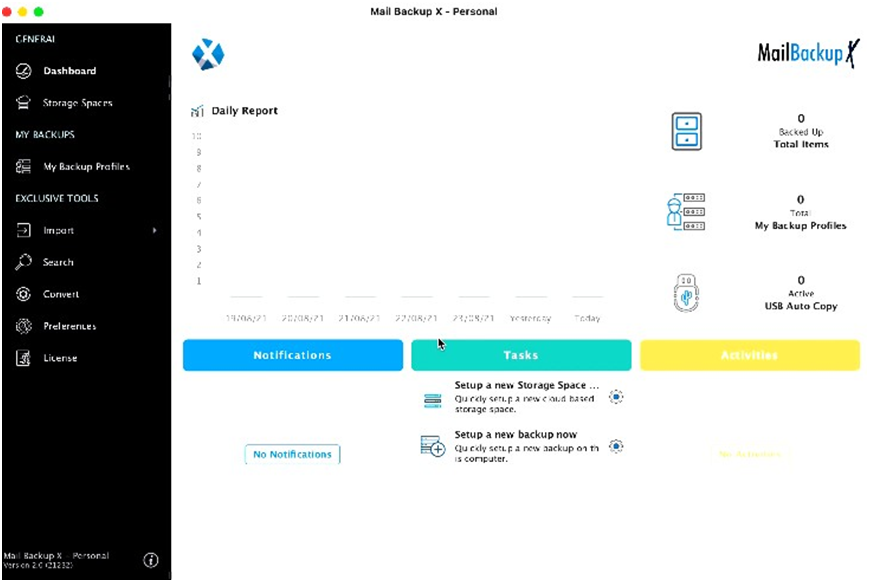
Now you are at the next step in the process of setting up Google drive as your backup storage destination. You have to select Google drive from the available options. This will take you to the next window.
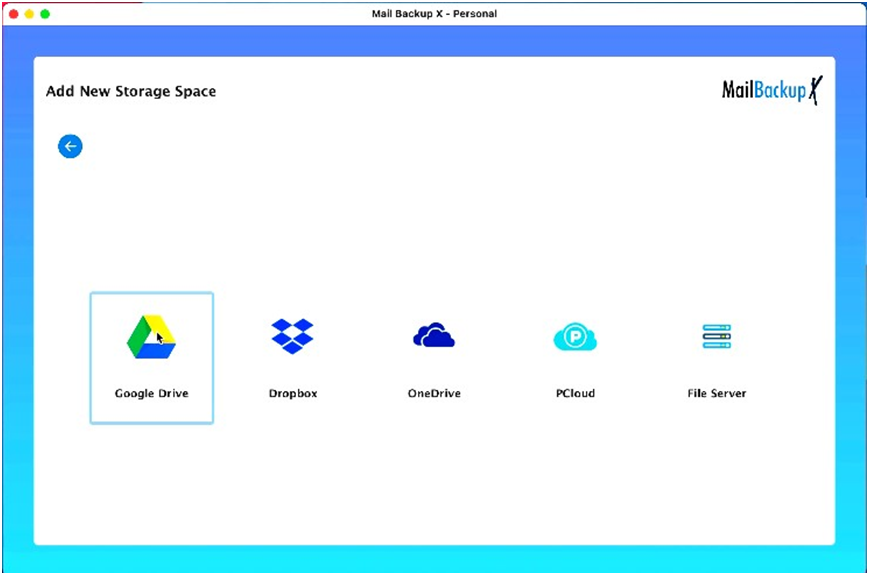
Now you will see the Gmail account logged into your computer. Here you can add the Gmail account you want or add a new one according to your preference. Click on the email account you want and you will be taken to the next step.
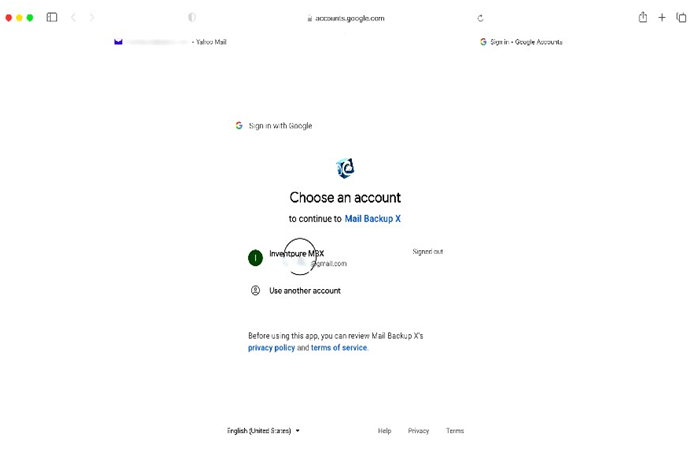
Now you are at a very important step where the tool asks access to your Google account data. Remember, your emails are not stored anywhere. The tool uses your credentials only to manage your email data. Click on all boxes to allow permission and then click on continue to go ahead.
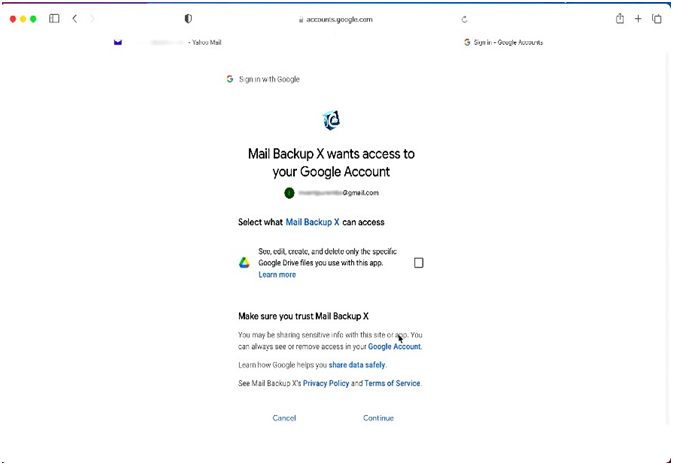
This is the step where you are required to give a name to your cloud storage space so that you can identify and choose it later. Once you have named your cloud storage, click on save.
Name your cloud storage space and click on save. This will finish the configuration process for you.
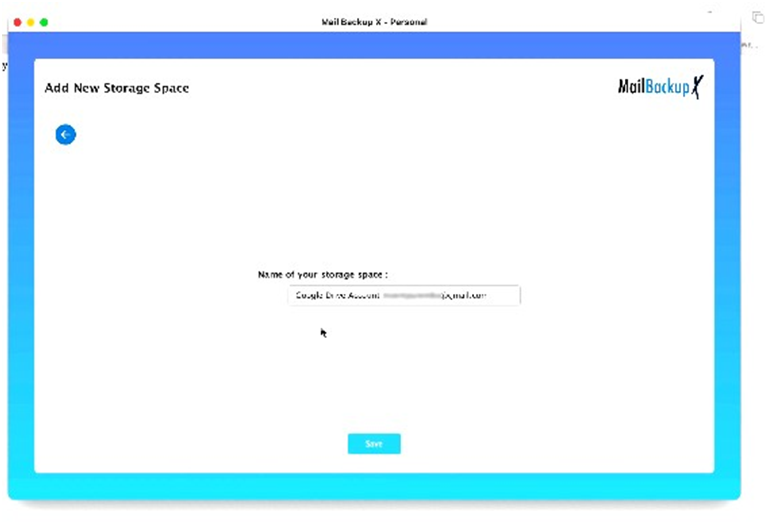
Your cloud storage space has been set up. If you want to confirm that Google drive has been configured, you can click on Storage spaces option on the left side panel. Doing this will show you the Google drive account that you have configured with Mail backup X software.
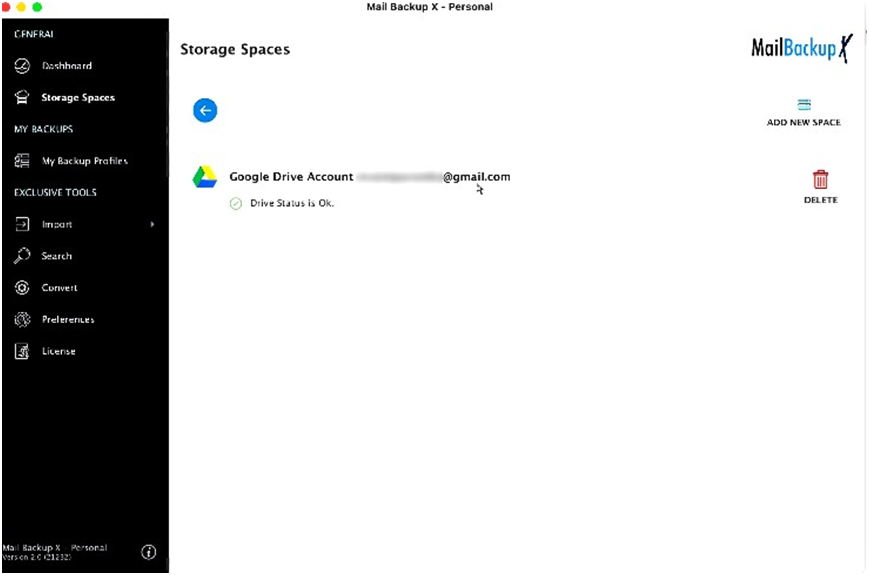
This was the step by step process to configure and connect your Google drive account with Mail backup X software. Now, when you create a new backup profile, you can choose your cloud storage space as the preferred location for storing your email backup.
Choose your preferred cloud storage
When it comes to cloud backups, you are given different options to choose from. You can choose between Google drive, OneDrive, Dropbox, PCloud and other services too. You should choose Google drive because everyone has it and it should be used for convenience. If you can get this done, you will be able to backup and restore your emails anywhere and anytime.
While you set up your email profile, the tool gives you the chance to choose between online and offline storage. This has given all users the freedom to choose where their email backups are stored.
You can set up automatic incremental backups any time you want. If you want, you can set up a full backup once and the tool will subsequently backup each email automatically as it arrives. This is the magic of automatic incremental backups. You can just sit and relax while the tool does the lifting for you. This is a sure shot way to ensure that not even one email goes missing.
This is one of the most unique features of Mail backup X software. This feature allows you to archive your emails directly in the form of PDF files. This tool offers this feature to liberate you from the constraints of regular email management. Once these PDF archives are created, you can encrypt them with a strong password and share them with anyone you want. PDF files are great for preserving the folder structure of your mailboxes.
You can easily restore your backed up emails to a live mailbox. You don’t have to risk anything anymore. You are getting a single tool as a permanent solution for email backup and recovery. You can also choose any emails you want to restore to your live mailbox. This is complete email management.
You are getting an inbuilt email converter which is embedded within this tool. You are getting to use a single tool as a solution for email backup, recovery, archiving and conversion. This is what futuristic email management looks like. If you have been searching for a way to convert emails, this is the best one.
You are given different packages to choose from. The full version of the tool comes in different packages. You can chose between the single user version and the team version. The single user version lets you backup 5 mail profiles and can be set up on two computers. The team version is offered for more users. You can also upgrade each license with a $20 top up.
Tired of losing your email data due to internet troubles? Earlier, email users had to restart their backup every time the connection was broken. Now, the smart backup and resume feature lets you enjoy uninterrupted backups at all times. When the connection is lost, the tool automatically pauses the process and then resumes it when the connection is resumed.
What makes Mail backup X the best tool for email management?
There are a lot of things which make Mail backup X the best tool for email management. Its features are what make it the ideal solution for most users. If you are a beginner, you can just follow instructions to get the results you want. You are getting to do everything with a single solution. You can use this to backup, restore, archive and also export all emails without any effort.
This tool gives you the chance to make sure that each email gets backed up when it arrives. This can be done with automatic incremental backups. The tool performs a full backup and then backs up each email as it arrives. Whenever an email arrives, the tool automatically backs up each email in the specified location.
Yes, Mail backup X tool offers portable backups. You are given a feature to create automatic and portable USB backups. You can make sure that your emails get backed up automatically to your preferred portable storage. You just have to map a particular USB drive while setting up your backup profile. Once this is set, you just need to plug in your USB drive. Whenever you plug in this device, the tool automatically stores the latest snapshot copy of the latest backup in this device.
Yes, Mail backup X tool comes with an inbuilt email converter. You can use this tool to export emails from one format to another. This inbuilt email converter gives you the power to choose emails from any backup and export it to another email format without any lags or errors. Since this tool is packed with an inbuilt email migration tool, you can observe that you are getting a two in one tool.
This tool is designed to help you backup your emails directly to a cloud service. You can choose different cloud services as the destination for your email backups. You can choose among Google drive, Dropbox, OneDrive, iCloud and other cloud services.
This is why it is considered to be the ideal software for email backup and recovery.
The best version for single users is indeed the single user version. This version of the tool is meant for individuals who want to gain control over their email data. You can install this on two computers and use it to manage up to 5 mail profiles. You can also upgrade this with a $20 top up. You should choose wisely.
Yes, the free trial of this tool is now available for download. This free trial is designed to work for 15 days. You can use all the features of this tool in a limited manner for this time period. The best thing is that none of the features are hidden from you. There are no surprises with this tool. You will already know what you are getting into.
The free trial of this tool can be directly upgraded to the full version. You are given the opportunity to choose different packages for different users. You can choose your own package according to your budget and needs. These packages can be upgraded too.
To download the free trial, click on this link – www.mailbackupx.com/download-mailbackupx/
