
Not being able to export OST to PST format can be frustrating for a lot of users. If you are in such a spot, you should not worry. You are at the right place. Here you are going to find out how to export OST to PST files without putting your email data at risk.
Email migration is not as complex as it used to be but today you need to find the right tools in order to safeguard your email data from ever rising cyber threats. There are a lot of risky methods of OST to PST conversion out there and you need to completely avoid them if you are expecting great results.
The only way to ensure total security for your email data is to get a professionally designed solution that you can trust. Since there are too many tools out there which offer the same thing, it can be pretty troublesome for users who don’t have enough experience with email management.
If your goal is to import OST files to PST format without affecting the originality of your email data, you should certainly check out Mail backup X software. This remarkable software runs on both mac and windows and gives you the complete freedom to work with the email files you want. You don’t have to be a professional or an expert to get things done with this tool. All you need to do is follow simple instructions which are given by the user friendly wizard based user interface.
You can start the process by downloading and installing the tool. You don’t have to install any additional plugins to get the best OST to PST export results. When the tool is downloaded, simply launch it. Now you are at the first window where you can see the main dashboard. Here you can see that there is a dedicated “convert” option on the left side panel. You have to click on this to get started with the email conversion process.
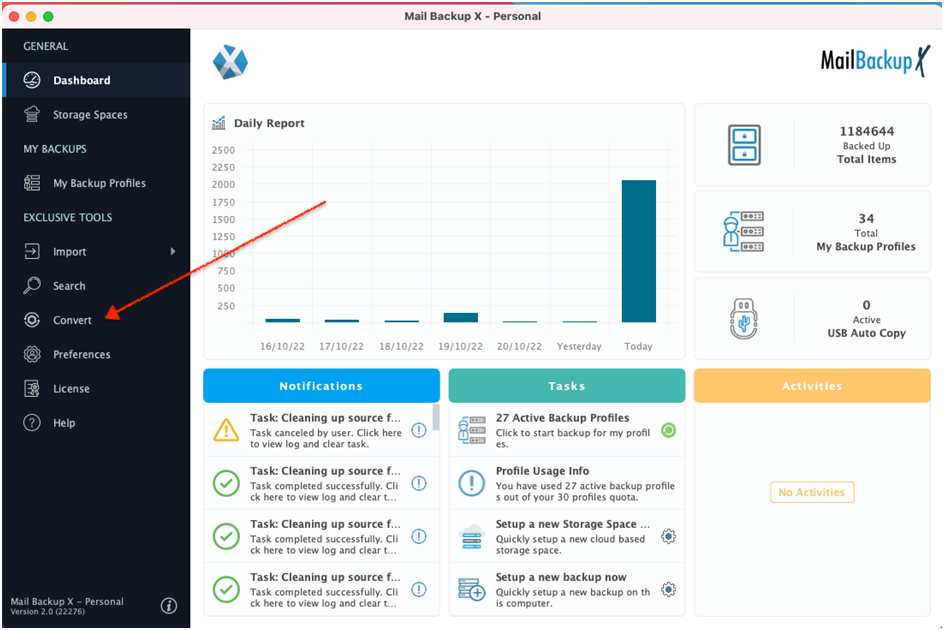
Here, you can see that you are at the next window. Here you have to select the source of the conversion. In this case, we are trying to export OST files to PST. Click on Microsoft outlook. This will take you to the next step in the process.
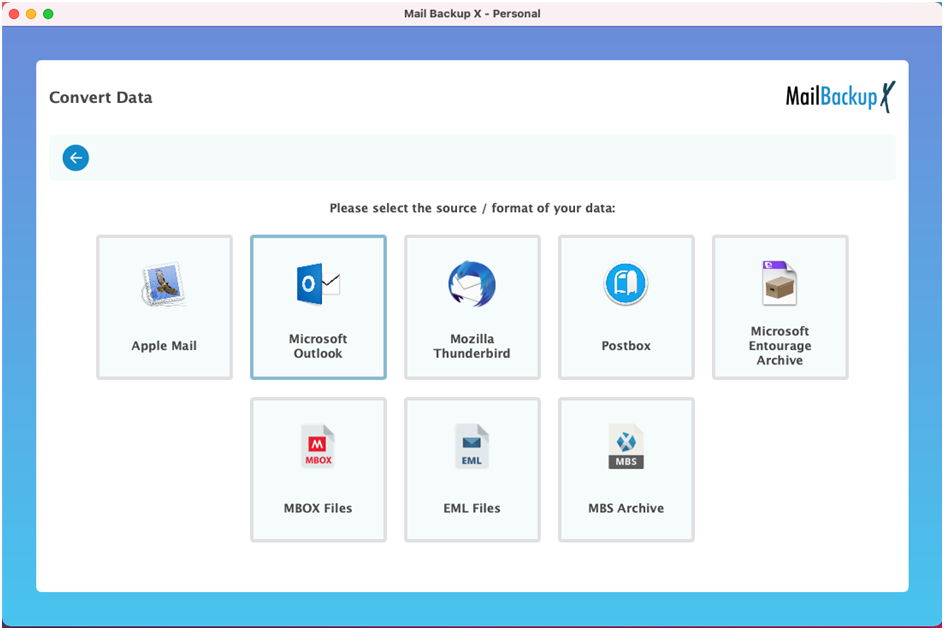
The tool will automatically give you the option to choose your source outlook profile from where you want to convert your emails from OST to PST format. If you want, you can directly browse to find OST files on your computer. Click on the option at the bottom. Click on “Brose olm/pst/ost file”.
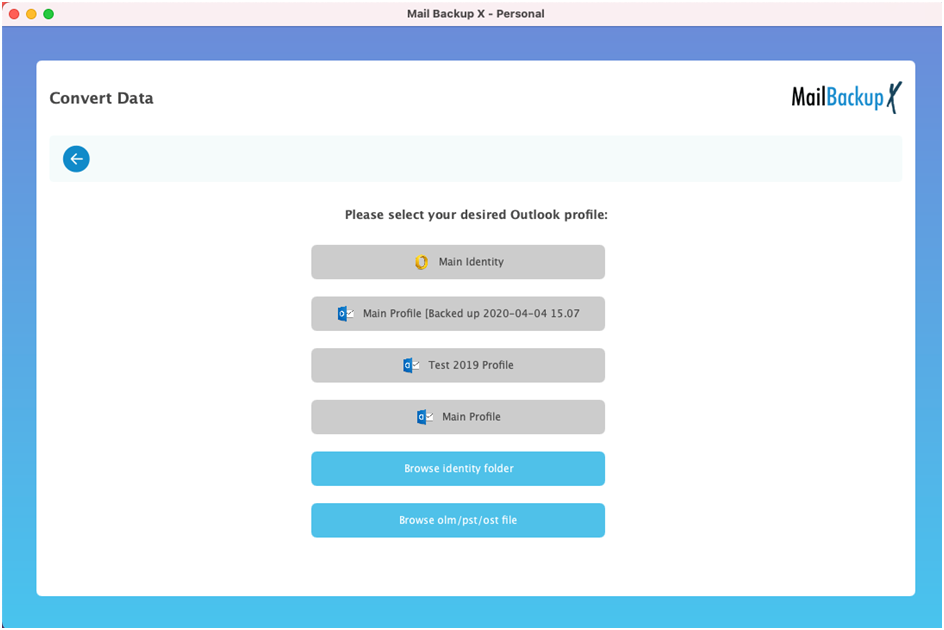
Now you are at the next window where the tool shows you all the folders contained within your chosen OST file. You can see that the tool has scanned all your data and has brought to you all the available files that you can choose for the conversion. If you want, you can choose only specific email folders and items for your OST to PST transfer. You can select and de-select the folders according to your convenience. Once that is done, click on continue and you will move forward with the process.
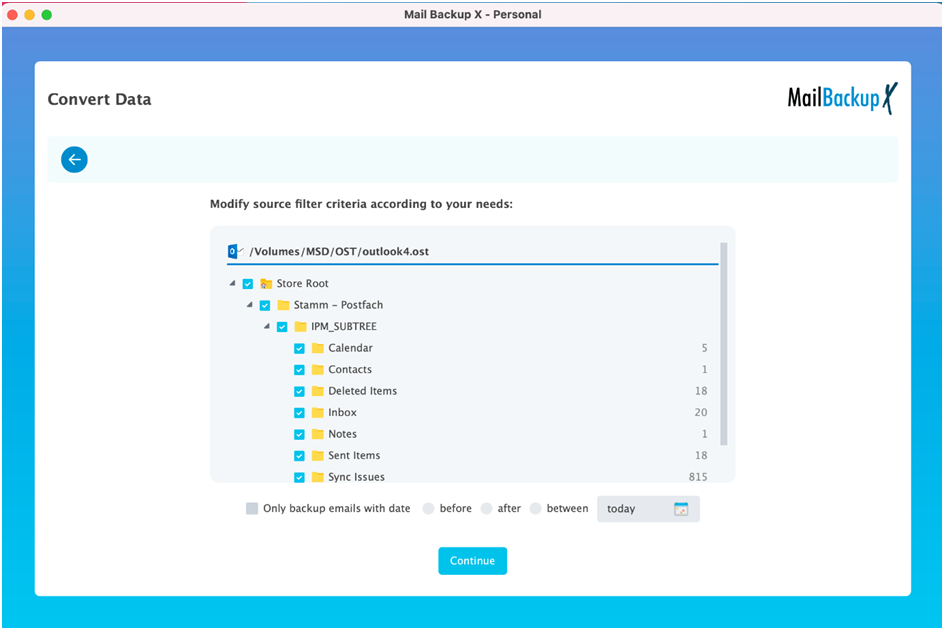
Here, you are shown different email services and formats that you can choose as the destination for your email transfer process, since we are trying to export OST format to PST format, you have to select only Microsoft Outlook PST.
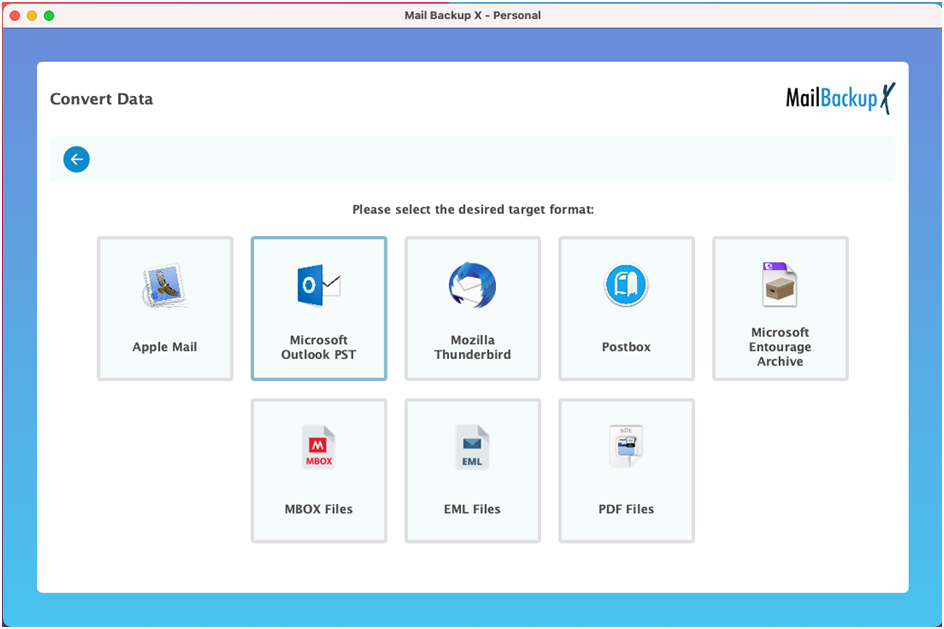
Now that you have chosen the output format of your email conversion, the tool will bring you to the next window. Here you are given the chance to choose the size of the resultant or exported PST files. It is always recommended to keep the size of your PST files under control. Oversized PST files can be a nuisance and this is why this PST file splitting feature is offered to all users. You can specify the size of the exported PST files. Here, you can enter the size of the PST files that you think you can manage and go ahead with the rest of the process. Click on continue.
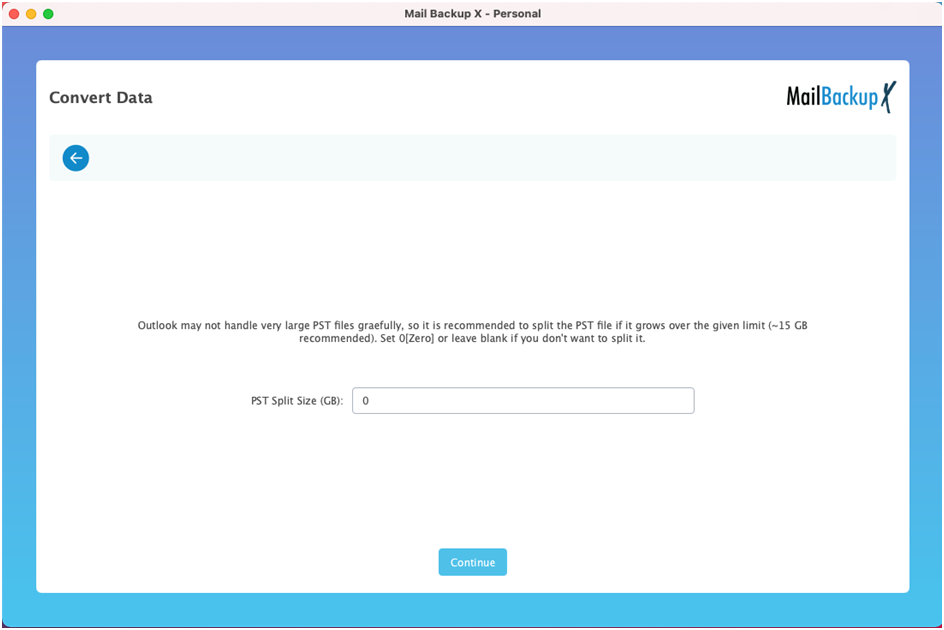
Now you will find that you are at the window where you have to select the destination folder. Here, your output PST files will be stored. You can choose to create a new folder or choose an existing one. Once you have selected your destination folder, your OST to PST conversion process will start.
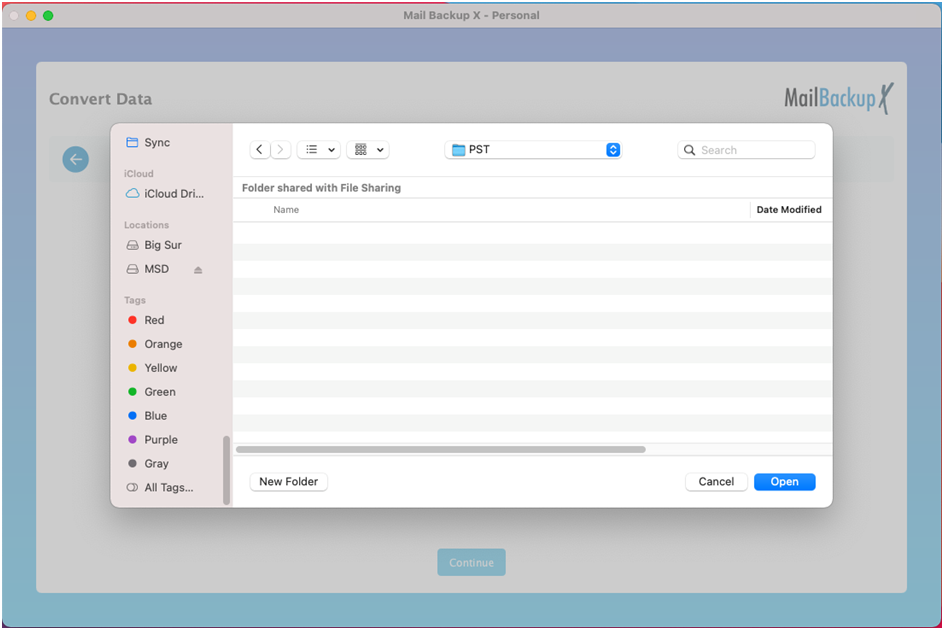
You can see that the OST to PST conversion process has started. You can track the live progress of the conversion process on a live dashboard. Once the process is finished, you will be taken directly to a detailed log report window.
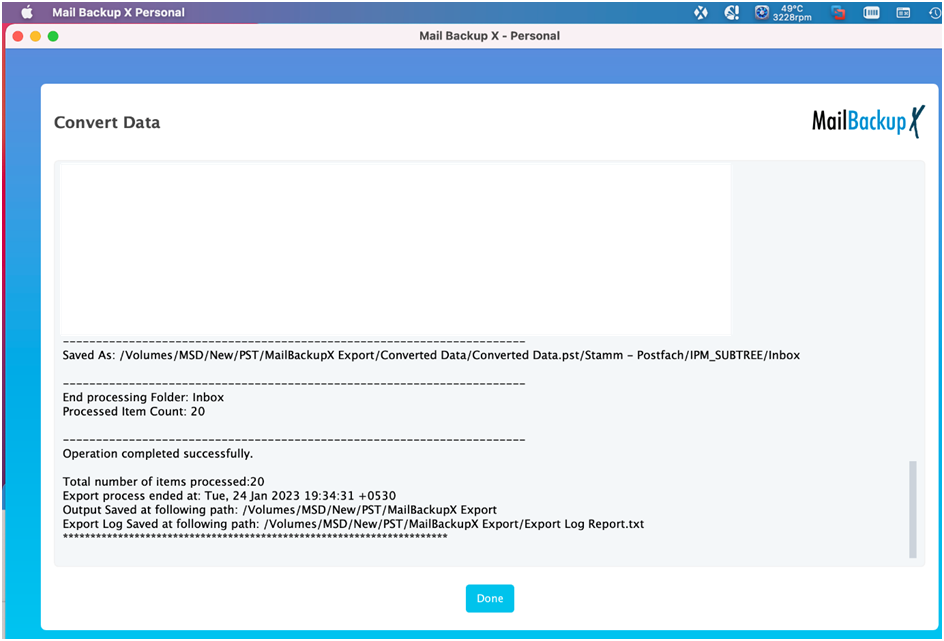
You can see that the OST to PST export process is now finished. You can see the total number of items that have been exported from one format to another. You can also see where these files are stored.
As you can see, the process is self-explanatory and there is nothing to be confused about. You just have to follow the user interface and the tool will guide you through the entire process from the beginning till the end.
The most appealing thing about this tool is the fact that it works automatically without asking you to be an expert in this process. You can get great results even as a beginner since each part of the process is automated and nothing can go wrong. You can follow the process from the beginning till end with absolute ease.
This tool is known to be 100% accurate and this is what makes it better than most users. You don’t have to worry about files getting corrupt or modified. The tool is able to preserve the uniqueness of each email item without much risk. If you are working with any important files, you will be able to ensure that they are secure and unharmed.
One of the major benefits of working with this tool is that you can actively choose each email item that you wish to be exported. This is done with the filter item feature where you get to choose each email item or folder that you wish to be exported from one format to another. This gives you complete freedom to work with only those files that you want.
Most email users avoid email management because they have large mailboxes with thousands of email items. They don’t want to risk anything. Mail backup X makes it possible for all email users to handle large email files without any risk of lags or errors. The tool works with powerful advanced algorithms and ensures that the tool works smoothly without any lags even while working with large email mailboxes.
The best thing about this tool is that it can be used as a complete solution for email management. This tool is designed to be a single solution for email backup, recovery, archiving and conversion. You don’t have to get different tools to get your job done with this tool. With a single tool, you can get everything done. This is the greatest benefit of this email management software. If you want, you can directly archive your emails as PDF files.
The smart backup and resume feature is an additional feature which elevates the overall performance of this tool. This feature allows the tool to automatically start the backup and hold it according to the strength of the internet connection. If the tool senses that the connectivity is not enough, it will hold the backup. When the connection is restored, the tool will automatically resume it. This saves a tremendous amount of time and effort.
You get an automatic feature which helps you to split large PST files into smaller, more manageable chunks. Oversized PST files are difficult to manage and this is where this feature comes in handy. You can enter your preferred size for your resultant PST files. Well managed PST files are a powerful tool to store and manage different types of email data. This is why this feature enhances the tool greatly.
If you want, you can check out the different packages of this tool. You can find differently priced packages of Mail backup X software which offer different things according to the price. You can choose between the single user version and the team version according to your need. Both the versions are meant to offer email management services for certain users. You can check out these editions and choose the one that suits you best.
This tool is offered in different packages for different types of users. This is one of the main reasons why so many email users prefer to work with this software.
The single user version of this tool is designed for individual users. It can be installed on two computers at a single time. This version is compatible with both mac and windows. You can use this version of the tool to manage up to 5 mail profiles. If you want, you can get 10 more mail profiles with a simple and easy top up package.
The team version of this tool is created to work for teams of different sizes. The team license is offered for 5, 10, 20, 30 users or more depending upon the needs of the user. This version allows you to manage up to 5 mail profiles per user and that is good enough for most users. If you want, you can even upgrade this tool with an additional top up package. This top up gives you 10 more mail profiles to work with. If you are the admin of the team version, you will get to use the tool remotely for other users.
Yes, you can now export OST to PST format for free. You can get the free demo of this tool and find out how it works and performs in real time with real data. The free trial of the tool is designed to work for 15 days. This is a long time and you can surely find out how this tool works in different situations with different types of data.
Once you are sure that the free demo of this tool works well, you can choose the full version package according to your usage and budget.
This is the best tool available out there for all types of users. Make sure you test it well. Welcome aboard.
To get the free demo, click here.
