
Import PST files to MBOX format with the top-rated solution which never fails. A lot of users don’t know how to import PST to MBOX. This is the best place for you to get started.
A lot of users find it confusing to import PST file to MBOX format. This is not a big problem now like it was a few years ago. Today there are several options available for users today. Unlike manual methods, professionally designed third party tools are the preferred choice of email users. Manual methods have a lot of steps and the user needs to be experienced to perform the process successfully. On the other hand, if you are able to find the right third-party software which meets your needs, you will be able to successfully export PST outlook to MBOX format which will open endless doors for you.
The best PST to MBOX import software is Mail backup X. This tool can be used by all types of users because of its simple user interface. You can easily manage all emails on both mac and windows OS with the help of this tool. The best part about working with this tool is that you don’t need to do anything complicated in order to get great results. The process is self-explanatory and this attracts a lot of users who want a reliable solution which gives them a solution without the struggle.
You can export PST files to MBOX without having to follow any complicated steps. You can do it easily by following the step-by-step instructions given by the user interface. The process is fully automated and effective for all users. The risks of manual backups are easily avoided this way.
You can use the filter item option to choose your desired email items. You get to select each email folder that you wish to be exported from PST to MBOX. This gives you the freedom to selectively manage your emails. You don’t have to migrate your entire mailbox at once.
You can split your large PST files into smaller, more manageable chunks with this tool. It comes with an inbuilt PST file splitter so that you can ensure that you don’t have to struggle wit oversized PST files. This ensures the smooth operation of your outlook application.
Apart from being an email converter, this tool also works as a potent email backup and recovery tool. You get to backup and restore all major email services without having to install multiple email applications. You are basically getting a single tool for all email management needs.
The whole point of using software to import PST files to MBOX format is to preserve the data integrity of your emails. This tool completely retains your original folder hierarchy and ensures that you don’t have to stress about disturbing the original hierarchy.
This tool is designed to be a powerful solution for all users regardless of the amount of data they have to convert. This directly means that it can handle large amounts of email data without any lags or errors. It is seen that online or web based tools are not able to deliver great results whenever you work with large files. Mail backup X can handle anything you throw at it.
After you have downloaded and installed the tool, launch the tool. You will find yourself on the first window.
You will see the option to “Convert” emails on the left side panel of the main window. Click on it.
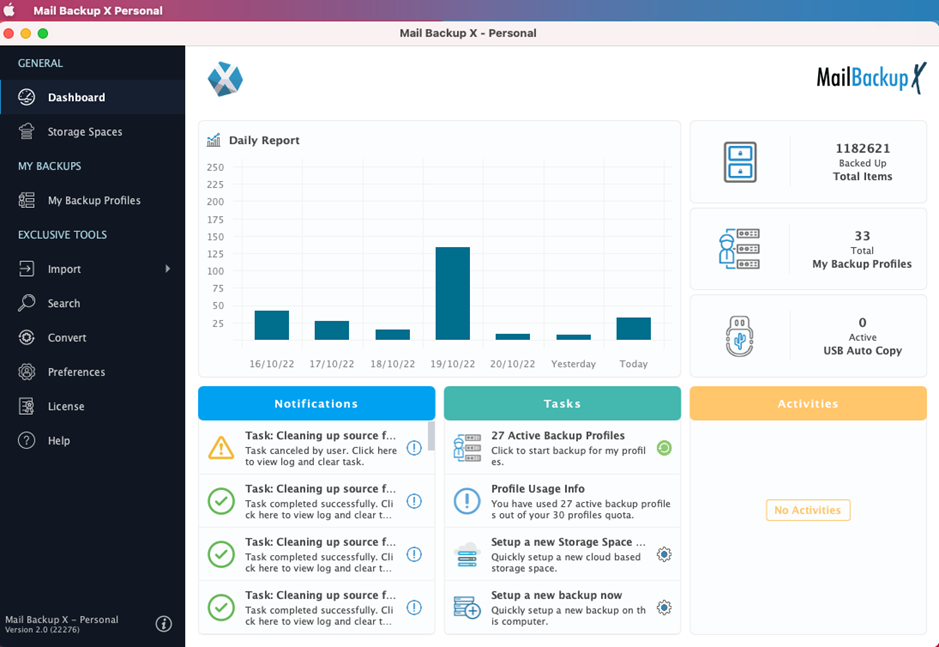
Choose the email format or service which you want to export. Since we are trying to export PST to MBOX, we will choose Microsoft outlook.
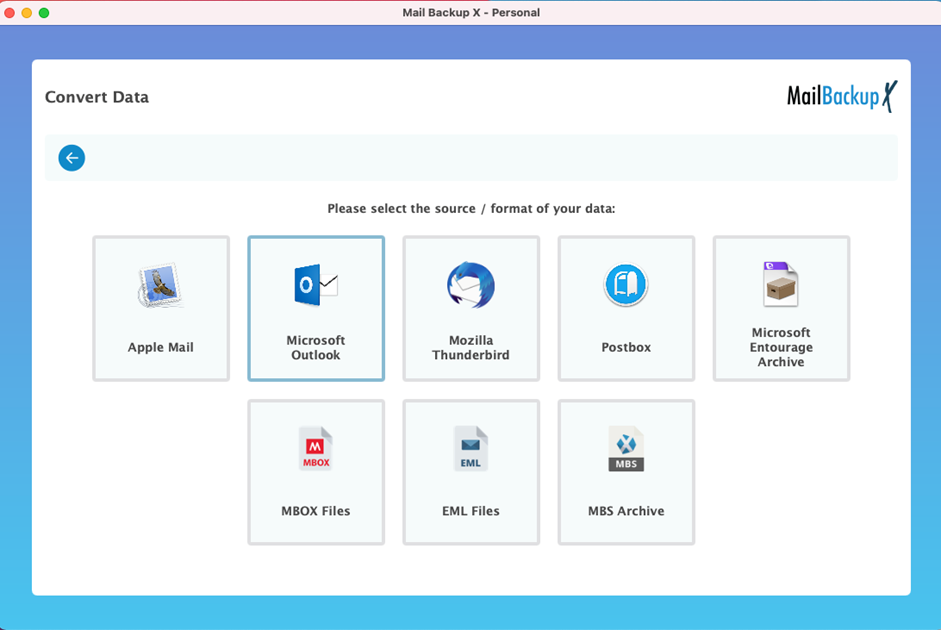
This will bring you to the next window where you can find your Outlook profiles. You can choose the original identity folder or load emails from the email profiles you might have created before. You can also browse the folders or particular PST files as the source.
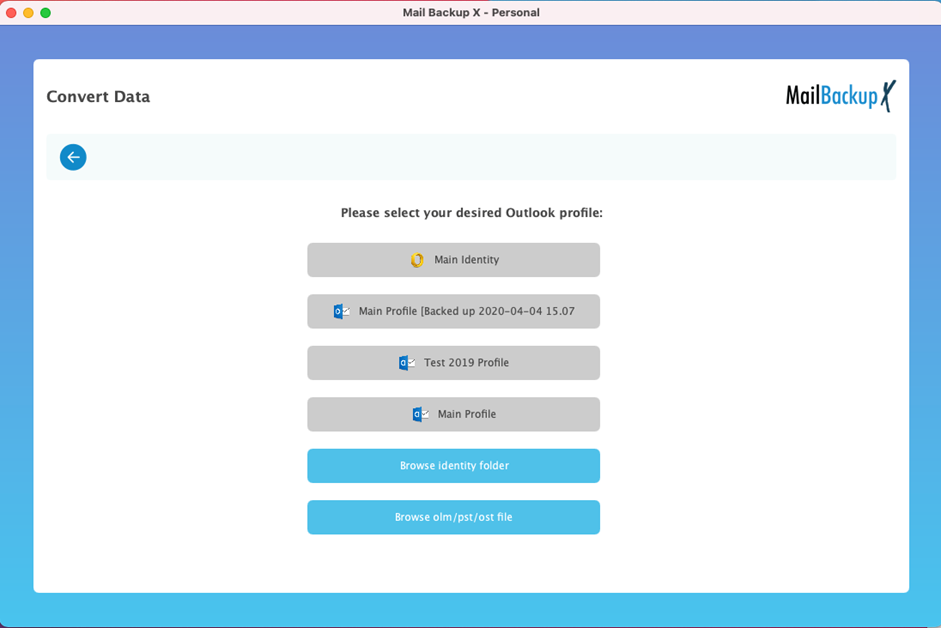
Once you have chosen the file, you will be able to see the contents of the emails. If you are loading a PST file, you will be able to see it too.
Choose the file you want to access and click on open.
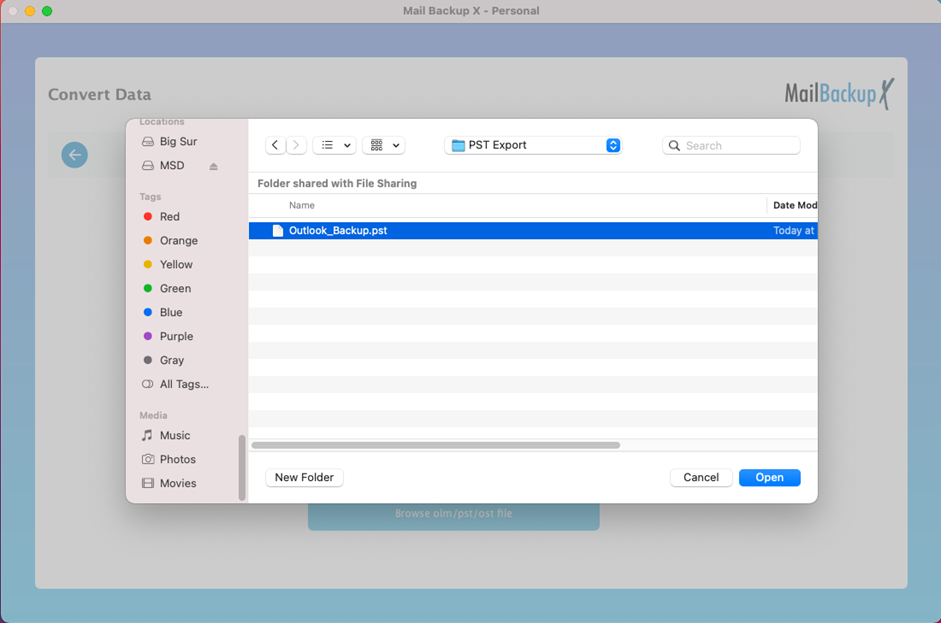
The tool will now show you all the email folders which are there in your chosen mailbox or PST file. You can choose only those email folders or items that you wish to be exported to MBOX. You can select or de-select your preferred items and click on continue to go ahead. This is the filter item facility which gives you absolute control over your mailboxes and related email data.
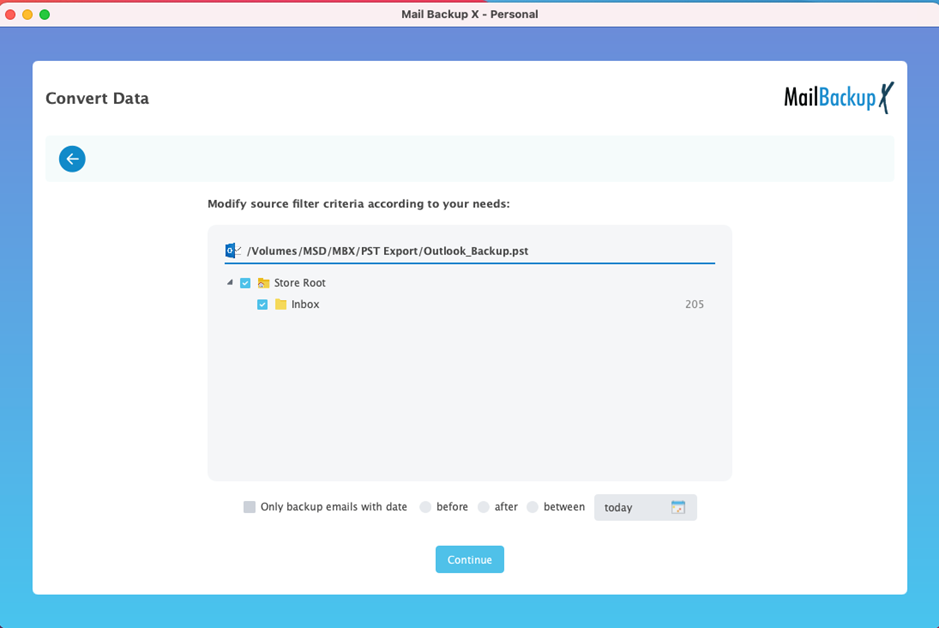
Now you have to choose the destination format or service to which you are going to export. Here, we are trying to export PST to MBOX format so we will choose MBOX.
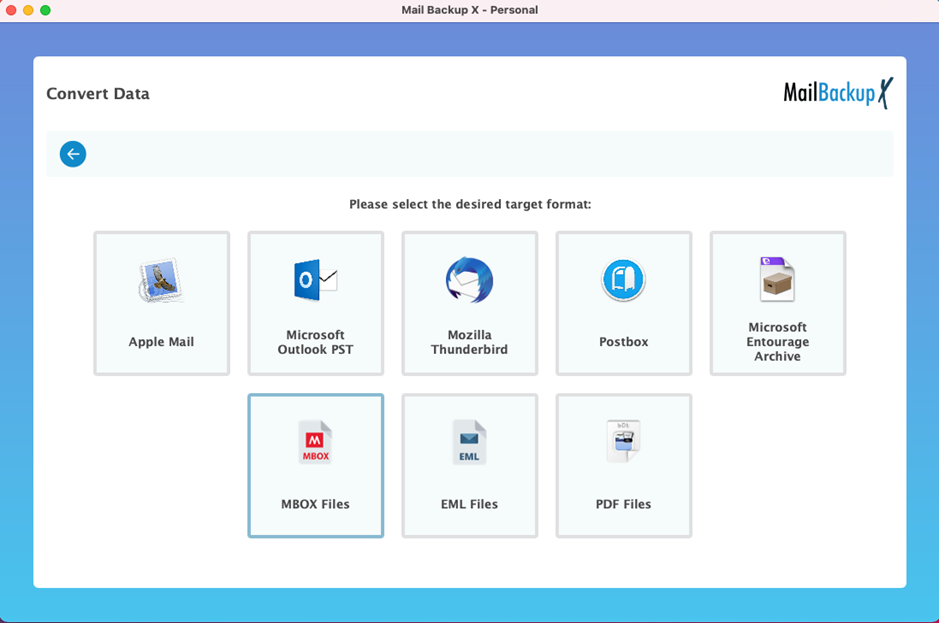
You can choose where you want to store the resultant MBOX file. Once you have chosen the location or created a new folder, your export process will begin. This gives you an advantage because you don’t have to keep wondering about the location of the exported file later on.
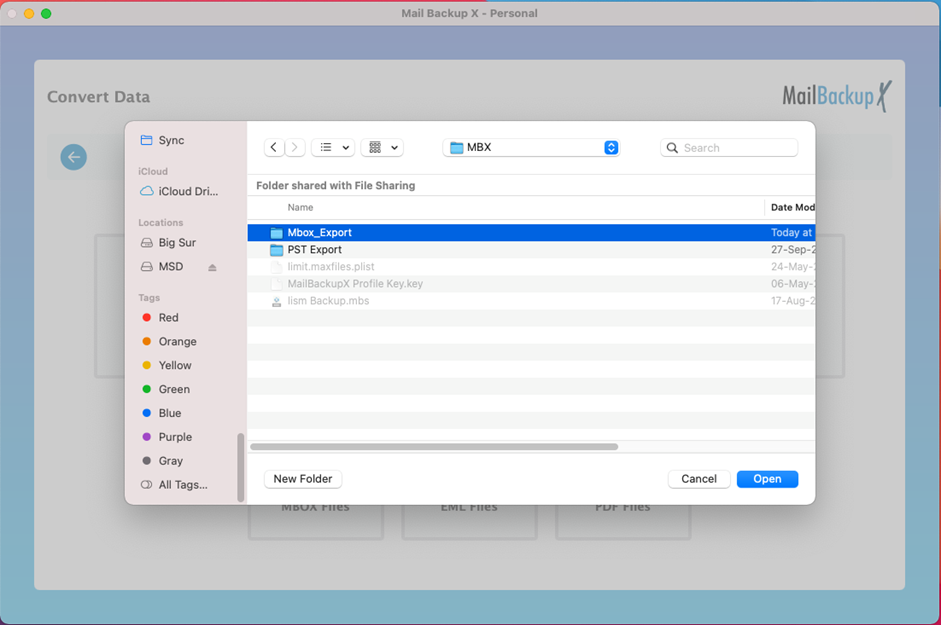
You can see that the PST to MBOX transfer process has started. You can see each file and folder that is getting exported.
In this window, you can see a live bar which shows you the progress of the PST to MBOX export process.
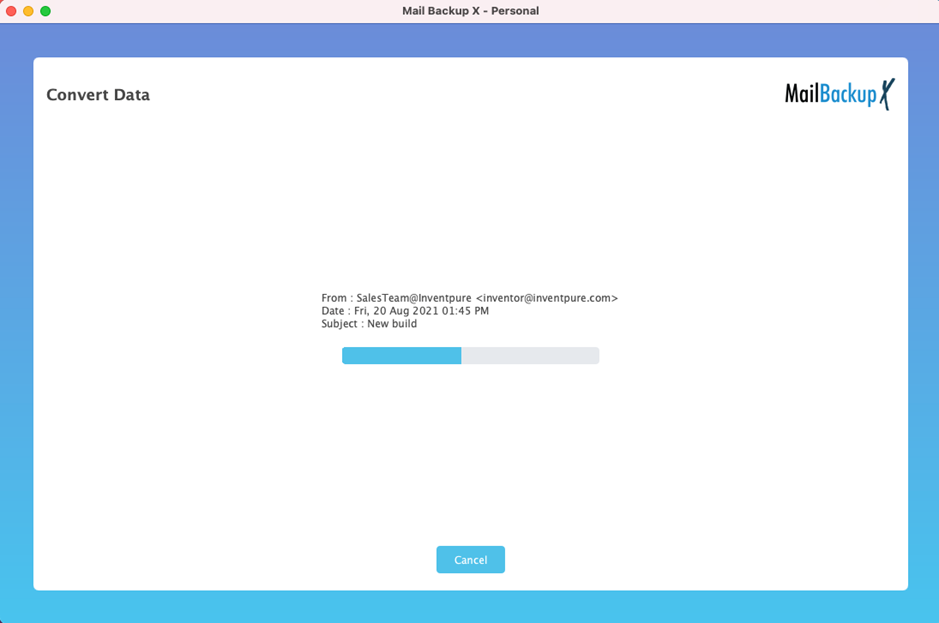
Once the export process is over, you can see the detailed log report of the process in a separate window. The details of each email are shown. You can also see the number of items processed. Click on done once you are satisfied.
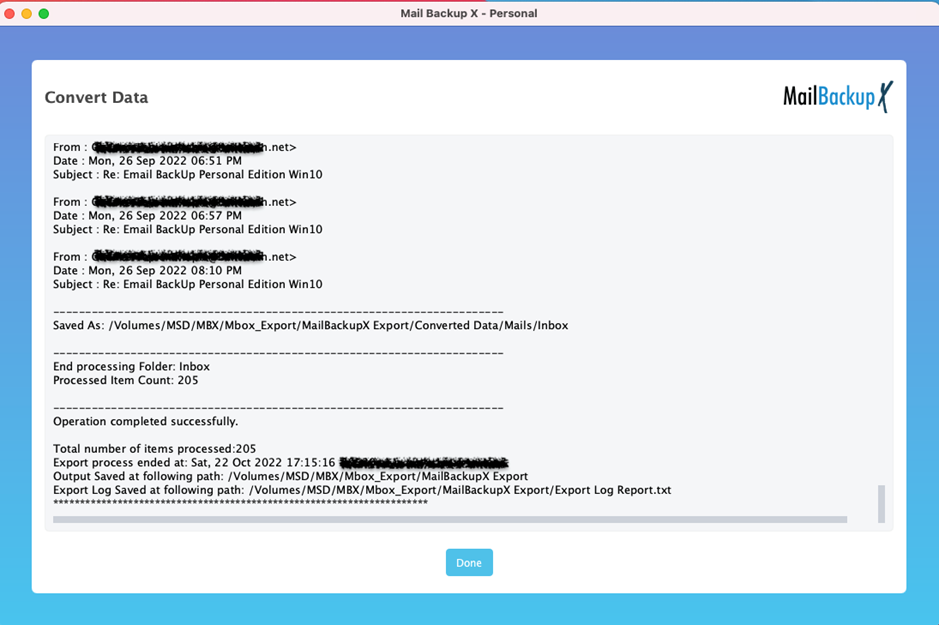
You can even check the converted MBOX folders and sub-folders at the destination which you had specified. Along with this, the tool shows you the detailed export log where all the details about the export process are stored.
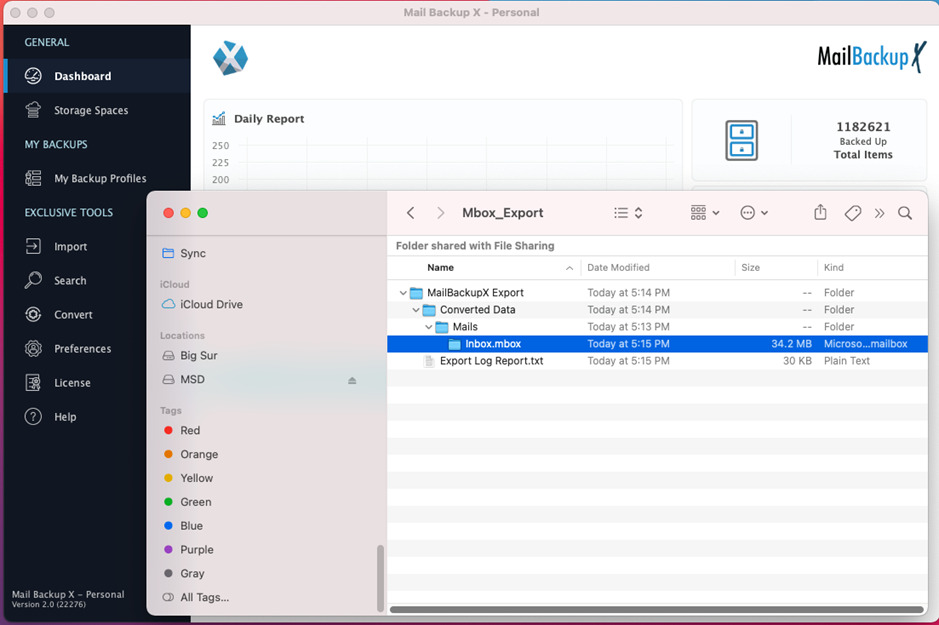
This was the step by step process to export PST to MBOX emails with Mail backup X automatic tool.
This is the most convenient way to export your emails like you want. You don’t have to get stuck with manual steps and the risks which are common with other methods. You should surely test this tool here.
The single user license of the tool is the best option for single users. This version of the tool can be installed on two computers at once. The single user version can be used to manage up to 5 mail profiles. If you want more email profiles to work with, you can get a $20 top up which gives you 10 more mail profiles to work with.
The team version of this tool is perfect for small to large teams. You can get this tool for 5, 10, 20, 30 users or more. You can manage up to 5 mail profiles per user. One of the best things about the team version is that the admin is allowed to use the tool remotely for other users. The admin can also assign the extra mail profiles to any user they want. You can upgrade with a $20 top up and get 10 more mail profiles.
The free trial of this PST to MBOX converter is available right here for download. You can get the free demo and test it for a period of 15 days. You can check out all features of the tool because they are left unlocked for you. Once you are sure that it runs well for you, you can upgrade to the full version in your chosen package according to your budget. Don’t miss this opportunity. You can enjoy the best email management at the most affordable price.
To download the free demo, click here –
