
Exporting PST to Thunderbird is a highly sensitive task because of the number and type of email elements involved when one takes such actions. Loss of any element is unacceptable and one wants data to be migrated in its original form and order. This is a very important prerequisite when one selects a method for this process. In order to fulfil all the conditions of complete and proper email migration, a third party tool with best security features and user friendly process is required.
This is the most befitting email migration tool for Windows Outlook to Thunderbird mail migration. Another interesting and very useful aspect is that this tool can work with other mail clients too and can even run on Mac OS. Add to this that this is a hundred percent fail proof tool with best security features and you just can’t resist the temptation of adding this highest rated tool to your kitty. And you should not resist this temptation. This is because the best tools for an intended task give the best results. Such results accumulate together and with your hard work they raise you to the top position. Such tools allow users to combine smart work with hard work. Smart work is the use of such automatic tools for speed, precision, and regularity.
When migrating emails to another client, you would want the information to remain confidential. Data integrity should be preserved. Sometimes, users may need assistance to get answers to their queries. Mails have elements like metadata which includes labels, sender and recipient information, etc. There are folders like contacts, calendars, tasks, apart from the emails and attachments which too are a part of the mail migration process. This critical task requires advanced technology and advanced technology further requires testing and maintenance. None of these can be achieved by using free tools which are a risky proposition. On the other hand, Mail backup X being the best certified tool excels at all the above while providing you with round the clock user support.
Here is a glance at the steps which lead to complete mail migration
This is the first step of the export process. When you launch the tool, you can see that there is a convert option on the left side panel in the main dashboard. Click on it to get started.
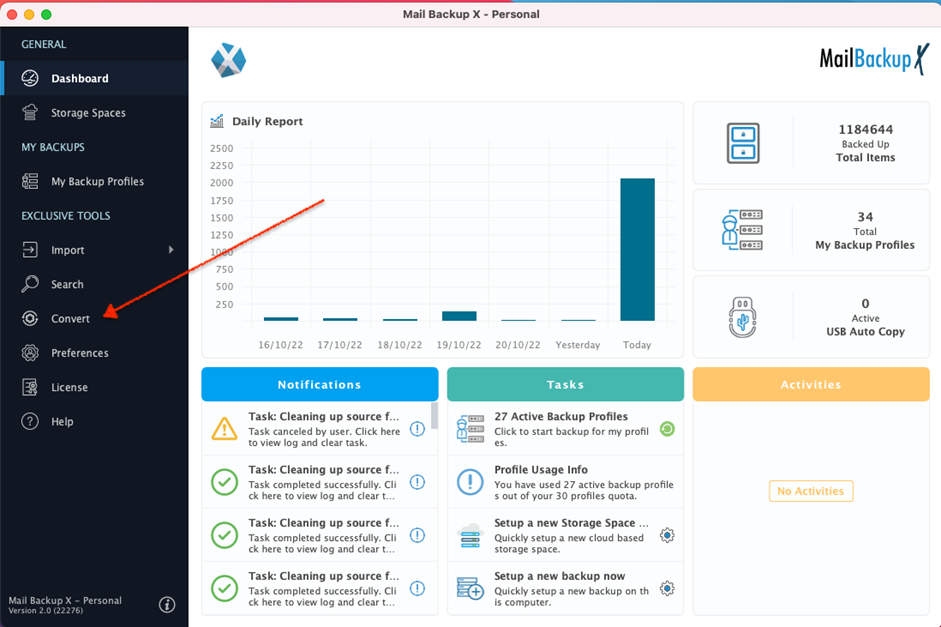
Now, select the source format from which you wish to export from. Here we are trying to import PST to Thunderbird format. Click on Microsoft outlook.
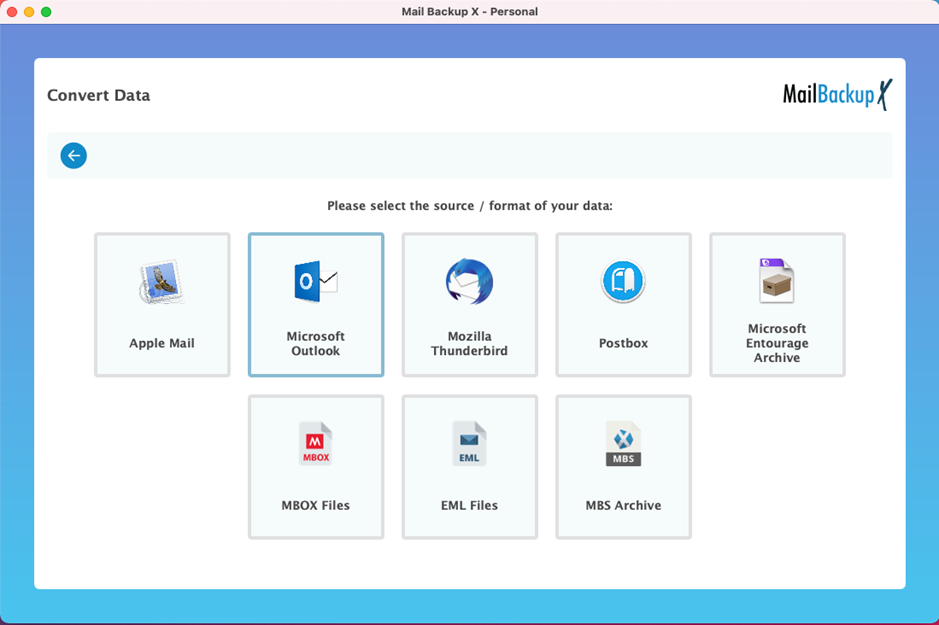
Choose your preferred mail profile or identity. You can also browse for data on your computer.
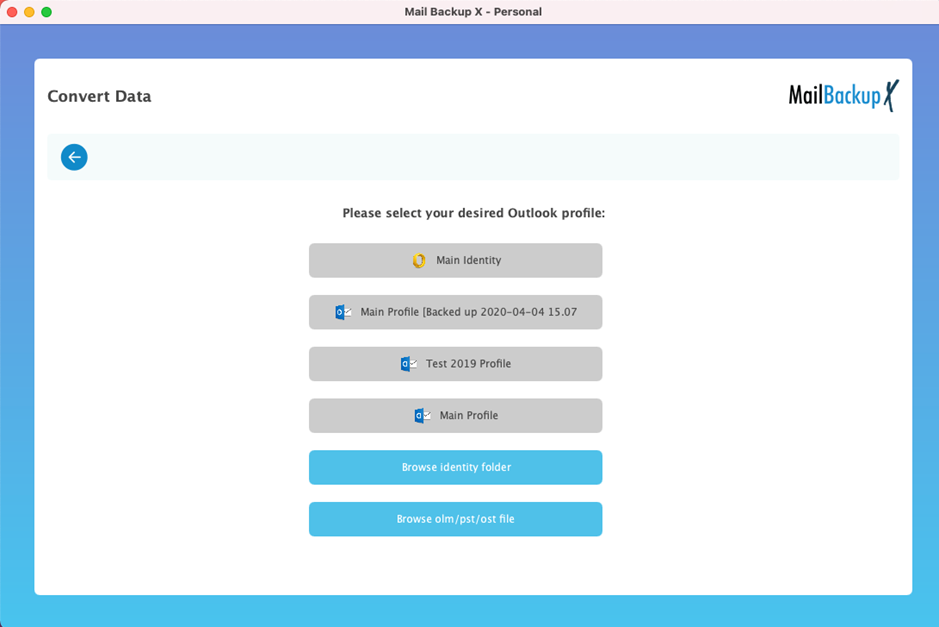
You will be able to see the file which is there in your chosen mail profile. Select it and click on open.
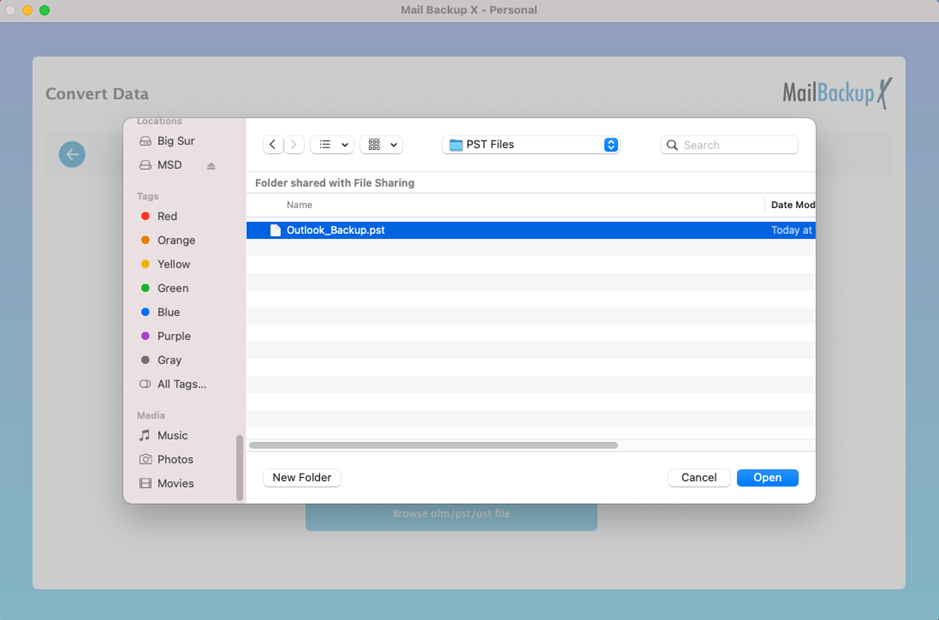
You will see that the tool has opened the file and you can see the emails which are there in your chosen PST file. You can see all the folders and subfolders of the corresponding email account. You have to choose the folders that you wish to export. You can ignore the remaining folders that you don’t want to export. Click on continue.
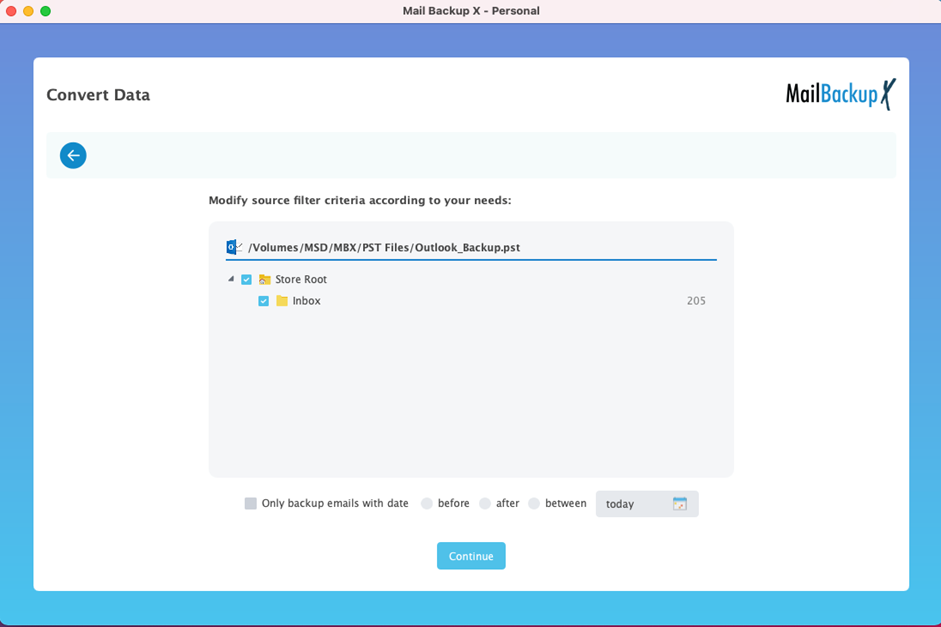
Now you have to choose the destination or target format for the export process. Here, we are trying to export PST to Thunderbird, so you will have to choose mozilla thunderbird option.
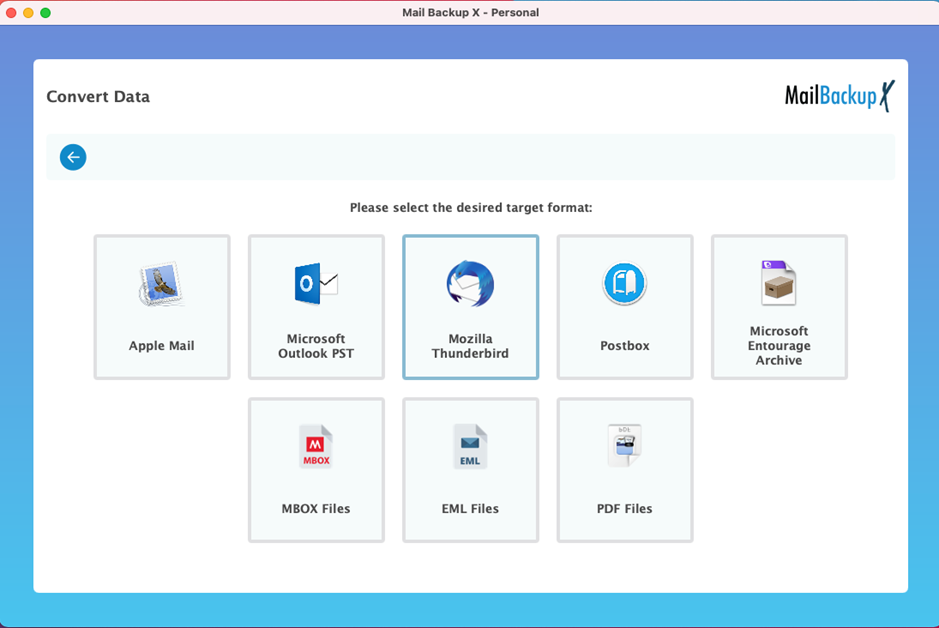
Choose the folder where you wish to store the exported thunderbird file. Once you have chosen the file, you can proceed. This will instantly start the export process.
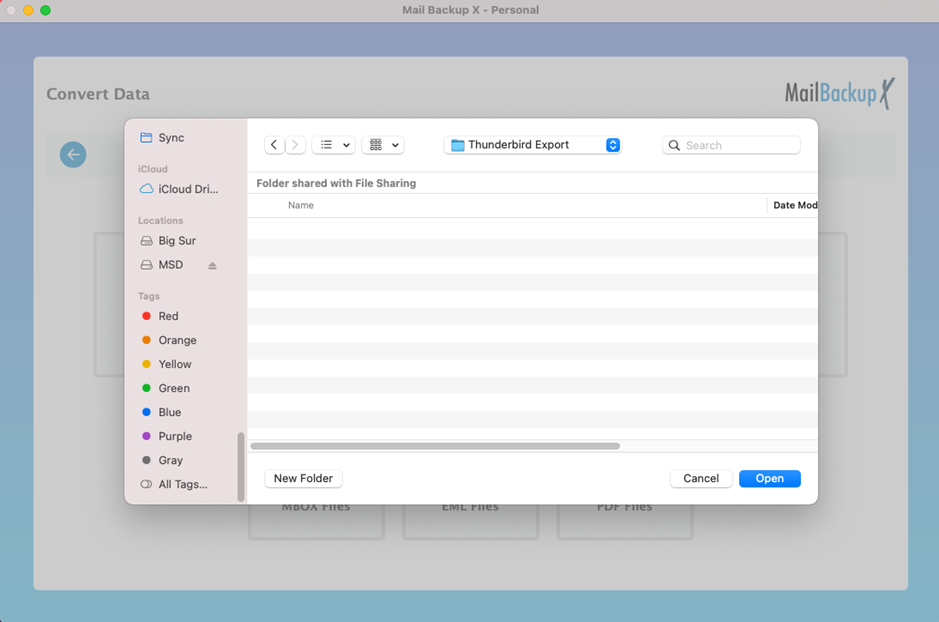
You will come to another window where you can track the live progress of the email export process from PST to Thunderbird. You can see each file that is being converted from one format to another.
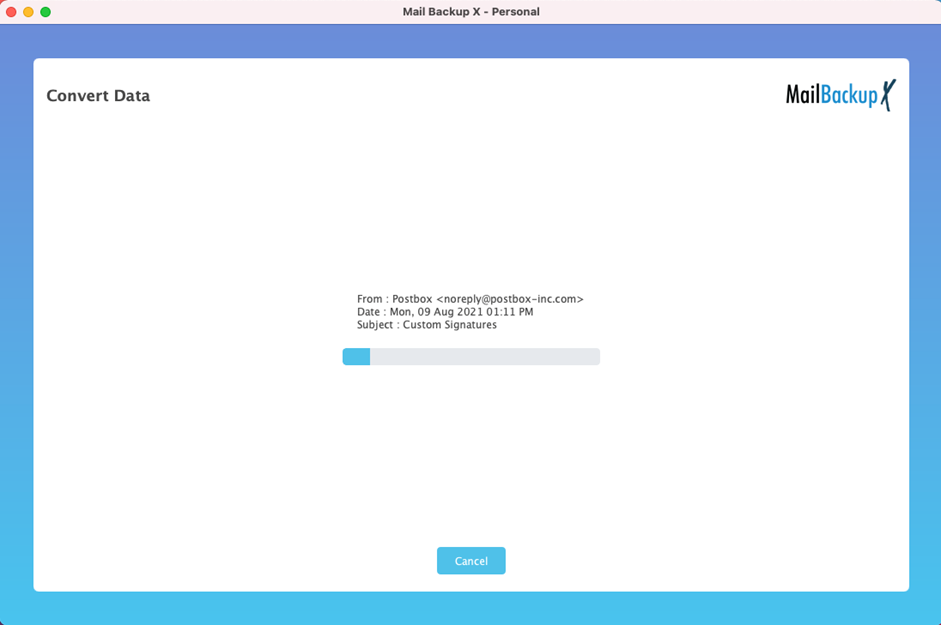
Now that the PST to Thunderbird export process is over, you can see detailed info about all the data that has been converted.
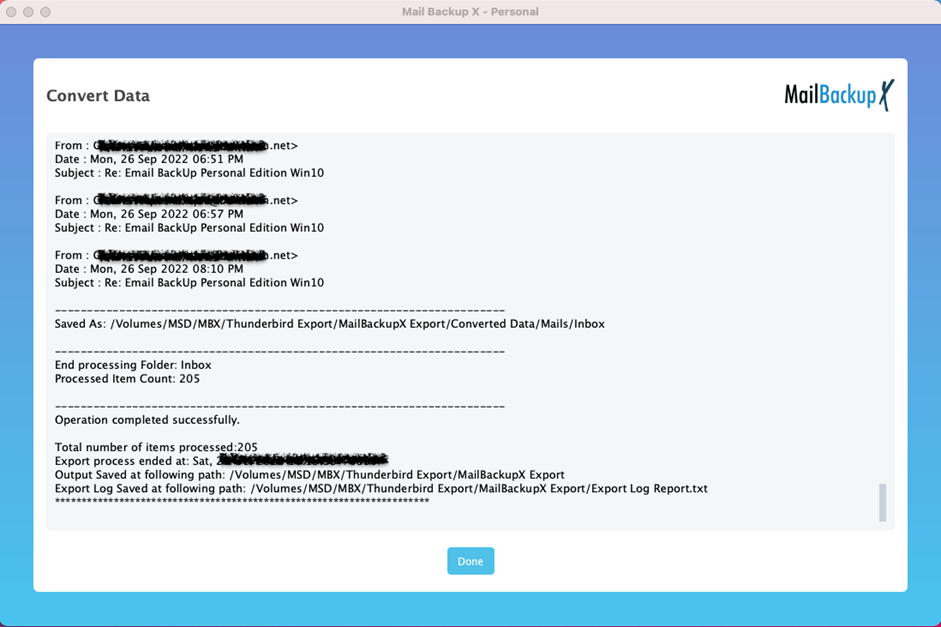
You can also check that all the desired and chosen data has been converted from PST to Thunderbird format.
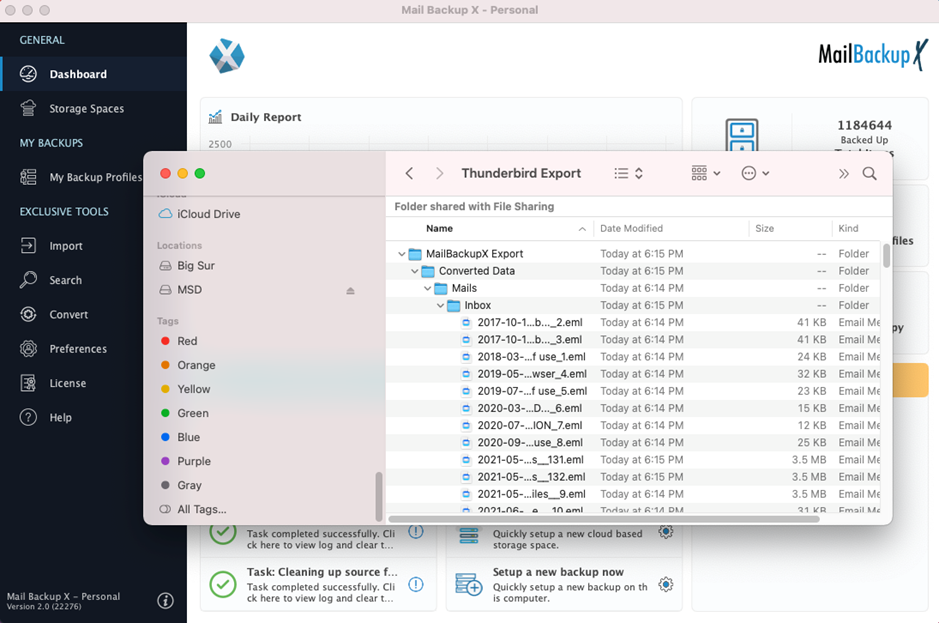
This was the step-by-step process of PST to Thunderbird export. If you are interested in doing this, Mail backup X is the best choice for you.
Migration from Windows Outlook is often required when one is expanding the organisation or looking to adopt a hybrid environment. It can also be done to transfer to a more user-friendly email client. Many reasons prompt people to make this move. Thunderbird is an exceptional email client with many other features. This tool provides you with functions and features which make this move easy while adding value through its use. Here is a look at the features-
Single user edition
The single user version is perfect for individual users who want this tool to manage up to two computers. This version works for a single user and can be used to manage up to 5 mail profiles. It works on both mac and windows and can be upgraded with the help of a $20 top up. You get 10 more mail profiles by getting this top up pack.
Team edition
The team version of the tool is perfect for teams of different sizes. You can get the team edition for 5, 10, 20, 30 users or even more. You get to manage up to 5 mail profiles per user with this. You can get an additional top up pack for $20 which gives you access to 10 more mail profiles. As an extra benefit, the admin of the team version is able to remotely control the email profiles and backups of other users. You can also get your package customized if you want this for your enterprise.
You can visit www.mailbackupx.com/download-mailbackupx to request your copy of a free demo. This demo comes with all the features which are there in the paid version so that users can fully analyse this tool. After 15 days, you will have to upgrade to the paid version in order to continue using the services f
“I wanted a tool which would migrate Outlook mails to Thunderbird with a feature for filtering the mails. As my work hours vary, I was worried about the help hours. Thankfully, this tool comes with assistance that is available round the clock. Also, it has many advanced features like filter items which I so badly needed. This tool is very safe and one is confident that there won’t be any mistakes.”
FAQs
Ans. Using two different email clients is becoming quite a norm today. It is a good move. And you don’t need to worry about this transfer as our tool works as well for Thunderbird to Outlook migration as it does for Outlook to Thunderbird migration. You can be rest assured that your data will be completely migrated.
Ans. Would you be okay to allow someone inside your house knowing that there is a chance that person could be a thief? You wouldn’t, right? When you know the risk of such tools being impregnated with viruses or spyware, why would you do this? If you have any doubts about using a professional tool, use a free demo for Mail backup X to push aside your fears.
