
It is not uncommon for businesses to shift their preferred mail services. Even individual users, freelancers, and other organisations are known to change mail clients for a number of reasons. This shift from one mail service or application to another is exactly what email migration entails and means.
People have different motivations for changing their mail service. Email migration can also be done and not just mails are migrated many times when an organisation moves to another service. It may be done because a particular service may be found to have more options for collaboration for team members remotely. An email service may be better than others in terms of user experience. Some mail platforms may offer better client support or features. A mail platform might be safer than others. Or one may have changed the jobs and the new company might be using another mail service or operating system so you have to migrate emails that you need in the present work environment.
Although most of the popular mail platforms have their own set up to migrate emails but they all have limitations. These limitations range from mailbox size, folder types, issues with metadata and Unicode content, inability to preserve hierarchy, etc. But the roughest amongst all issues is the complex nature of the steps involved which make files prone to corruption, data loss, etc. This is why mail migration software is so very integral to mail management today. You can only use certified tools here because security lapses are unaffordable which are a feature of non-certified and free online tools.
Chart out all aspects of email conversion and you will see that this tool from InventPure is a ten-on-ten product without a single issue. This is a tool that is so advanced that it can function on both Mac and Windows for email migration and for two other extremely important mail management functions. The same tool backups and restores mail data.
When migrating your mailbox data, it is always a good idea to back up your mailbox first. Mail backup X is a professional mail migration tool with zero chances of any lapse. But with backups you can restore your data to a live mailbox if you want or to another device. Right there on the first window, you have options for all these functions on your screen. Your tool is advanced enough to scan your accounts and mailbox so that you can easily choose the folders you wish to backup, restore, or migrate. Getting this five-star rated tool for most important aspects of email management will be the best decision for any user to make.
Here we are going to learn how to perform email migration in easy steps
Download and install the tool to start the process
Once you have downloaded Mail backup X, launch the tool by double clicking on the tool icon.
The convert option is found on the left side panel of the initial dashboard.
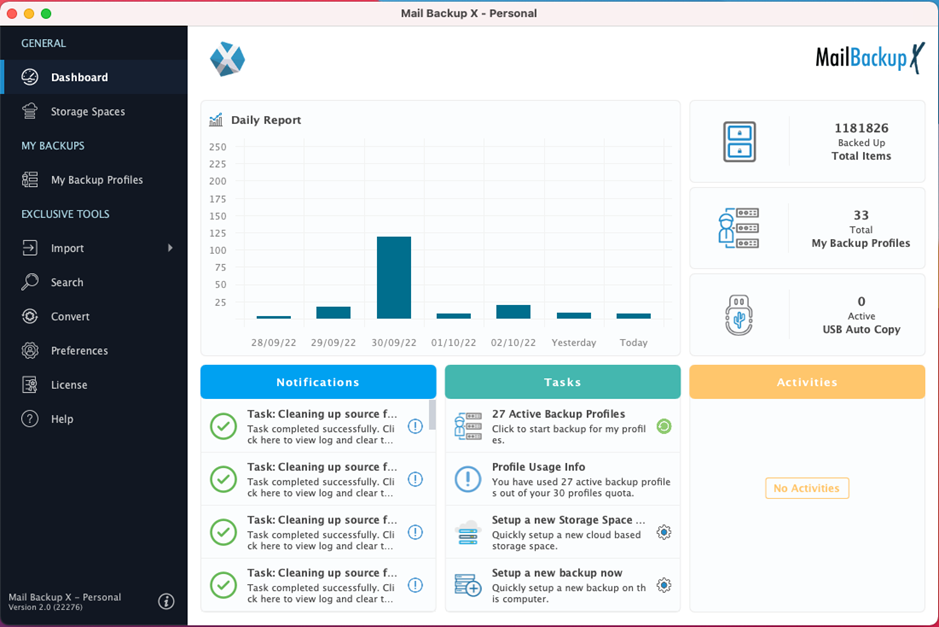
Once the conversion process has started, you will come to a window where the tool shows you different options that you can convert from. you have to select the source format according to your goals. Here, we are trying to convert Apple mail to PST format, so you have to click on Apple mail.
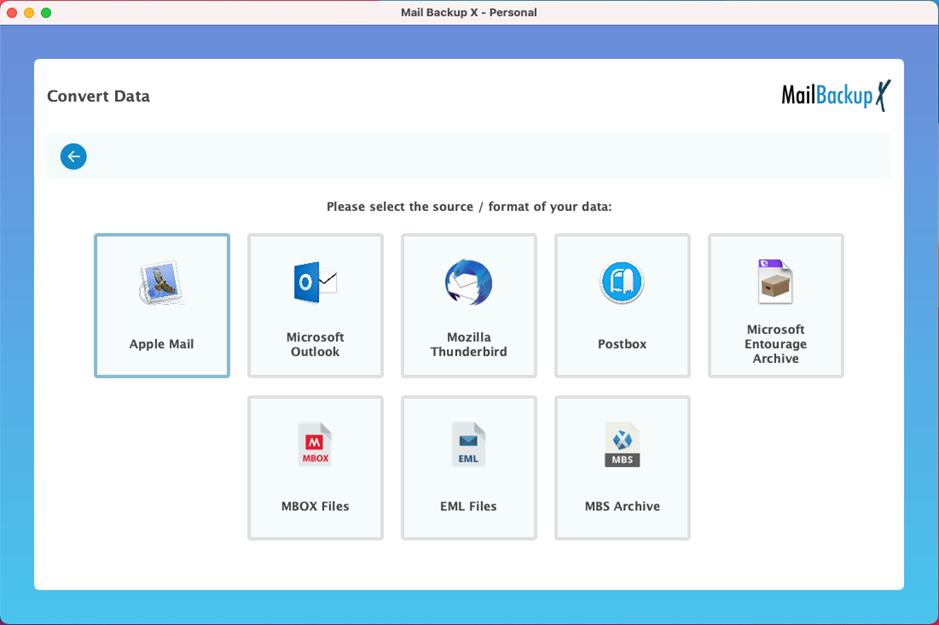
This will initiate the process of granting disc access to the tool. You have to give permission to the tool to access your email data so that it can manage your emails according to the user’s instructions. You need to know that working with Mail backup X mail migration tool is entirely secure and the tool does not share your email data or your credentials with anyone. Click on Mail backup X personal to grant it access.
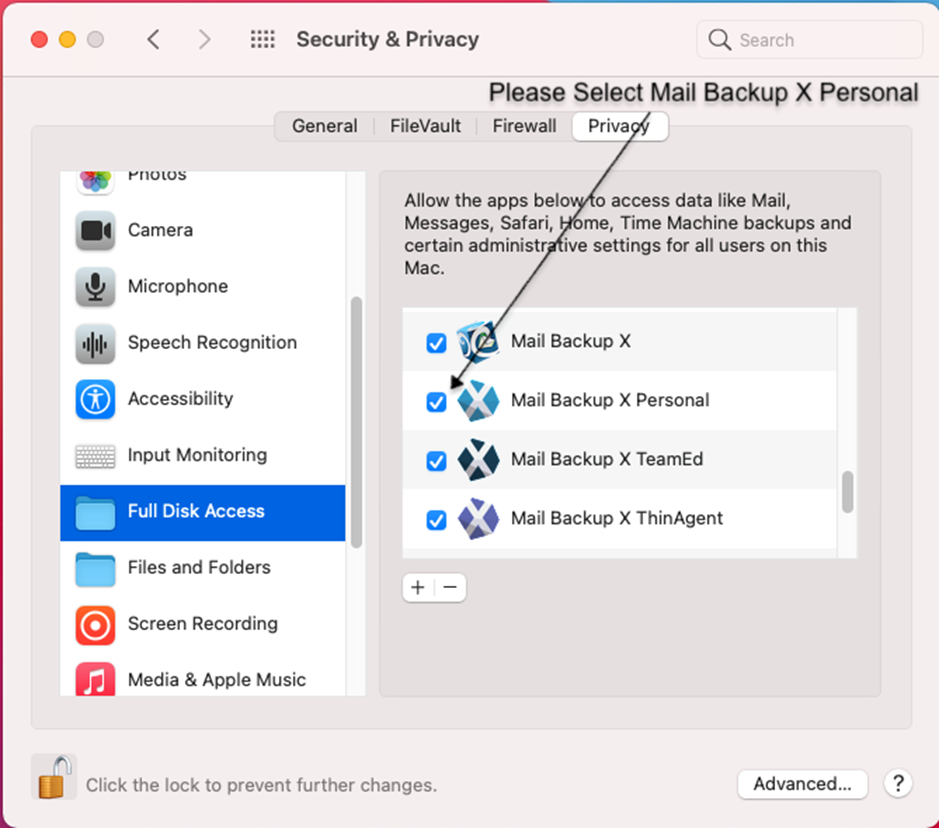
The tool now asks you how you want to retrieve your email data from the database. You also get the option to browse your Apple mail archives or Apple mail database. It is recommended to use the auto detect option for better results and greater convenience.
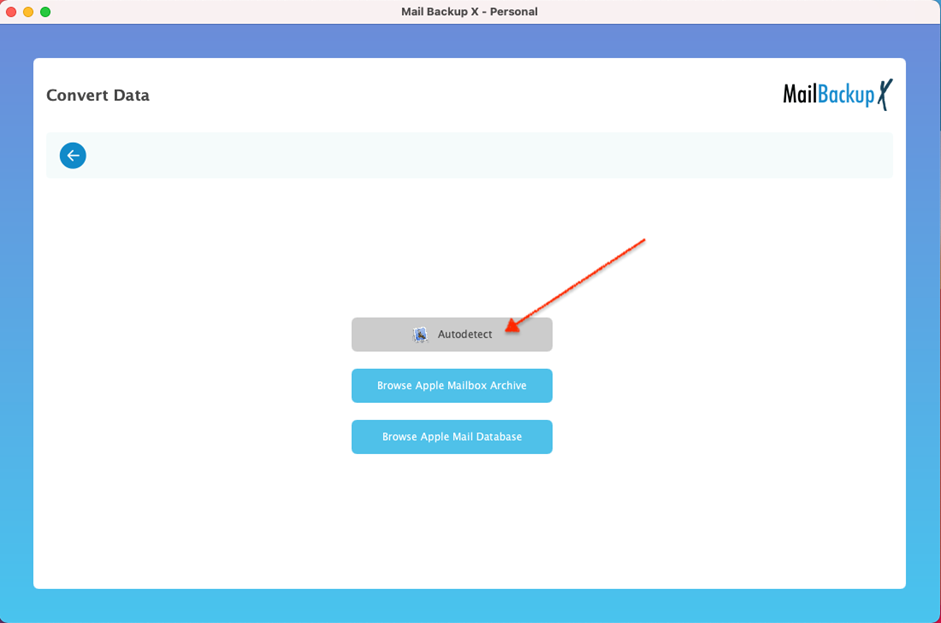
Now the tool will bring you to the window where you are shown all the email folders contained in your mailbox. You get the power to choose the email folders you want to convert. You can select or de-select email folders based on your preference. You can also filter the email folders according to different dates. Once you have chosen your preferred emails, you can click on the continue button.
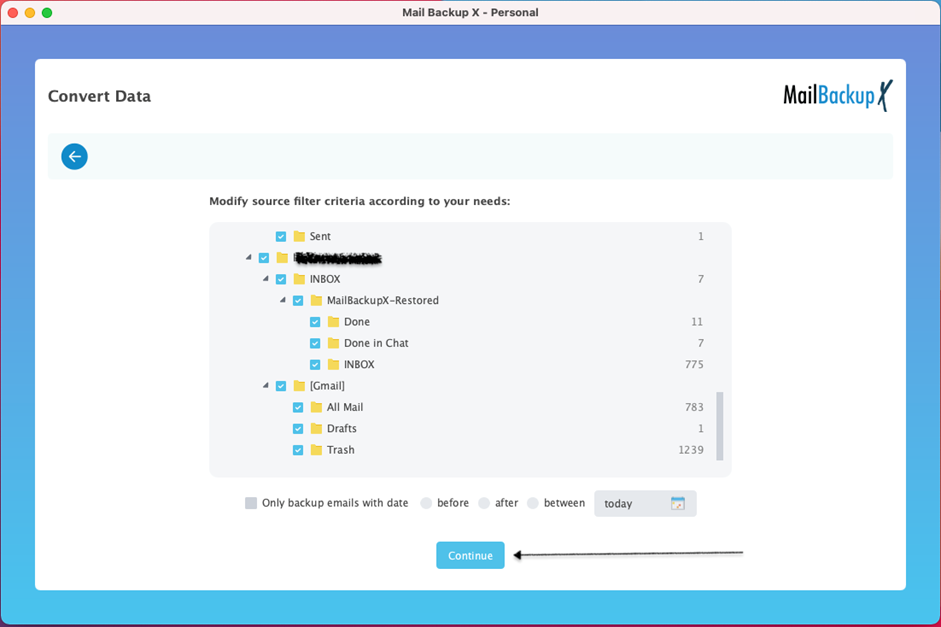
This is the part where you are required to choose the target format. You have to choose the format to which you want to export the Apple mail emails. Click on Microsoft outlook PST.
This will take you to the next step in the conversion process.
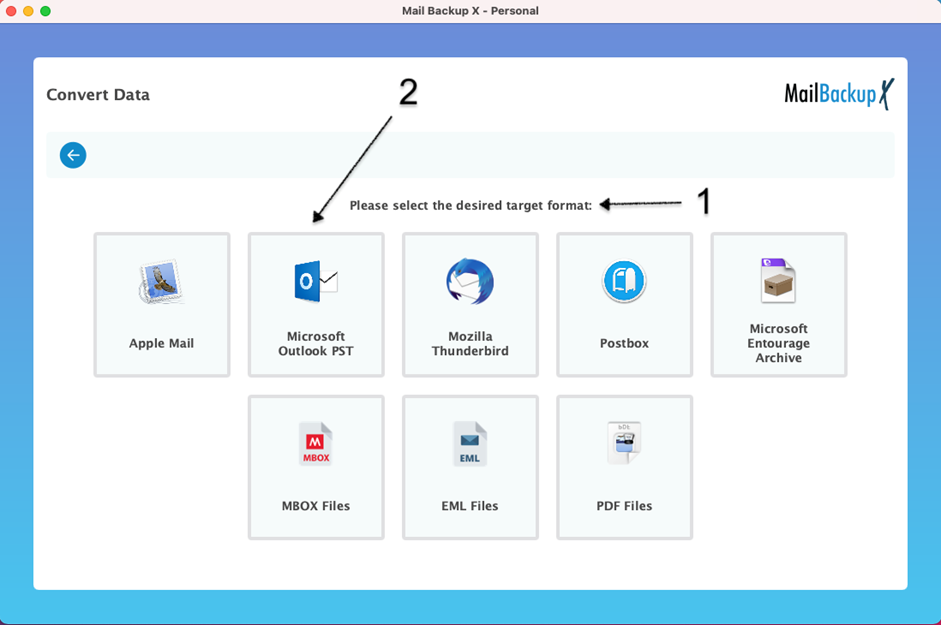
This is the part where you get to choose the size of PST files so that there is no inconvenience later. Large PST files are difficult to manage and are prone to corruption. This is where you get to specify the size of your PST files. Splitting large PST files is one of the best features of this tool. Once you have specified the size of the PST files, click on continue.
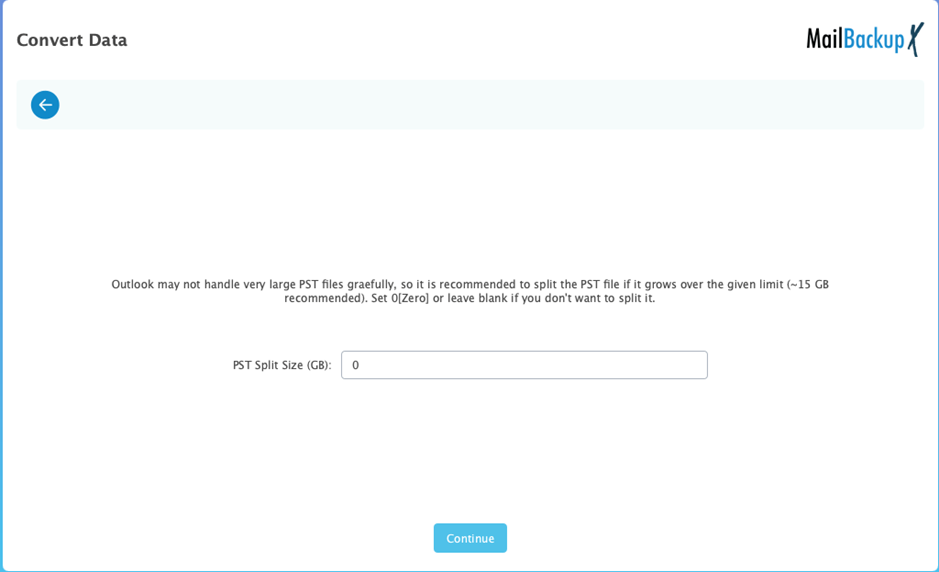
Now it is time for you to choose where you want to store your email backup. You can give a name to your exported file and the folder to which you want to export your emails. You can also choose to create a new folder to store your mail migration data or open an already existing folder.
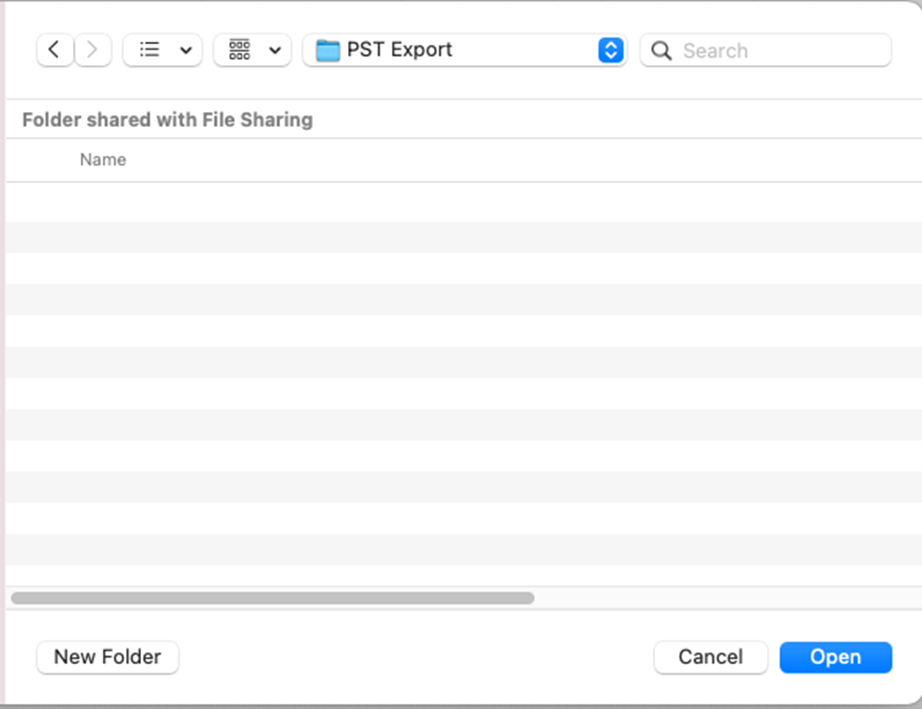
This will start the Apple mail to PST email migration process. You can see that the conversion process has started. In the log report, you will be able to see the path of storage along with the number of items which are converted. You can see the output folder along with many other important details. You can also download the log report from a specific location.
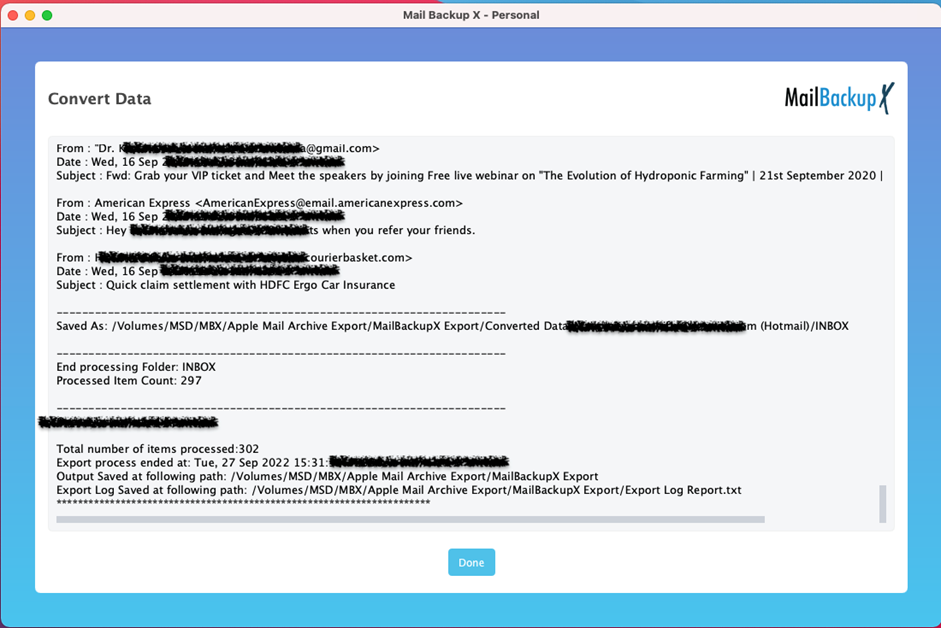
This was the step-by-step process of email migration with Mail backup X mail migration software. It is as easy as it can get.
“This feature rich tool, Mail backup X, has helped my team switch mail service from Apple mail to Thunderbird without any kind of difficulty. In our organization, we are using Team edition of this tool to migrate and backup mails. It is an incredibly easy to use application with robust user assistance. Customer support is much appreciated.”
“In our company, we were mulling over the best way to migrate Apple mails to Outlook for Windows. And then someone suggested using a demo of Mail backup X. It has turned out to be a wise decision. Now we have a fully paid edition we use for archiving, migration, and restoring mail data. Best of luck to the team.”
The single user version is great for you if you are planning to use this tool for home and office use. This license can be installed on two computers at once. You can install it on both mac and windows. This individual user license gives you 5 mail profiles to backup. You can also upgrade this license with a simple $20 top up which gives you 10 more mail profiles to work with.
The team version is the perfect solution for many types of teams. Since the team version is available for 5, 10, 20, 30 users or more, it is ideal for many users in different scenarios. You can backup up to 5 mail profiles per user with this version. The admin of the team version can use the tool remotely for other users as well. You can also get a $20 top up to get 10 more mail profiles to convert, restore or backup. The admin can assign these mail profiles to any user he wants.
The free trial of this email migration software is designed to give you an idea about how this tool works. You get 15 days to test the free demo of this tool. The best thing about the free demo is that you can use all features of the tool without any features being hidden. Once you have tested the free demo of the tool, you will be able to decide whether you want to work with this tool or not.
The free trial of the tool can be downloaded right here – https://www.mailbackupx.com/download-mailbackupx/
What makes this tool the perfect email management solution?
There are a lot of factors which make Mail backup X the best mail migration software for all users. This tool can be used to convert, backup, restore and archive different email services on both mac and windows. The fact that this tool can be used to handle large amounts of data without any errors or risks makes it the ideal solution for all types of users. There is no other tool which can do this in any possible way.
What are the system requirements of this tool? Can anyone use this tool?
This tool can be used by anyone who wants to manage emails on their own. This tool is easy to work with and can be used even by those users who have the most basic computer. You don’t need to have an expensive or high-end machine to use this tool to its full potential.
Computer Processor: 1 GHz or Higher
Computer Memory: 2 GB or More
Internet Connection: Cable or DSL
macOS X (10.13 and above)
Windows 8 and above
Download Mail Backup X Full version to migrate emails easily on Mac or Windows PC.
