
If you are searching for the best OLM to PST converter for Mac, you are at the right place. Here you are going to find out how to convert OLM to PST files without having to be an expert. This might seem like a difficult task but it is not so if you have the right OLM to PST converter with you.
If data security is your priority, you should only work with professionally certified tools. Such OLM to PST converter tools are designed specially to safeguard your email data against data loss and file modification. If it is your plan to migrate OLM to PST but your database is huge, you might want to steer clear of any free OLM to PST converter regardless of what the claims are. Free tools are not good enough to be used for managing professional email data. If you are someone who cannot afford to lose their emails, you should only work with professional tools.
It is undoubtedly one of the smartest and most powerful email management tools ever created. This tool runs directly on Mac and this is a great thing for Mac userac and this is a great thing for Mac users. You don’t have to find a windows computer to do the task even though this tool also works on Mac. This tool doesn’t have a steep learning curve since it comes with an embedded user-friendly wizard-based interface.
You get to convert your OLM files to PST format effortlessly within a few easy steps with this tool. There is no risk of lags or errors even if you are working with large files. This is because the tool was designed to be a powerful complete solution for all email management needs. You can use this tool to backup, restore, archive and also export any email services you want on both Mac and windows.
The process of OLM to PST transfer has been incredibly simplified with the help of this tool.
You can start the process by launching the tool. Just double click on the tool icon.
Once you have launched the tool, you have to look on the left side panel and you can see the option to convert. Click on it.
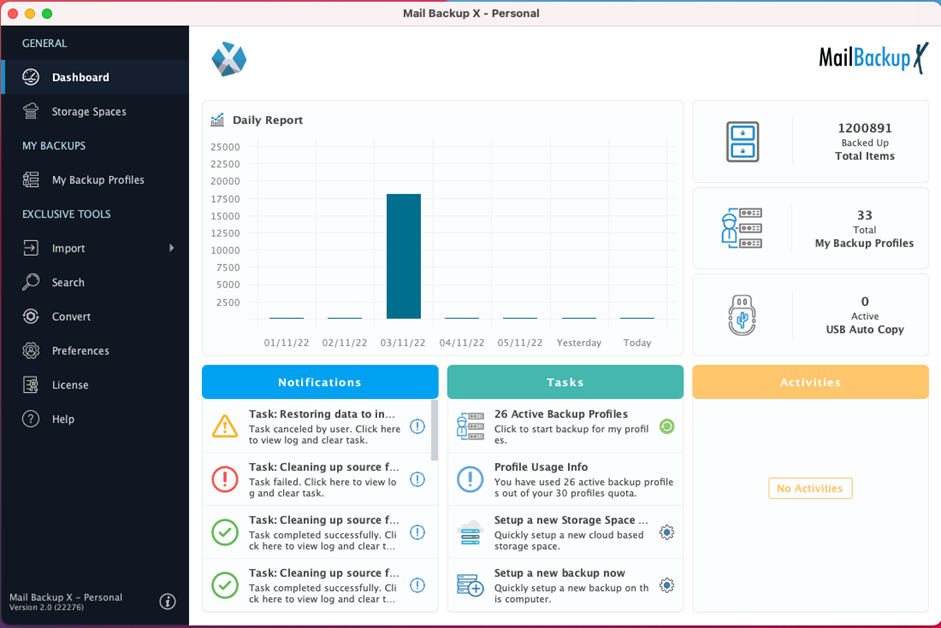
In the next window, you can see that this tool offers you various options to convert from. Since we are trying to convert from Outlook Mac to Outlook PST, you have to choose Microsoft outlook.
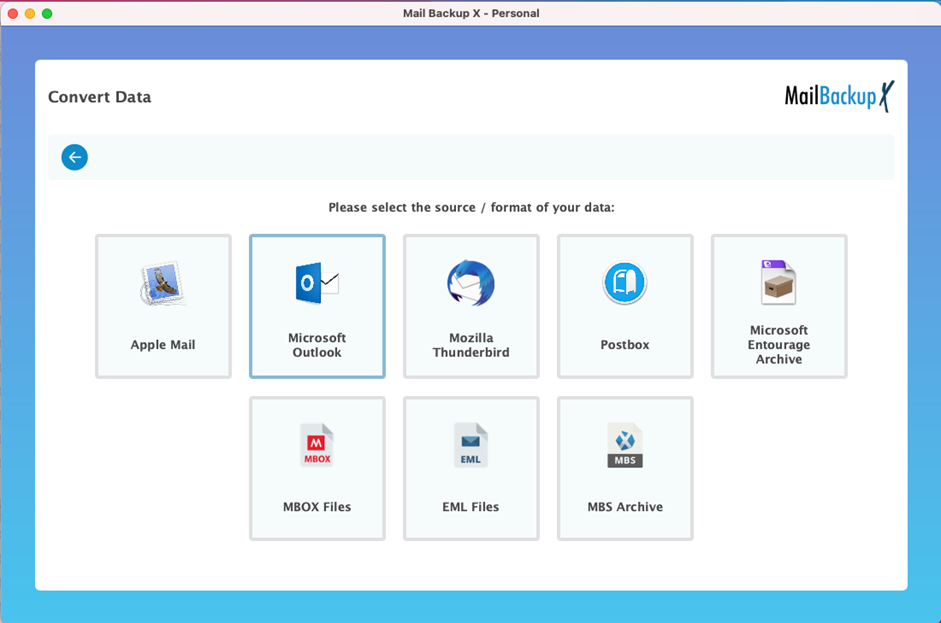
The tool will now scan your system for any installations and backups related to outlook. You can choose from the options it shows. You are shown the original identity folders too. You can also browse through your database manually and choose a file to upload and convert.
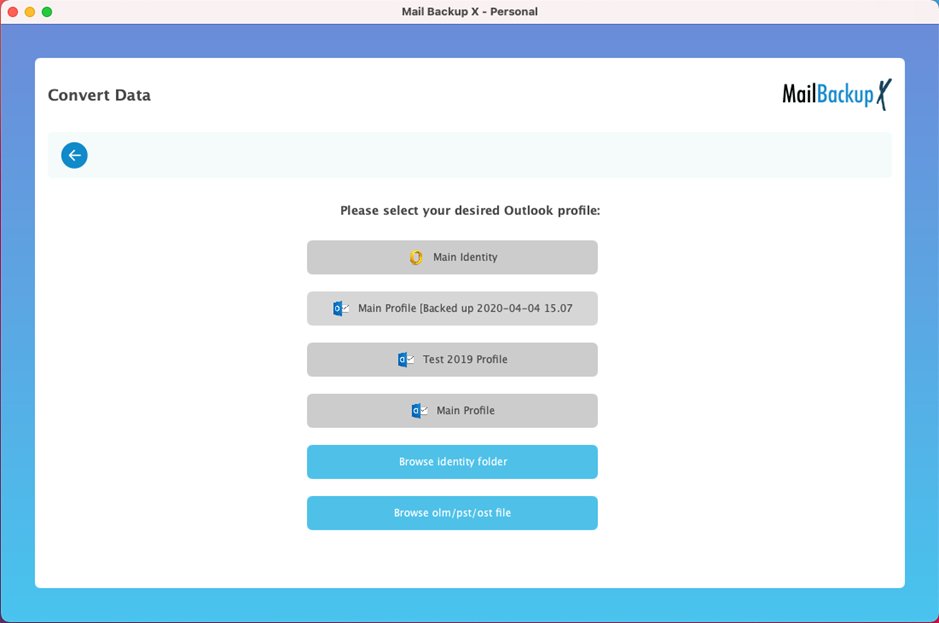
The file that you have chosen will be before you on the next window. You have to choose it and click on open to go forward.
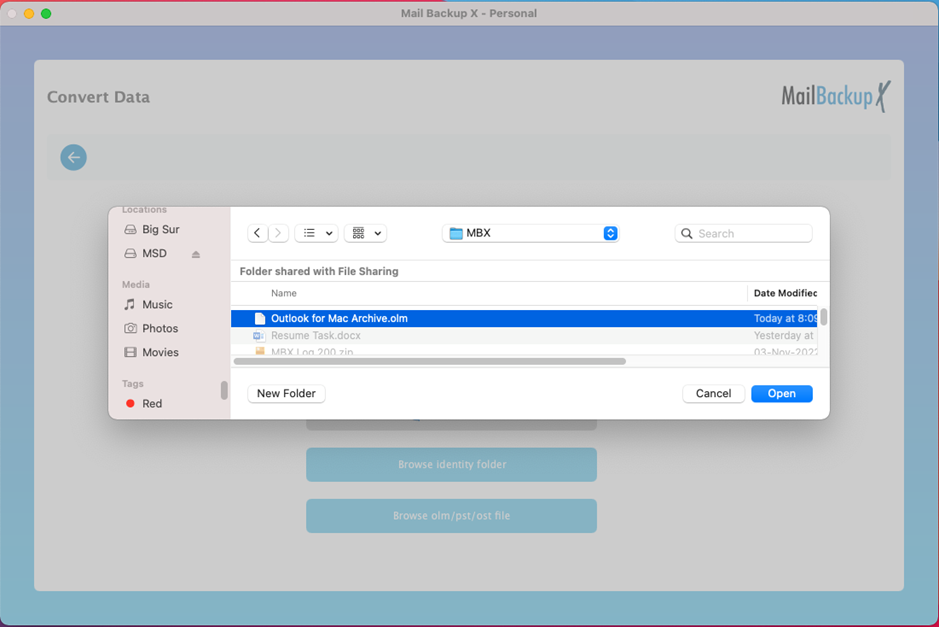
The tool now opens the contents of the file before you. You are at the filter items window where you get to select the email items that you wish to migrate from OLM to PST format. Once you have chosen the email items, you have to click on continue.
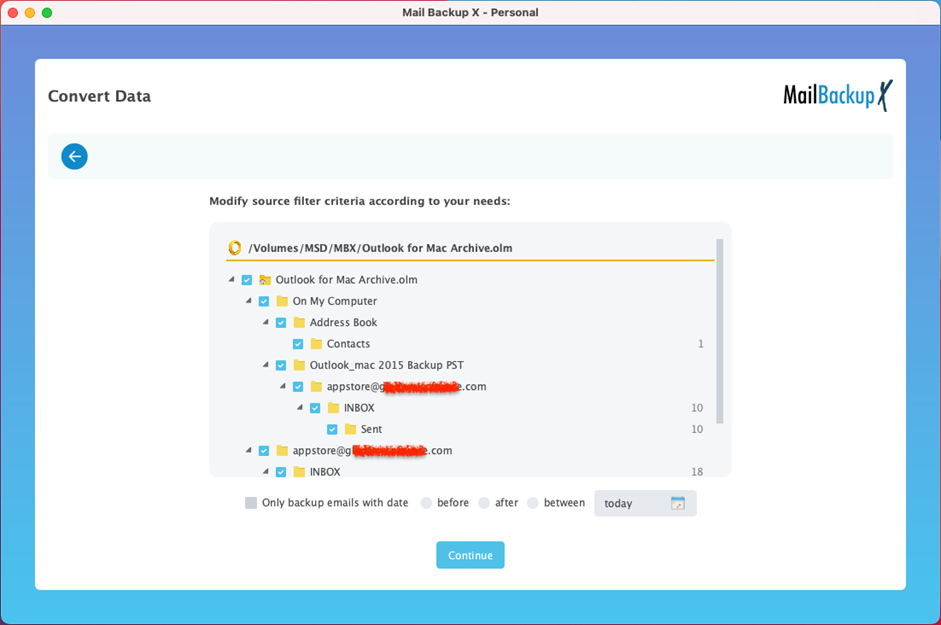
Now, you are required to select the target or the destination format. Since we are trying to convert OLM to PST, we have to make sure that we choose Microsoft outlook PST as the target format.
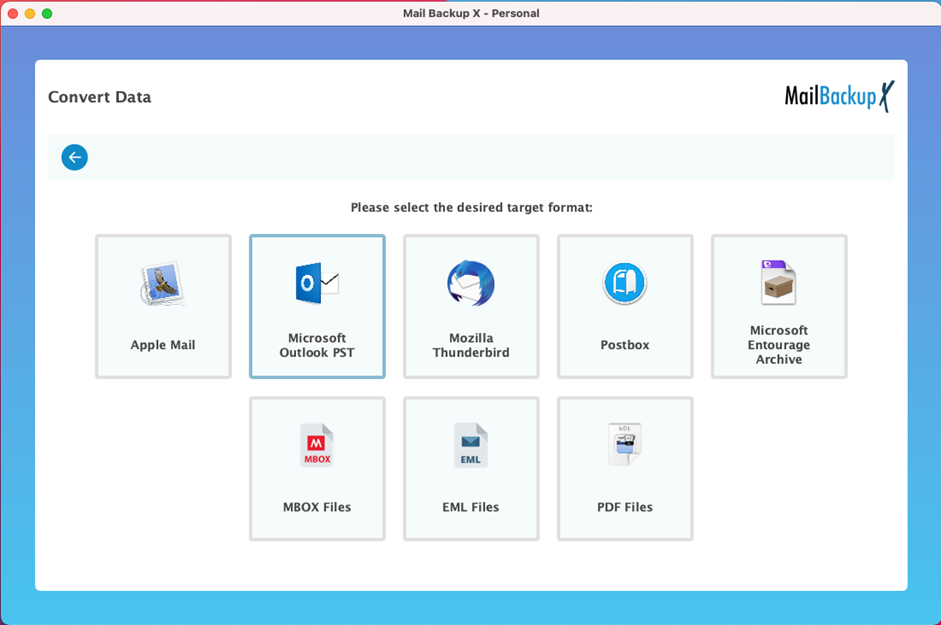
Now you are brought to another window where you get to specify the size of your PST files. Oversized PST files in outlook are a common cause of errors and other problems. Many times, the outlook application is unable to handle large PST files. This is why the tool gives you the chance to split large PST files into smaller, more manageable chunks. Enter the preferred size of PST files and click on continue.
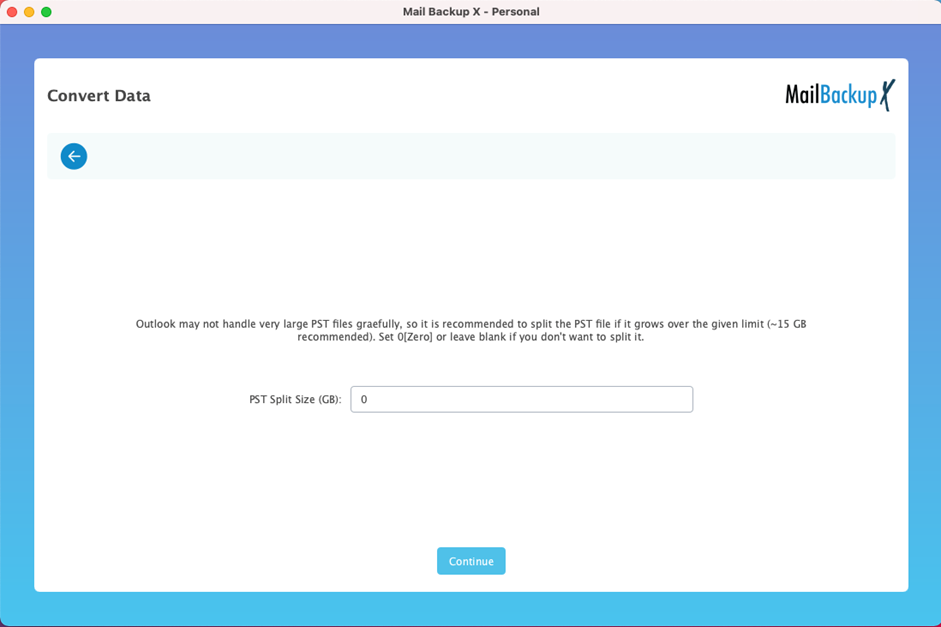
Now, you just have to select the folder where you want your exported PST files to be stored. You can decide the location based on your preference. You can choose a folder which is already there or you can create a new folder. Once you have chosen the storage location, click on open.
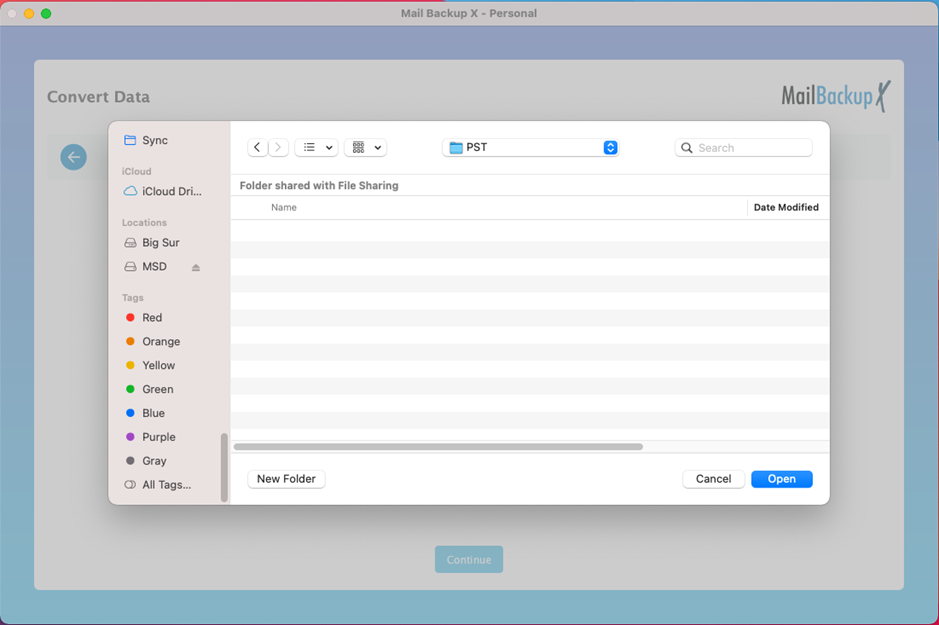
Your backup process has started and you can see this happening right before you. You can also see the details of the files which are getting exported. This is great for users who want to verify the details of the files in real time.
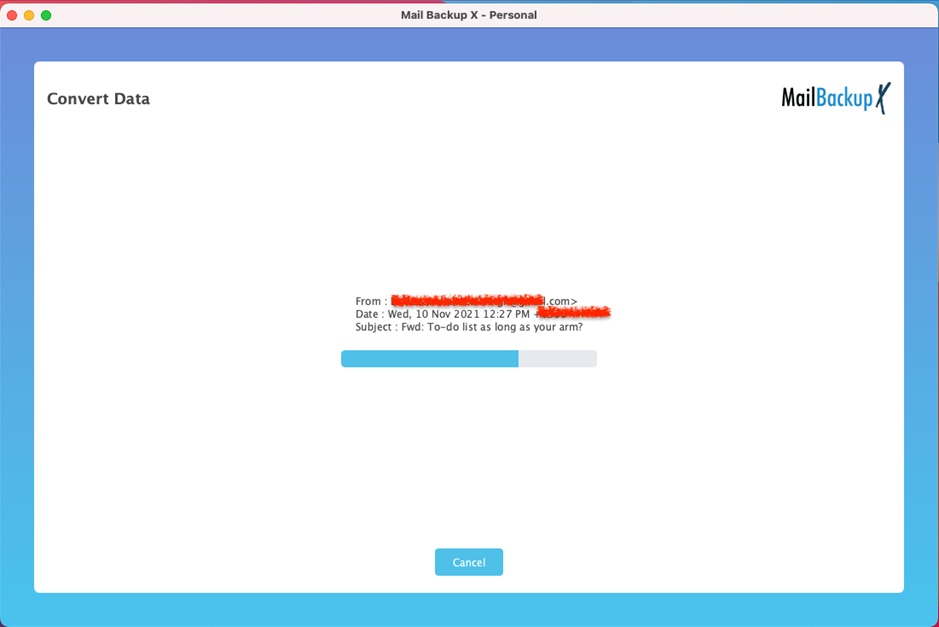
Once the OLM to PST transfer is done, you can now check out the details of the progress on the next window. You can verify the location along with other details.
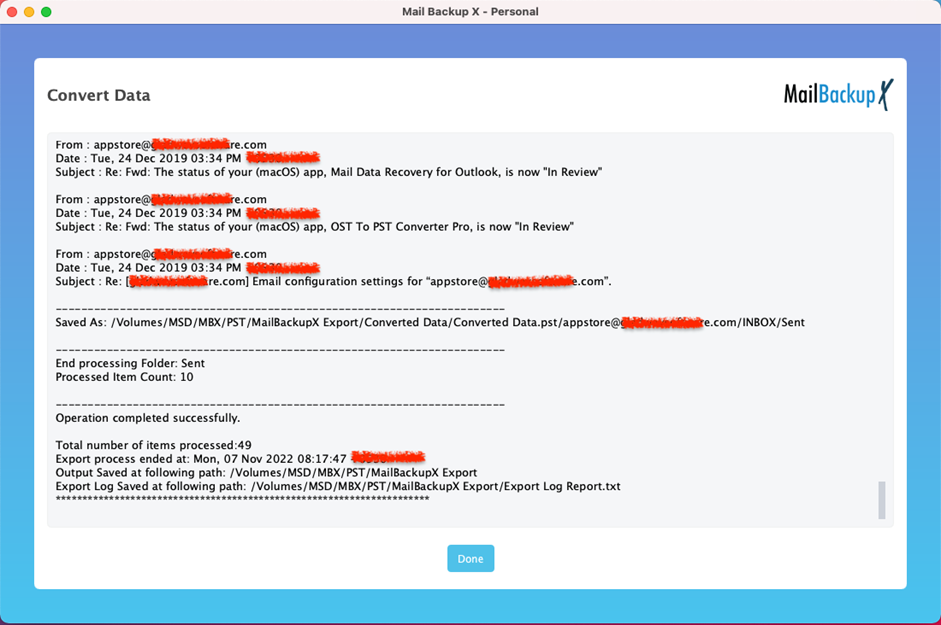
This is how easy it is to convert OLM to PST format with the help of an automatic solution.
Mail backup X is loaded with the most innovative and incredible features which give you the chance to use the tool like no other. Its features allow the tool to ensure that you can control your email data completely without any setback.
If you have been hoping to test a free OLM to PST converter, this is the best you can get. The free demo of this OLM to PST converter works for 15 days and gives you all the features to work with. Once you are sure that it works, you can upgrade to the full version.
This version can be installed on two computers. You can also use the single license to work with 5 mail profiles. It is compatible with both Mac and windows. With a $20 top up package, you get to work with 10 more mail profiles.
The team version of the tool can be used by a greater number of users based on the package. You can get this for 5, 10, 20, 30 users or more. Each user can manage up to 5 mail profiles. A simple $20 top up pack will give you access to 10 more mail profiles. The admin of the team version can use the tool remotely for other users.
Yes, you can now convert OLM to PST files even as a beginner if you have the right tool with you. Mail backup X is the finest, most affordable and easy to use solution for all email users regardless of their experience.
While Microsoft outlook for windows uses a PST file to store email data, MS outlook for Mac uses OLM files to store data. Both are proprietary file formats. If you want to use an OLM file on a Windows PC, you will have to convert OLM file to PST format.
All you need is an OLM file and an email converter like Mail backup X. It installs on Mac and lets you directly convert your OLM file to PST format which is compatible with windows outlook. Once you migrate OLM to PST, you can use the exported PST file on windows outlook.
Outlook for Mac uses OLM files as the default storage format. However, you can convert OLM files to PST format and use them in windows outlook.
There are a lot of factors which make Mail backup X the ultimate choice to migrate OLM to PST. You don’t need to be an expert to do this. Apart from this, you can also use it as a tool to backup, restore and archive different emails on both Mac and windows. You should certainly test the free demo version of the tool.
Get the free trial of the tool right here
