
Here, you are going to find out the best way to convert OLM to Mac mail. There might be many options out there but none works like Mail backup X. Let us check out why this OLM to Mac mail converter is the best for you and everyone else.
If you are curious about how this tool might work in real time, you should get the free demo right here – https://www.mailbackupx.com/download-mailbackupx/
Mail backup X is the best solution for all email users to manage their emails without having to ask for any help. With this tool, you will become your own boss in terms of handling your own email data. You will not have to think twice before migrating or backing up your emails. All you have to do is download the tool and follow the user interface. Using the tool is simple and you get step by step instructions for everything you want to do. You can use this tool to convert, backup, restore and archive any emails you want without fail.
Overall, this is the perfect and most balanced solution for complete email management.
Let us check out the process to convert OLM files to Mac mail
Launch the tool after you have downloaded and installed it. Once the tool is launched, you will see the first welcome window.
Here, you can clearly see the option to “convert” emails. It is on the left side panel. Click on this to get started.
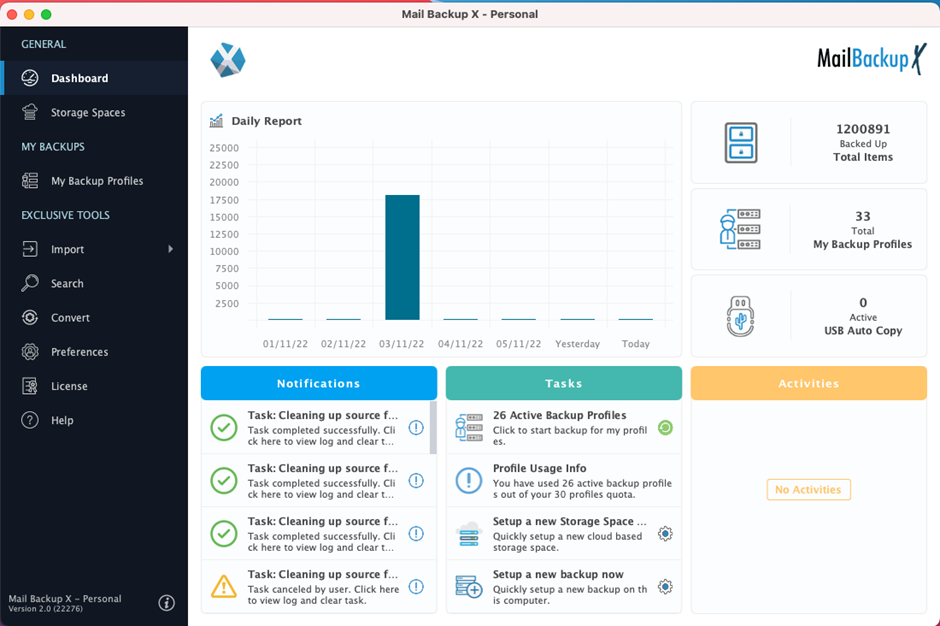
Now, you have to choose the email format or service which is the source format. We are trying to convert OLM to Mac mail here, so you have to select Microsoft outlook as the source.
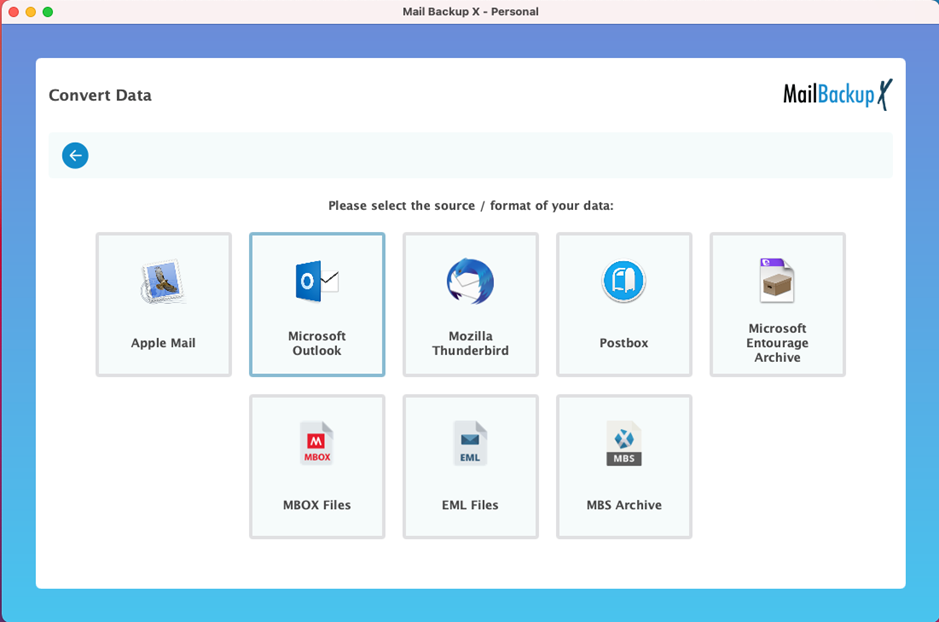
The tool will now scan your system and will bring to you, all outlook identity folders and outlook backup profiles created by you in the past. You can also manually browse and load a specific OLM file from your chosen storage if you want. Click on your preferred choice and you will be taken forward.
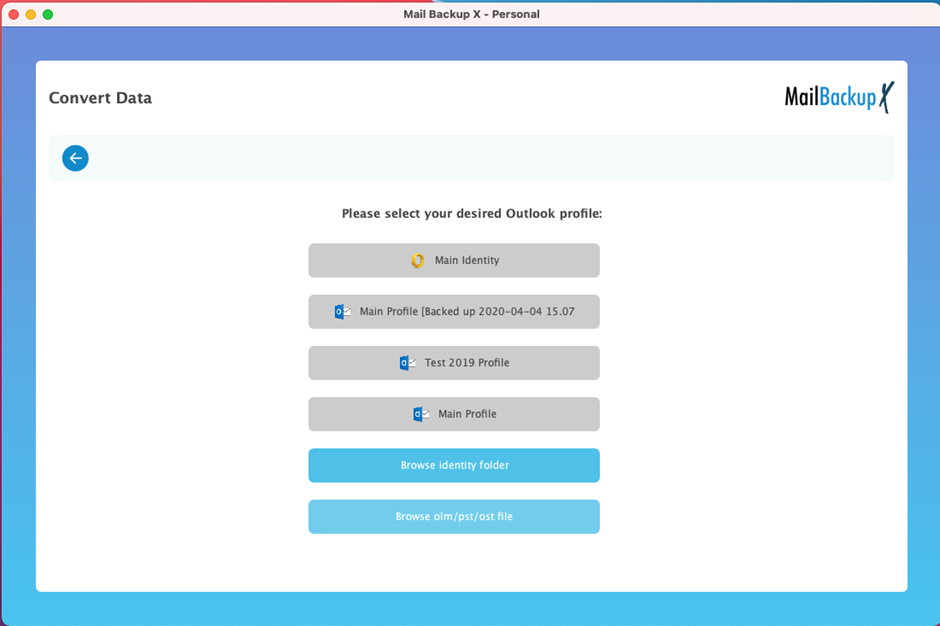
You will now see the folders or files located in the identity or profile that you have chosen. You need to choose the file that you wish to export and then click on open to move forward in the process.
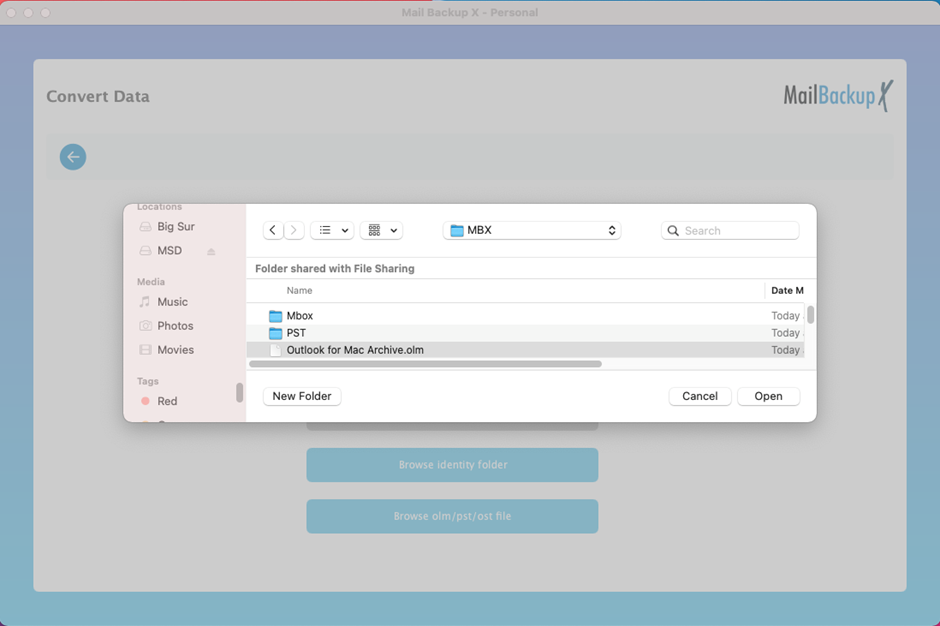
Now, the tool has scanned and opened the file that you have requested. The tool now shows you all the contents of the email file that you are trying to convert from Outlook mac to Mac mail. Your job is the choose the email items and related folders that you wish to migrate to Mac mail. Once you have chosen the folders you want, click on continue.
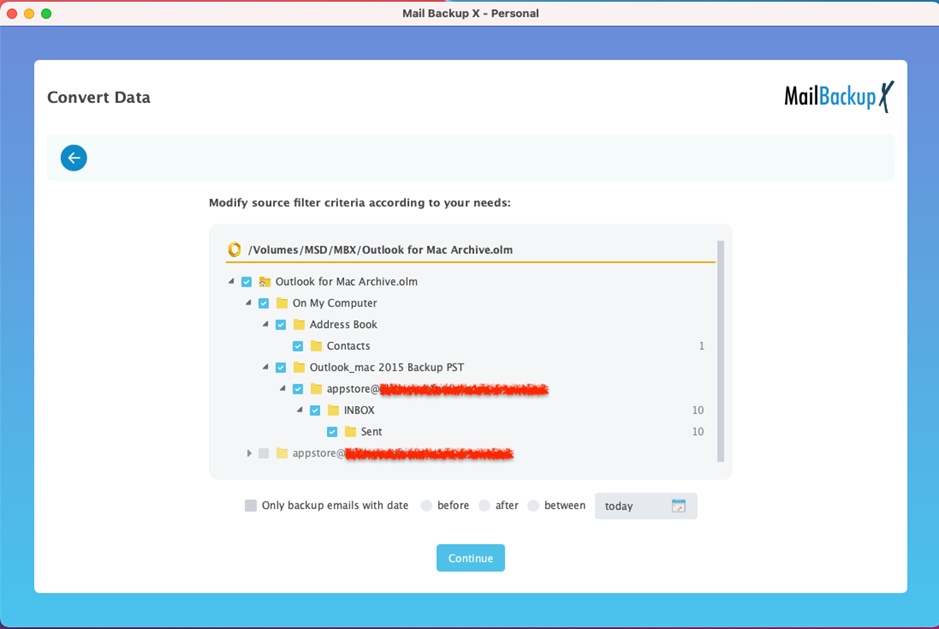
Now, the tool asks you to choose the destination format. We are clearly trying to convert OLM to mac mail. You have to choose Apple mail as your preferred option. Once you have chosen apple mail, you will be taken to the next step.
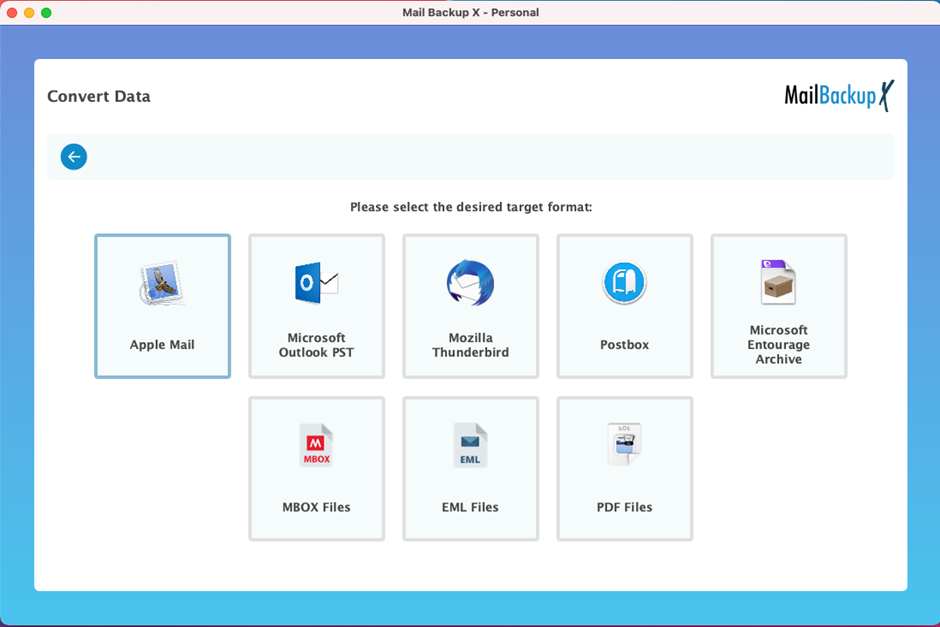
Now, you are requested to choose the folder that you want to use as the destination storage folder. This is where your exported apple mail file will be stored. If you want, you can use an old folder or create a new one according to your desire. Once you have created this folder, click on open and the transfer process will start immediately.
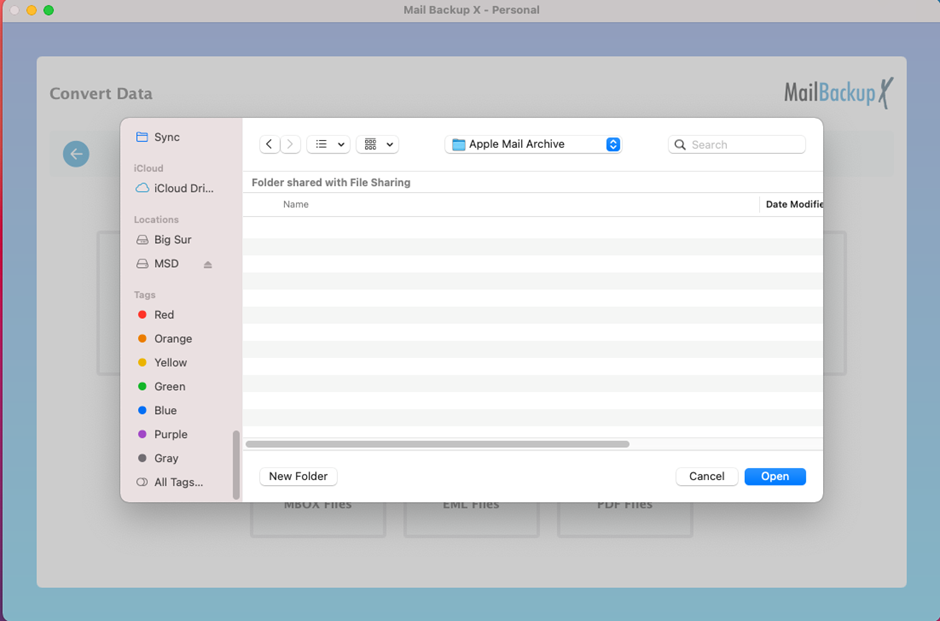
You will be able to see the OLM to Mac mail transfer right before you as it happens. You can even see the names of the files and other items which are being converted from one format to another. After the process is over, you are taken to the next window where you get a detailed report of what happened.
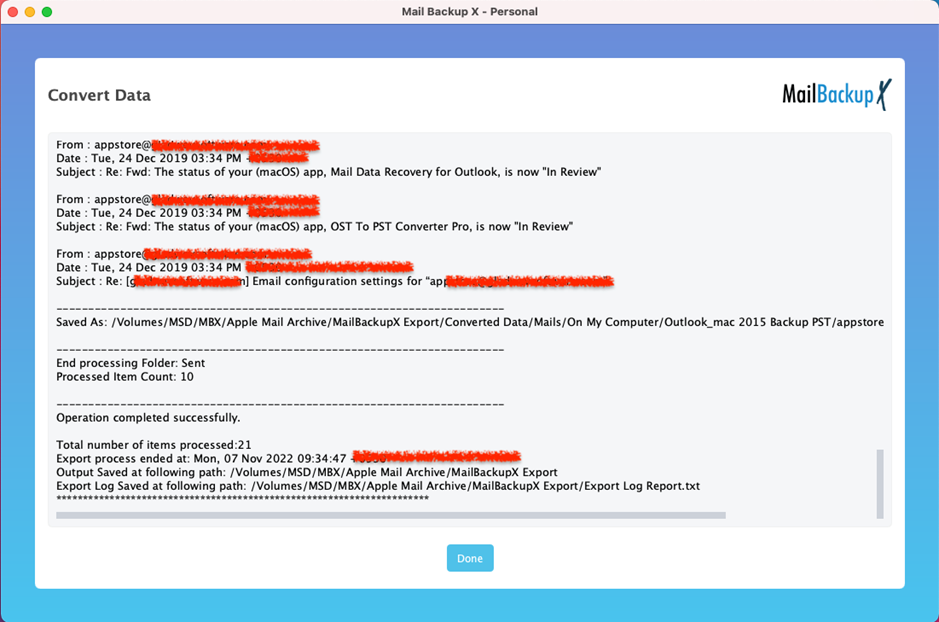
There is no need to be reckless and go for free OLM to Mac mail converters. Mail backup X is already available in affordable packages designed for all types of users. You should surely try the free demo of this tool and see how it works.
“Mac outlook to mac mail transfer was something that I wanted to do since a long time but I never had the confidence. This is why I chose Mail backup X. It does everything automatically for me. I just have to do what it says and it does what I want. I also use it to create backups and archives of any emails I want. I work with the single version but you can choose your own based on your need and budget. Do try it though!” – Tiffany Carol
The single user version of the tool can be installed on two computers. It works for a single user. You can use it to manage up to 5 mail profiles. However, if you want more fire power, you can get a $20 top up which will give you 10 more mail profiles to work with. The single version is compatible with both mac and windows.
The team version of the tool is meant for 5, 10, 20, 30 users or more. You can use this version to manage up to 5 mail profiles per user. This version is also compatible with both mac and windows. This version can be upgraded with a $20 top up package which gives you 10 more mail profiles to work with. If you are the admin of the team version, you can remotely use the tool for other users. You can even get a customized version of the tool if you are looking for an email management solution for your enterprise.
The fact that this tool can be used by anyone and that too without the risk of data loss is the best thing about Mail backup X. You can just follow what the tool says and what you want will be done. This tool has been designed after years of research and it shows in the results.
The greatest benefit of choosing this tool is its versatility and power. You are being given a chance to convert, backup, restore and also archive your emails any time you want. This is what makes this software a comprehensive solution to all your email management needs. Once you get this tool, you don’t have to think about getting any other software to manage your emails.
The individual license is best for single users since it is perfectly curated with special benefits. You can use the single user version on two computers so it coverts both home and work usage. You can use this single user version to manage up to 5 mail profiles per user. It is compatible with both Mac and windows. Go ahead and check it out.
Get the free demo of the tool
The free trial of this OLM to MBOX converter for Mac is now available right here for download. Once you test the free demo version, you will be able to decide whether it is worth it or not. You get to use the free trial for a period of 15 days which is enough. You get access to all features in an unlocked capacity. Once you are sure that this OLM to MBOX converter is right for you, you can upgrade to the full version in the package of your choice. The available packages are listed above.
Here is the free demo of this tool
