
You are in the right place and you won’t have to make any more effort to find a tool to convert PST to MBOX
MBOX is considered as the best format for mails and other data because so many mail clients recognise this. It makes sharing files and saving them so easy. PST on the other hand limits itself to Outlook for Windows. You can’t call it a bad format but it is a fact that these files are more vulnerable to data corruption. Also, their large size makes them difficult to manage. So, for all those who want to transfer PST to MBOX, here is the solution.
Simple, secure, effective and utilitarian are the words that revolve in a user’s mind when looking for an email migration solution. These words match perfectly with this tool which makes it so easy and effective to migrate PST to MBOX. The steps are kept automated so that the user does not need to put in effort. There is no need for any tutorial because of this feature. The GUI is also very responsive and it keeps things running smooth. In many steps, icons will appear for different options like for different email clients and it is so easy to select them. Whether it is the visual design, algorithms, or the way this tool runs, it is truly user centric.
When you are getting something for free, you are not in a position to question its quality and maintenance. This is the main problem with free email migration tools as well. The developer policies, lack of integration, etc, cannot be questioned. In fact, most times you cannot approach anyone if you suffer a loss or an issue due to the use of such tools. Their security vulnerabilities are well known. Lack of updates and inadequate support are other glaring issues. These tools are not easy to set up and help is usually from other users which may backfire. Data loss can occur with free PST to MBOX converter. Data corruption is also common. You may need more software to support these applications. Someone will have to be regularly invested in making these tools run smoothly. Rather than wasting man hours and wasting the skills of your employees, use automatic licensed tools. You will have your people working where it is needed while the tool will do the job it should be doing. Mail backup X is most economical and very easy to set up. Being a licensed tool from the best developers and a company with user centric policies, you will get the best results with this tool.
Let us start the process of PST to MBOX migration with Mail backup X
You have to start by downloading and installing the tool. This takes just a few minutes.
Launch the tool. This will bring you to the first window where you can directly find the option to convert emails from one format to another.
Click on convert to move ahead with the process
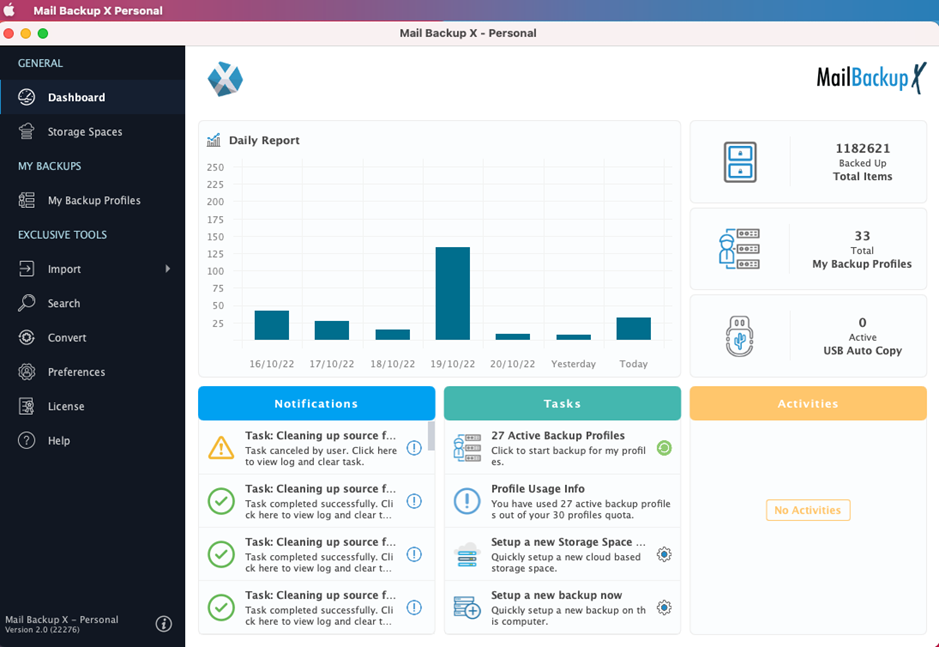
Choose the format which you want to export from. Here we are going to migrate PST to MBOX so you have to choose Microsoft outlook.
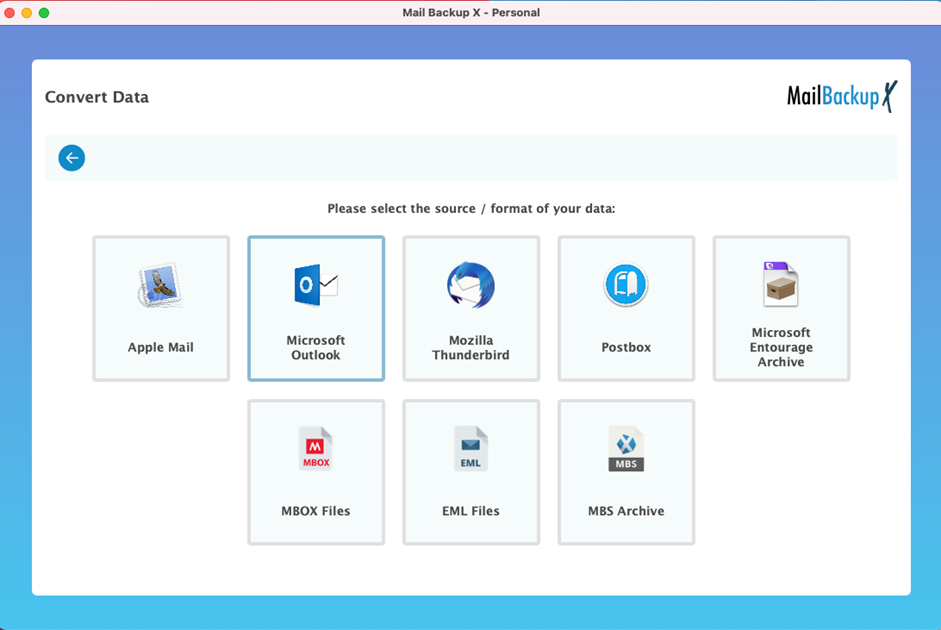
The tool will now scan your mac system and will find any PST files which are stored. You can manually browse through your database and find any PST files that you wish to convert. Choose the profile or folder that you want to explore.
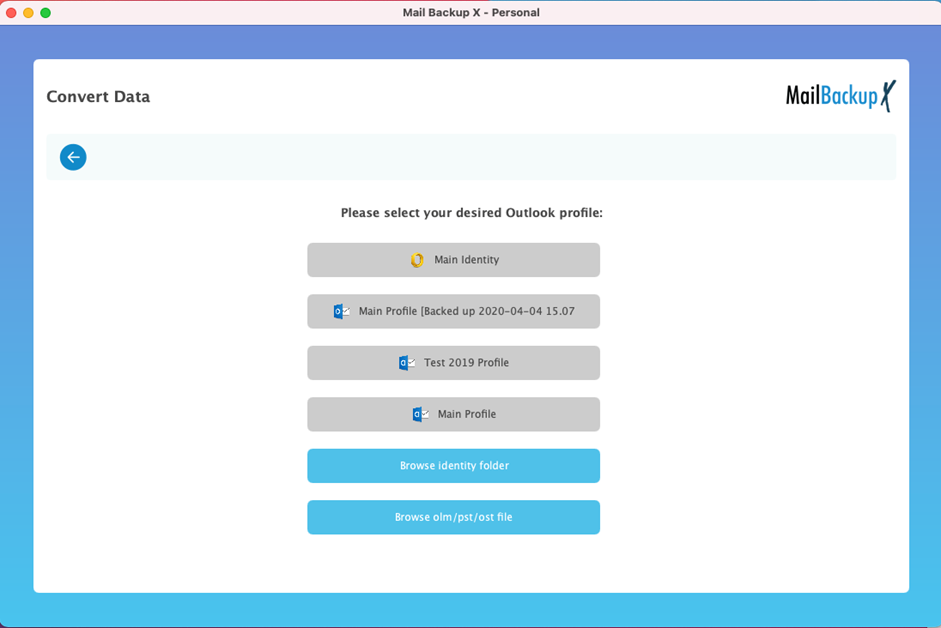
On this window, you will see the PST file that has been backed up. You have to choose this file and click on open.
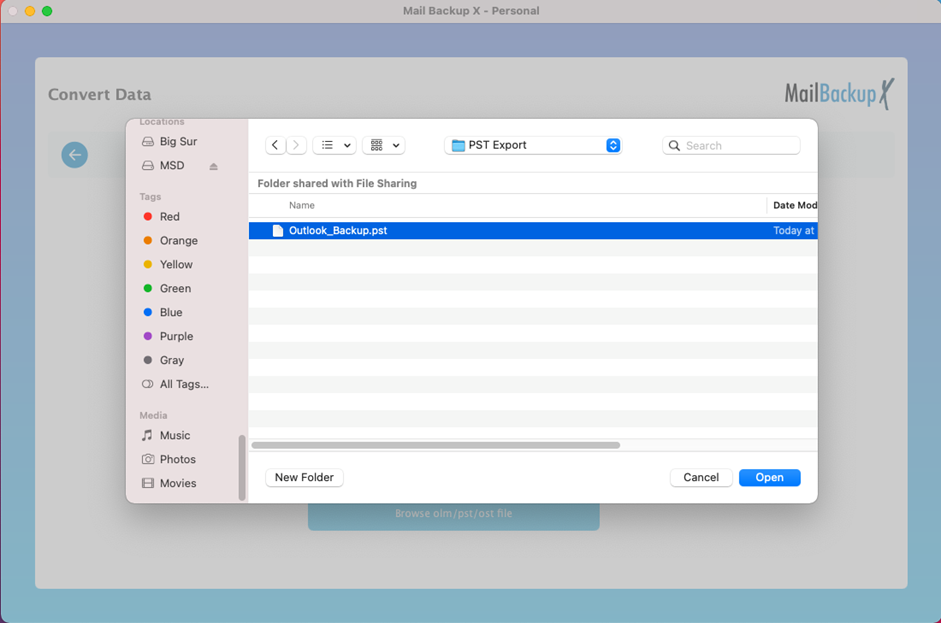
Now, the tool will open the contents of the PST file and show them the mailbox that it contains. You can choose the folders that you want to transfer from Outlook PST to MBOX format. Once you have chosen the email folders that you want, you can click on continue. This is the filter item window that allows you to choose the email items that you want to be exported.
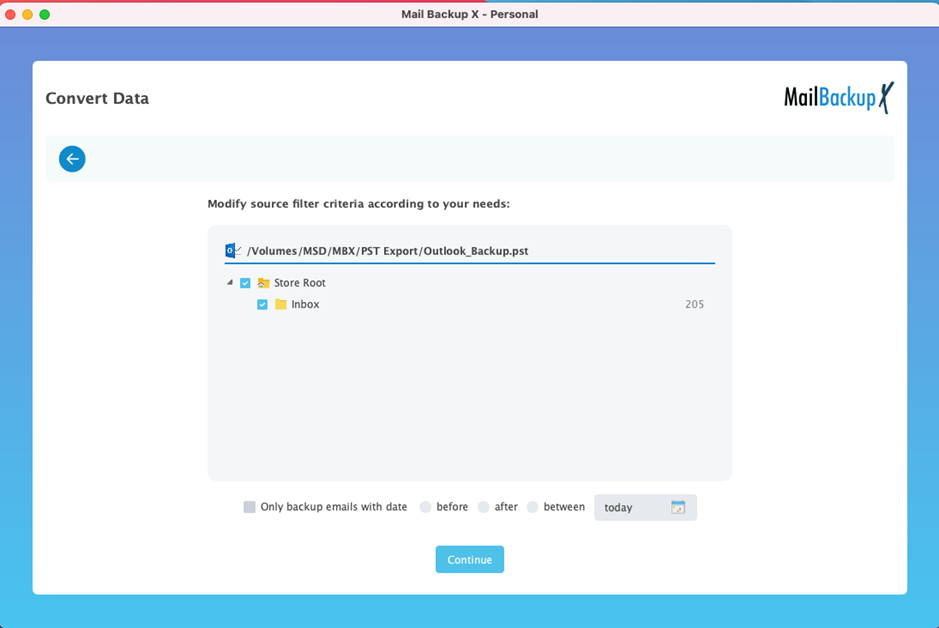
This is the step of conversion where you are required to choose the destination or target format. Here, you can see various options. You have to choose MBOX files.
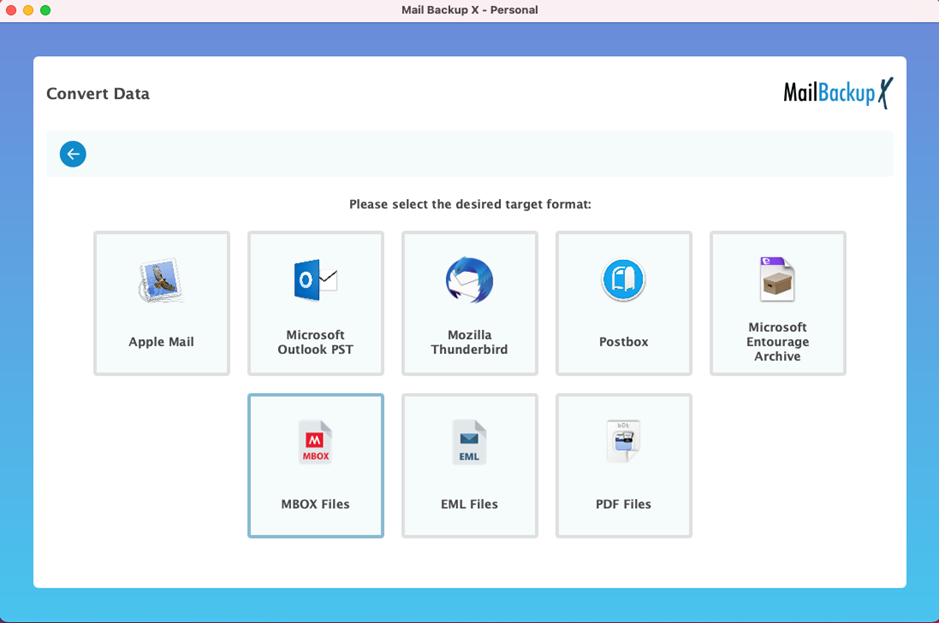
Now, you have to choose the destination folder where you want your resultant MBOX files to be stored. Once you choose the path, the migration process will begin.
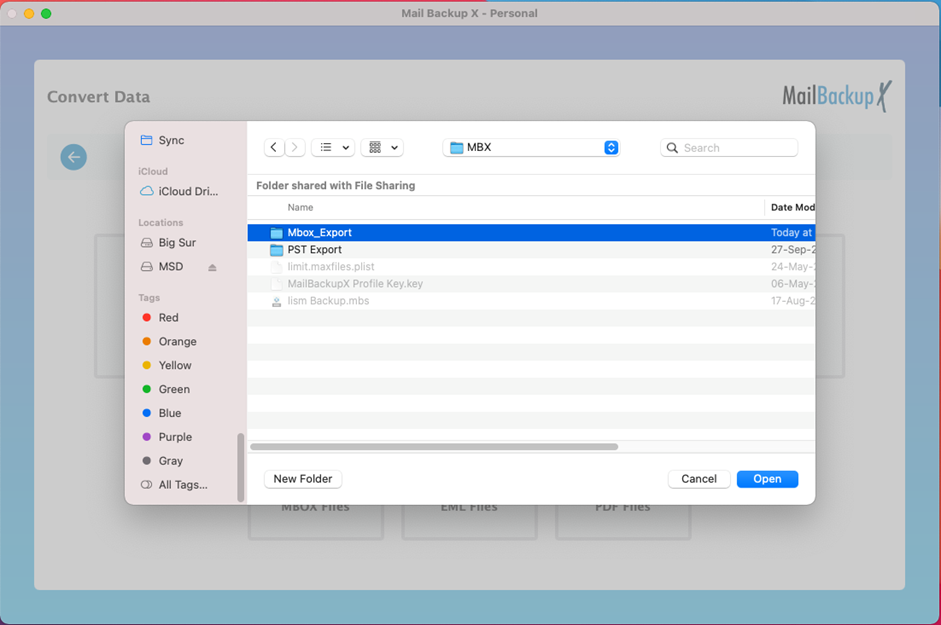
The PST to MBOX conversion process has started and you can see as it happens. You can track the progress of the transfer process. This happens really quickly and you will be surprised to see the speed.
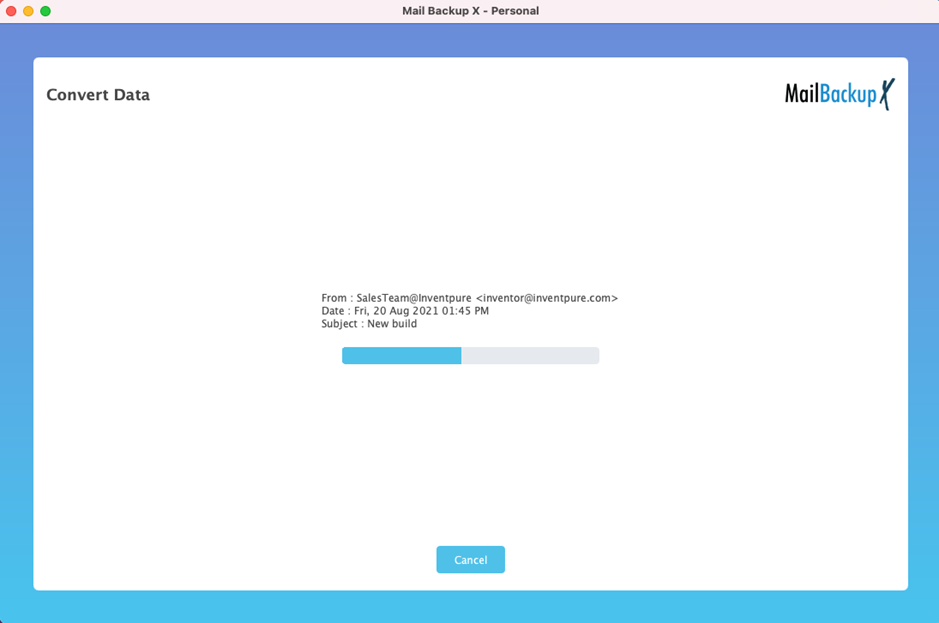
Once the process is over, the tool shows you a detailed log report of the PST to MBOX transfer in a new window. You can check out the total number of items along with the storage path. This is to ensure that everything happens according to you.
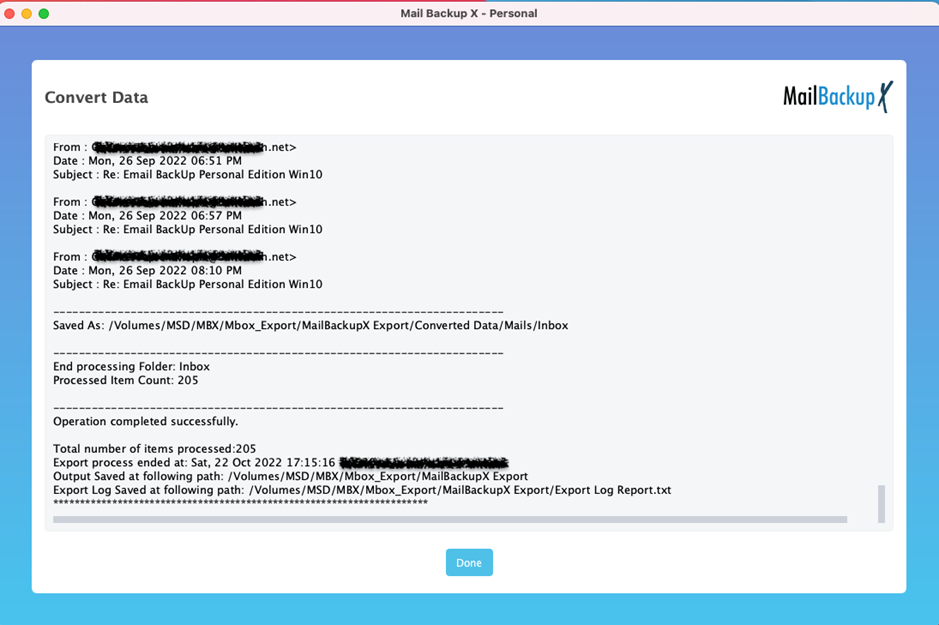
This was the step-by-step process to transfer PST to MBOX files with U. You can use the free demo version of the tool to watch it work in real time.
“I tried this tool for migrating emails from PST format to Mbox mail. We were looking at business expansion and needed to reconsider other mail clients. I am satisfied as this tool migrates folders as it is without any changes. I really like the filter item feature because being able to select the folders is really important. Now this is a permanent software in our office for mail migration as well as backup.” Nick Pritchett“
Visit www.mailbackupx.com to get your free copy of this PST to MBOX converter. This is the way you can analyse the different features, set-up, and other things about this tool. After being completely satisfied, you can easily upgrade to the full version for a nominal price to get unlimited access to this tool and all its features.
Will I need to do any additional settings to retain the hierarchical order of the folders?
Ans. You will not have to do any settings to retain the folder hierarchy as this is automatically preserved. This tool is designed to be the most comprehensive solution and all files will be preserved in their original order.
Ans. Yes, you can easily do it as the tool supports the format and most versions of Windows OS. You can automatically load all outlook files on the computer if you don’t know where the old files are stored. You can also manually browse your PST files and convert them to another format.
Ans. No such limitation is there and the tool has been tested for large file sizes. So, you don’t need to worry about that. You can split larger files to smaller PST files if that is something you would want for a better experience.
The free demo of this tool works with perfection. Don’t miss the trial and don’t forget to upgrade.
