
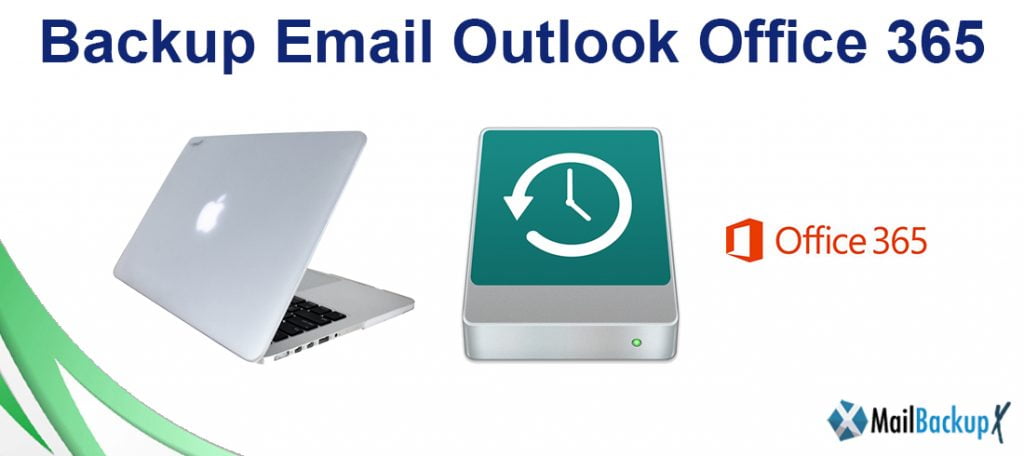
The Mail backup X by InventPure is a professionally created tool that was created to help all email users in backing up Outlook 365 safely. It is the best way to backup outlook 365 emails. It is packed with powerful and innovative features which ensure that you get the results that you are looking for. It is easy to use and can be used by anyone without the need for any experience.
The best way to backup outlook 365 with an assurance of great results is with the help of professional tools. Certified tools are created with specific features which ensure that the process is safe for all. However, many professional tools can be expensive or difficult to operate. This is why you need to find a tool which has none of these issues.
The Mail backup X by InventPure is “the” tool that you need. It was made by experts so that everyone can be an expert without the hard work and the risks. The Mail backup X works on both mac and windows and ensures that you do not have to worry about performance or results. It has been embedded with the most powerful features which ensure that you get the results that you have been hoping to find without risking your data.
You don’t have to waste more time in trial and error with other tools. This tool is rated 5 stars from top experts and users alike. It has many unique and powerful benefits which make it better than other methods of email backup and recovery. You can easily backup outlook 365 with this tool without thinking twice. It is easy to use, it is affordable and it is reliable.
Let us explore in detail.
What makes the Mail backup X the ideal tool?
If you want to backup outlook 365 emails without losing your email data, you should get a professional tool that you can trust. The Mail backup X is an ideal tool that can use to get 100% safe results.
According to most experts and professional users, using free and online tools can be extremely risky. Free tools don’t have any safety features and this can lead to data loss in most cases.
Yes, you can customize your email backups while using the Mail backup X. You can set up scheduled backups and mirror backups with the tool. You can also choose the files that you want to backup and archive.
You can use the auto USB backup and sync option to set up instant portable backups. Just plug in the drive that you set up and the tool will sync the latest backup in the USB.
Yes, you can backup Outlook 365 mails and also restore them with the Mail backup X. This has been made very easy for all users regardless of their experience.
The features and benefits of the Mail backup X makes it the best solution to backup Outlook 365 emails. It is safe, it is affordable and it is easy to use.
You will not have to waste any space with the Mail backup X. This is because the tool comes with a data compression algorithm which compresses the database in 3X lesser space. So you don’t need to worry about the issue of space in the hard drive.
The tool comes with 24*7 support for all users who want to seek assistance or guidance. You can reach out to the support team in a single click.
The Mail backup X has 5 star ratings from users and experts alike.
Yes, the Mail backup X comes in two versions for Mac and windows respectively. This has provided immense relief for all email users across multiple platforms.
Backup multiple email applications with the Mail backup X. You can backup and archive Gmail, Outlook mac, Office 365 for mac, Thunderbird, Postbox, Yahoo mail and Apple mail etc. You can also backup Outlook windows in windows version.
You can customize the backup and archiving process with the Mail backup X. You can set up scheduled backups, portable backups, duplicate backups and selective backups according to your requirements.
With the Auto-USB backup and sync option, you can set up a USB drive where the tool will automatically store the latest backup in the drive.
The tool offers you the chance to store the outlook 365 backup in PDF format. You can share these files after protecting them with a password.
You can use the search option in the tool to find the files that you want. You can search for your desired email items in the tool and the tool will find these items for you instantly.
The tool saves 3X space in the hard drive while storing the backup. The inbuilt compression algorithm within the tool makes sure that no space is wasted.
The tool offers 100% data safety assurance for all users regardless of their experience. This tool is a blessing for those users who cannot afford to lose their email files or items.
You can customize the backups or backup frequency according to your preference. You can schedule the backups to be done automatically on a timely basis. You can also set up mirror backups to ensure 100% safety of the database.
The inbuilt email converter that comes embedded within the tool is the most surprising feature of the Mail backup X. Now you can also convert major email files from one format to another. This is why the Mail backup X is the best way to backup outlook 365.
The tool offers 24*7 support to all users who want any help or assistance to the users. You can reach out to the support team any time.
“I was about to backup Outlook 365 online when I read that they can cause data loss. I wanted to find the best way to backup outlook 365 without any risk of data loss. I searched for the highest rated tool and found the Mail backup X to be the ideal tool for all users regardless of experience. It works on both mac and windows and gives you 100% safety assurance. You are given the chance to archive in PDF format. You get an email converter too. What else can you want? Try it and see it.” – Tyler Crowder
“I wanted to get a tool that can help me get instant USB backups that I can carry. The Mail backup X gave me that opportunity. I can now set up a USB drive with the tool. When I plug the device, the tool automatically stores the backup in the USB drive. The tool is also 100% safe and never causes data loss. It also has an inbuilt mail converter so that is another reason to use it.” – Paul Harding
The Mail backup X has been awarded 5 star ratings by experts from around the globe. The tool is greatly loved by all users and most of them vouch for its worthiness. It is one of the top rated tools to backup Outlook 365 emails.
Computer Processor: 1 GHz or Higher
Computer Memory: 2 GB or More
Internet Connection: Cable or DSL
Mac- MacOS X- 10.10 and above
Windows- Windows 8 and Above
The Mail backup X offers a free trial version to all interested users who want to test the performance and results of the tool. The free trial does not come with any locked in features and gives access to all of the features for a limited time. You can test how the tool works in real time. The free trial can be easily upgraded to the full version at an affordable cost. The full version comes in different packages which are created according to the needs of different users. You can also customize these packages by contacting the company.
Don’t miss this chance. Get the free trial right now.
To download the free trial, click here.
