
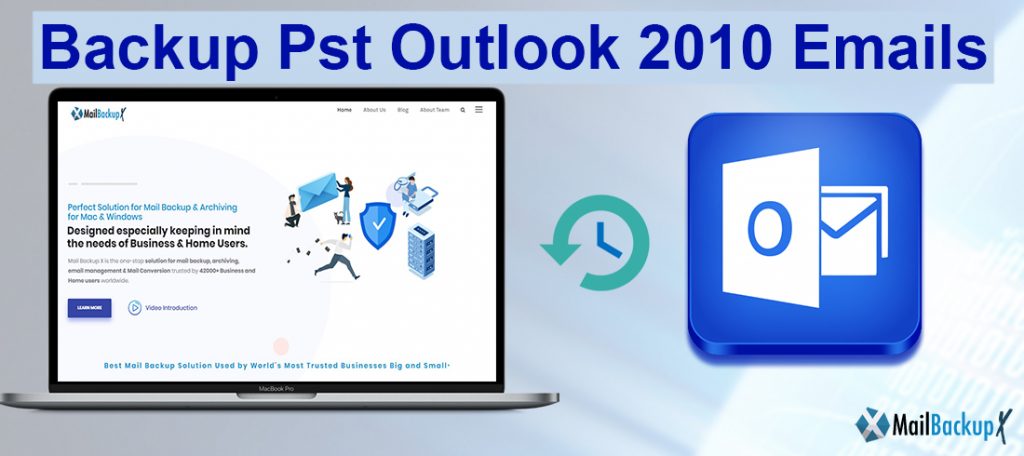
If you use Microsoft Outlook 2010 to manage emails, appointments, contacts, and events on then losing the information that you have stored in Outlook can cause significant problems. You may lose Outlook data due to many IE reasons against accidental deletion of a hard drive failure. You must protect you how to backup pst file in outlook 2010 entire. Backup is a copy of the information. In the event of a critical failure, you can use this copy to restore the lost information. You may lose Outlook data for several reasons. Here is a list of common reasons responsible for PST file corruption.
As Outlook 2010 stores information in 2 different ways ie in a PST file and in the MS Exchange Server mailbox, the chances of losing data from PST files are more. This is because, MS Exchange mailbox is located in a shared database on the server, where your messages are stored. The MS Exchange Server network administrator is usually responsible for backing up the server. Along with this, it will also keep an Exchange Server database backup that had information for the entire user.
If you have not set up an MS Exchange server, then Outlook 2010 stores your data in a PST file. PST files can be located either on your computer’s local hard drive or in a Home directory on the server. Although the server PST files and the local PST files are the same from a functional point of view, they are not identical from a backup point of view. Indeed, it is not necessary to make a backup of the PST file on the server as the network administrator takes a regular backup of the server according to the Home directories. The PST file is usually located in home based directories. But, the usual network backup strategies do not apply to PST files located on your local hard drives. In that case, you need to take Steps on your own to protect your data from PST file. You can manually save the PST file using the Import and Export option, but it takes time and it fails to save the custom forms, views and other hidden data.
For safe and quick backup of your Outlook PST file ie, use one of the best Outlook backup and migration software. The software provides one click option to auto backup pst outlook 2010.
How do I backup pst file regularly to ms outlook 2010. If you are using Outlook 2007 then protect your Outlook data from any corruption problem then you can use this software. It helps you to save from Outlook 2007 pst mail fileeasily. Even though, the latest version of Outlook for example Outlook 2010 has more storage capacity, it can get damaged due to other reasons like virus attack, Outlook crash etc. header corruption resulting in loss Outlook data. To avoid this situation, you can use this software which can easily perform MS Outlook 2010 PST file backup. If you want to make a backup of Outlook 2010 data at the particular time, then you can use the scheduler built into this software to schedule a backup. This software is compatible with the Mac Operating system.
MAIL BACKUP X tool is created by InventPure to ensure that the Outlook 365 email backup process is optimized for all Mac users, regardless of their experience. This tool is created as the absolute solution to back up and restore Outlook 365 without affecting the original database. The tool works directly on Mac and offers all Mac users a backup of their Outlook 365 data without risking any files. The tool is surprisingly easy to install and operate. You don’t have to be an experienced user to back up or archive Outlook 365 with this tool. The tool’s easy-to-use wizard-based interface guides you through the backup process so you don’t miss anything. In addition, the tool guarantees to protect your email database from any type of data loss or file modification. So, if you are someone who likes to keep your files safe, this might be the best Outlook 365 backup tool you can get.
Yes, it is definitely possible to safely backup outlook 2010 PST automatically. You are going to need a professional tool like the Mail backup X that does not ask you to take complex steps. The user interface of the Mail backup X gives you step by step instructions to do this process.
The manual method has the scope of human error and a single mistake on your part can lead to data loss. This is not the case with auto PST backup since everything is controlled.
Yes, the Mail backup X is the safest tool to backup PST outlook 2010 because it comes with 100% data safety assurance. If you use this tool according to the instructions of the user interface, you are never going to lose even a single email item.
The Mail backup X is the most versatile tool because it can backup and archive almost all major email applications like Yahoo mail, Apple mail, Outlook mac, Gmail, Thunderbird, Outlook windows, Postbox and other IMAP based email applications.
The Mail backup X can import email archives from different email formats like OLM, PST, MBOX, EML and RGE etc. You don’t have to switch email applications in order to view email files.
“I wanted to skip some empty folders that I did not want to backup. I was able to do that in a single click. The Mail backup X is really the best solution to backup Outlook 2010 PST files automatically. I am 100% sure that it can never lose a file. The process is simple and can be done by anyone who knows how to use a computer.”- Carol Engleman
“It companies deal with a lot of data and since I work in customer service, I have to keep a tab of all the emails. I had to back up my email database regularly and I did not know of a solution. I got the Mail backup X and set up the scheduled backup option so that while I am working, my email data keeps getting backed up automatically. This is why I suggest the Mail backup X to all users.”- Jerry Lynch
Computer Processor: 1 GHz or Higher
Computer Memory: 2 GB or More
Internet Connection: Cable or DSL
Mac- MacOS X- 10.10 and above
Windows- Windows 8 and Above
The Team edition of the Mail backup X caters to the largest audience because it is divided into many packages according to the number of users. You can get this for 5, 10, 20 and 30 users according to your requirement. You can backup 5 mail profiles per user with this. You can also increase the Mail backup capacity by 10 more profiles with an added top up. Get this version and also get access to 24*7 support and constant updates.
The single edition of the Mail backup X is meant for single users who want to buy a single license and use it on two computers. It can backup 5 mail profiles for you. You can get 10 more mail profiles with a top up. You can get it either for mac or for windows. You get constant updates and support with the full version.
The free trial of the tool is now available for all. You can test the free trial and then decide if you want to spend your money on it or not. If you are satisfied, you can upgrade to the full version in the package of your choice.
Want to get the free trial right now? Click here.
