
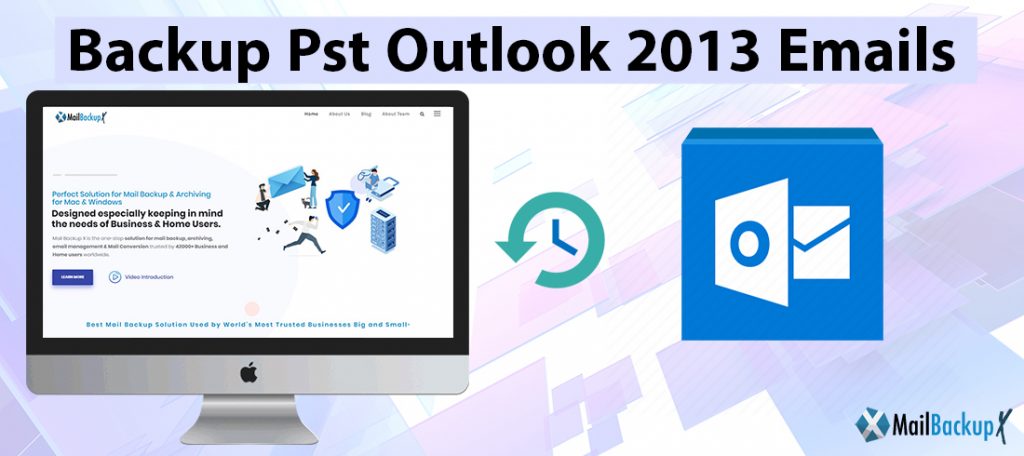
If you have been working with computers for a long time, you have probably faced some kind of data loss due to various reasons. Computers are fragile items so you may lose data due to many reasons like hard drive failure, power failure, etc. Many people use the latest version of Microsoft Outlook namely Outlook 2013 to store their information most critical business that is so valuable. Losing such information could practically close a business or the end of a career! Therefore, never to lose this critical information what one has to make use of backup pst outlook 2013 software, which can backup MS Outlook calendar and Outlook can store data in a PST file or in an Exchange Server mailbox.
If you are using Outlook as a client for Exchange Server or if you have configured Outlook with Exchange Server, then all of your Outlook data is possibly stored on the server. This server is automatically backed up by the network admin team on a regular basis. However, even storing your emails on an MS Exchange server does not mean that your data is invulnerable against loss or corruption. If your network administrator does not have a backup plan used enough then your Outlook 2013 data is still susceptible to loss of large amounts of data. If you are a Home user and do not use MS Exchange Server, then along with all your emails with Outlook 2013’s other data is stored in PST files residing on the hard drive. In this case, you should take routine backup of the PST file.
Apart from hard drive failure or failure, there are several reasons due to which your PST file gets corrupted making all your data inaccessible. In such cases, if you have already made a backup, you can restore easily. Backup pst outlook 2013 emails is a simple task if you know where to find them on your hard drive. PST file location depends on the version of Outlook and operating system you are using. But, manual backup of Outlook 2013 PST file is a tedious process. Since Outlook 2013 options are scattered over a wide range of locations, the files that control program settings are also different locations.
In general, people who take a backup of Outlook 2013 PST file usually use import and export option to backup their Outlook 2013 data or to move it to a new PC. However, this is not the right way to make backups. The import and export option is able to make a backup of Outlook items only. It doesn’t even touch views, custom forms or other hidden objects in folders and user settings. So the best way to make an Outlook backup of all 2013 data as well as settings is to use the professional tool like Mail Backup X.
Outlook Backup Migration Software and provides click backup option to backup and restore all Outlook 2013 PST file data. This built in scheduler software which helps you to automatic pst backup outlook 2013 file with other Outlook attributes on the specified date and time. If you are using Outlook 2003, make sure that the size of the PST file does not exceed its limit as it does limit Support size of 2 GB and more prone to corruption. In order to avoid data loss due to PST file corruption, you can backup Outlook 2003 PST data using this software. If the backup is not available, you can easily restore the data when you lose it.
Experts consider the Mail backup X to be the most authentic and powerful tool to backup outlook PST 2013 and other email applications. It is due to its features and flawless performance.
If you use free tools to backup outlook PST 2013, there are high chances that you might end up losing your email files. In the worst case scenario, someone might steal your email information and all the sensitive data within your email files.
If you get the Mail backup X, you will be able to backup PST outlook 2013 automatically without needing to be an expert user. The process is extremely simplified and asks you to only follow simple instructions.
You can use the Mail backup X tool to backup PST files in outlook 2013. It gives you the option to archive your email database in the form of PDF files. PDF archiving has a lot of advantages.
If you feel stuck during outlook PST 2013 backup, you are free to contact the support team. Our team of experts is going to help you in getting the issue resolved immediately.
“The Mail backup X seems to be a tool which has been created after a lot of research about what users want. I wanted to load data from different formats and I used the inbuilt mail viewer to even see those files. I wanted to selectively backup a few files and the tool allowed me that too. Moreover, I got to backup PST outlook 2013 files in PDF format. This tool is a complete solution for all email users.”-
“I use the mac version of the tool on my home computer and the windows version of the tool on my office computer. This is the magic of the Mail backup X. I can now backup and archive any email application whenever I want. All I need to do is follow what the tool asks and I get the results. Additionally, I also get to customize my backups like I want.”-
Computer Processor: 1 GHz or Higher
Computer Memory: 2 GB or More
Internet Connection: Cable or DSL
Mac- MacOS X- 10.10 and above
Windows- Windows 8 and Above
Users and experts have given a 5 star rating to the Mail backup X tool. It is the highest rated email backup tool out there.
Mail backup X – Versions for all
Now that you know everything about the Mail backup X, it is best to get the free trial so that you can test it for yourself. The free demo works for a limited time but unlike other tools, it offers all the features so that you can really know how everything works. Once you have tested all the features and assessed the performance of the tool, you are free to go ahead to upgrade to the full version in a single click.
To get the free trial of the Mail backup X tool right now, click here.
