
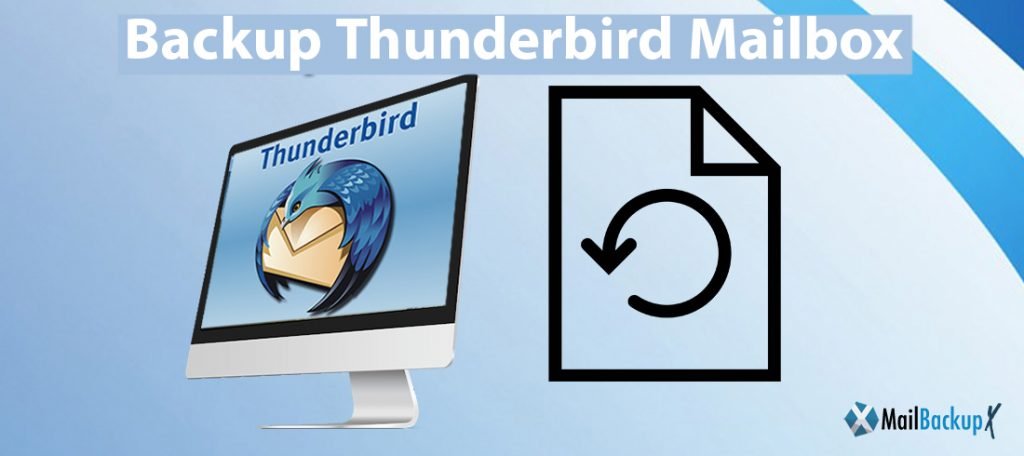
Email backup and recovery is an essential process for email management. Every day, billions of emails are sent across the globe. Since emails are the official method of professional communication, they are meant to be protected at all costs. This is where the email backup and archiving process comes handy. If we take a backup of our email database frequently, we will not have to fear data loss or corruption due to any unknown causes.
If you search for it on the internet, you are going to find many online and free tools that claim to backup thunderbird mailbox messages. However, if you look at the reviews and the performance history of the tools, you are going to get a different story. Free and online tools claim to be the best way to backup thunderbird mailbox but they are not able to offer the most important thing. Data safety assurance is one of the core requirements for anyone who is taking a backup of their thunderbird mailbox folders. So it is advised to stay away from mediocre tools that do not offer you safety.
Professional third party tools are considered to be the best method to backup thunderbird mailbox account. This is due to the fact that they are created especially for this purpose. Since a lot of users have been asking for automatic methods to backup thunderbird email mailboxes, third party tools focused on providing an effective solution and came up with many options.
Since there are a lot of options to choose from, you might feel confused. Let us look at some of the factors that you can take into account before choosing the right method to backup thunderbird mailbox emails on mac.
There are a lot of professional tools out there but many of them are difficult to use and cannot be used by first time users. This is why InventPure created the Mail backup X to ensure that all mac and windows users are able to backup and archive Thunderbird mailbox emails without fail.
The Mail backup X is a specialized utility created to ensure that all mac users are able to backup and archive their email databases with different email applications. It is loaded with a set of powerful features which allow you to do more than you could have imagined. It fulfills the factors given above. But overall, we can say that this tool is ideal because it is easy to use, it is professional and it is entirely safe.
The Mail backup X is one of those special tools that come in both mac and windows versions. This has given immense freedom to all mac and windows users. Now they can backup and restore their email applications without having to find another computer.
The Mail backup X allows you to backup and archive Yahoo mail, Apple mail, Gmail, Outlook mac, Office 365 for mac, Thunderbird and Postbox etc.
The Mail backup X preserves your email database with 100% efficiency. Your database stays as it was before. The folder hierarchy of your email database is preserved along with the uniqueness of your database.
The search box that comes embedded with the tool allows you to search for any email items that you want to find in the database. This is to ensure that you do not miss any important email items.
The Mail backup X stores your email backup in 3X lesser space than usual. You can now freely backup and store your email backup in your hard drive without worrying about the space utilized.
The tool offers you the chance to make portable backup whenever you want. You can set up a USB drive with the tool where the tool will automatically store the latest backup once you plug it in.
The Mail backup X offers this groundbreaking feature which has changed the nature of email backup and recovery. You can now directly store your email backup in the form of PDF files which can be shared with anyone.
The Mail backup X comes with an inbuilt email converter which makes it the most unique tool out there. You are getting the benefit of two tools in one.
You can customize your backups according to your own preference. You can set up scheduled backups and mirror backups. You can also choose to ignore the empty folders in a single click.
The Mail backup X has one of the greatest support teams out there. You can reach out to the support team any time and they are instantly going to solve your problems.
You should choose the Mail backup X because you can use it without any risk and effort. The tool also guarantees to protect your email database at all times.
You can backup all major email applications like Yahoo mail, Thunderbird, Outlook mac, Office 365 for mac, Apple mail, Gmail and Postbox etc.
You can choose to ignore empty folders option during backup. With a single click, the tool will skip the empty folders from being backed up.
The Manual method can be long and tiring. You might need some experience or expertise with the process if you want to backup thunderbird mailbox messages using the manual method. However, the Mail backup X works automatically and anyone can use it.
Yes, you can trust the results given by the Mail backup X. It guarantees data safety and pledges to protect your precious email database.
Yes, your non-English files will be protected. You do not have to worry about file modification or corruption. The tool reads and preserves all Unicode content successfully.
You can backup up to 5 mail profiles per user. You can get extra mail profiles with an affordable top up.
The Mail backup X comes in a personal edition and a team edition. The team edition is available for up to 30 users so you can check that out below.
You are eligible for a 30 day refund if the tool is not able to back up your email database.
Yes, the Mail backup X comes with an inbuilt email converter which ensures that you are able to convert your email files from one format to another. This feature gives you an upper hand since you are buying one tool and getting the benefits of two.
“My plans came crashing down when I was told to backup my office thunderbird mailbox. I had never done this before and I wanted to find a way to do this quickly. I searched online but most of the tools there were free and looked shady. That is when my boss suggested me to use his secret, the Mail backup X by InventPure. This tool did it for me in just a few clicks. I did not have to do anything complex and the tool guided me through the process.” – Robert Wallace
“I had never backed up my database despite being scared of data loss. This is because I did not want to take any risks. I know it sounds like a paradox but I wanted to make it perfect. My files were precious. I tried and tested many tools but none could match the performance and results of the Mail backup X. This tool works on both mac and windows. It is 100% safe and easy to use. I would certainly ask all users like me to give it a try.”- Charlie Joyce
The system requirements are not high end and any regular PC can run the tool effortlessly.
Computer Processor: 1 GHz or Higher
Computer Memory: 2 GB or More
Internet Connection: Cable or DSL
Mac- MacOS X- 10.10 and above
Windows- Windows 8 and Above
The Mail backup X has been given a full 5 star rating by many experts from around the world. Users have also given the tool a full 5 star rating based on its performance and the results. Do not miss the chance to try this tool.
The personal edition of the Mail backup X is designed for single users
The team edition of the Mail backup X is designed for multiple users
There is good news for all those who are interested and have come so far. You can try the free demo of the Mail backup X right now and see how it works. You can get the free trial in a single click. It allows you to backup thunderbird mailbox emails for a limited time but offers all the features. You can upgrade to the full version of your choice according to your requirement. Do not miss this chance. The tool is professional, easy to use and highly affordable. Try it for free first.
To download the free trial of the too right now, click here.
