
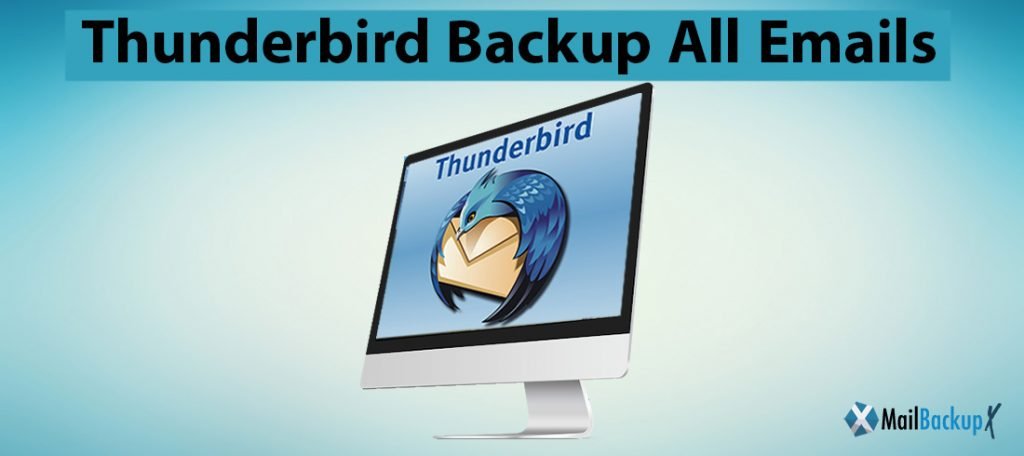
Are you wondering how to backup all thunderbird emails without missing even a single file? Have you read too many stories of people losing their email data when they tried to backup old thunderbird emails? You are not alone. There are thousands of users searching for an easy yet dependable solution to backup all their thunderbird emails. In this article you will find out how to backup all thunderbird emails without worrying about the safety of your data. Let us get started.
The first thing that you need to ensure before you go on to backup all Mozilla thunderbird emails is understand the nature of the tools available out there. There are a lot of online and free tools that are circulating on the internet. You can find them with a single Google search. However, you should understand that there is no such thing as free lunch and when you are not paying for a product, you are the product. Just to get some ad clicks, online web based tools are created. They ask you to pay subscription money to get the results after you have already loaded your data on their server. If you have any awareness about cybercrime, you must have realized what a stupid idea that can be.
The only way to protect your email data while you backup all old thunderbird files is to use professional tools. Once you are out of the trap of free email backup tools, your journey has become safer. Now, you have to find a professional tool that works for you. How can you do it?
If you do not have much time to go through the available tools out there, you can try an expert recommendation which is from among the top all time high performing tools.
What is the Mail backup X and why should you choose it?
The Mail backup X is a certified tool that works at high speeds and is totally safe to operate even for first time users. It has been created in a way that even first time users with no experience can easily backup and archive their email applications. The best thing about this method is that it comes in both mac and windows edition. Since a long time, email users have suffered the issue of incompatibility. This has been solved by the single handed efforts of Mail backup X team who have spent a lot of time in research about the needs of email users.
You should choose the Mail backup X if you need an easy to use solution that offers you 100% guarantee of data safety. You should choose this tool if you are a first time user with valuable data that needs to be backed up and cannot be lost. This tool works with multiple clients and comes with modern features which have never been seen before. Let us check out the benefits of using the Mail backup X tool.
The features of the Mail backup X are single handedly responsible for its success
The uniqueness of your email database is preserved 100% with this tool. No need to worry about losing any data.
You get to preserve the Unicode or non-English content with the Mail backup X. This is essential for users who work with foreign clients.
Backup Yahoo mail, Apple mail, Thunderbird, Postbox, Office 365 for mac, Outlook mac and Gmail etc.
The Mail backup X surprises everyone by coming with an inbuilt email converter. This is the only tool that can backup emails and also convert them from one format to another. You have got two tools in one.
Now you don’t need to cancel your backup plans due to lack of space. The Mail backup X can backup your data in 3X lesser space than usual since it employs an automatic compression algorithm.
You are never going to miss any important files with the Mail backup X. You can use the search feature to ensure that all the files are where you want to be. Just enter specific search items and the tool will find them.
This is one of the most unique and useful features of the Mail backup X. You can now directly backup all thunderbird emails in the form of PDF files. PDF files preserve the folder structure of the database. They can be shared over multiple platforms without any issues.
You can use this feature to set up instant portable backups. You just need to set up a USB drive with the tool and it will register it. Whenever you plug this same USB in your PC, the tool will automatically store the latest backup in the USB drive.
You can backup your email database in the form of PDF files. This is the surest way to preserve the folder hierarchy even if you want to print the data. Otherwise too, the tool preserves the folder hierarchy 100%.
Yes, the Mail backup X is able to preserve Unicode files without any corruption or modification. This is great relief for users who deal with international clients.
Yes, the nested messages and their structure is preserved completely. Your email threads will be as they were.
The Mail backup X is given 5 star ratings by experts from around the world. Users have also given a 5 star rating to the tool.
You should archive the database in the form of PDF files if you want to preserve the hierarchy of your database. You can also get PDF archives if you want to share the archives with someone.
You can create portable USB backups which you can carry anywhere. You can just plug in the device and the tool will automatically store the backup in the device that you have set up.
An email converter is needed to convert email files from one format to another. Generally, these come as separate tools but the Mail backup X has embedded an email converter.
No, you don’t need a high end computer to use this tool. Even a basic computer is enough.
The Mail backup X is 100% safe for archiving any official or personal files. You get 100% assurance of data safety.
The user interface of the tool is wizard based. You don’t have to be an expert to understand how this tool works. It is self-explanatory.
“I was a normal user who wanted to backup all old thunderbird emails. I had an old database so I was a bit reluctant to back it up since I thought I would be wasting a lot of space. All of that changed after I got the Mail backup X. This tool came with an automatic compression feature which saved my email backup in 3X lesser space than usual. I was able to store my entire old thunderbird backup in 3X lesser space than I had imagined. Now I can recover it whenever I want.”- Jessie Winston
“I had to travel for a meeting but I could not carry my laptop. I had some personal files that I could not leave on my work computer so I needed a portable backup. There were no tools that could satisfy my requirements. That is when I specifically searched for the best tool to make portable backups and the Mail backup X popped up. I could set up a USB drive with the tool. All I did was plugged in the device and the tool automatically stored the latest backup in the USB. What can be better than that? This is why I love the Mail backup X.”- Claire Williams
The Mail backup X has been given 5 star ratings from experts who have extensively tested its performance and results. The user ratings are also 5 stars which proves that it is also popular among common everyday users.
Here are the system specifications that are needed to run the tool
Computer Processor: 1 GHz or Higher
Computer Memory: 2 GB or More
Internet Connection: Cable or DSL
Mac- MacOS X- 10.10 and above
Windows- Windows 8 and Above
If you have come so far, the only right thing to do would be to get a free trial of the tool.
The free trial of the Mail backup X is now available for download. The free trial is not limited in features or performance. The creators of the Mail backup X wanted the users to have a taste of what they are getting. So the tool works for a limited time but features are open. Once satisfied, the users can choose their own package according to their needs and budget.
What are you waiting for? Get the free trial now by clicking here.
