
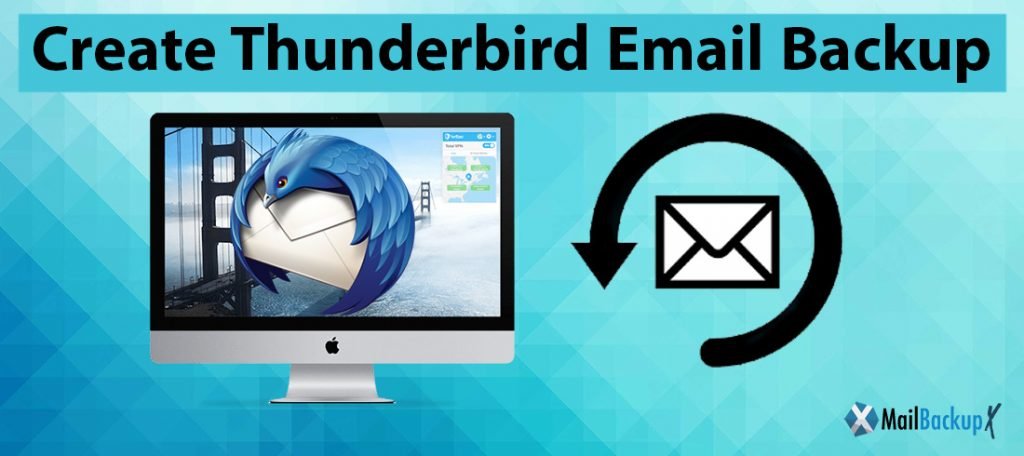
Considering how important emails have become as a formal mode of communication, it becomes vital to keep them safely backed up. If you use Thunderbird and intend to create Thunderbird backup then you might want to know more about easy backup and archiving processes. Keeping your data backed up and archived is the best way to manage your personal as well as professional data. There are now several software options available that can backup data on your behalf, however it is vital that you the one you choose fulfils your requirements, keep to reading to find out!
Broadly there are two ways to create Thunderbird email backup.
The first one is the traditional method of mail backup. This process consists of multiple steps which have to be carried in a proper order. First, the user is supposed to locate the profile folder by using the troubleshoot option which is present under the help menu. Then, one has to close the thunderbird app prior to going to the folder containing the backup profile folder. There might be several files under different names, here the user is supposed to copy the files they want to backup and then paste them in a different location. This process as is evident is quite lengthy and can be problematic both for first-time users and people who have large profiles. For people looking for a more convenient method, the second one mentioned below would be helpful.
Using a third-party tool ensures that the users do not have to fret over the complex process of backup, neither do they have to learn the process of email backup. It is the best method for anyone looking for a smooth backup on their own on both mac and windows.
Third-party tools are also a safe way of mail backup, something compulsory when confidential data is being dealt with. The accuracy of the files is also guaranteed in this way. Below we have discussed Mail Backup X by Inventpure– a software which not only gives the best mail backup experience, but also a holistic one with its several inbuilt features.
Anyone interested in the software can check it out for free. Get the free trial version of the software from the link available below and backup your data right now.
The users of this software would be investing into a tool that is useful in the long term. An evidence of that fact is the ability of this software to perform in both mac and windows. It means that the person would be able to backup their data without having to find another computer for it.
This software can be used to create backup of thunderbird as well as of various other mail clients too. It might be used to backup data from yahoo mail, apple mail, Gmail, Hotmail, Postbox, office 365 for mac, outlook mac and others.
The database of the users stays as before, without even the slightest change. Not only is the uniqueness of the database, even the folder hierarchy of the email database are preserved professionally by the software.
If you need to search any file you would not have to waste your time for it, just enter the detail in the search box and you will be able to find it immediately. It locates the file immediately which comes in handy in ensuring that the users do not miss out any important mail.
The users would not have to purchase storage space when working with this software to keep their data backed up. The files are compressed automatically before they are saved; therefore there is no need to think about ways of saving space in your hard drive when backing up your mails.
Users do not have sought any additional tool in order to keep their backed up data portable. Setting the tool with the USB drive lets you automatically store the latest data as soon as it is plugged in. This is possible since the software traces the process and automatically maps it.
There would be no need to do anything for the protection of the data and for easy sharing of the files. The users can archive the files in PDF format; therefore they can be shared easily without any processing.
When purchasing this software the users would also be purchasing a mail converter along with it, since a professional-quality mail converter comes attached with this software. The user can use it to change the format of the mail files and distribute them easily whenever needed.
The support team of this software has dedicated experts ever ready to serve its clients.
This software lets the users customize the backups as per their preferences and needs. The user gets to set up scheduled backups and mirror backups. If you do not want to deal with empty folders, you can choose to ignore them, all that is need is one click.
This software is designed to make mail backup risk-free and effortless. In addition, it can also provide several inbuilt features as mentioned above.
This software is applicable over several mail clients including apple mail, thunderbird, Yahoo mail, Gmail, office 365 for mac, outlook mac, Postbox etc.
You do not have to do anything extra in order to ignore the empty folders, you can opt for it during the conversion itself. Choosing to ignore the empty folders with a single click the users would be able to ignore the files as they are prevented from being backup up at all.
This software is preferable over the manual method as it is easy to work with and keeps the process short. While the manual method tends to be long and exhausting, this one works automatically and can be used by even first-time users flawlessly.
This software can be trusted with all types of mail data, as preserving the confidentiality if the norm here. It keeps your database preserved well and the database intact as ever.
Unicode compatibility of this software makes it perfect for all non-English languages. So, no additional efforts are required to keep the files safe.
A single user can backup from one to five mail profiles. To backup more profiles the user just needs to get a top up which is quite affordable.
This software comes in two editions: personal and professional. The latter/ professional edition can be used by 30 users at once; link to it is available below.
If the tool is not compatible with your needs then you can return it within 30 days of purchase.
It can be easily used to convert email files as it comes with an inbuilt mail converter.
The Mail backup X has been given 5 star ratings from top experts. Its features and results make it the most desirable tool out there.
Computer Processor: 1 GHz or Higher
Computer Memory: 2 GB or More
Internet Connection: Cable or DSL
Mac- MacOS X- 10.10 and above
Windows- Windows 8 and Above
“I found the task to create Thunderbird backup an intimidating one, until I found out about mail backup x. Using it i can backup data whenever i want and can trust it with my precious data. It comes with a host of features that seem custom-designed for me”. – Daniella Paul
“Though I found the prospect of losing my data scary, the fear of ruining it while doing it manually kept me frozen. Now that i have mail backup x i do not have to worry about my valuable and confidential data anyone, the inbuilt features and mail converter are added bonuses”. – Marie Diaz
The single user edition is also available in both mac and windows versions. It can be used on two computers by a single user. You can back up upto 5 mail profiles per user. You can also get 10 extra mail profiles with an affordable top up pack. You also get free maintenance for 1 year.
The Team edition is ideal for small offices or small businesses where you have up to 30 users. You can get this tool in packages which range from 5 users to 30 users. You can get the tool for mac OS and windows OS according to your requirement. You can also get 10 extra mail profiles with a Top up that gives you the choice to assign these profiles to any user. You also get 1 year of free maintenance.
The free trial of the Mail backup X has been created to ensure that you are certain about what you are getting. Many sceptical users wish to have a first-hand experience with the results which is a valid concern. This is why the Mail backup X comes with all features unlocked in the free trial. It works for a limited time but offers you all the benefits so that you can test everything. Once you are certain that the tool works how you wanted and gives you the results that you were looking for, you an upgrade to the full version. You have seen that the tool comes in different packages created according to the needs of different users. You can choose your version and start your journey of creating Thunderbird backups anytime.
To get the free trial right now, click here.
