
If you want to learn how to export Thunderbird to Outlook, you are at the right place.
There is a lot of confusion among email users about thunderbird to Outlook PST email migration process. Here you are going to find the complete guide to export Thunderbird to Outlook format without being a professional.
Many email users try to import Thunderbird emails to Outlook format manually but the manual method of email migration is often not very accurate and effective. This is why most email users wish to find a more reliable method of email conversion.
The best tool to convert Thunderbird emails to Outlook format is Mail backup X Thunderbird to Outlook converter. This certified software is ideal for email management since it runs easily on both mac and windows. This tool never fails to help you export, backup, restore or archive emails. It lets you do everything you want with your email data.
The best thing about this software is that it has made it possible for all email users to export their emails from one format to another. You don’t have to follow any complex steps to get this done.
If you want to import Thunderbird to Outlook, you should use Mail backup X tool. It is professional automatic software which runs on both windows and mac OS.
Download, install and launch the tool.
When you launch the tool, you can see that there is an option to “convert” emails. You should click on the convert button to get started with the conversion process.
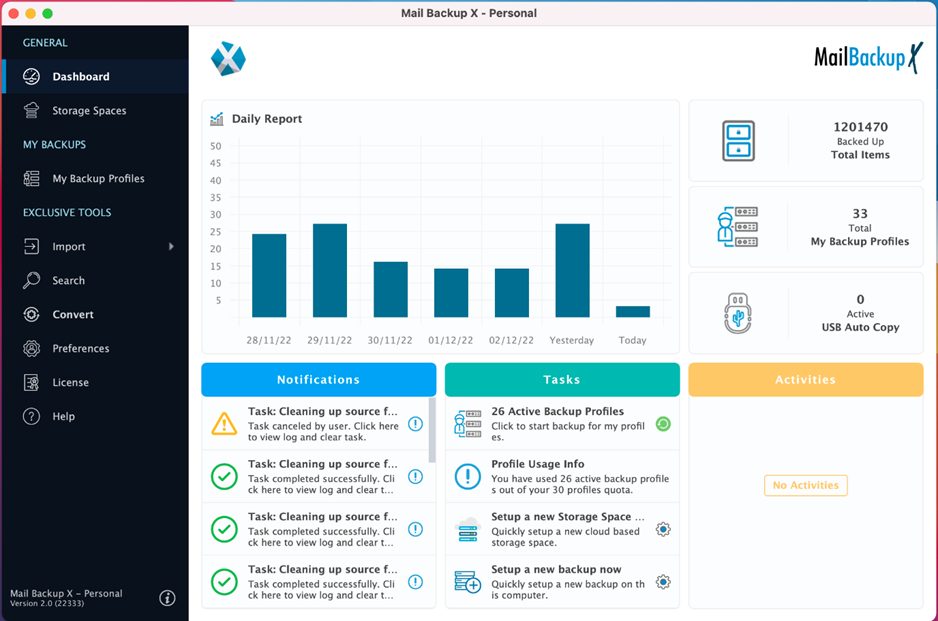
In the next window, the tool asks you to choose the source format of the conversion. Here, you have to choose Mozilla thunderbird. Once you choose this, you will be taken to the next window.
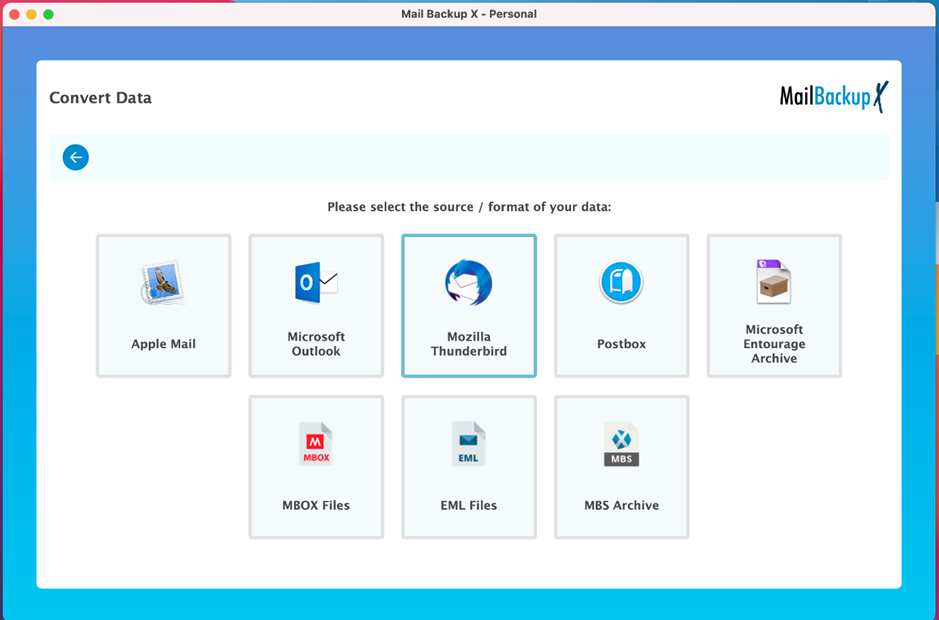
The tool now scans your entire mailboxes and lets you choose the thunderbird backup profile that you wish to be exported from Thunderbird to Outlook format. You can also browse for your preferred folder through the profiles which are stored on your computer.
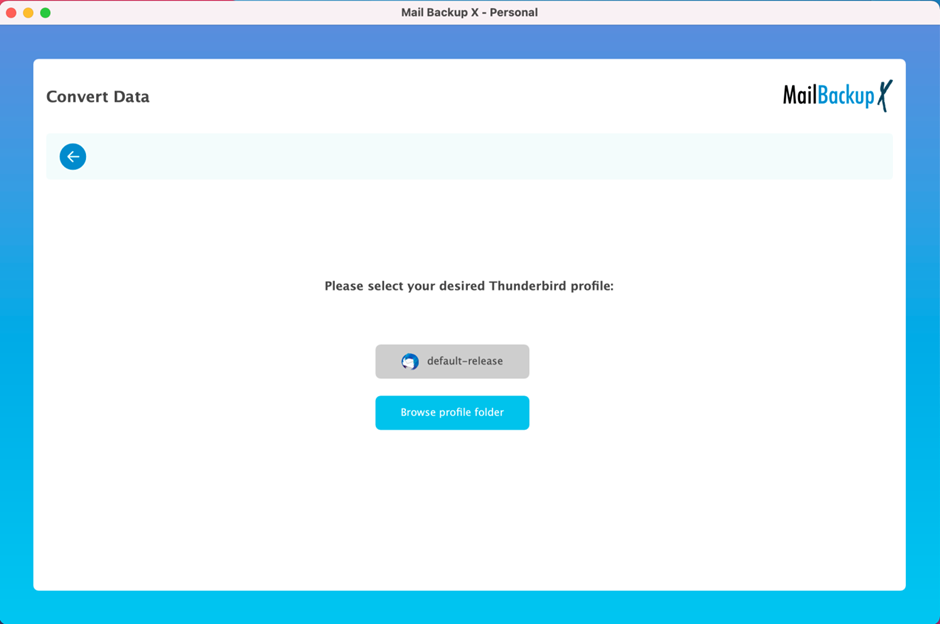
Once you have chosen your preferred folders, you will be taken to the filter item window where you can choose your desired folders for conversion.
This is the filter item window where you are given the complete authority to choose each folder that you want. This window lets you selective export emails by letting you choose only those emails that you wish to export. You are required to choose the folders you want to export and leave the ones that you don’t want to export. You can also choose the emails according to a preferred date range.
Once this is done, you can click on continue to go ahead with the process.
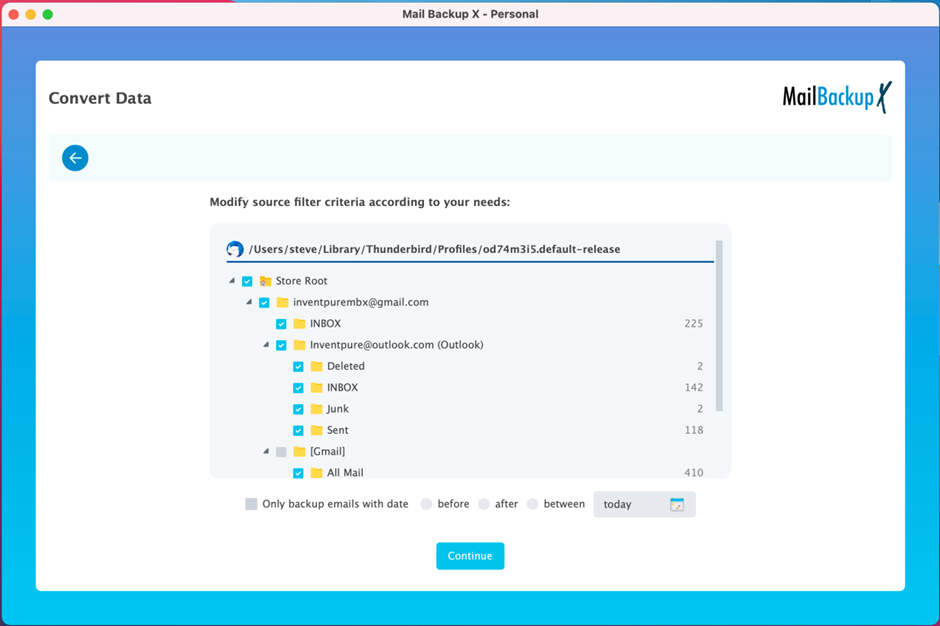
Now, it is time to choose your destination format. Here, you have to choose Outlook PST format as the destination. Doing this will finalize the destination of the conversion. Once you click on your preferred format, you will be taken to the next window.
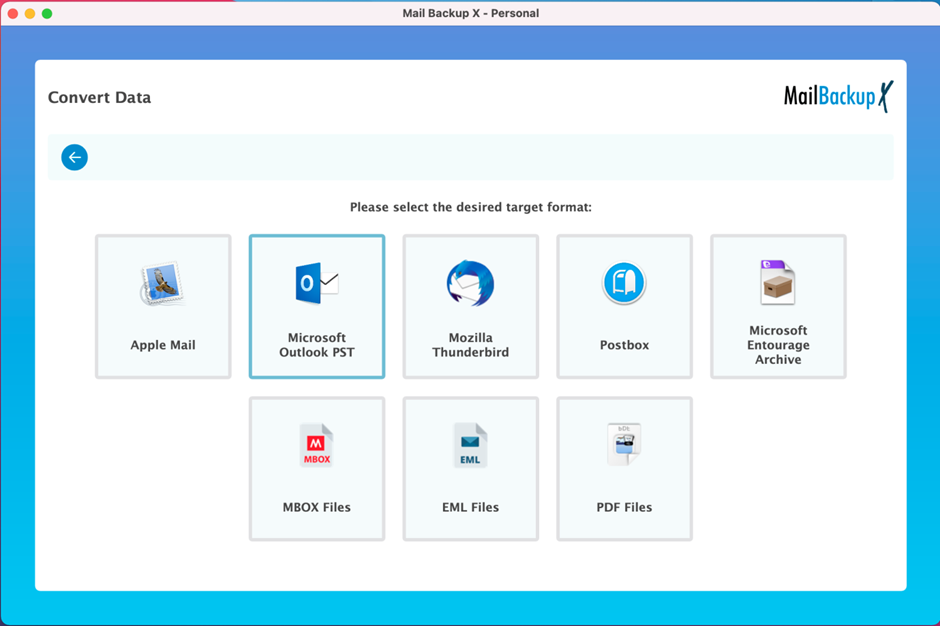
This is the filter item window where you are given the chance to choose the size of your preferred exported PST files. On the PST file splitting window, you will be able to specify the size of your PST files. This is great for users who don’t want to struggle with oversized PST files. Oversized PST files can slow down your computer and you don’t want that. You should enter the preferred size of the resultant PST files and then click on continue.
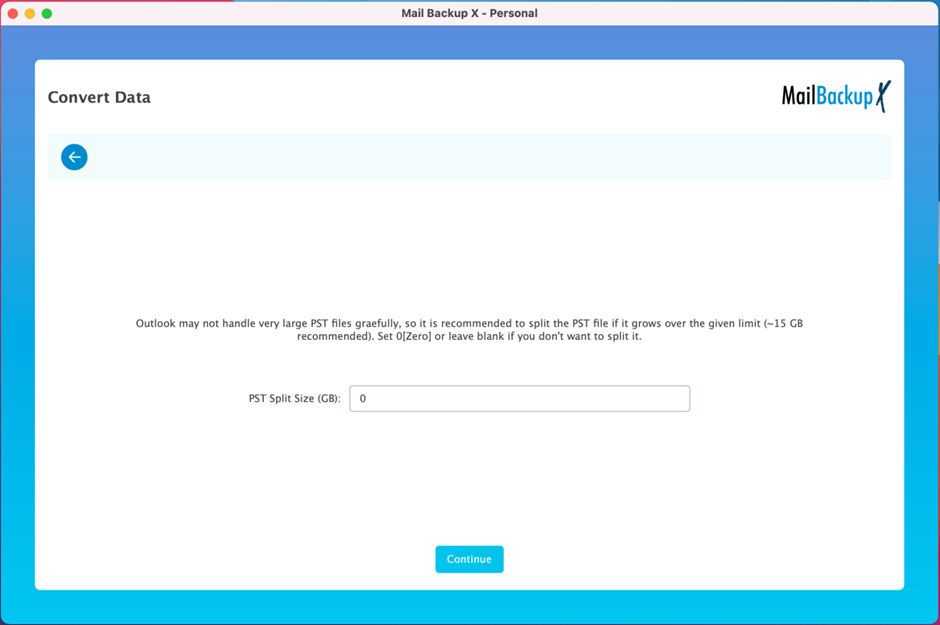
Now you will be asked to choose where you want your exported PST files to be stored. You can easily choose the folder that you want to use as the end destination for your storage. You can create a new folder or use an existing one. Once that folder is chosen, click on open. This will finally initiate the conversion process
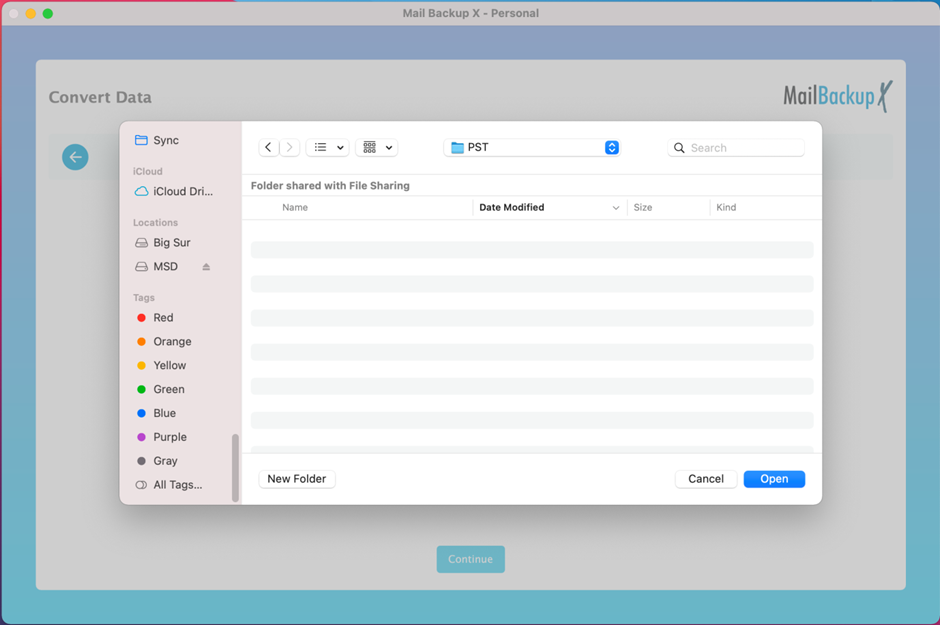
Now you can see that the thunderbird to Outlook export process has started. You don’t have to do anything now. You can easily track the progress of the backup process on this window and see as the backup progresses further.
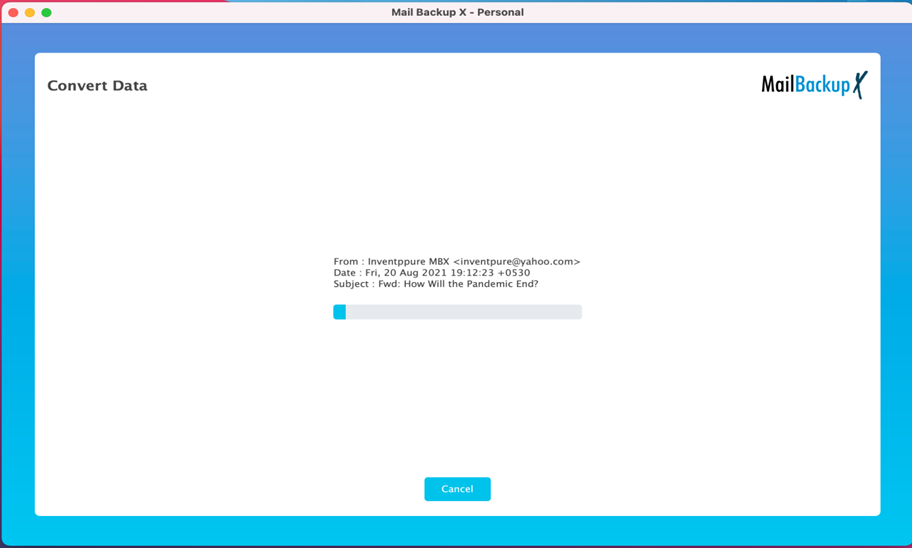
Now the thunderbird to Outlook conversion process is over. You are redirected to the log report window where you are shown the results of the export process. Here you can easily see where your emails are stored. You can also find out how many items have been converted from Thunderbird to Outlook PST format.
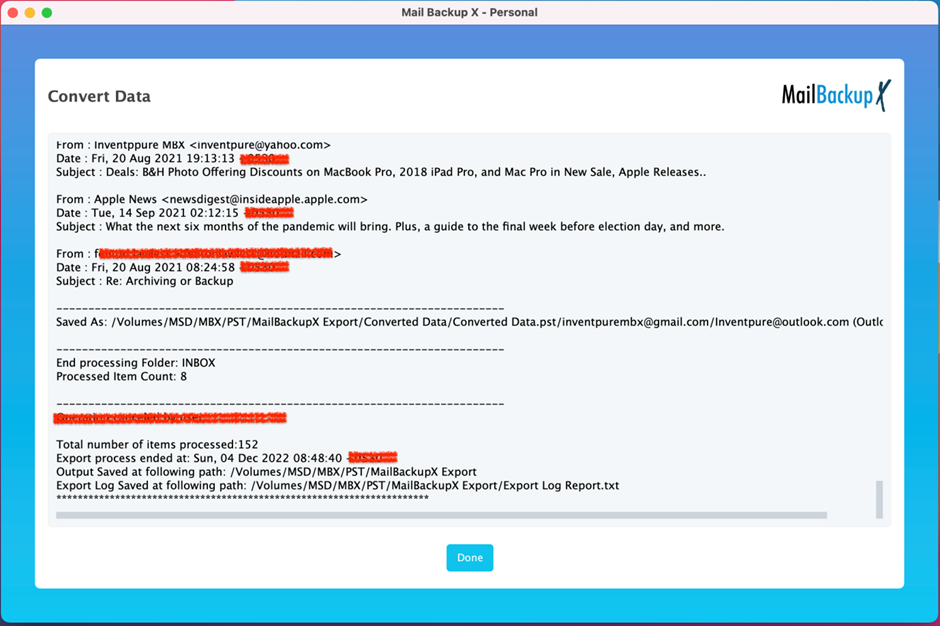
This was the whole step by step process of exporting Thunderbird to Outlook format. You don’t have to do anything complex to get the perfect results. Just follow the interface and you are going to be successful in your attempt at email migration regardless of your experience.
The features of this tool offer endless benefits which you can get in an affordable package.
Yes, you can import Thunderbird to Outlook automatically if you have the right tool with you. Finding the right tool for email conversion is the most important thing today. If you want an automatic tool, you should only go for Mail backup X software. It is a certified solution which works automatically to convert any emails you want. The tool offers clear step by step instructions to move your emails from one format to another.
To export Thunderbird emails to Outlook in a secure way, you need certified software that you can trust. Mail backup X is the ideal solution for this. It is a professional tool which gives you clear instructions to convert your emails to or from any format without any risk of data loss. You can use this tool anytime you want and manage even large amounts of email data.
Yes, you can surely export thunderbird to Outlook format for free. However, you should not be expecting any security for your email data while working with a free method. The only way to get a taste of free conversions is by getting professional software like Mail backup X which offers a free trial version for its users. The free trial will work for 15 days and it is enough for you to test the performance and results of the tool. You can also upgrade to the full version anytime you want.
Yes, this tool can easily convert outlook to thunderbird as well. This tool is designed specifically to be a full time solution for complete email management. Once you get this tool, you will never feel the need to get another email management solution. You can also use this for email backup and recovery.
Mail backup X is considered to be the best Thunderbird to Outlook converter because it offers everything that a user can want in an email management tool. You can use this to export, backup, restore and also archive any emails you want. This tool is affordable and available in different packages.
The free demo version of this software is now available for download. You don’t need to spend any money to get a taste of its performance. The features of this tool are unlocked for use even in the free trial. The demo works for 15 days and that is a great thing for those who wish to be completely satisfied with this tool.
Once you are sure that this works for you, you can upgrade to the full version which is offered in different packages. All packages are designed according to different budgets and needs.
To download the free trial of the tool, click here – https://www.mailbackupx.com/download-mailbackupx/
