
If you want to export Outlook Mac 2011 to MBOX format, you are right where you should be.
There are a lot of misconceptions among email users when it comes to email conversions. Most of them think that you need to hire an expert to export Outlook Mac 2011 to MBOX or any other format. However, you just need a dedicated professional tool to import your Outlook Mac 2011 files to MBOX format.
All of it comes down to finding the right software today. Since there are now a lot of options to choose from, you should make sure that the one you choose, works for you.
You can use this professionally designed software to backup, restore, archive and also export any emails you want. Since this tool works on both Mac and windows, you don’t have to worry about compatibility. Just make sure you follow all the instructions. With this tool, you can convert to and from all major email services.
Its user-friendly interface ensures that you don’t miss out any step in the process. This tool has made it possible for even first-time users to manage their email files without thinking about data modification or other related cyber threats.
What makes this tool so great is its ability to handle large amounts of email data without any lags or errors.
To begin, you will need to download and install the tool. Once it is installed, you can open it by double clicking on its icon. You will be taken to the first window, where you will see a button that allows you to convert your emails. Simply click on it to start the process.

In the next window, you will be presented with a list of major email services from which you can select your target service or format. Select Microsoft Outlook as your target service. This action will take you to the next window in the process.
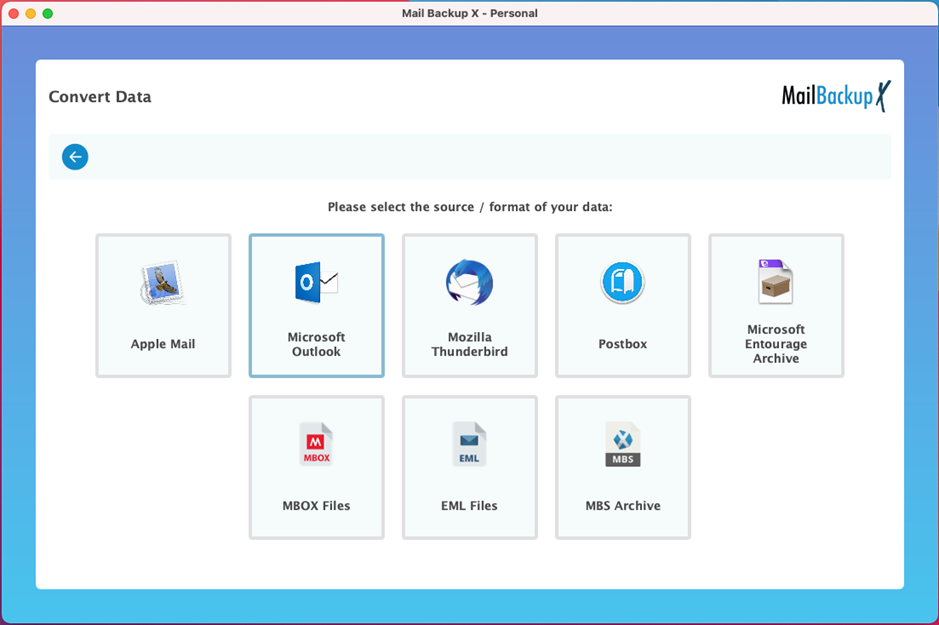
The tool will begin searching for Outlook data and email profiles on your system. If you prefer, you can specify the main identity folder or any other specific profile that you wish to export. Alternatively, you can manually load your files from the desired folder by selecting it yourself. Once you have chosen the mail profile you want to work with, you will be taken to the next step in the process. The next step is very important.
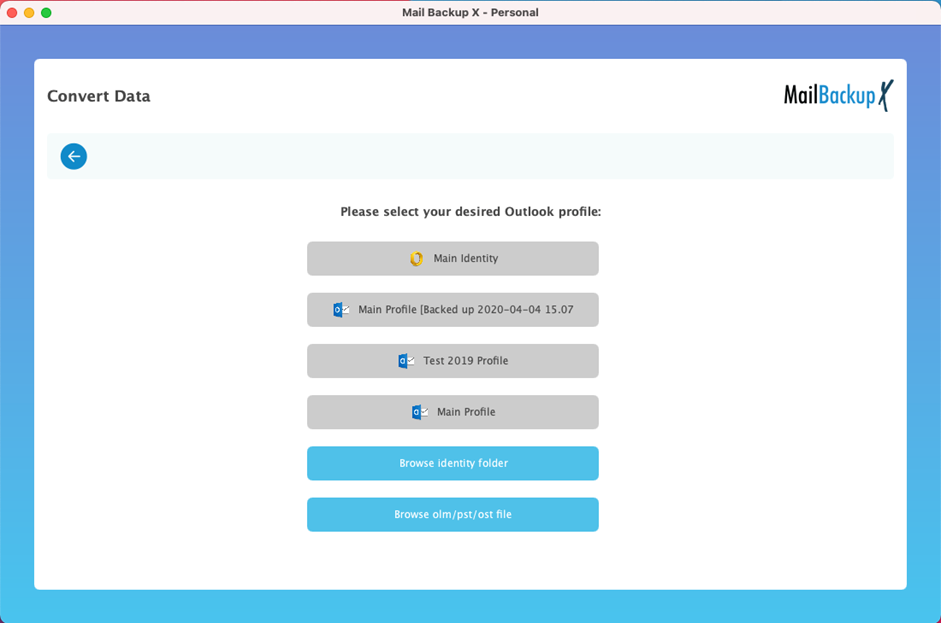
At this point, you will be taken to the next window where the tool has opened the mail profiles. You will be able to see the files contained in the chosen mail profile or folder. Your task is to select the OLM file that you wish to export from MBOX format. Once you have chosen the file, click on “open.”
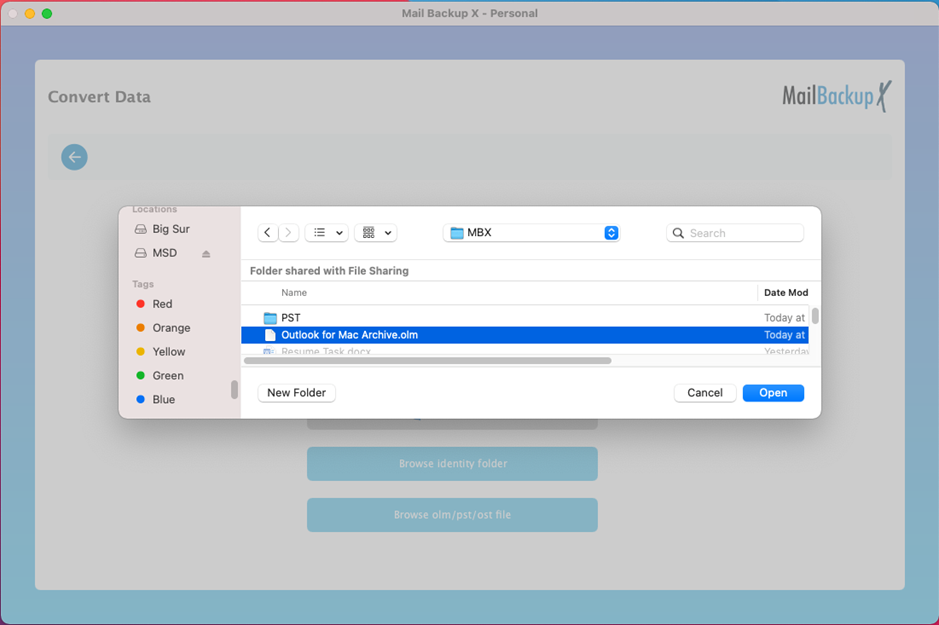
By clicking on “open,” you will be taken to the next window where you will be able to view all of the email folders and items in your mailbox. This window includes a special in-built filter feature which allows you to select specific email items and folders that you want to export from one format to another. You can also deselect the email folders that you do not want to export. Once you have made your selections, click on “continue” to proceed.
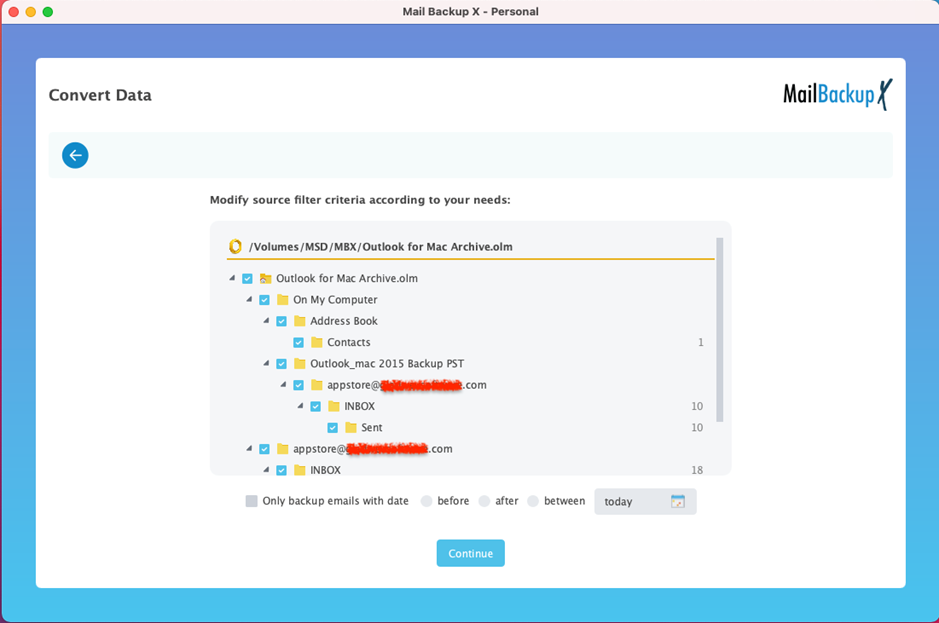
You have to choose your destination format to go ahead with the process. Select MBOX files from the available options. Once you choose the target service or format for the conversion, you will be taken to the next window.
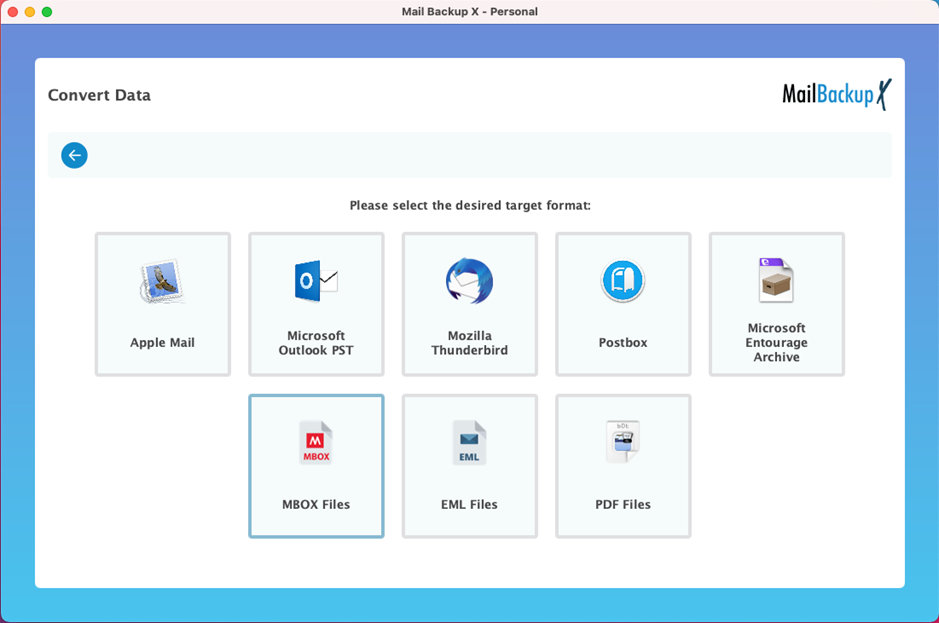
Now, you have to select the destination folder for the Mac outlook 2011 to MBOX email transfer. Your converted MBOX files will be stored in the folder of your choice. You can choose an existing older or create a new one. After choosing the preferred output folder, click on open.
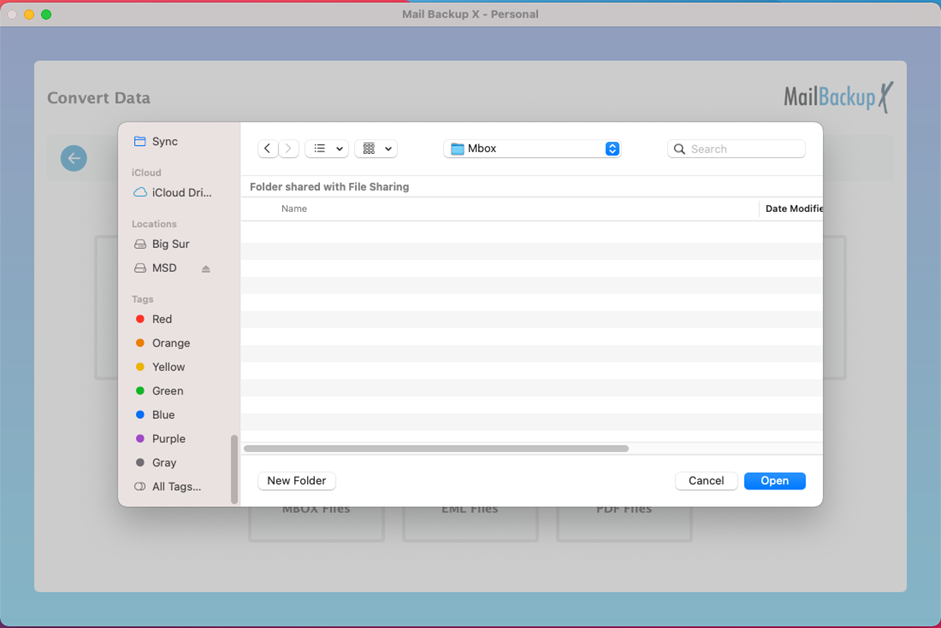
Doing this will initiate the Outlook mac 2011 to MBOX transfer process. You can see the process happening right in front of you. You can also see the names of the items that are being exported from one format to another.
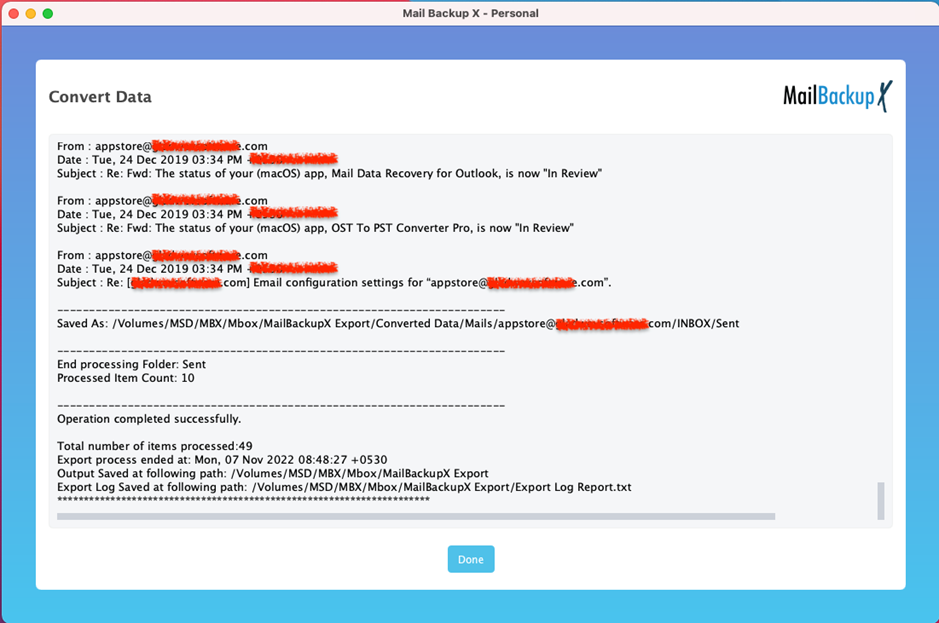
This is the last step in the conversion. This is the detailed report of the migration process. You can see the total number of email items in your log report window. You are also shown the total number of email items that have been exported from your source to destination.
Here are the top features of this Outlook Mac 2011 to MBOX converter
If you want to export Outlook Mac 2011 to MBOX, the best course for you is to take the help of a professional email converter. There are lots of tools out there but you need to get the right one for you. If you are also interested in email conversion from mac 2011 to MBOX format, you should get Mail backup X.
Yes, you can import Outlook Mac 2011 to MBOX easily if you are working with the right tool. You will be tempted to use free or web-based tools which offer a quick fix type solution. Do not do this mistake. You need to work with only certified tools which offer a user-friendly interface to work with. Step by step instructions are given to users so that they don’t have to worry about messing anything up.
Mail backup X is loaded with specialized features which ensure that you get absolute control over your email mailboxes. You get to choose each email item that you wish to be exported from Mac outlook to MBOX format. The filter item feature of the tool allows you to choose the email items that you need. This is selective email migration at its best. You are getting the benefit of choice and this is great for you.
Yes, this tool can also export MBOX files to Outlook Mac 2011 format. This is a professional email converter software which lets you convert to and from all major email formats. You don’t need to buy any other email converter tool to get your job done. On top of this, Mail backup X also works as an email backup, recovery and archiving software. You don’t need any other tool to manage your emails successfully.
Yes, Outlook 2011 to MBOX conversion can be the best thing for you because it can give you the freedom to manage your email data like you want. Users spend years waiting to find the right tool and then give up. You don’t have to be stuck in this situation. You can use Mail backup X software to backup, restore, archive and export any emails you want. If you have the right tool which gives you security and control, email conversion will always feel like a great idea.
The free trial of this tool has been created to give you the benefits of email conversion for free. However, the free trial works for just 15 days and gives you the freedom to manage your emails with all the features offered to you unlocked. The free demo can be upgraded to the full version in any package you want according to your budget. The full version can be bought in different versions according to the conversion needs and the number of users. This is why most email users love working with it. Welcome aboard! Here is the free trial for you – https://www.mailbackupx.com/download-mailbackupx/
