
If you are an email user looking to convert your Mac mail emails to Outlook 2016, you may find it challenging to do so without affecting the integrity of your mailbox. Fortunately, there is a professional solution that can help you with this task.
Many email users may be interested in converting their emails, but may not know how to do so without damaging the integrity of their mailboxes. However, it is possible to accomplish this task with the right tool. By using a professional solution, email users can migrate their emails without worrying about potential problems. With the right tool, users can successfully convert their emails without damaging their mailbox.
Mail Backup X Mac mail to Outlook 2016 conversion software is a user-friendly tool that can be used on both Windows and Mac operating systems. It provides step-by-step instructions to make the process easy, even for those who are doing it for the first time.
Additionally, the tool is compatible with various email services, including Mac mail, Outlook, Gmail, Office 365, Thunderbird, Postbox, and other IMAP-based email services. Overall, this software is a convenient option for managing your emails without going through a complex process.
This mac mail to outlook 2016 converter offers a range of benefits to its users. It has been designed by experts, which is why it offers numerous features that set it apart from other solutions available.
This feature allows users to automatically scan all of their emails, without having to manually browse through their entire mailbox. Users can choose the identity folders and backup profiles, or they can manually upload an email file from their chosen storage location.
The tool comes with a user-friendly wizard that makes the process of transferring emails easy and automated. Users are provided with step-by-step instructions to help them move their emails from one format to another.
The filter item option allows users to choose which email items they want to convert from Mac mail to Outlook 2016. This gives users the freedom to selectively manage their emails.
The tool includes an option to split large PST files into smaller ones. Oversized PST files can affect the performance of Outlook, so this feature allows users to split them into more manageable chunks.
Users can use the tool to backup and restore different email services, all from a single interface. This makes it a multifaceted and extremely versatile tool.
The tool ensures that the original folder hierarchy of the email mailbox is not disturbed during the conversion process. Folder hierarchy preservation is one of the foundations of email management.
Users can choose the source and destination formats for their email migration, giving them greater control over the process.
Flexible storage options: Users can choose their storage folders according to their available space. They can select an existing folder or create a new one, depending on their preference.
To convert your Mac mail emails to the Outlook 2016 format using Mail Backup X, follow these steps:
Launch Mail backup X tool. You will see that under the left panel on the main dashboard, there is a direct option to start the transfer process. Click on convert and the process of mac mail to outlook transfer will start.
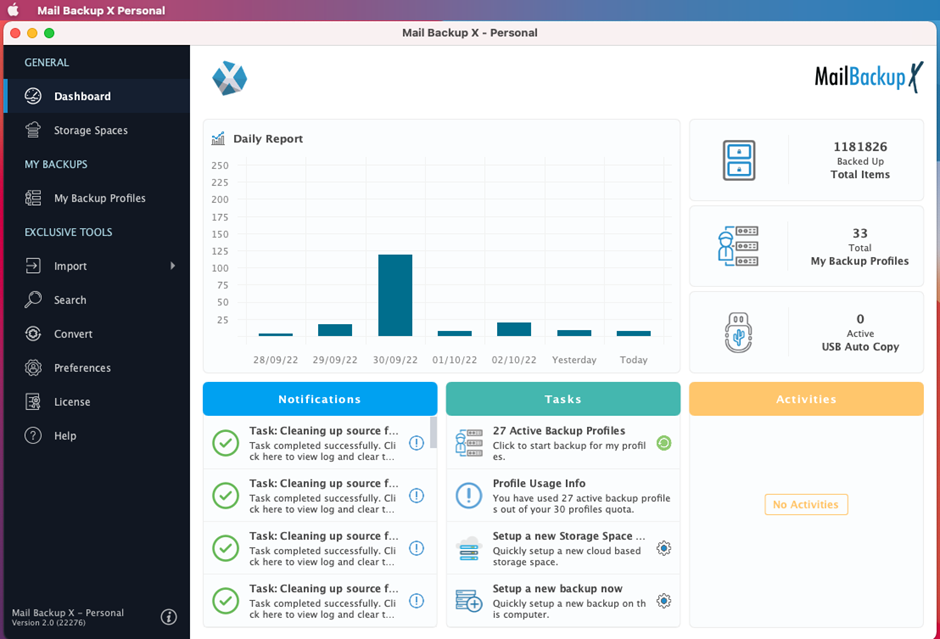
This is the step where you have to choose the source of the transfer process. You are trying to migrate from mac mail to Outlook 2016, this is why you have to choose Apple mail as your option.
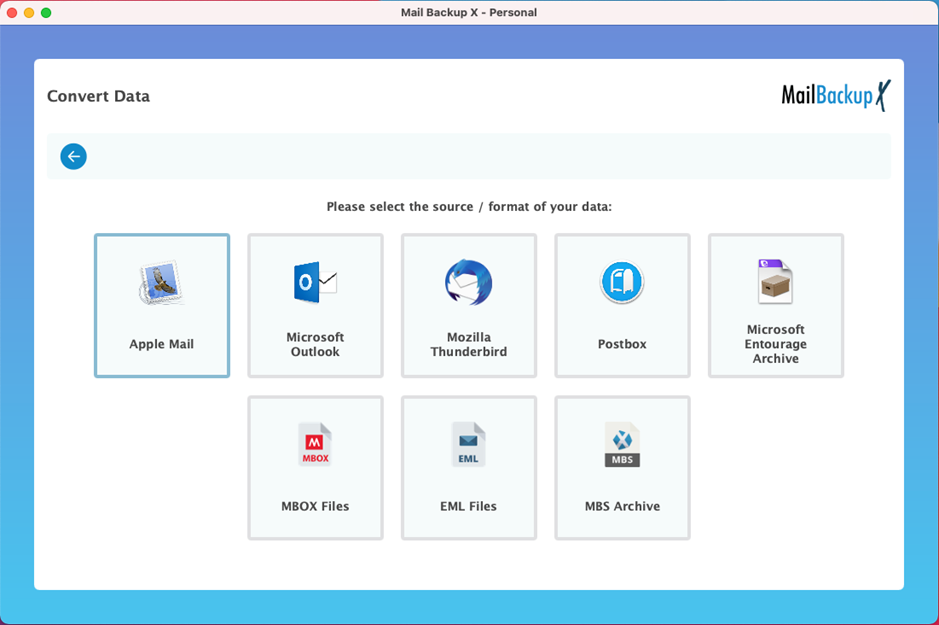
The tool will take you to the next window where you will be asked how you want to load your emails. Here, you will have the option to automatically detect all emails on your system, or to manually browse through your database for an archive or database file. While either option is viable, it is recommended to use the autodetect feature for the most efficient and accurate email conversion.
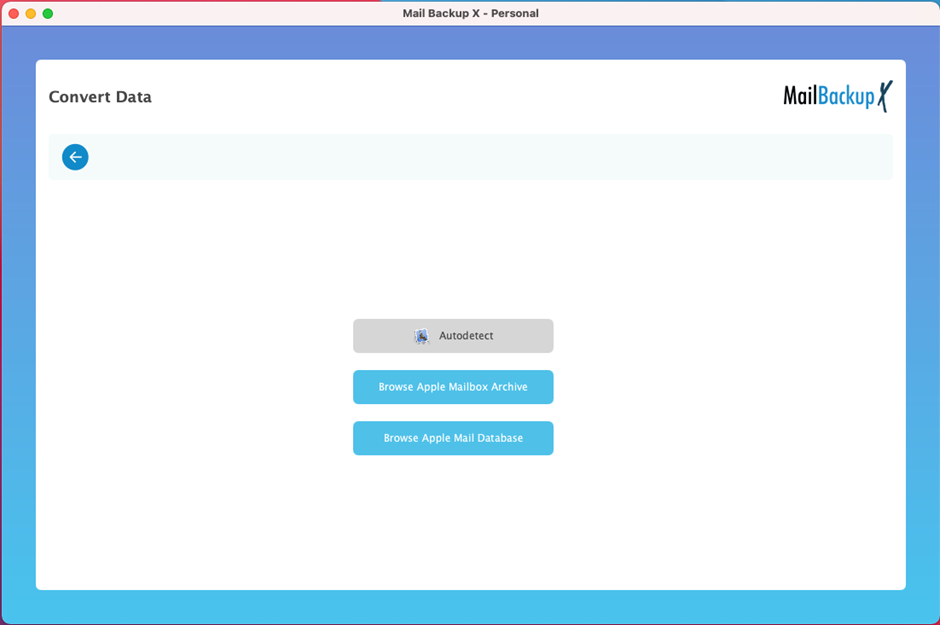
After the tool has scanned your file, you will be able to see the contents of the mailbox that you selected. This is the filter item window, where you can choose which folders and subfolders you want to export from Mac mail to the Outlook 2016 format. Simply select the files and items that you want, and then click on “Continue” to proceed with the email conversion process.
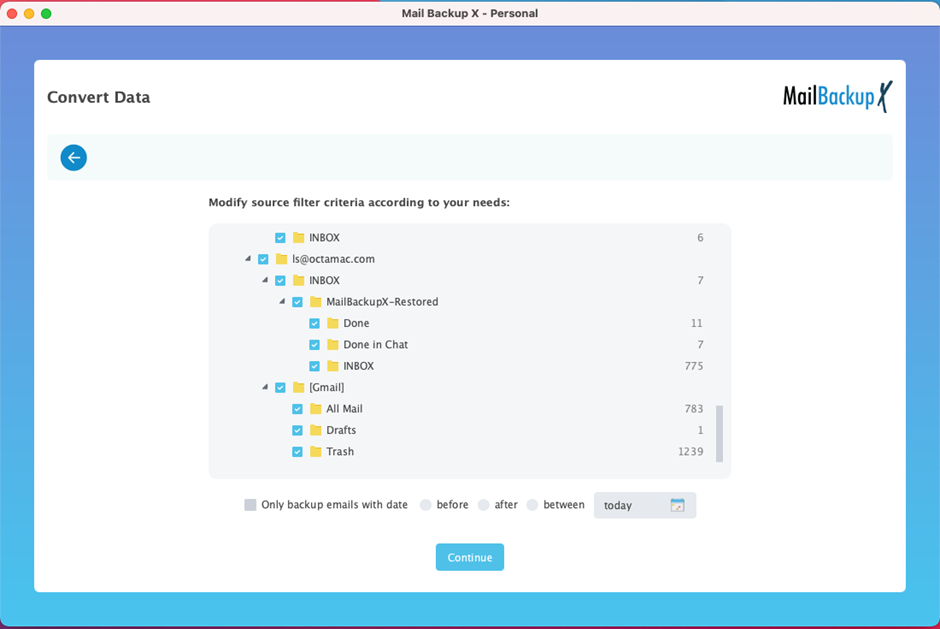
This is the step where you are required to choose the target format. We already know that we are trying to convert to Outlook so we have to choose Microsoft outlook PST.
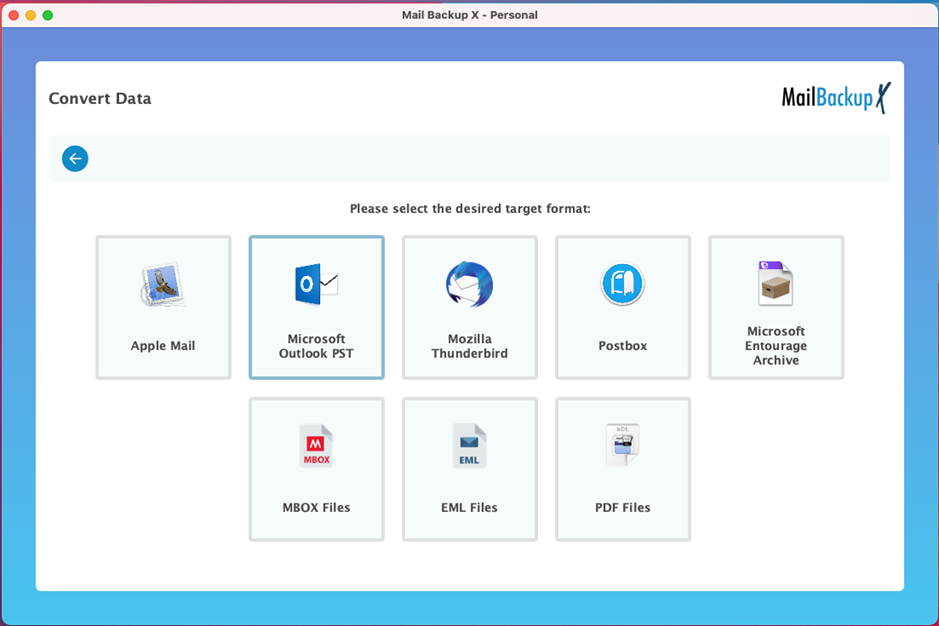
Now, you have to choose the size of each PST file which is generated during the email transfer. You should know that oversized PST files are a huge problem for all user. Large files can even make your outlook lag. To avoid this, you have to split all large PST files into smaller sizes. Once you have specified the size of your resultant PST files, click on continue.
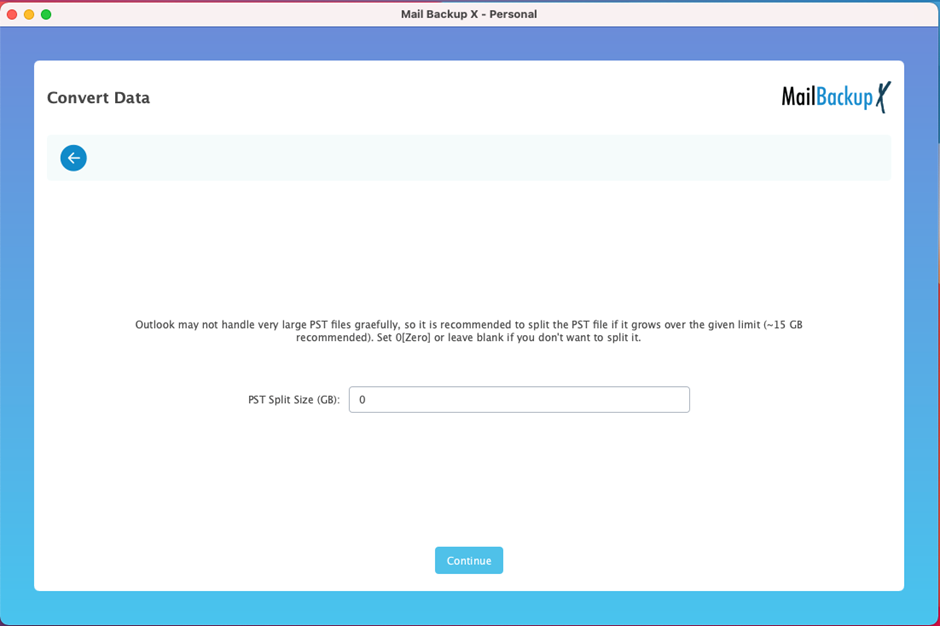
Choose the target folder where you want to store the converted PST files. This is an important step that you need to take carefully. You can also create a new folder or use an old one. Once you have done this, click on open. This will finally start the migration process.
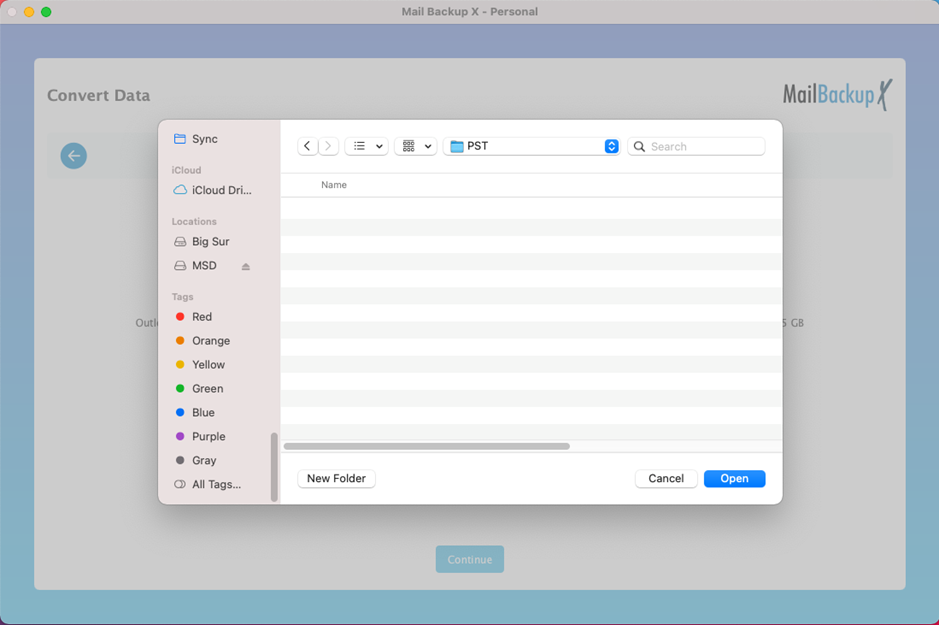
After the Mac mail to Outlook 2016 transfer process is over, the tool generated a log report which has all the details of the process. You can see the total number of items which have been migrated from mac mail to the new format. You can also see where they are stored along with the log report text file.
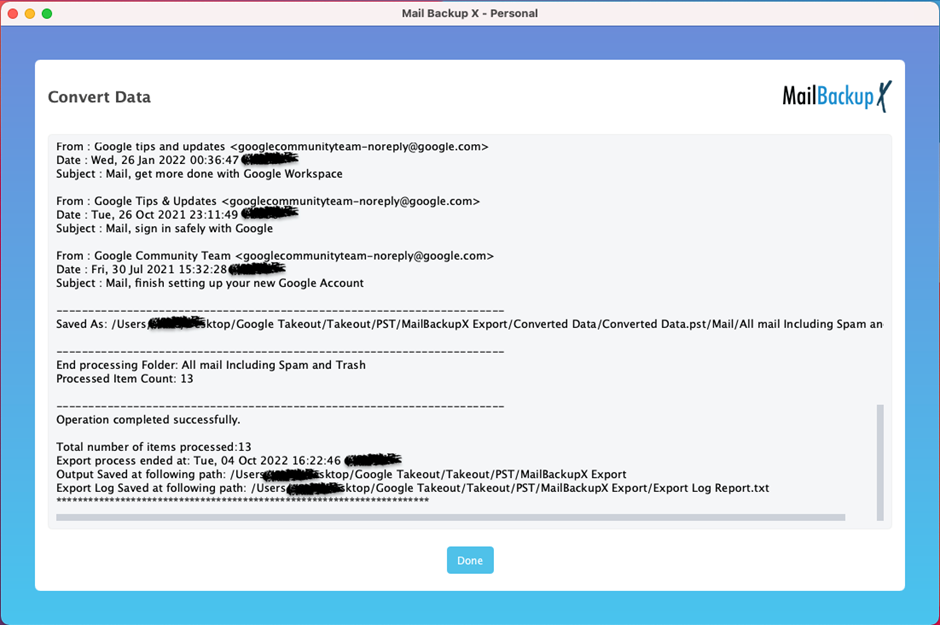
Now you know how to export mac mail to Outlook 2016 with a professional email converter.
Yes, you can test this mac mail to outlook converter for free. The free demo version of the tool has been designed to ensure that all interested users are able to get the experience of working with this tool. The free demo works for 15 days so you don’t have to hurry with anything. You can take your time to understand all the features of this tool. All the features of this tool have been unlocked for use. You don’t have to spend even a single penny for this free version. You can upgrade to the full version of the tool once you are sure that this tool works well for you.
To get the free demo of the tool, click here – https://www.mailbackupx.com/download-mailbackupx/
You can get Mail backup X mac mail to Outlook 2016 converter in your preferred version by clicking on this link – https://www.mailbackupx.com/buy-mailbackupx/
You can choose between the single user version and the team version according to your needs and budget.
You don’t have to manually download the log report for later use because the tool does that for you automatically. You can see the location of the downloaded text file in the last window where you are given the details of the migration process.
Yes, Mail backup X tool works great for email archiving as well as conversion and backups. You can also archive your emails directly in the form of PDF files.
You should migrate your emails based on your need. If you are someone who finds it better to work with outlook in comparison to apple mail, you should surely think about switching. If you want to convert your mailbox but can’t find a way, you should get Mail backup X.
If you find that Mail backup X tool is not able to work for you, you should contact the support team within 30 days of purchase. If we are not able to resolve your issue with email backup, migration or archiving, you will be issued a refund. You get a 30-day money back guarantee which is rare today.
