
Mail backup X is the best solution for this complex task
This is a high-end email migration tool for Mac and Windows operating system. Although advanced features symbolise this tool, it is a completely practical and user friendly tool thus benefitting end users outrightly. Any user can export PST file to Entourage format with this tool that has a short learning curve which means that no tutorial is required to ace its use.
The case of importing PST to Entourage is not as simple as other email conversions. Email conversion in itself is typically a complex task. A number of email elements need to be included, different folders are also included, and data integrity should be retained. Now, when one talks about PST to Entourage export, one needs to understand that while PST files are compatible with Outlook on Windows, Entourage is a mail client which is compatible with Mac OS. So, one needs to change the format while migrating the mailbox from one operating system to another. There may be complex manual methods with multiple series of steps to do this and then restore the mailbox. But if you have a tool which is compatible with both Windows OS and Mac OS, then the sort of precision and assurance you get is unmatched. But how many tools are you aware of with this twin compatibility? Mail backup X is a rare example and this is why it is considered the top-notch application to import PST file to Entourage format.
Here is your step-by-step guide to export PST files to RGE format
Launch the tool and click on the convert option on the left panel. This will initiate the export process.
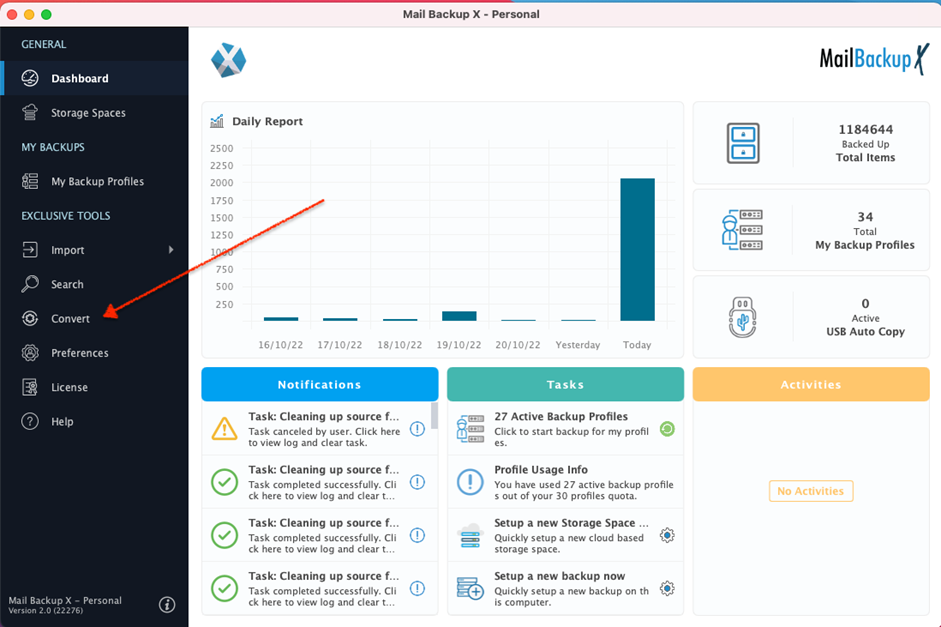
Select Microsoft outlook from the available options
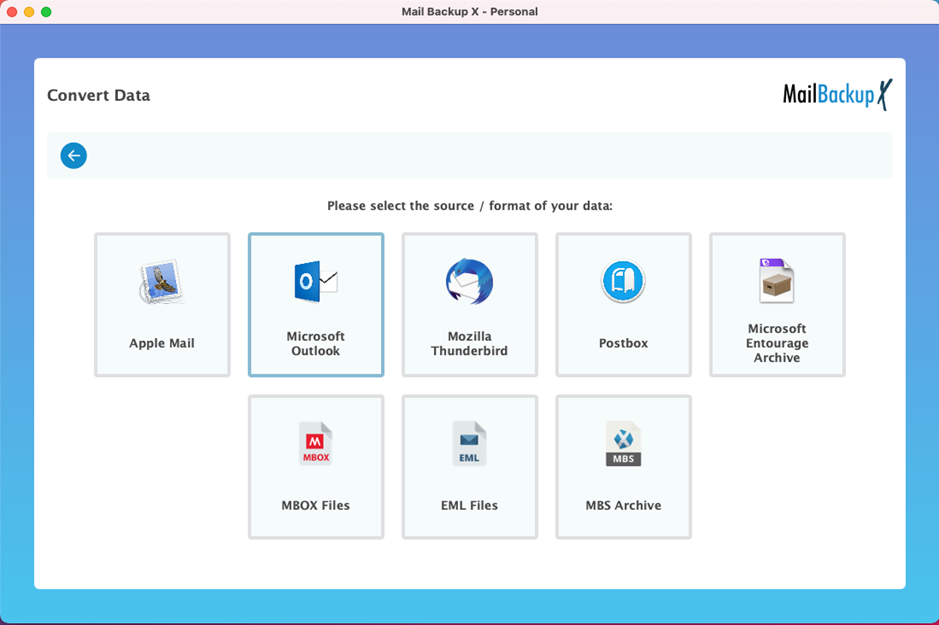
Choose the outlook folder or profile that you wish to export from PST format
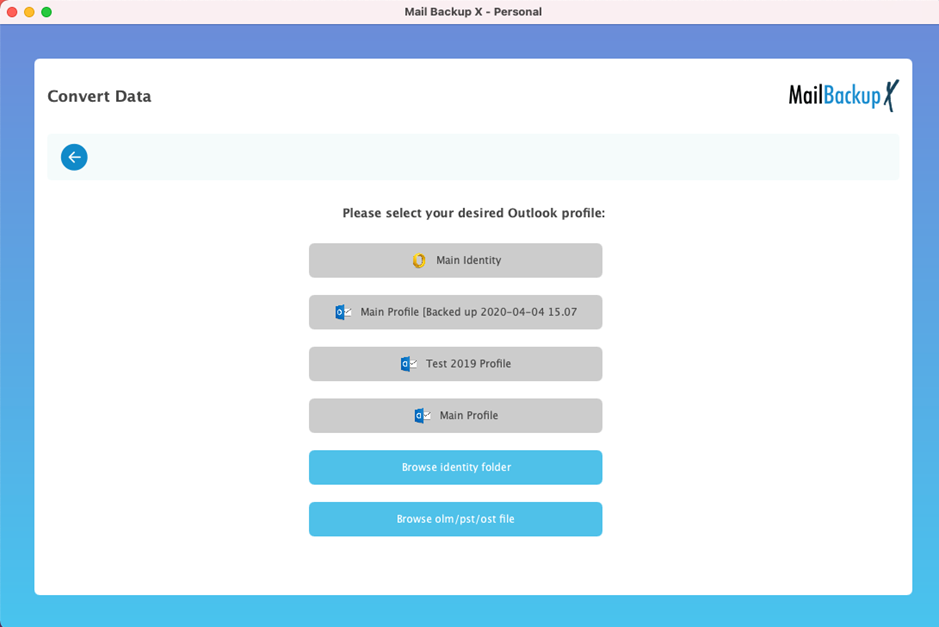
The tool has loaded the Outlook PST file that you have requested to export. You can choose the file and click on open.
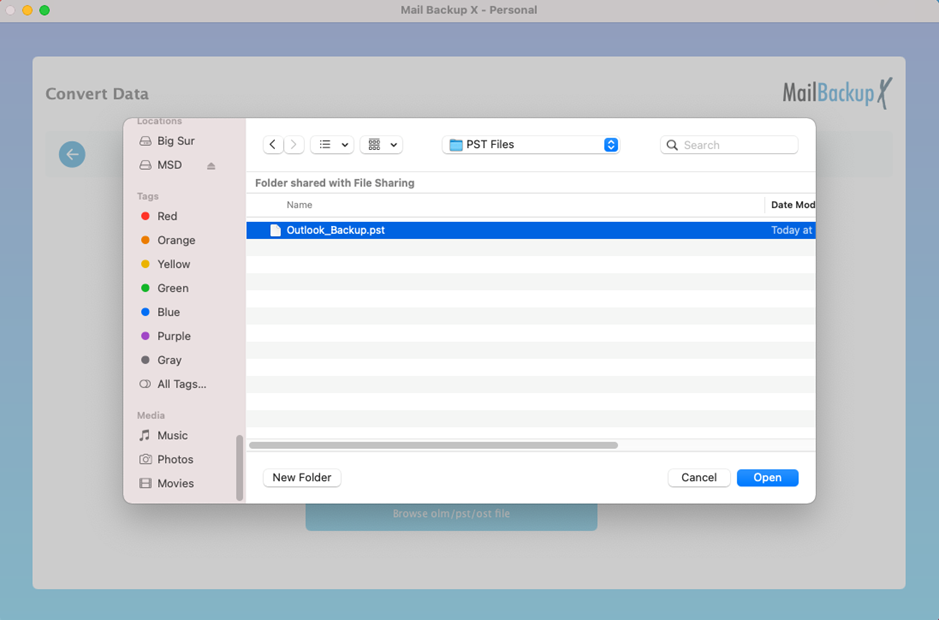
The tool opens the file and shows all the email folders and related items in the mailbox. You can choose the email folders that you wish to export from PST to RGE entourage format. Once you have chosen the files, click on continue.
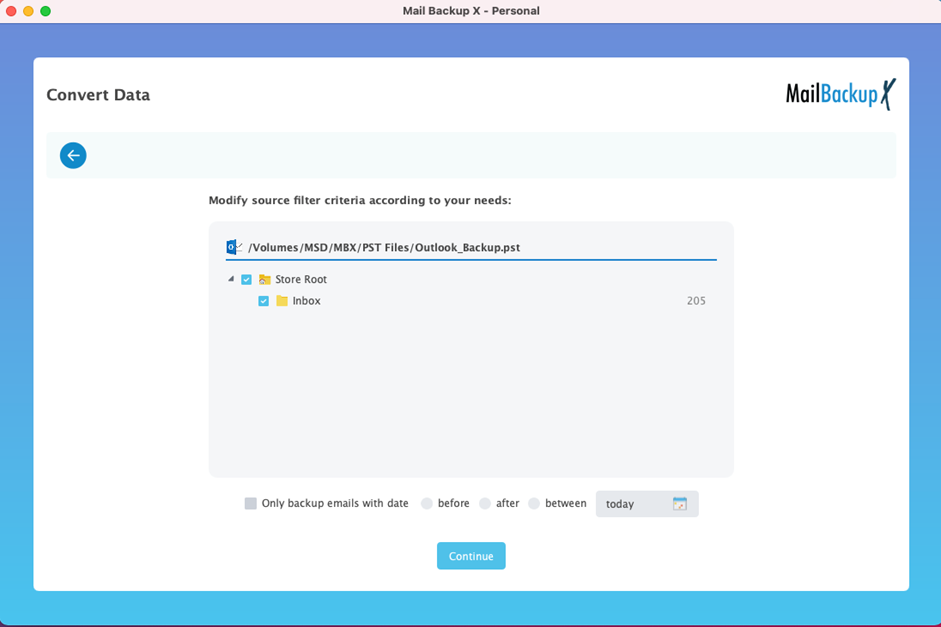
This is the step where you are required to choose the destination format. Click on Microsoft entourage archive to choose the RGE file format
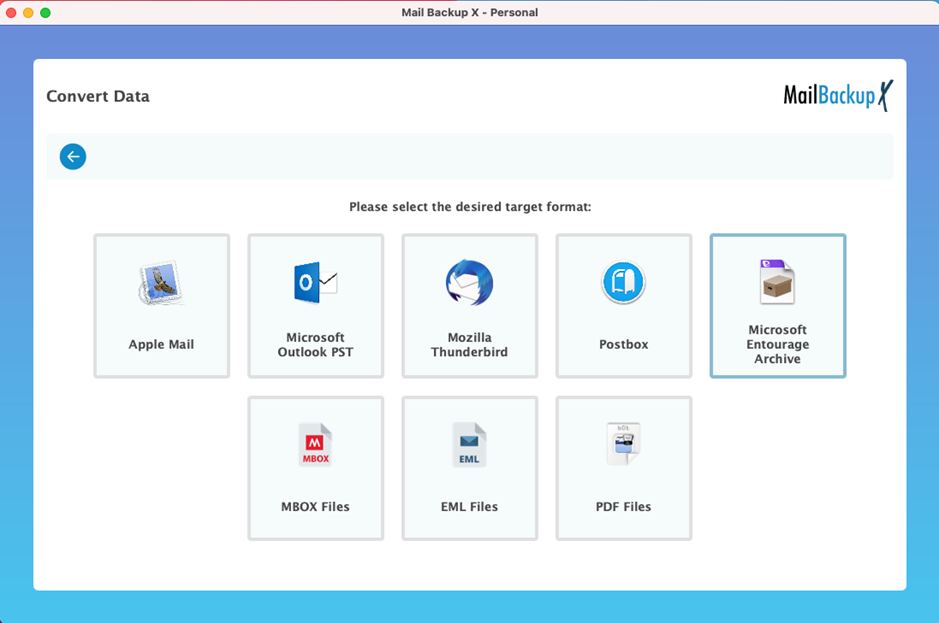
Now you have to choose the location to store the exported RGE files. You can choose any space. You can create a new folder or use an existing one. Once you have chosen the space, the export will begin.
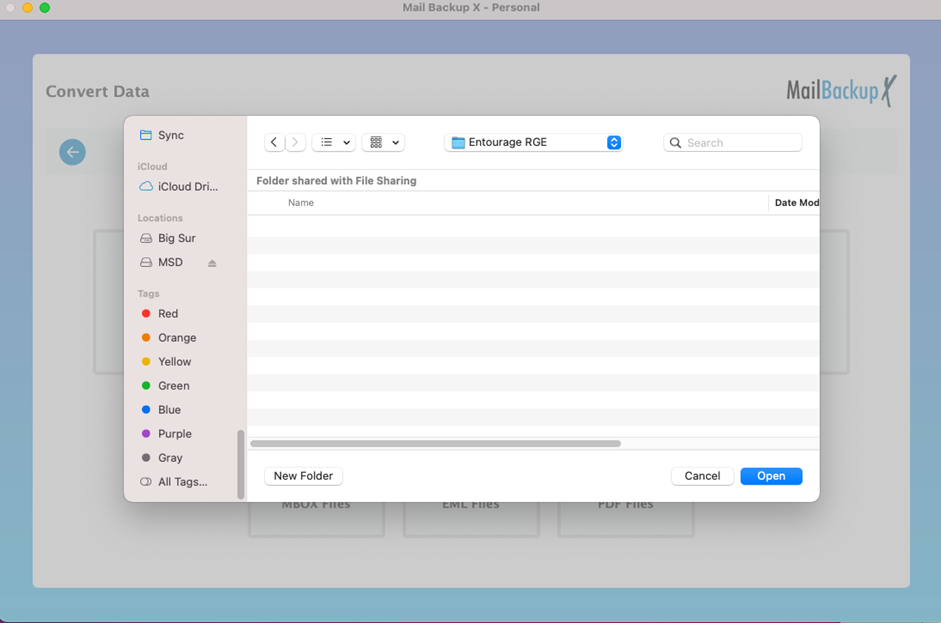
You can see the live progress of the export on this window
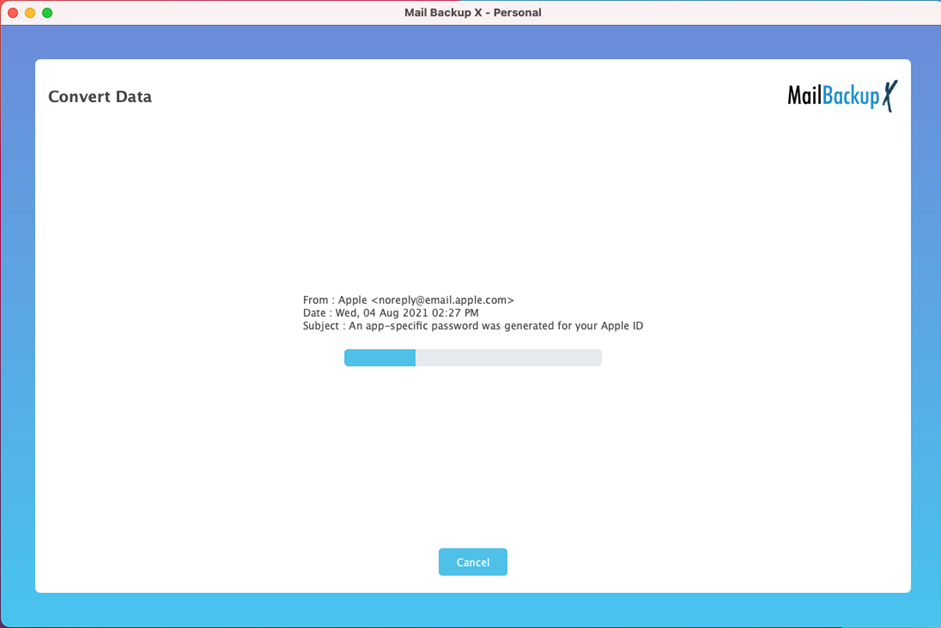
This is the end result window where you get to see the log report of the export process. Here you can verify the number of total items and the location where your data is stored in RGE entourage format
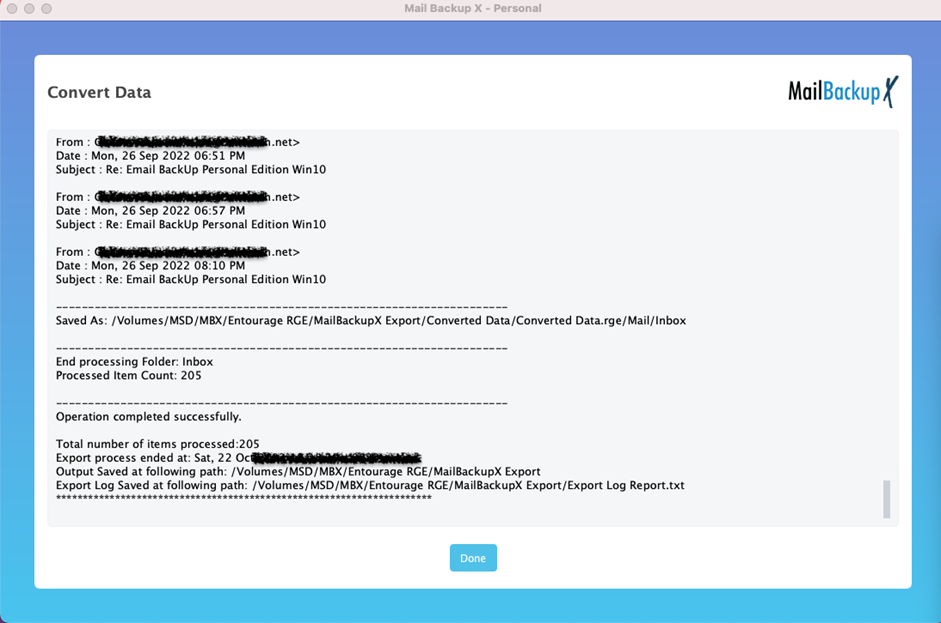
The tool also shows the converted folders in their original format under MailBackupX Export folder
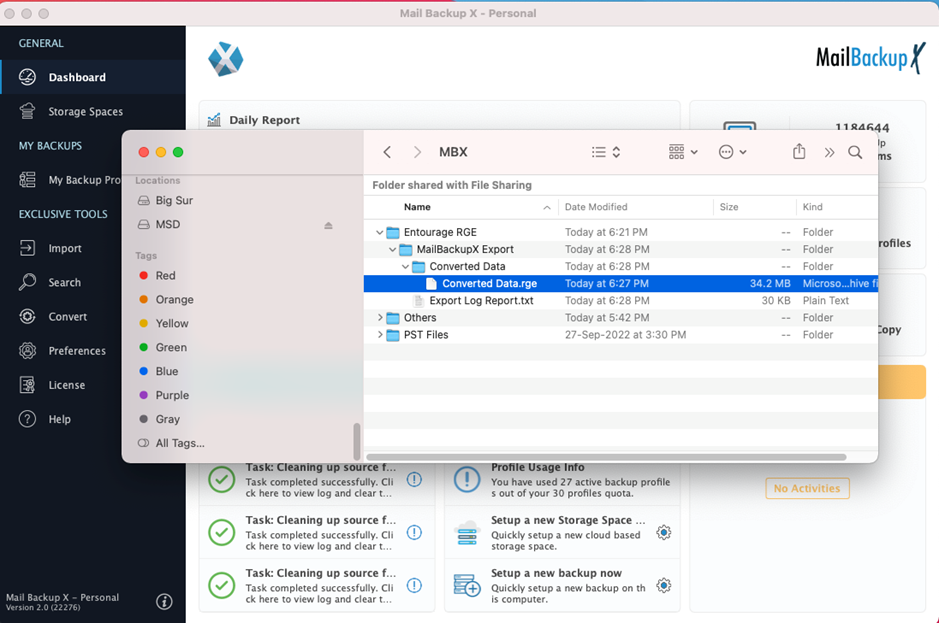
This was the process to export PST file to Entourage RGE format in few steps.
We can conclude that this tool is the most resourceful and efficient way to export emails and to manage them in other ways. You can really use this tool to backup, restore and also archive your emails like you want. This tool is a truly multipurpose solution which offers complete email management under a single interface. There is no need for users to buy multiple tools once they choose Mail backup X.
Additionally, the tool is offered in various full version packages according to different budgets.
Single use edition- this license enables you to run the tool on one or two devices. Both your devices can be Mac OS or Windows OS or one can be Mac while other can be Windows. Five mail profiles can be created in this package. Ten more can be added with a top up package for adding mail profiles.
Team edition- here many versions are available like for 5, 10, 20, 30 users and more on request. Five mail profiles can be created for each user. Again, top up packs are available for this edition too. Admin can remotely backup and restore mails in the Team edition which prevents data loss and downtime.
“I was finding it very hard to export PST files to Entourage. The issue was not just the file incompatibility but also that Entourage is now an old client. But there are many people like me who need to do this. I am lucky to have found Mail backup X which does this task in a very fine way while also letting me migrate between other services. The results are exceptional. Thanks for providing such a smooth-running tool.”
This is an intuitive and responsive tool which is highly secure. It is not a simple task to create a product like this. It has taken hard work and expertise of the sharpest minds who have collaborated to deliver a truly user centric product. We wouldn’t like you to miss out on this exceptional PST to Entourage export tool due to any hesitation. This is why a 15 day free demo is available for trial. Visit www.mailbackupx.com
Ans. As far as the features are concerned, all features are open for the users to try. You can only export ten mails from each folder as a part of this free trial. The free demo works for 15 days which is good enough for any trial. Users can get real time experience of working with the tool.
Ans. This question bothers users because manual methods and many tools are infamous for not recognising non-English or Unicode content. Mail backup X is an advanced tool which recognises double byte characters. With this tool, you don’t need to worry about any folder or mail element. All the details of your emails will be preserved without any compromise. This is why the tool has been given a 5-star rating by top experts from all around the world.
It is very unlikely for users to get stuck but if you feel that you are confused about any feature, you can reach out to our super friendly support team. Our expert technicians will guide you and solve your problems as quickly as possible. This is one of the added advantages of using this tool.
