
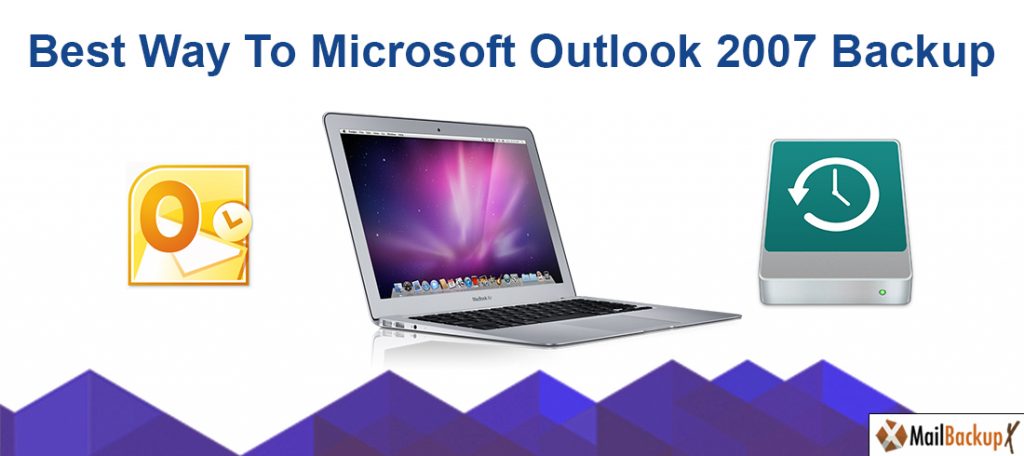
Backing up the data with Outlook is always practical: You can then restore the data from the backup, for example, as soon as the existing ones are lost. In this tip, we explain how to Microsoft outlook 2007 backup and restore it in an emergency.
In all newer versions of Microsoft Outlook , it is very easy to back up and restore the data.
To restore the data from a backup, you only need the created backup file in PST format.
The best Outlook backup tool for many Mac users is one that preserves your email data and takes care of the email items. However, the correct Outlook backup tool can vary from person to person. There are some users who want quick results. There are some who need security. There are some looking for ease of Use and then there are others looking for affordability. What was there a tool that could offer all of these together? What if there was a tool that was a combination of everything that mac users have been waiting for? Wouldn’t it be wonderful to have such a fast, easy-to-use, secure and affordable Outlook backup tool? InventPure has created such a tool, let’s take a look.
Mail Backup X is a professionally created tool that runs on Mac and gives you the necessary functions to back up and restore Outlook safely. It is a certified solution that was created to ensure that most ordinary Mac users can back up their Outlook emails without worrying about the security of their email files. Such a tool was much needed in an era of online tools that do not provide security for the user’s email data. At the time of online tools that look attractive but have no merit, this tool was created to set new benchmarks in data security. Mail Backup X was created to be a user-centric tool, so it received a very user-friendly interface and a step-by-step backup method. So, even if you have never made it before, you can now create your Outlook backup in just a few clicks. The tool has been carefully designed to help all Mac Outlook users according to their skill or experience.
This Outlook backup and restore tool is loaded with lots of highly powerful features that let you back up and restore Outlook automatically without worrying about the security of your email files. All you need to do is follow simple instructions given by the user interface and the tool will lead you to the results you deserve. The tool guarantees to protect your email database with a 100% data security guarantee and promises that there will be no modification of files.
Just get the Mail backup X tool and you will never have to worry about data loss or file modification. You get 100% data safety assurance with this tool.
Yes, the tool guides you from the installation till the end. Even if you have never used any method to backup outlook 2007 emails, you can go ahead and get started with the Mail backup X.
This tool is called the best way to backup microsoft outlook 2007 emails because it is easy to use, it is safe and it is affordable for all. It is loaded with the most powerful and unique features in its segment.
The Mail backup X has the most user friendly interface out there. It has been designed to make the process almost automatic. With simple instructions you can get the results that you desire.
Fortunately, this tool comes with a really unique feature that no other backup tools possess. You get an inbuilt email converter with the tool with which you can convert emails to and from major email formats.
“I wanted to know how to backup microsoft outlook 2007 emails but I was worried about losing my email database. I asked the best experts and I was suggested to get the Mail backup X. The Mail backup X turned out to be the best way to backup microsoft outlook 2007 since it works on mac and windows. I was able to backup microsoft outlook 2007 in the form of PDF files. I can also create instant portable backups without taking any complex steps. I would suggest it to all users.”- Marie Bowie
“If you don’t have the time to find out how to backup microsoft outlook 2007 emails, you can relax. I got the Mail backup X and I did not have to think twice about email backup and recovery. This tool is available for both mac and windows and can be used by anyone. The user interface allows everyone to backup microsoft outlook 2007 emails without thinking about the results. You get 100% assurance of data safety with this tool. Get its free trial.”- Joe Banksy
Computer Processor: 1 GHz or Higher
Computer Memory: 2 GB or More
Internet Connection: Cable or DSL
Mac- MacOS X- 10.10 and above
Windows- Windows 8 and Above
The Mail backup X comes with 5 star ratings given by users and critics. You can check out the performance of the tool with the free trial after checking the reviews.
The free trial is the best option for you to try the tool without risking anything. You don’t have to spend even a penny and you can test the tool to its full potential. You get unlimited access to all features for a limited amount of time. You can backup 10 files per folder. You can use the tool and then decide if it really works for you well.
What are you waiting for? Click here to get the Mail backup X now.
