
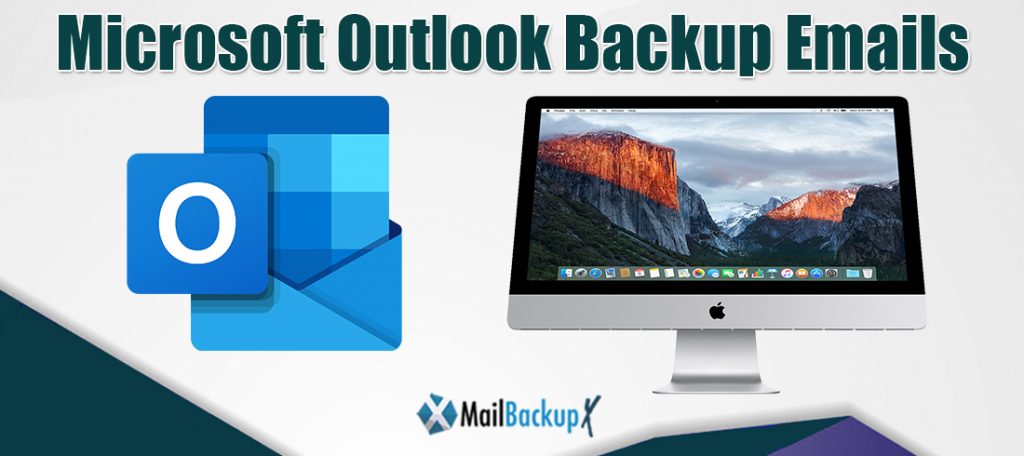
If you are an entrepreneur, you know the importance of your Microsoft Outlook emails. Emails are how you communicate with customers and they can also be how you get orders. You want to make sure and back up the information in your MS Outlook account so as not to lose any important business information. If you use Microsoft Outlook for your personal requirements, such as communicating with friends and family, or for school, those emails are also important.
Many email users don’t think about how much data they actually store in their email system. Do not think about how to save Outlook emails until it is too late and have already lost some information. If you want to learn how to Microsoft outlook email backup, this tutorial is for you. You will learn various Outlook backup ways ranging from how to export emails from Outlook to how to save email in Outlook PST format and more. We will also explain how to back up other MS Outlook data, such as contact information and more. Finally, you will learn about some MS Outlook add – ons that can help you back up Outlook emails.
Don’t ignore to backup your most important emails. Because Some emails include important information for your business: a contract, a business proposal, or even a bill. You will need to take additional steps to ensure that you have an additional backup of any email with crucial business documents or discussions. We’ll show you exactly how to Microsoft outlook backup all emails it in the next steps.
IMAP is a mail protocol and Exchange is an e-mail system that works similarly. Both work in a way that makes backups unnecessary at the user level. Basically, they have a centralized server somewhere in the cloud or within their organization. This server contains everything about your emails. To access and view your emails, you must log on to the server. This typically works in a similar way to Gmail, in that it logs on, manages your email, and logs off.
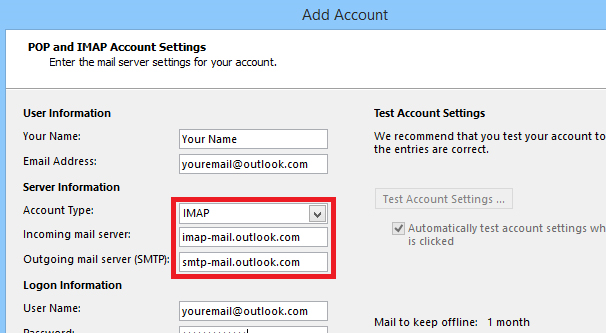
In these situations, you do not need a local backup of your Microsoft Outlook emails, because all of them are already backed up on the server. If you need a local backup, you may need to talk to your IT team to get a copy of your file. This can be a nuisance, of course, but it is what it is for larger companies.
If you are an IT staff member and are looking for Exchange-level backup solutions. There are many enterprise-level options, so you’ll want to talk to multiple vendors to check what they offer.
Alternatively, on at least one Windows Server, you can use Windows Server Backup to back up your Exchange databases.
Best Tool for Mac To backup outlook files to an external hard drive
The Mail backup X has been specially designed for Mac users so that they can back up Outlook from Mac directly to Mac without bothering about compatibility issues. Since the tool works on Mac, backing up Outlook Outlook is only a matter of a few clicks. This also ensures that the process is fast and without delays. Working on Mac makes a big difference for many users who have no experience with other operating systems.
Backup multiple clients
The tool was created to back up multiple email clients so that you can back up Outlook mac along with other email applications. What can be better than having all your Mac email applications so you can back up at any time?
Built-in email viewer
The tool has been created with an additional email viewer that allows you to import and view emails from multiple email clients without changing the application. This unique feature brings together all email formats under one roof. If you have a large database, this feature will be extremely beneficial to you. You can control any e-mail items that you can confirm before backing up.
An advanced data compression algorithm
The tool arrives with an excellent data compression algorithm that decreases your email database during the Outlook data backup process. Therefore, if you have a large Outlook mac backup, you should get this tool as it will back up your Outlook mac files 3 times less space than normal. For those users who receive a backup to reduce the load on their email application, this feature is a blessing.
Ultra-fast search engine
You can now discover your own files in your database. Simply enter specific search criteria and the tool will scan the database for you. It will bring the files you want so you can view and confirm the files or email items that you will back up and archive. This feature makes you take full control over your email files.
Backup and file in PDF format
The tool can archive your Outlook mail in PDF format. This is a unique feature that helps you back up Outlook to PDF files. If you back up your Outlook data in PDF format, you can print or share it after securing the file with a password. Archiving the Outlook database in PDF format helps you ensure that the database folder hierarchy is maintained. Portable mail files are a reality for you now.
Step 1: Download and install the Mail Backup X app on your Mac.
Step 2: Once the installation is finished. Start Mail Backup X from the applications / Quick Start menu
Step 3: you can start the fully functional 15-day trial run or, if purchased, activate the app.
Step 4: you will be presented with an option to configure a new backup profile. Choose configure a new backup profile
Step 5: you will be presented with the mail clients option > choose Outlook Mac 2011 or Outlook Mac 2015 depending on the version you are using and continue with the next step
Step 6: you will be presented with the folder structure of Outlook Mac mail accounts. Select or deselect the folders you want to backup outlook 2013 automatically.
Step 7: You are now presented with advanced options such as mail backup frequency (select Automatic as recommended or you can choose the days and time frame for backup), you can also choose to add and configure Mirror locations for multiple backups for extra security. You can also turn on automatic USB synchronization. Therefore, each time you connect the USB drive automatically copies and synchronizes a copy of the local backup to the USB disk in the background automatically.
The backup profile is configured and your emails are now configured to be backed up according to the options and settings you selected during the previous steps.
Yes you can customize your own backup with this tool. You can set up scheduled backups and mirror backups. You can also choose the items that you want to back up.
The greatest benefit of choosing this tool is that you don’t have to take any complex steps and the tool will give you 100% safe results. Safety is the biggest advantage of this tool.
If you choose an online or free tool instead of a professional tool, there are chances of data loss and file modification. You might end up losing your database in the worst case.
You have to just follow what the tool asks. You can follow the step by step instructions given by the user interface and you will get the results that you want. This is the easiest way to backup your emails.
You can choose the team edition of the Mail backup X. It offers services for 30 users. It is the most economical choice to make. You can get it either for mac or for windows.
“My goal was to find out how to backup microsoft email backup but I did not have the time to learn the whole thing. The Mail backup X came to the rescue when I was about to fall in the trap of a mediocre tool. I tried the Mail backup X and realized its potential. I have been using it since then. I couldn’t have been happier that I made this choice.”- Bethany Mallick
“I wanted to find a tool to backup microsoft outlook but I had no time to look all through the internet. My manager told me her secret that she uses the Mail backup X. I got the free trial on her recommendation and thanked her immediately. This tool worked right on my mac and I was able to set it up in less than a minute. I was able to backup my microsoft outlook email files without losing any email files. I would totally recommend this tool.”- Terry Gillian
The Mail backup X is available in different packages which are created according to the needs of different users.
The Mail backup X personal edition is available for both mac and windows OS. You can use it on two computers. It is meant to be used by a single user. You can get a backup of up to 5 mail profiles. However, if you want to backup more profiles, you can get a top up pack. It will give you access to 10 more mail profiles.
The team edition is perfect for teams ranging from 5 to 30 users. You can use them on multiple computers. It is also available for both mac and windows. You get to backup 5 mail profiles per user. To get 10 more profiles, get an affordable top up pack. You can assign these profiles to any users you want. You get free maintenance and support for a year.
The free trial of the tool is now available for download. Once you have tested the performance and results of the tool, you can go ahead and upgrade to the version of your choice. There are different packages in the team edition that you can choose from according to your requirement. The full versions, as you have seen, are created according to the budget and needs of different users. This is going to be the best decision of your professional life.
To download the free trial, click here.
