
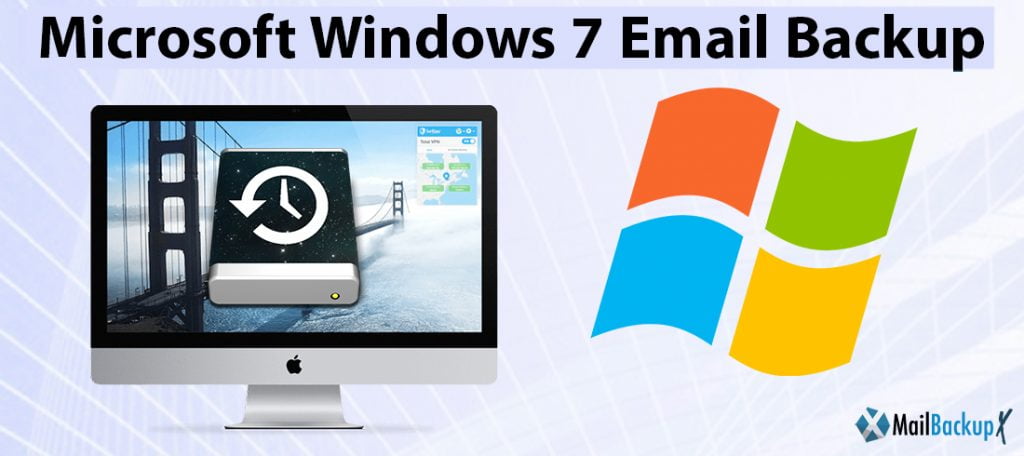
A lot of Outlook users want to backup Microsoft windows 7 emails safely. In this article you will find out the best solution to backup Microsoft windows 7 emails without having to take any risks. If you are a first time user, it is natural for you to feel confused about this process. But do not worry. Here you will find the most authentic and useful information along with a certified solution that works for all. However, before you can make a decision, you should have all the necessary information that you need to choose what you want.
Email backup and archiving is an essential process which is required in these times of technology. Emails are the main method of communication. Hundreds of billions of emails are sent and received each day. This means that there is a load of information being shared, most of which could be sensitive information which is basically a wealth of data that cannot be lost or compromised. Even if you run a small business, each and every invoice can matter. In Microsoft windows 7, email backup means backing up of outlook windows email database.
Email backups are generally for a shorter period of time and they are not used to work in accordance with compliance guidelines of companies. Many countries have data compliance guidelines where data archiving is necessary which is the safekeeping of your email data in an organized manner without the fear of data loss. Email archiving works for a longer time and your data stays safe. You can archive your email database in a local drive.
The process of email backup and archiving in a way that email backups should be a part of your overall email archiving process. These also take the burden of working in mailbox quotas for you since you are always archiving your old emails and reducing the load on your email servers.
Earlier, email users had to depend solely on software experts who were hired and they would do the task of email backup and archiving manually. Doing it yourself without any experience was considered to be very risky and difficult. Even today, manual backups are not considered 100% accurate or viable for normal email users.
Currently, the best method or solution to backup and archive email data is with the help of third party tools which are created for this purpose. Third party email backup and recovery tools are created by companies so that email users can backup, archive and restore their email data at home without having to hire professionals again and again. A portable tool installed in your computer is the best solution to backup and archive your email database anytime you want.
There is good news and there is bad news. The good news is that you have a lot of options these days that you can use to backup your Microsoft outlook windows 7 emails. You can try a simple Google search and you will be given more options than you can imagine. However on the downside, it should be realized that most of these tools work online and are available for free. Since there is nothing like free lunch, you should be careful about your choices. Free and online tools don’t have the required safety features that you would normally need to safeguard your email database. This is why it is recommended to get professional tools which offer data safety and better features when compared to online and free tools.
If you are a first time user with no experience of choosing email backup and recovery tools, you are going to find it confusing to choose the right tool. Since professional tools can be expensive and a bit complex to use, you might lose interest in professional tools. Fortunately, InventPure have created an advanced email backup and recovery tool which is professional, easy to use and also affordable.
The Mail backup X can be called the most balanced and well-made tools when it comes to email backup and archiving solutions. This tool has so many features and benefits that most users consider it to be the best tool to backup windows 7 outlook emails. It works on both mac and windows so it is useful to almost all users. It covers all the major email applications so you don’t have to worry about support or compatibility. It is loaded with powerful features which make it fail-proof and an absolute solution.
The tool comes with the unique feature which allows you to backup and store the archive in PDF files. PDF files are the best way to store and share data. You can protect these PDF files with a password. You can also preserve the folder hierarchy of the database this way.
The tool comes with an Auto- USB backup and sync option which allows you to set up a USB drive with the tool. Then the feature permits you to plug in the device after which the tool automatically stores and syncs the latest backup with the tool.
The tool comes with an inbuilt data compression feature which automatically compresses your email archive in 3X lesser space.
The Mail backup X comes with a built in email converter with which you can convert email files to and from different formats. This makes the Mail backup X a two in one tool which can backup emails as well as convert them.
The tool comes with an inbuilt search engine where you can enter specific item details and the tool will find them for you.
The tool works on both mac and windows so it supports a lot of email applications. For the MacOS, you can backup Outlook mac, Apple mail, Office 365 for mac, Yahoo mail, Gmail, Thunderbird and Postbox etc.
The Mail backup X gives an assurance that none of the files will be lost or get corrupted during the backup process. You get 100% assurance of data safety and result accuracy. You can load your confidential data and not worry about it.
In case you think you need any help with the windows 7 email backup and recovery, you can reach out to the support team any time of the day. They are going to help you get through the backup process.
The features and sheer performance of the Mail backup X makes it the best solution to backup Microsoft windows 7 emails as well as other applications on mac.
Since this tool has been created by experts who wanted to end data loss, the tool is entirely safe. You get 100% guarantee of no data loss or file modification with the Mail backup X.
If you are someone who wants to get an easy to use, affordable and reliable tool that never fails, you should buy this tool. It is easily affordable and can be used by anyone with or without experience.
The tool is able to archive your email database in PDF files which can be easily shared with anyone. You can protect these files with a password and ensure that your data is safe and sound.
The Mal backup X works on both mac and window so that all computer users across the world can backup and archive their email data whenever they want.
The Mail backup X works with both mac and windows operating systems. You can backup and archive Yahoo Mail, Outlook mac, Office 365 for mac, Apple mail, Gmail, Thunderbird and Postbox etc.
The Mail backup X comes with an advanced compression algorithm which allows it to compress the database in 3X lesser space than usual. You don’t have to worry about space anymore.
The tool comes with an inbuilt feature that allows you to make portable USB backups whenever you want. You can set up a USB drive with the tool and whenever you plug that USB drive, the tool will automatically sync the latest backup and store it in the USB, giving you portable backups.
The Mail backup X comes with 30 day money back guarantee which allows you a refund if the tool fails to backup and archive your email data.
The Mail backup X comes with 24*7 support. You can reach us anytime and we are going to guide you so that you can get 100% accurate results.
Client testimonials
“I was a first time user searching for a definite solution to my problem of email backup and recovery. I tried a lot of tools and was getting tired of being disappointed. That is when I found the Mail backup X by InventPure. It works right on mac and gives 100% data safety assurance to all users regardless of their experience. I would certainly recommend this tool to all users.”- Jessica Mayer
“I wanted to backup and archive my windows email database in just a few hours on an urgent basis. I found that a lot of tools were offering me this service but most of them had really bad reviews. I was scared of losing my email database, this is why I wanted to get a professional tool which I could trust. I tried the Mail backup X since a friend suggested this tool. It was the best decision I have ever made. It works on windows and comes with simple instructions. You don’t have to be an expert. Get this today.”- Fred Prager
The Mail backup X comes with a 5 star rating given by experts from all around the world.
The Mail backup X comes in different packages designed according to different needs
You get additional 10 mail profiles if you get a quick top up which is really affordable.
System requirements
Computer Processor: 1 GHz or Higher
Computer Memory: 2 GB or More
Internet Connection: Cable or DSL
Operating system
Mac- MacOS X- 10.10 and above
Windows- Windows 8 and Above
Get the free trial of the tool today. Once you are sure that the tool works well, you can upgrade to the full edition according to your choice. To download the free trial, click here.
