
Here you will find the best way to convert OLM to Apple mail with results that you can count on.
It is not easy for regular users to convert their emails but it is not impossible too. All you need is the right information and you will be able to master the process of email management on your own. There are a few things that you need to understand before you try any OLM to Apple mail converter tools, most of which are easily available online.
If you want to transfer OLM to Apple mail but are still stuck with the thought of finding a free OLM to Apple mail converter, you need to stop and take a moment.
Professional tools are designed to handle your emails in a better way. You don’t have to worry about every single step since the process is simplified for you. The only thing you need to ensure is that the tool should be easy to use for you and not too complex. If you are able to find a balanced tool which is both easy to use, affordable and reliable, you have hit the jackpot.
Mail backup X is the best and most reliable way to convert any emails you want. This tool has been designed to make the email management process easier for all email users regardless of their skill and experience.
There is nothing that you cannot do with this tool. It is a platform independent tool which lets you work with emails from all major email services including Apple mail, Outlook, Office 365, Yahoo mail, Gmail, Thunderbird, Postbox and IMAP services. Apart from this, it also lets you backup, restore and archive emails without any risk of data loss or file corruption.
Download, install and launch the tool
You will see that there is an option to “convert” any emails you want. Click on the Convert button to start the transfer process.
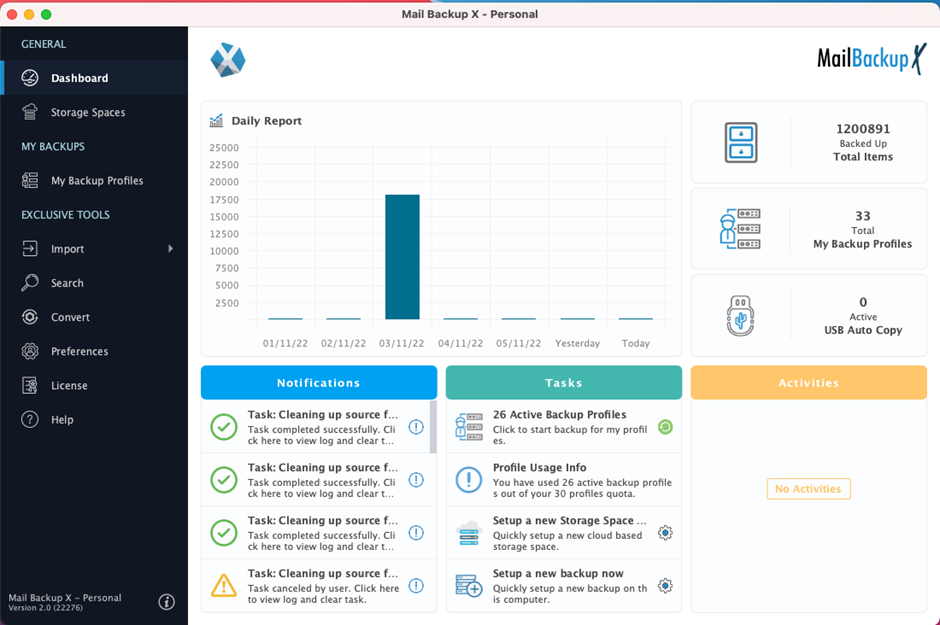
Now, you will be taken to the next window where you can see the different email services which can be exported through this tool. Since we want to transfer OLM to Apple mail, we have to select Microsoft Outlook.
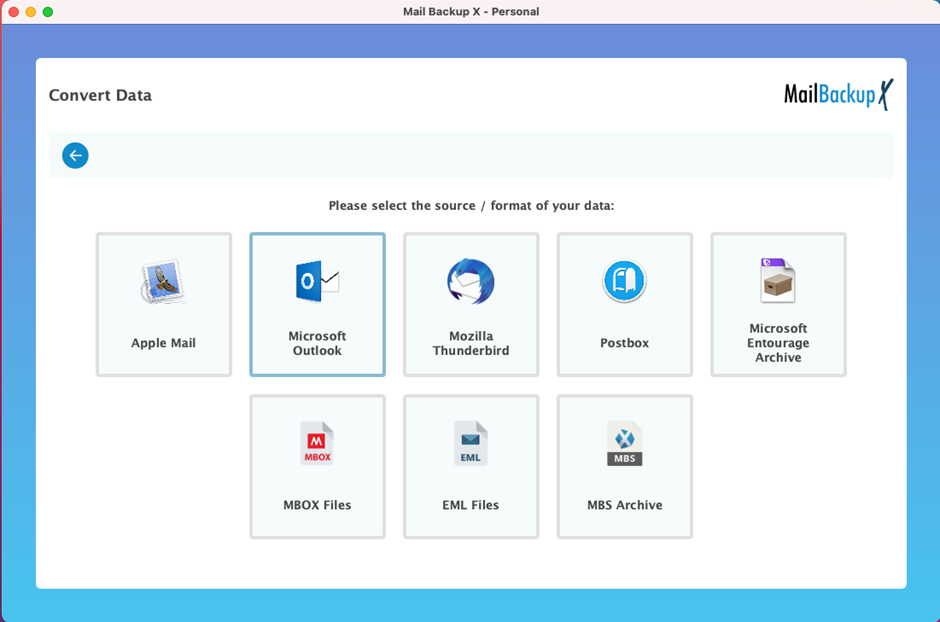
Now, the tool will scan your system for any outlook related profiles and folders. You will see different identity folders related to different versions of outlook. You can choose the main identity or even manually browse for your desired OLM files. Once you have chosen the source path, the tool will take you to the next step.
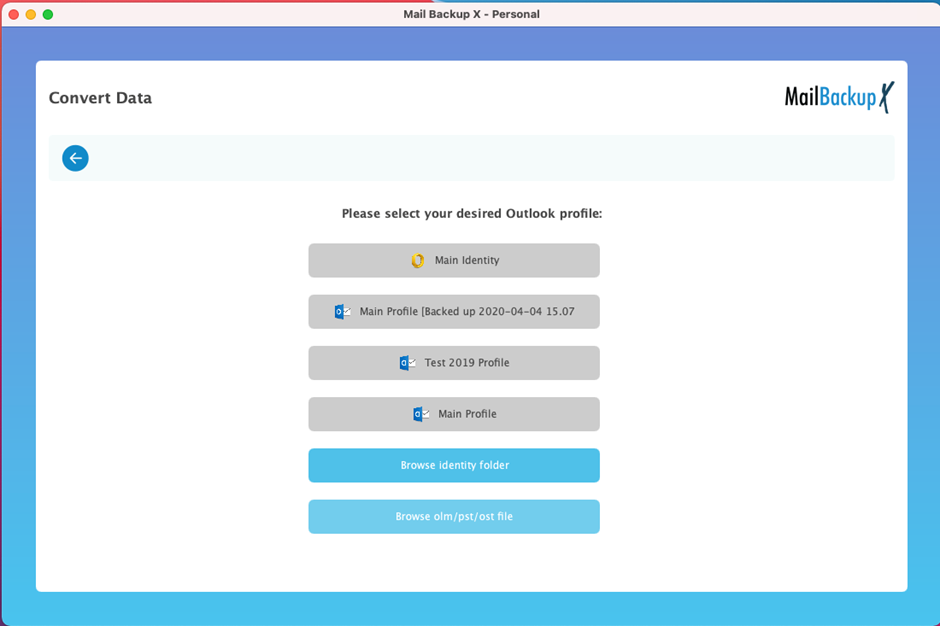
The tool now shows you all files and folders within the profile or folder that you chose in the previous step. Your job is to identify and choose the OLM file which you want to convert. Choose the file and click on Open.
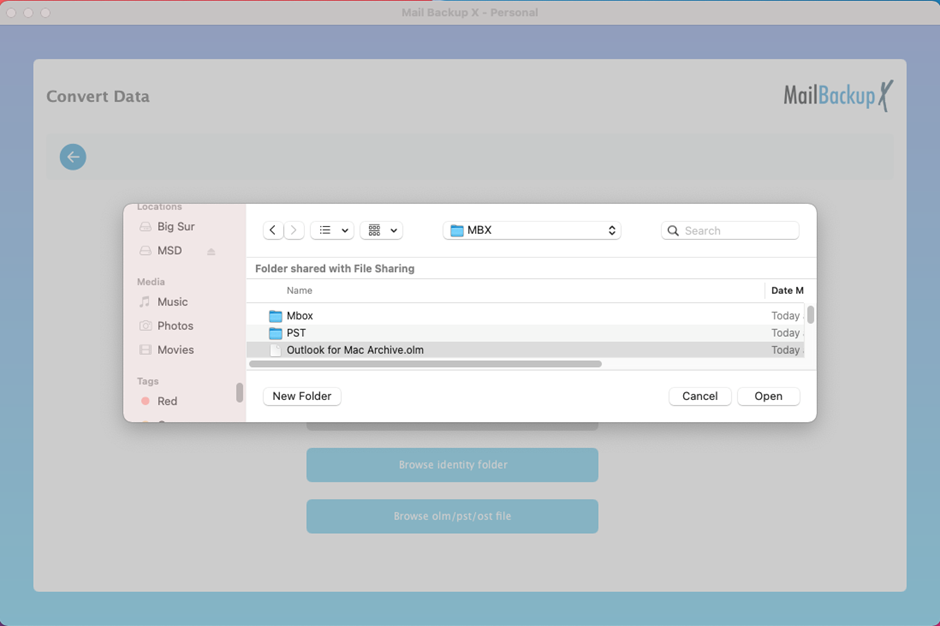
The tool now brings you to the filter item window where you can choose specific email items and folders that you wish to convert from OLM to Apple mail. Select the folders you want and click on continue.
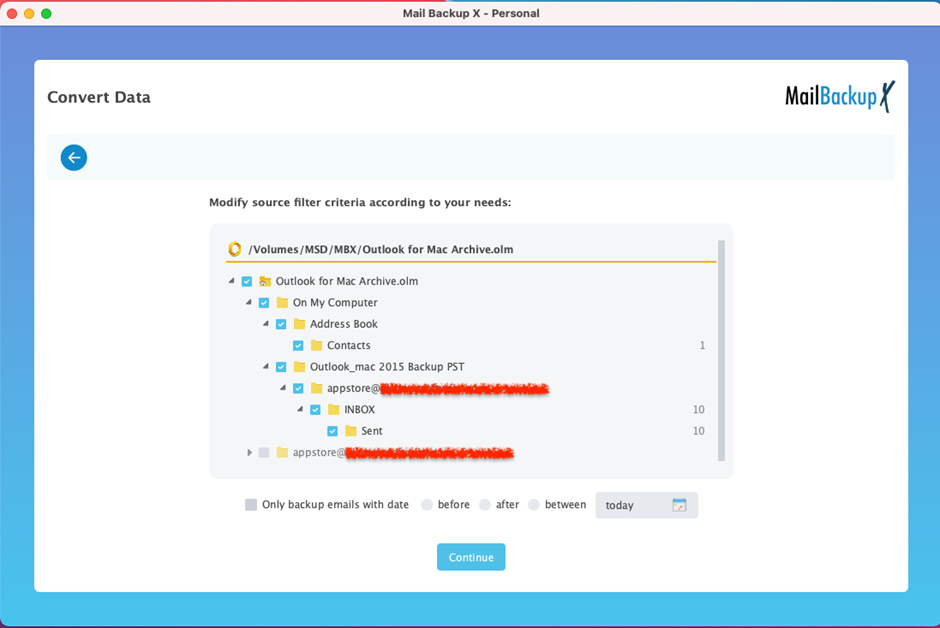
Choose the destination format. Here, you have to click on Apple mail to go to the next step.
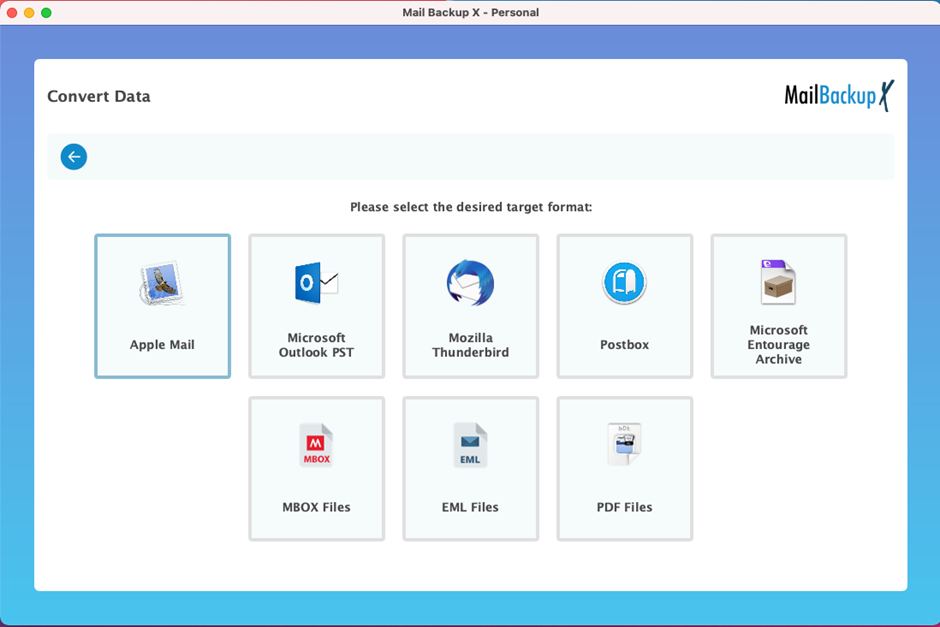
This is an important step which enhances the quality of your experience. You have to choose the folder where you want to store the apple mail emails after the conversion process is over. You can choose an old folder or create a new one according to your requirement. Click on open once you are done.
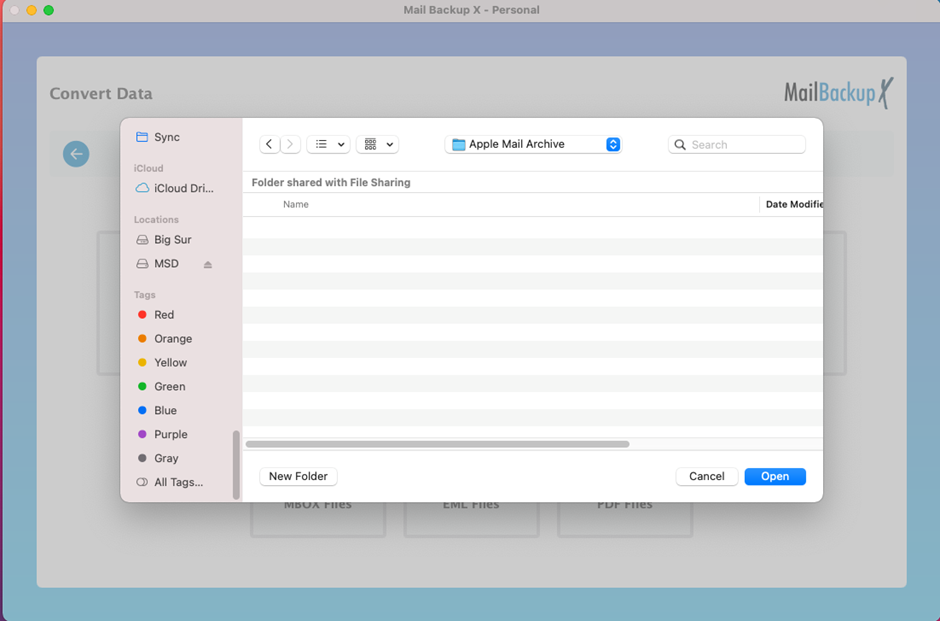
This will initiate the final process of OLM to Apple mail conversion. You can see that emails from your chosen OLM files are being migrated to Apple mail format. Once the process is over, you will be taken to the next window.
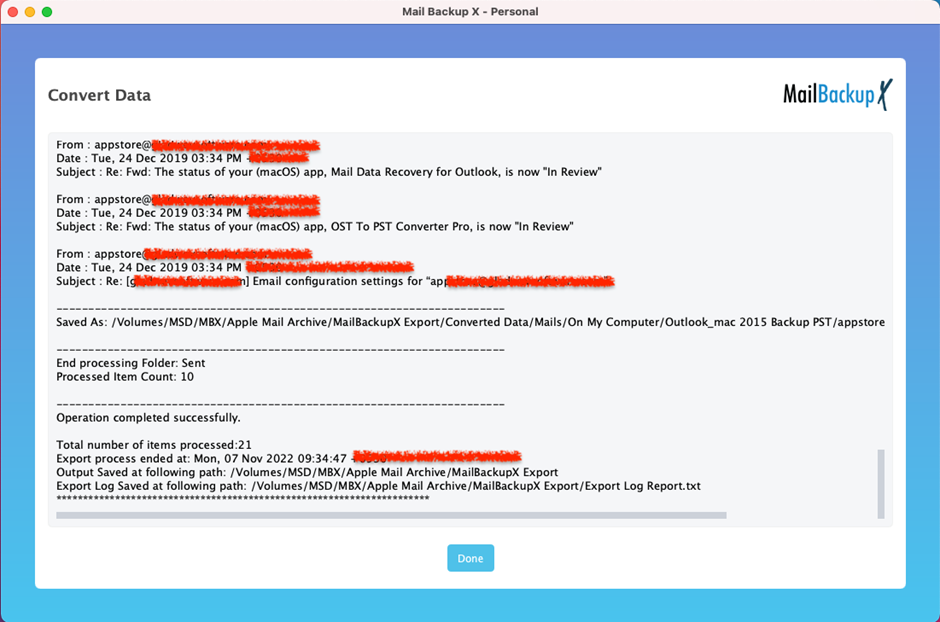
In the next window, you will be able to see all the details of the finished process. You can see the export path along with the location of the log report of the export process. You are also given the total number of exported items along with the date and time of conversion.
This is how you can transfer OLM to Apple mail with this OLM to Apple mail converter for mac.
You don’t have to perform any complex steps to successfully convert your emails from one format to another.
Yes! You can now test this professional OLM to Apple mail converter for free. Mail backup X offers a free demo for all interested users. The free trial of this tool works for 15 days and gives you all features so that you can test the tool completely without being clueless. You can work with the tool and find out how each feature works. This is a great way for you to ensure that you know everything about the tool and its features.
The free trial can be directly upgraded to the full version with just a few clicks.
You can get the free demo right –
Can I use OLM in Apple mail?
You can use OLM in Apple mail but not directly. You need an email converter to export the OLM files into a format which is compatible with Apple mail. Mail backup X is the ideal tool for this since it allows you to directly export OLM to Apple mail format so that you don’t have to think about compatibility. It can do other things apart from just email conversion. You can also use it to backup, restore and archive emails.
Who can convert OLM to Apple mail?
Anyone who knows how to manage emails can convert OLM to Apple mails. You need to be an expert to do it manually. However, most email users cannot convert OLM to Apple mail without a dedicated tool. The most reliable way to do it is with Mail backup X software. It is designed so that anyone can convert any email they want any time.
What makes Mail backup X the best OLM to Apple mail converter for mac?
The best thing about this tool are the features it offers. It enables you to enjoy complete email management under a single interface. You can backup, restore, archive and also export any emails you want with this. It works directly on both mac and windows operating system. You get step by step directions to do everything and this is what gives all users, the confidence to work with the tool.
How to get a free OLM to Apple mail converter for mac?
The only reliable free OLM to Apple mail converter for mac can be in the form of a free version of a reliable software. Mail backup X offers the greatest and most useful free demo version for users who want to test the performance of the tool before paying for the full license. Don’t fall in the trap of free or mediocre software which offer free solutions. You should only work with certified tools which are designed by professionals to solve real world problems. You will not have to worry about data loss with a certified tool.
I have a team of 10 users, which version is best?
You can get the team version of the tool. It has a package designed for 10 users too. You can backup up to 5 mail profiles per user and also upgrade the tool with a reasonable top up for just $20. As the admin, you can remotely use the tool for other users as well. Don’t waste more time. Get the free trial and see it work.
