
If you are looking for a PST to EML mail converter for Mac, you have come to the right place. There are plenty of options that offer you to convert PST to EML mail format.
The best way to migrate PST files to EML mail format is with the help of a dedication third party software which offers absolute protection for your email data. All you have to do is find a tool which is easy to use and affordable for you. If you cannot risk losing any email data, this is the best way to go for you. However, many users complain that they find it difficult to find the right tool since there are too many options.
There are a lot of risks with free and online methods. Free tools are not designed with any security features and thus, a lot of users face instances of data loss and file modification. There are many times when users have to quit the process in the middle because of certain errors. Such tools are not equipped to handle large amounts of data.
However, the dangers of using free tools don’t end here. You can even fall victim to malware, spyware and ransomware attacks. A lot of users have lost their emails due to this reason. If you want to avoid all this, make sure you only work with certified software which are created by reputed organizations.
Which is the best PST to EML mail converter for mac?
Mail backup X PST to EML mail converter software is considered to be the best PST to EML mail converter which works on both mac and windows. There are a lot of benefits of working with this tool. The tool is effortless to work with and gives all users a chance to get total control over their email services. If you are a first-time user, this tool will give you the confidence to work with your email files. The tool is loaded with a bunch of powerful features which let you do things that you could not even imagine before.
The tool is extremely powerful and has the ability to convert even large PST files without lagging or crashing. This tool also works as an email backup and recovery tool. You can also use this tool for email archiving.
Launch the tool once you have downloaded and installed it. Once you launch the tool, you will see that you are at the initial window. Here, you can find the option to “convert” emails on the left panel. Click on it.
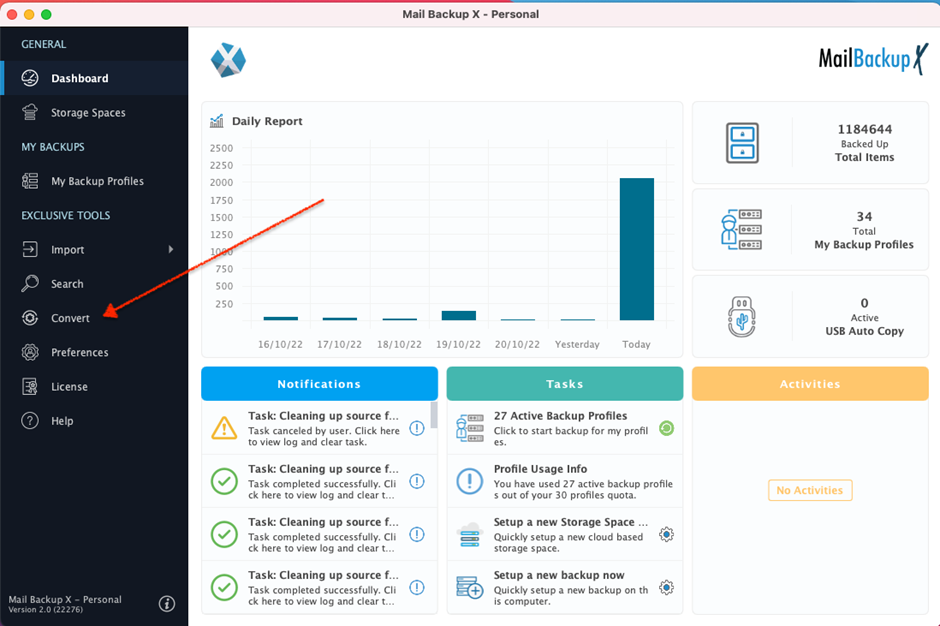
Now, you are at the next window. Here, you will see various options that this PST to EML converter offers for conversion. Click on Microsoft outlook.
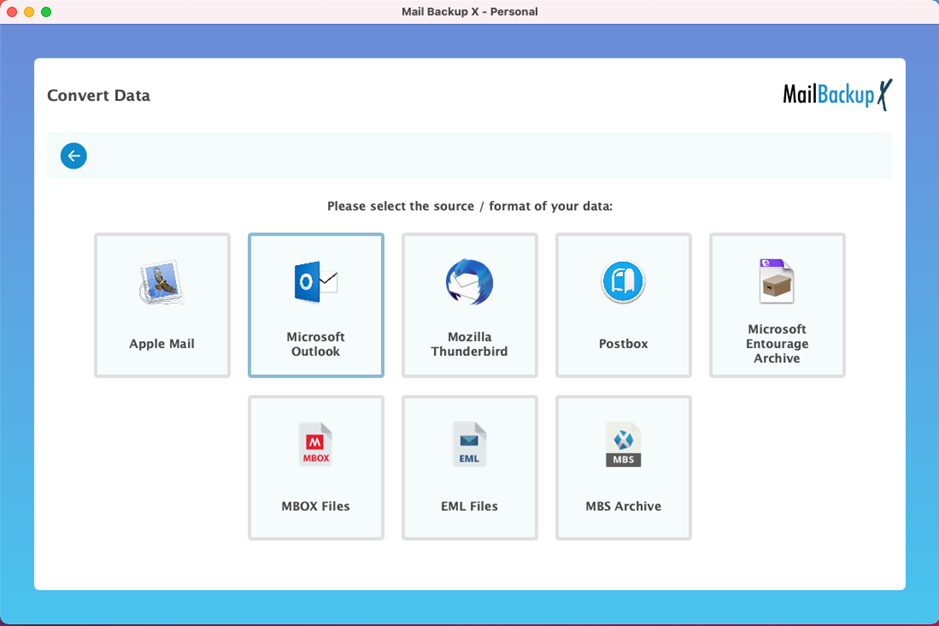
Now, the tool automatically shows you different identity folders and outlook profiles. Choose the one you want to convert emails from and go ahead. You can also manually browse for PST files.
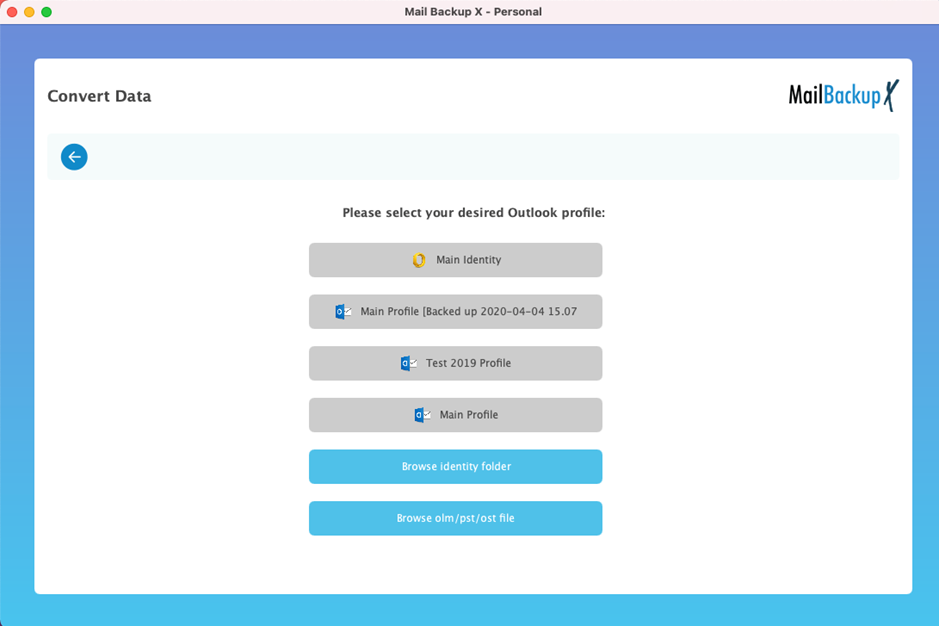
Now, you can see the PST file within your chosen email profile. Select it and click on open
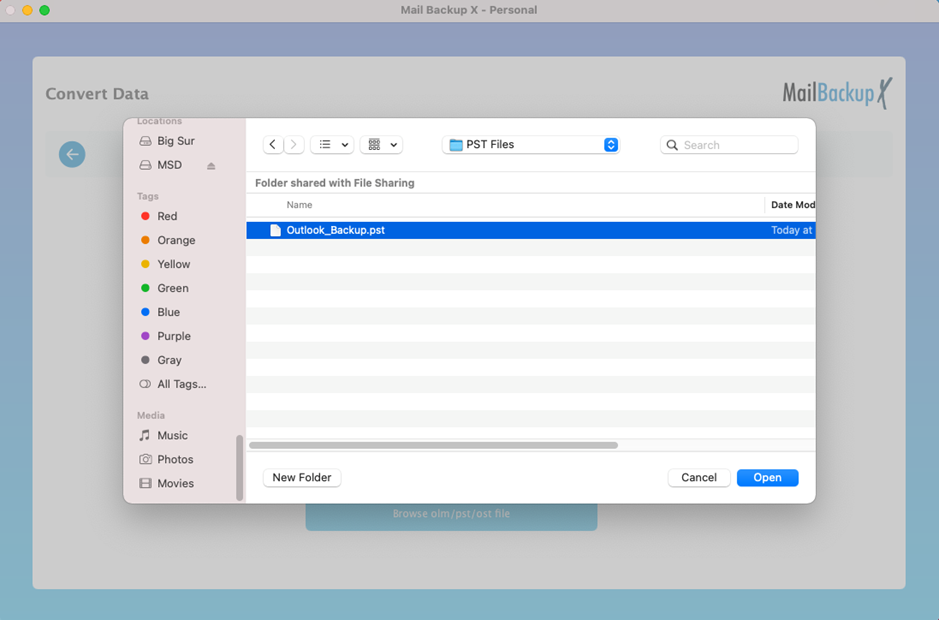
Now, you can see the different email folders and subfolders which are there in the selected PST file.
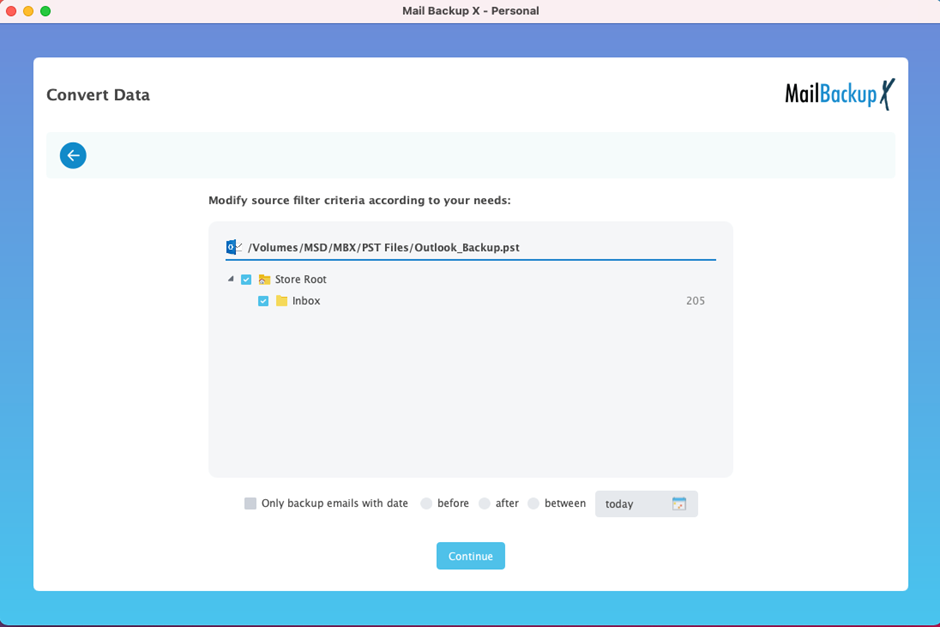
This step requires you to choose the destination format or email service. Here, you have to click on EML.
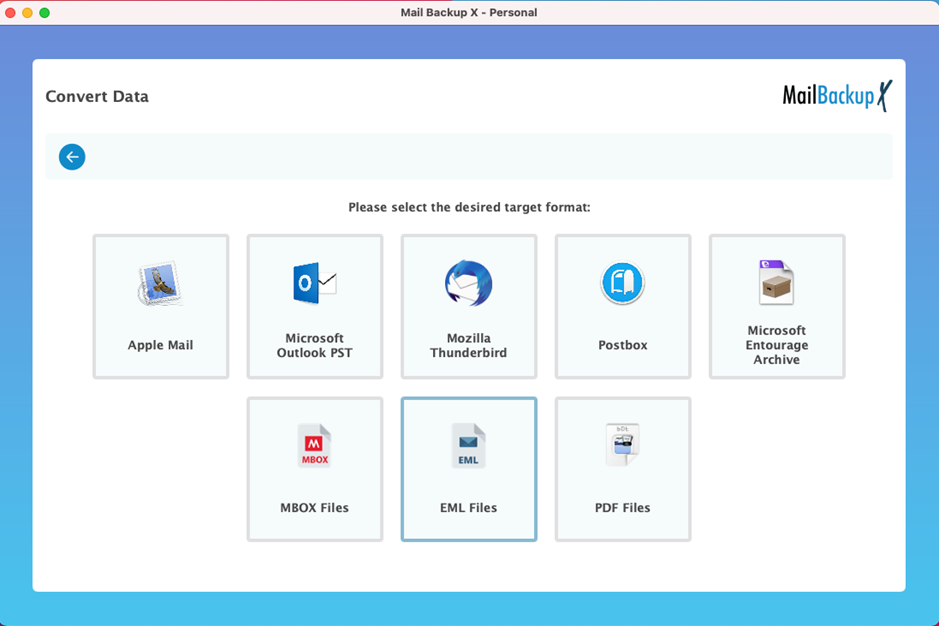
Choose where you want your EML files to be stored after the conversion is complete. Once you have chosen the folder or created it, click on open and the conversion will start.
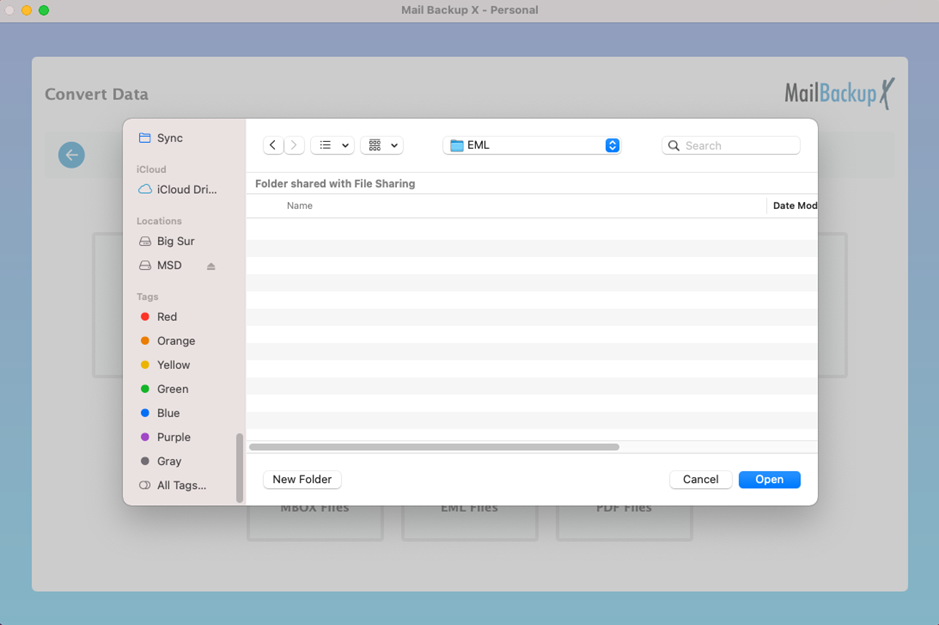
You can see the PST to EML conversion happening right before you. You can see the progress bar moving forward as all emails get migrated from PST to EML format.
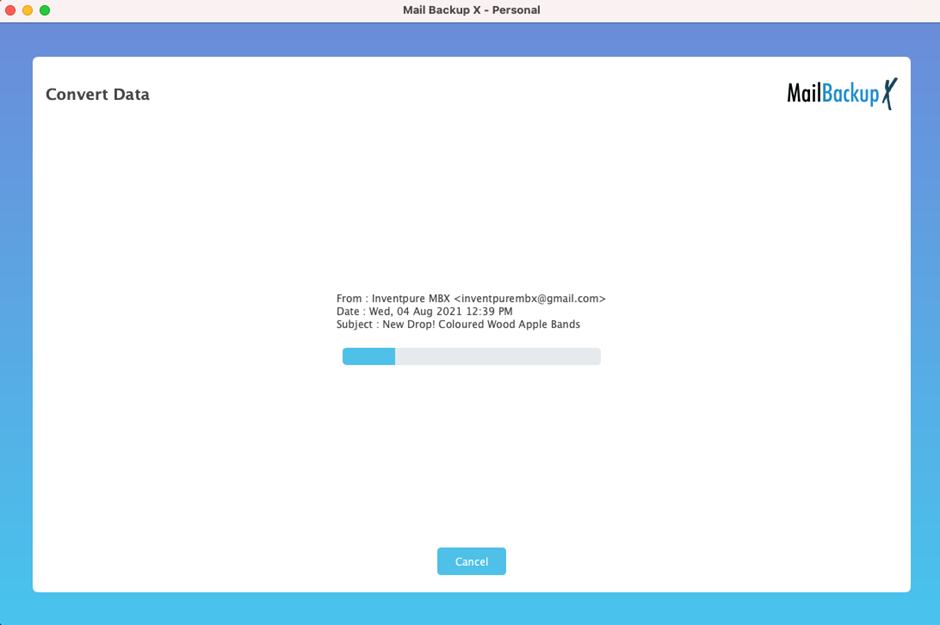
Once the conversion process is finished, you are brought to a new window where you can see the details of all the email items and folders which have been exported. You can also verify the total number of converted items.
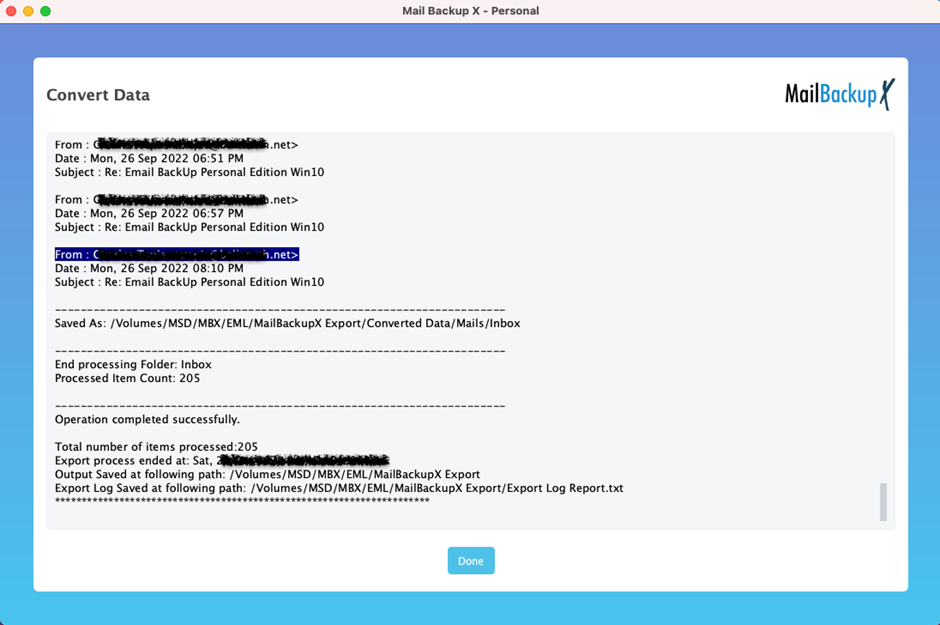
This was the step-by-step process of PST to EML migration with Mail backup X.
“I was lost and clueless about how to convert PST to EML files on mac. I tried free methods because they were attractive. I almost lost everything. Mail backup X has been the only method that has worked for me under all circumstances. It works for me and I don’t have to do any heavy lifting. I would recommend it to any user, beginner or expert.” – Garry Jade
These are the best packages of the PST to EML converter tool for you
The single user version of the tool has been designed to help single email users in managing their email profiles successfully. You can install the single user version on two computers. You can also use the single user version to manage up to 5 mail profiles. You can also upgrade this version with a simple top up package which will give you access to 10 more mail profiles. There is nothing that you cannot do with this.
The team version of the tool lets you manage up to 5 mail profiles per user. You can get this version for 5, 10, 20, 30 users or more. The team version also offers the admin, the ability to use the tool remotely for other users. You can also get an added top up to get 10 more mail profiles to work with. This version offers something for everyone.
Yes, you can convert PST to EML for free with the demo version of Mail backup X. The free trial of this tool works flawlessly for 15 days and gives you access to all features without fail. Once you are sure that the free trial works well for you, you can go ahead and upgrade to the full version.
You can directly upgrade to the full version through the free demo.
Click here –
Professional tools are designed to protect your emails. Free tools are not secure enough to help you with anything. You can lose your emails any time with them. Professional tools are reliable and built with powerful algorithms.
Yes, you can certainly use this tool to convert EML files to PST format and vice versa. If you are converting EML files to PST format, you are also given the chance to split the large PST files into smaller ones with the inbuilt PST splitter feature. This tool can be used to export emails to and from all major email services from all across the world.
This PST to EML mail converter is more than just an email converter. It also allows you to backup, restore and archive all major email services. You also get to create potable PDF archives of your required emails. On top of that, the tool also lets you create portable USB snapshot backups which require no effort. This is the complete solution for email management for all users.
You get the benefit of selective email migration with this tool. You can chose each email that you are going to migrate. This is done on the filter item window where you can selective choose or reject any email items you want. You can even migrate the entire mailbox in just a few clicks without any lags or errors. Want to find out how this tool works in real time? Get the free trial today.
