
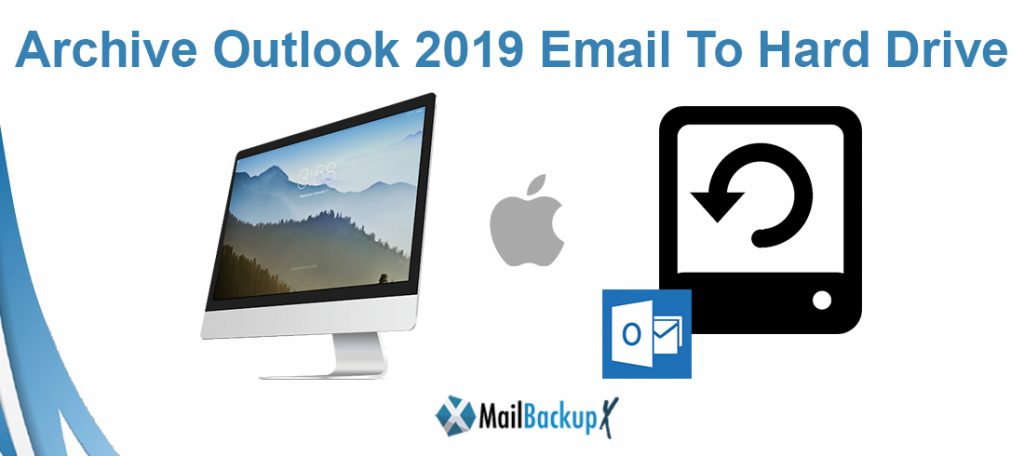
There is no doubt that Outlook email data always remains vulnerable. Issues such as accidental deletion of mails, mail server crashes, etc can lead to unexpected loss of data files. In situations like this, one can rely on backup files so as to recover data in the hour of need. However, to achieve complete success in tasks such as to archive Outlook 2019 to local drive, it is utmost important to choose a proficient tool like InventPure Software’s Mail Backup X!
Mail Backup X gives the users the freedom to adjust the backup settings as per their needs. This medium of archiving the mails is full-proof; it has sturdy mechanism in place and it is extremely safe for use. Thus, the users get to have an instant solution to have easily accessible data as and when they need.
Sometimes, the users realize the need to have a safe archive of the data files too little, too late. It is therefore in the right interest of users to take up this task sooner than they plan to. Here are a few reasons that might help you in reconsidering your plan to archive Outlook 2019 to local drive.
After reading the above mentioned reasons, it shouldn’t take any more convincing to start the process of archive of the data files. In order to do so, simply click on the link below to get a copy of Mail Backup X today!
If you have chosen to archive Outlook 2019 to local drive with Mail Backup X then you are definitely on the right track. This tool will empower you to derive maximum benefit with regards to having a secure backup of the files in place.
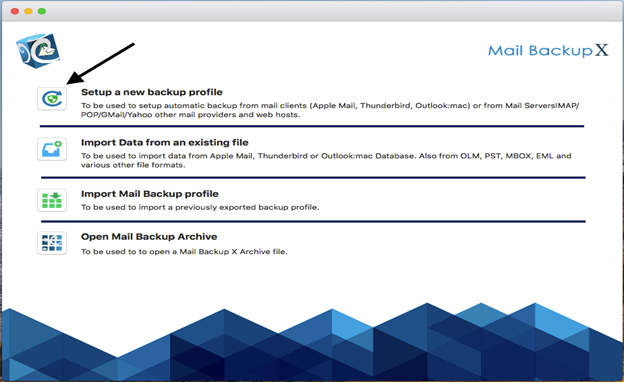
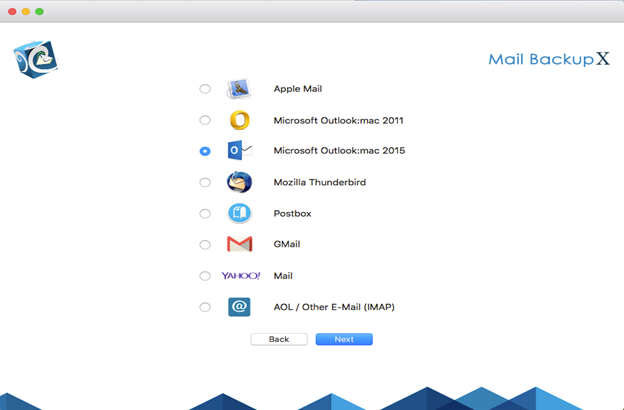
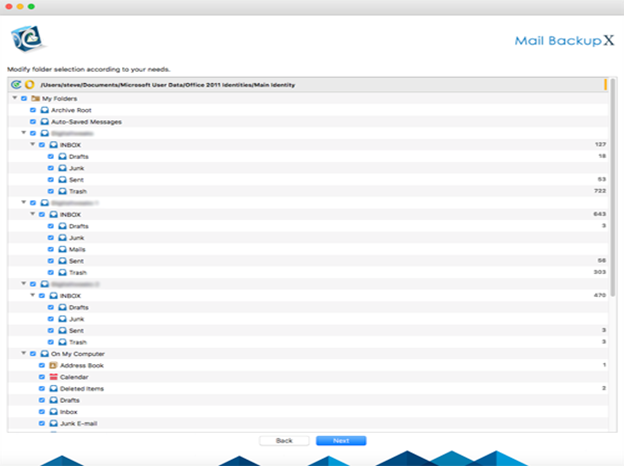
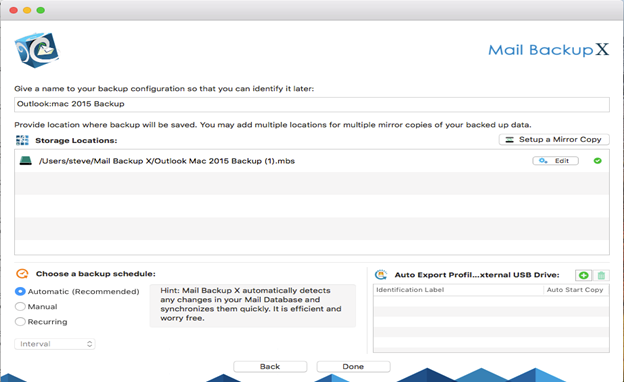
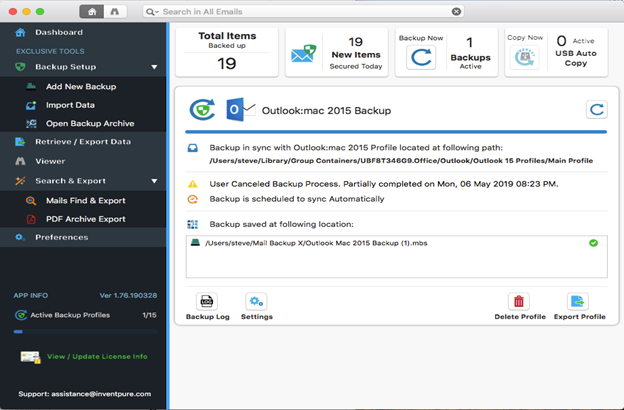
Procure this tool to ensure a safe and sound backup in place. Click here to grab your copy now!
Mail Backup X is undoubtedly an outstanding choice to archive Outlook 2019 to local drive. This tool:
This is the simplest way to archive Outlook 2019 to local drive. The users get to have 24*7 customer care support as well to sort out any confusions that may come their way. This means, that come what may, every single user gets to have a fully functional backup in place which is of an everlasting nature.
Procurement of this tool is just a click away. The users can choose to take get the FREE demo copy of the tool to test out the best features, interface, operational course, etc. of the tool. This version will last 15 days which are sufficient enough to come to a decision. Once satiated, the users can choose to purchase any one of the three license keys. All of these are nominally priced and the details can be found hereunder:
Mail Backup X: This is a basic key. It allows 5 mail profiles. It can be installed on 2 systems.
Mail Backup X for Small Business: This gives more access to the users. It allows 5 mail profiles per user. It can be installed on 20 systems. It offers protection to 20 users.
Mail Backup X for Enterprise: This is the largest key. It allows 5 mail profiles per user. It can be installed on 100 systems. It offers protection to 100 users.
These come with free maintenance updates for 1 year. Top-plans are also available to secure up to 10 additional profiles.
The Mail Backup X is a completely safe and accurate backup tool. It provides your data with 100% safety and assurance. Nothing happens to your data during the backup process.
When it comes to performance the tool is the best solution in the business. It is an all-round solution that offers you 100% safe and accurate backup process. It is easier to use and highly affordable.
The Mail Backup X is designed in such an intelligent manner that anyone can easily use it. No prior technical knowledge is required to use the tool.
Yes, the tool allows you sync up your archived Outlook 2019 files on to an FTP Server. In fact, you can also store them to a cloud-based storage as well.
No, there is absolutely no risk involved in using the Mail Backup X. The tool is a safe and accurate solution that handles your data with care and ease.
Not only the tool backs up your Outlook 2019 emails but is also compatible with email giants like Thunderbird, Postbox, Apple Mail, Gmail, Yahoo Mail, Outlook Mac and other IMAP based email clients.
The Mail Backup X is much more than just a normal backup tool. It brings a professional conversion engine and can be used to convert your emails from one format to another.
Yes, the tool does provide you with a sharing facility. You can share your archived files in well-organized PDF files.
By using the auto USB backup and Sync option provided by the tool, you can easily set up a USB drive. As soon as you plug this in, everything will be automatically synced by the tool.
The customer support team is available 24*7 for you to contact.
The Mail Backup X is one of the highest rated solutions for archiving Outlook 2019 emails. It has a 5-star rating from top experts of the trade from around the world.
“The tool is hands down the best solution to archive Outlook 2019 emails. I didn’t have much luck with trusting third-party tools with my data. But with this tool everything fell into place. It is very easy to use, safe and provides you with an accurate backup solution.”- Riley Charles
“The tool has been the best software that I bought for business. The tool has been a great solution and all the employees love it. It makes the hard process of archiving emails easier for all kinds of users. Must Buy.” – George Boone
The tool offers different packages for different user needs with same excellent performance. The packages that the tool offers include:
Make your choice- free or paid! Act now to safeguard your files in the best way possible.
Click on the link below to get your copy of the tool now!
