
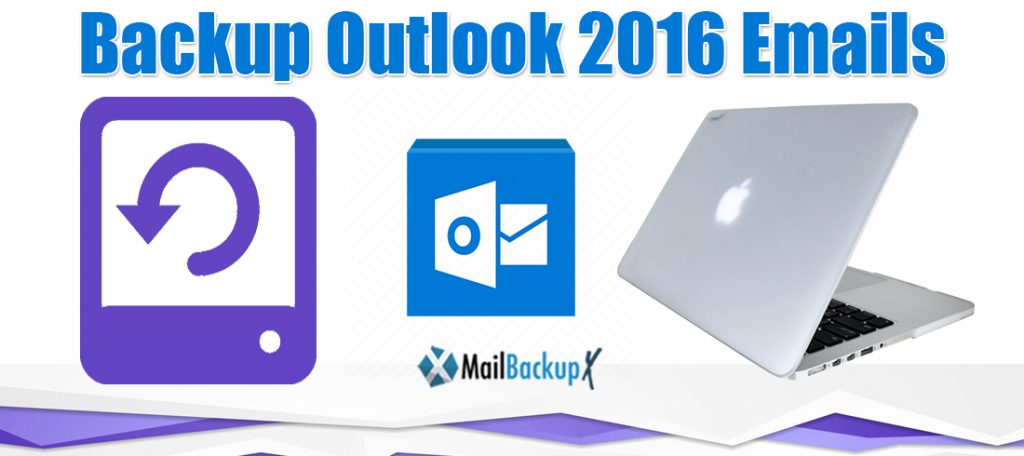
It doesn’t matter if you are from large scale organizations or an individual Outlook mail users; every user faces the dilemma of backing up their email databases. Email files which contain crucial information like contacts, calendars, events, documents, graphic images, etc. are valued by the users and hence they need to safeguard them to the extent.
The question that always bothers the users is whether or not they need to need to backup Microsoft outlook 2016 mac emails. If we are to believe the experts in this field, they unanimously point towards the importance of Outlook mac 2016 email backup task. There are some problems you will be facing if you are using Outlook, allow us to show what those are:
Like any other technical task, the users have the choices of taking assistance from the tools developed for such projects and it will be the best way to backup Outlook mac 2016 emails. In this case, a third party tool is necessary for the users to continue their work without hassle.
To get the simplest yet effective results, experts recommend the use of Mail Backup X– a tool by InventPure Software. This tool has set standards within the market with its flawless performance. Read the following segment to know more about this product.
1. How can I backup Outlook mac 2016 email without being an expert?
Just follow the simple steps given by the tool and you’ll get 100% safe and accurate results. There is no need for you to be an expert if you are using Mail backup X.
2. What is the best thing about this software?
The best thing about this tool is that it is user-friendly and easy to use, reliable and easily affordable.
3. Will I lose my data if I use this tool?
There won’t be any chances of that happening to your data. The tool is 100% safe for all users regardless of their experience and your data will be safeguarded.
4. Am I able to get portable backups with this tool?
The Mail backup X gives you an auto USB backup and sync option, with this feature all you need to do is just plug in a USB drive and the tool will sync the newest backup into your USB drive.
5. If I want to share my archives, what should I do?
The Mail backup X allows you to save lots of time by allowing you to convert your archives into PDF files. You can protect these files with a password and share them as you wish.
6. What will happen if I do backup using this tool even though I have lesser storage space?
Another good thing about the Mail backup X is that it comes with an ultra-high data compression algorithm that compresses the database in 3X lesser space.
7. I have a large database, but want to make sure that I don’t miss any files. Is there a feature for this in this tool?
The Mail backup X comes with a search engine that permits you to enter specific search items and the tool will find them for you instantly.
8. Does it work with other email applications or email clients?
The Mail backup X works on mac as well as windows and thus it supports Apple mail, Mac outlook, Office 365 for mac, Thunderbird and Postbox etc.
9. What is the unique feature that this tool offers?
The Mail backup X comes with an inbuilt email converter that permits you to convert your email files from one format to a different one. So this tool can also be called as a two in one solution.
10. What if I need any help?
The Mail backup X offers endless support whenever you want. You’ll be able to reach our support team anytime and they will solve your problem immediately.
The Mail backup X has been given a solid 5 star rating by top professionals around the
world and still getting lots of approvals from experts.
“I wanted to find a way to safeguard my data; my data was once lost due to system failure. I don’t want that to happen again, so I searched for a way to avoid that. And that’s how I found this tool. I’m still using this tool and I will recommend this to everyone” – Gwen Santana
“There is not always 100% guarantee for your data to be safe. And if a random tool on the internet says that, then don’t trust that. InventPure is a well-known company for its software and we can trust them. That’s why I installed this tool and I also recommend it to you”- Jocko Dobrick
Mail backup X personal edition is here
– This works well for single users
– You can use this version on two PCs
– You can backup up to five mail profiles with this version
– Compatible with both mac and windows platforms
– Maintenance and updates for one year (free)
– Buy the top up profile packs in affordable rates to increase the mail profiles
Mail backup X team edition is here
– it’s available for 5, 10, 20 and 30 users in several packages
– Backup up to five mail profiles per user in this pack
– Compatible with mac and windows
– Maintenance and support for one year (free)
– Buy more profile packs to extend mail profiles
Do you want to find out if this tool works or not? The company is providing users with demo version of the tool. The users can download the FREE demo copy of the tool to experience what this tool entails regarding the Outlook mac 2016 email backup task. Once you are sure that this tool works well for you, you can get the full version. The full version is available in different packages created according to the needs of different users. You won’t be disappointed.
Click here to get this tool right now!
