
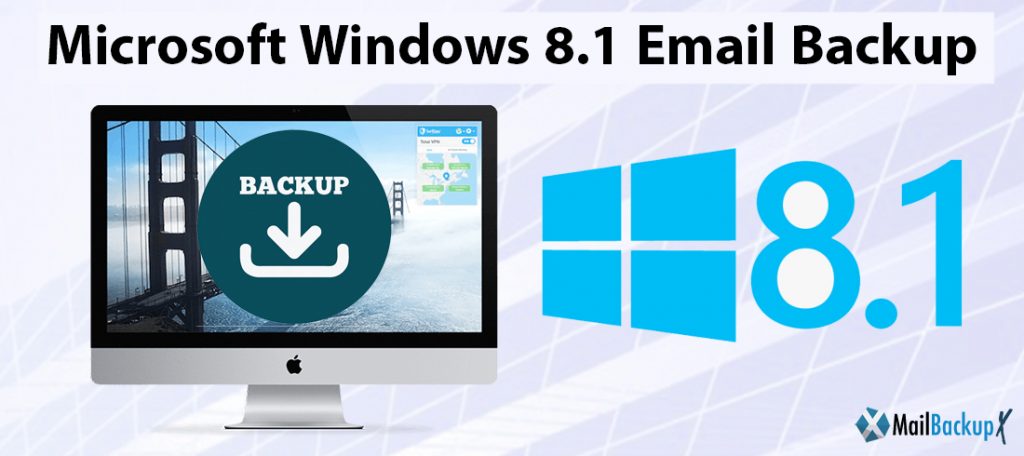
Microsoft Windows Outlook is the default email application that users get with Microsoft Windows operating system. It can be used not only on professional platforms but also used on private platforms as well. However, more often the Outlook application contains crucial information like documents, images, messages, contacts, and also the like. And it will be the user’s decision to safeguard their files.
The key complication with using Windows email is that at a certain time the users run out of storage space and thus it becomes inevitable for them to backup anymore Windows email. If we look deeper into these problems, there are some more reasons why users must consider doing this task!
InventPure Software has created Mail Backup X which provides the best way to backup Microsoft Windows emails with utmost precision. This tool has been recommended by several experts thanks to its effective and efficient technology. The best thing about using this tool is that it has been created for all types of users, beginners and advanced alike. Read on to find more about this rewarding product.
Mail Backup X is the most user-friendly tool that empowers even the beginners to cope up with the task of backing up with utmost precision. As a matter of fact, the users can take help of the 24*7 available support team just in case they find themselves in a confused situation. The steps to setup a backup profile are pretty basic and self-explanatory, once the backup profile is created, the users can absolutely relax knowing that their files are secured. Throughout this journey to backup Windows emails, the users get to know about several features which enrich their experience.
With Mail Backup X, the users experience a full trail of features that are meant to help the users in conveniently achieving the task. Here is the brief outline of the simplest ones contained on it:
There is no denying that using this tool will be the best way to backup Windows emails with minimal botheration and maximum rewards.
1. Do I have to backup windows emails?
Yes, it is important to backup emails. If you get the Mail backup X, you don’t need to break a sweat. The tool guides you through each and every step so you don’t need to worry about the method.
2. Is this tool used by the experts to backup windows emails?
Yes, The Mail backup X is taken into account as the most effective method to backup windows emails. It works on both windows and mac, it gives you 100% data safety and it’s incredibly easy to use. So, it’s recommended and used by the experts.
3. I would like to preserve the hierarchy of my database. What should I do?
The tool comes with a feature that permits you to store the e-mail archive in the form of PDF files. PDF files are the most effective way to share your data. You’ll be able to protect these files with a password and you can even print them.
4. What if I need to back up my database which is too large?
You don’t need to worry about space, once you are backing up your data with the Mail backup X. The tool comes with an inbuilt compression algorithm that compresses your data in 3X lesser
space, thus your storage space will be used lesser.
5. Am I able to look for specific email items in my database?
The tool comes with a search box where you will be able to enter specific search items and the tool will find them for you. In mere seconds you can find what you are looking for.
6. Will this tool work on mac?
The tool works on both windows and mac and you can backup other email applications like Yahoo mail, Apple mail, Outlook mac, Gmail, Office 365 for mac, Thunderbird and Postbox etc.
7. I need to take portable backups as I wish. Is it possible with the Mail backup X?
The Mail backup X gives you the possibility to create portable USB backups anytime you wish. You can use an USB drive to take automatic backup of your data whenever it plugged in. This will save plenty of your time and energy..
8. Do I get a refund in case the tool fails?
If the tool fails to deliver results, you get a 30 day refund offer. So, you don’t need to worry about your money.
9. What if I find it difficult to back up my files with this tool?
You can reach our support team any time of the day. A team of the friendliest experts is available 24*7 for you.
10. What will be the unique thing about this tool?
You get to backup emails with this tool. However, this tool also has the flexibility to convert a mail format from one to another. You get two tools in one.
The Mail backup X is one of the highest rated tools which enjoy a perfect 5 star rating. Top professionals from all round the world believe it to be the best tool to do the task of windows email backup.
“If you are confused about how to back up your windows email, then you should try this tool. This tool has a demo version where you can try different things on it. I used the demo and found it interesting and then I moved on to the paid one and I love it. I’m recommending this to you”- Charlie Morgan
“Backing up of emails always takes a lot of time and energy. I wanted to minimize that for at least a short time. That’s how I came to know about this tool and it really saves a lot of time for me.”- Simon Brown
Mail backup X- Personal Edition is available for you
– It works well on two computers
– You don’t need to worry about compatibility
– It can backup up to five mail profiles per user
– You get free 1 year support and maintenance
You can get a top-up and acquire 10 extra mail profiles.
– Available for 5, 10, 20 and 30 users
– It can backup up to five mail profiles per user
– Works on both mac and windows
– You get free 1 year support and maintenance
You can get a top-up and acquire 10 extra mail profiles.
What more could a user ask for? Pick this tool today to back up your Microsoft Windows email with full highest accuracy.
The free trial of the Mail backup X is now available for download. You don’t have to spend even a penny to see if this tool really works. Once you are sure that this tool works for you and fits your needs, you can easily upgrade to the full version at an affordable cost with the package of your choice.
You can try the free demo right now by clicking here.
