

If you google the above question you will find several responses and suggestions on the internet over it. There is a large variety of ways in which one can backup windows XP emails on their own using a third-party mail backup software. But you do not have to be overwhelmed by the variety of options. You are supposed just to pick the one that will not only backup windows XP messages but also provide you with all the facilities you could need for a successful mail backup session- Mail Backup X by InventPure.
You do not have to be discomfited by the novelty of the process to backup windows XP emails, this software would resolve that with its user-friendly interface. It guides you from the beginning to the end of the backup process. The popularity of this software is well-earned with its multiple features that make mail backup as well as archiving and conversion easy accessible to all of its users. Considering that it would handle your mail data, it would be reassuring for you to know that it comes from a reliable and verified background and thus safe for your data. It can be operated offline and thus quite helpful for those who want to enhance their privacy. Let us have a look at other advantages and features of this software.
This software remains active on your device and comes with several backup options. One would be able to backup files as and when they arrive. One can make use of such options as incremental backup that would backup the data as soon as it arrives. Mirror backup and distributed backup also can be utilized by the users as per their need.
Free with this software one also gets the mail converter which is of professional grade. So once one has finished the process to backup windows XP emails they can also change the format of the files. They would be able to change the format of the files to formats supported by various mail clients like PST, EML, RGE, MBOX, and OLM. To backup XP emails, we are going to backup the default client which is Outlook.
This software supports the backup of data from different mail clients including thunderbird, postbox, outlook mac, outlook windows, apple mail, yahoo mail etc. It is only natural that we have also provided a mail viewer. Using that facility one would be able to view data from various sources with much ease. Instead of shifting between different platforms this software provides the facility of dealing them with all at a single platform.
To backup and restore data from various sources one can make use of this software. As it supports files in the mail archives of all major mail clients one can easily deal with them all. It supports PST archive, MBOX archive and the like.
There is no need to do anything extra to keep the folder hierarchy intact. They would be kept intact on their own, with all the folders and subfolders kept arranged in the proper sequence automatically. Unlike the ordinary software which might leave the files in an messed-up order, this software makes sure that the files are kept in the same sequence as before.
An integrated ftp client is available with this software thus the users do not have to worry about any of the data being left behind. The presence of the ftp client means that the security of the files would be enhanced. As the files would be uploaded on the ftp client on a regular basis, the users would be able to backup their data whenever they want to.
This software recognizes the new usb drive as well. So the users would be able to introduce a new USB drive in which the software would remember the folder names and locations. This facility ensures that the users would have an easy time when they backup windows XP emails, contacts as well as address files. As the software smartly remembers the abovementioned details in the usb cable, as soon as it is introduced again, the software would also be able to auto-sync all the data under the same folder names automatically.
The users would be saving tremendous amount of storage space, up to three times upon using this software. This is possible by the high-compression algorithm of this software. Other than saving up the folder space one also saves on time and effort at the end.
If you need to access any file, the ultra-fast data search module of this software will definitely help you out. Using that facility one would be able to search for any file they need immediately. Using search inputs like the kind of attachment, name of the sender and other such details one can easily find out the file they need. Another way to find out complex files is by the use of and/or operators.
As per their convenience and need the users can choose from the three licence keys available. A fact to notice about them is that they are quite affordable. They are even cheaper at their price and with the features they supply considering the fact that free updates are available for a full year.
Below we have provided a quick tutorial on how to backup emails by the use of this software.
Step 1: This is a basic step in which one just has to download, install and launch the software in their device. To open the software just double-click on the icon of the software as it would appear on the screen.
Step 2: In this step one has to choose the first option titled ‘setup a new backup profile’ from the several options made available there.
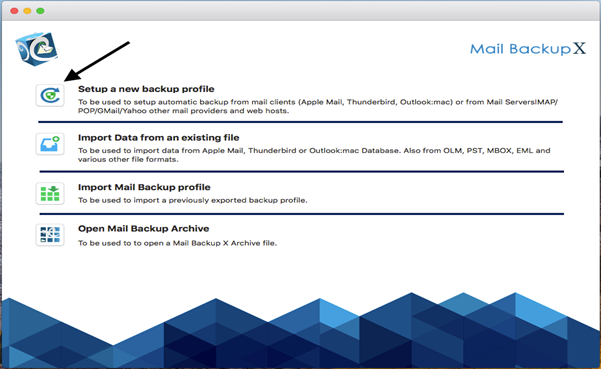
Step 3: Several mail clients would be available in the list provided; one has to choose the one they need. From Apple mail, Postbox, Gmail, yahoo mail, thunderbird and windows you have to choose the last option of Other email client.
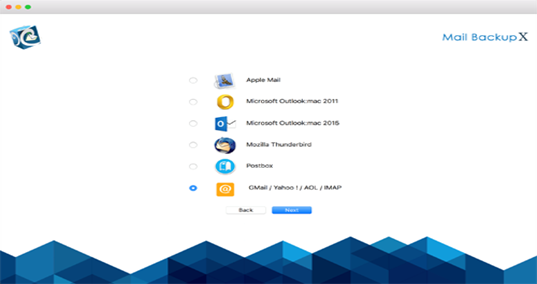
After this step, you will be asked to enter the credentials according to your server. Once you have entered credentials, you will get to the next step.
Step 4: This is the stage at which one gets to choose the files and folders they would like to convert. Here the users can select and deselect the files based on their convenience and preference.
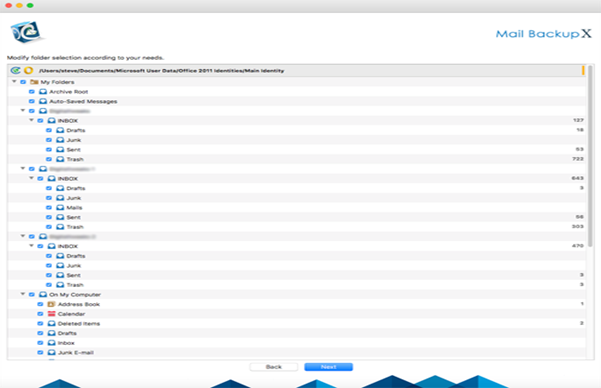
Step 5: This is the advanced stage where the advanced setting will pop up. Here the users might finalize the frequency for them to setup the backup profile. For added security the users can setup the backup profile. For smart backup and sync the users can setup auto USB sync here.
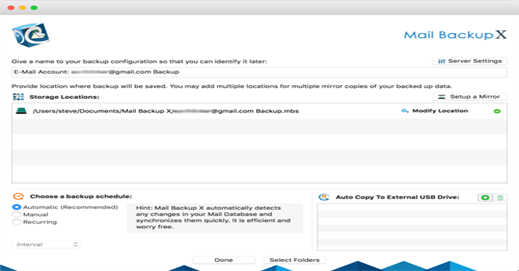
Step 6: Here the user takes charge and the backup is in place. One can successfully backup windows XP emails at this stage.
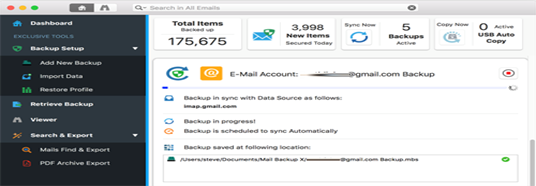
This is pretty much it; you will have everything you need in the software itself, without any additional facilities required. Get yourself a copy of this software right now by clicking on the link provided.
1. What about the accuracy of my saved files?
This tool provides 100% accuracy and safety to your backed up files.
2. How fast this tool can be?
Mail backup X is integrated with advanced algorithms that allows it to be faster than any of its competitors.
3. I’ve got an enormous database, will this tool be helpful?
It will be helpful to you by working together with your large databases in an easier manner.
4. Am I eligible to use this tool with my novice skills?
Skills doesn’t matter while using this tool, its user-friendly interface will command you to right till the end.
5. How does it feel to use this tool?
The user-friendly interface of this tool will help you deal with your backup problems at ease.
6. Can you tell me a way to share my archives?
First you’ve got to convert your archives into PDF format and then you will be able to share them.
7. Am I able to use this tool on both mac and windows?
Absolutely! It can be utilized in both mac and windows. This tool is additionally compatible with multiple mac clients like yahoo mail, mac mail, thunderbird, Gmail, proton mail and postbox etc.
8. Am I able to use this tool as a converter?
Yes! You will be able to use this tool as a converter and this tool allows you to convert email items to and from different formats.
9. Will this tool support USB backup feature?
Yes! This tool supports this feature and this feature will allow you to obtain quick portable backups in an USB drive.
10. Tell me about the customer service?
Our customer service is offering you 24*7 customer help centre and will tend to clear your queries.
This tool has 5 star ratings that’s given by critics and experts and you can make your choices based on our reviews and ratings.
“I came to know about this tool through my friend. He uses this tool for a long time and recommended me. This tool is really easy to use and I will recommend this to everyone – Thomas
“My friend asked me what was my favourite email backup tool and I replied to him that, it’s Mail Backup X. It’s true that this tool is very easy to use and I’m recommending this tool to you.”- Arthur
The Mail backup X is offers you two types of packages
For single users – Professional version is available here
– You are allowed to backup up to five mail profiles per user
– You are allowed to use this tool on two computers
– You are allowed to get top up packs to extend you mail profiles
– Maintenance and updates available (free 1 year validity)
For a corporation – Mail backup X Team edition is available here
– This tool works for five, 10, 20 and 30 users in this package
– you are allowed to backup up to five mail profiles per user
– You are allowed to buy top up packs to extend mail profiles
– Support and maintenance available (free 1 year validity)
Get the free trial right here!
