
Now you can export Outlook Mac to Outlook Windows. All you need is the right software for it.
Are you a mac user looking for a software to import Outlook Mac to Outlook Windows directly on mac? This is the best time for you to be searching for this. Today, there are endless possibilities for you if you want an email migrator software. Just a few years ago, you didn’t have any option other than manual email migration.
Today, you have so many options that you don’t have to worry about losing your email data or getting into any situations that you cannot handle.
Mail backup X is the best tool to export emails from Mac outlook to Windows Outlook. This tool offers all the benefits that you can imagine getting with your dream solution. You get all the features required to manage your emails effectively on both mac and windows. This tool allows all email users to migrate, backup, restore and archive all major email services. You can use this tool to manage emails for Apple mail, Gmail, Yahoo mail, Thunderbird, Outlook, Postbox and other IMAP based email services.
This tool is packed with a set of unique and powerful features which help you get the best results for email management. You don’t have to be a professional user to work with this tool to get good results.
Let us find out how to use this tool to export emails from Outlook mac to PST for windows
Step by step method to export Mac outlook to windows outlook
If you want to convert Outlook Mac to Outlook windows in the simplest way without going through complex steps, follow the steps as described below.
Launch the tool and you will be taken to the initial window. You can see that the tool offers you an option to directly convert your emails. Click on the convert option.
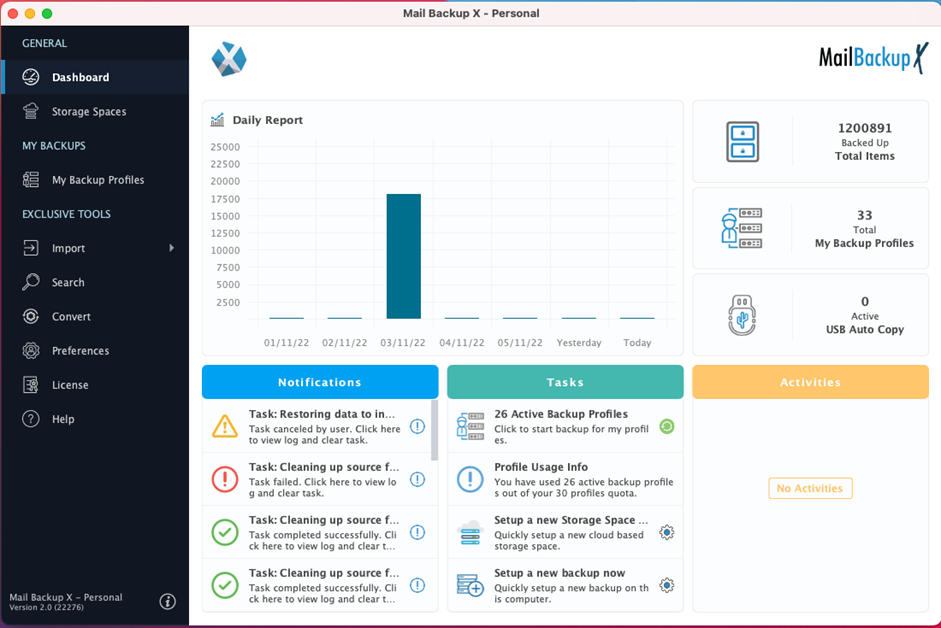
You can see that this tool is compatible with all major email services and gives you a chance to choose any of them. Here, you have to click on Microsoft outlook since you are trying to convert your outlook mac emails.
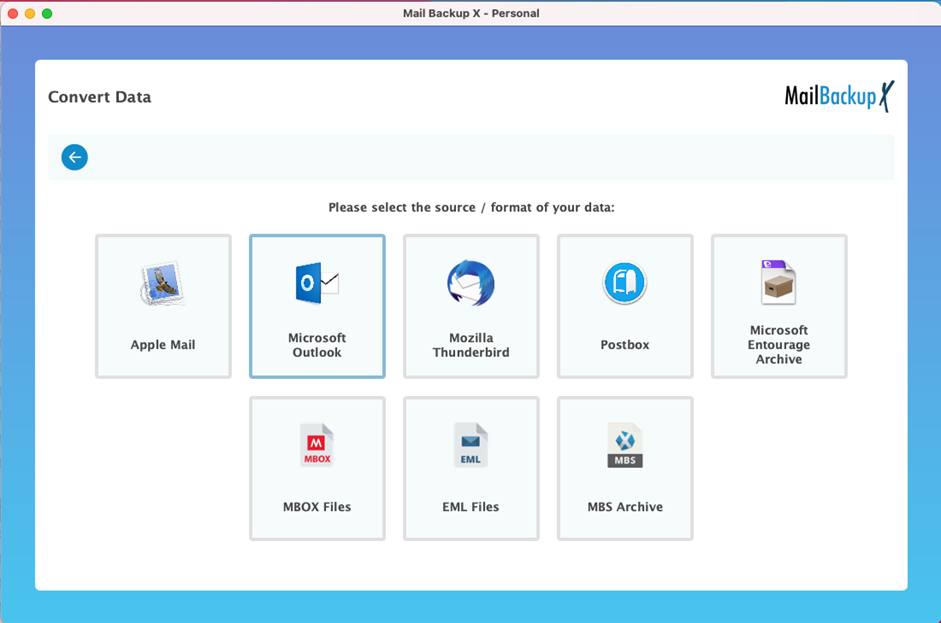
This initiates the conversion process and allows the tool to find any outlook related installations and profiles. The tool brings all the Outlook data so that you can choose the folders that you want to export. You can see the main identity folders as well as older outlook profiles. The tool gives you an option to go browse through the database manually. Choose your preferred folder or profile.
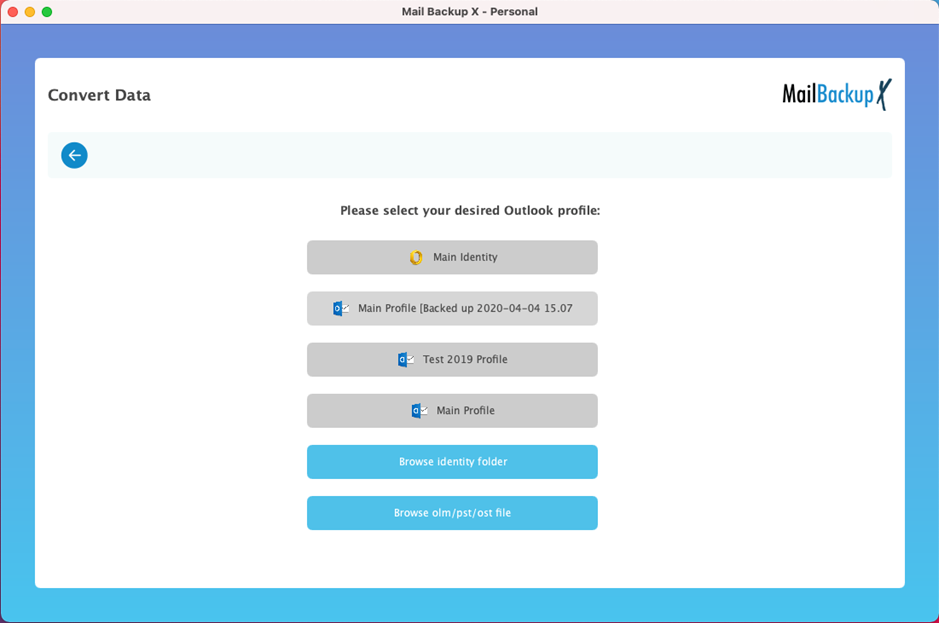
In the next window, you can see the contents of the profile that you have chosen. Click on it and select the open option.
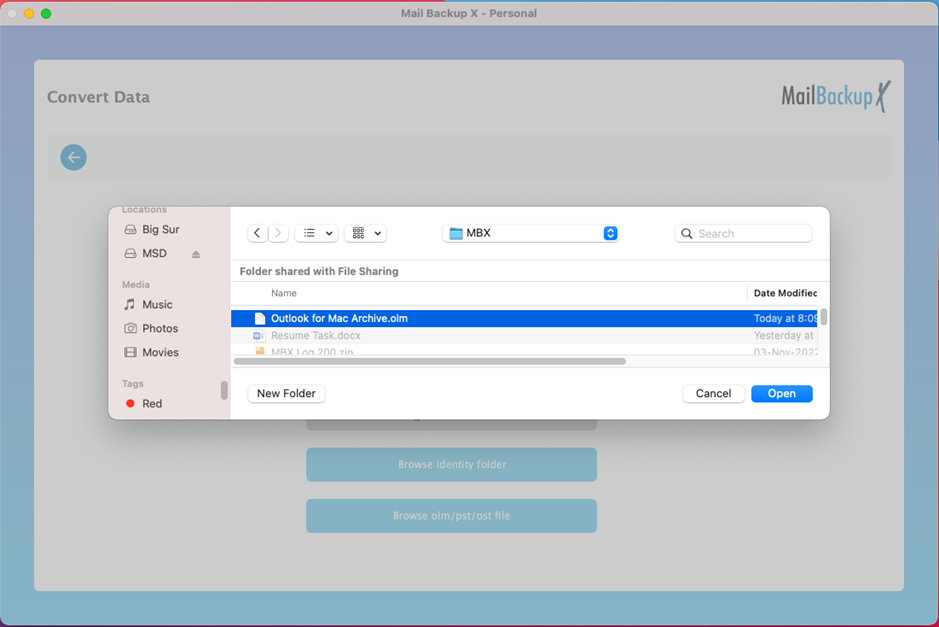
You can see that your selected file is now open. You are at a new window where you can see all the email folders and items contained within the email file that you have chosen. You can select or de-select the folders and subfolders that you want. Once you have selected the folders, click on continue.
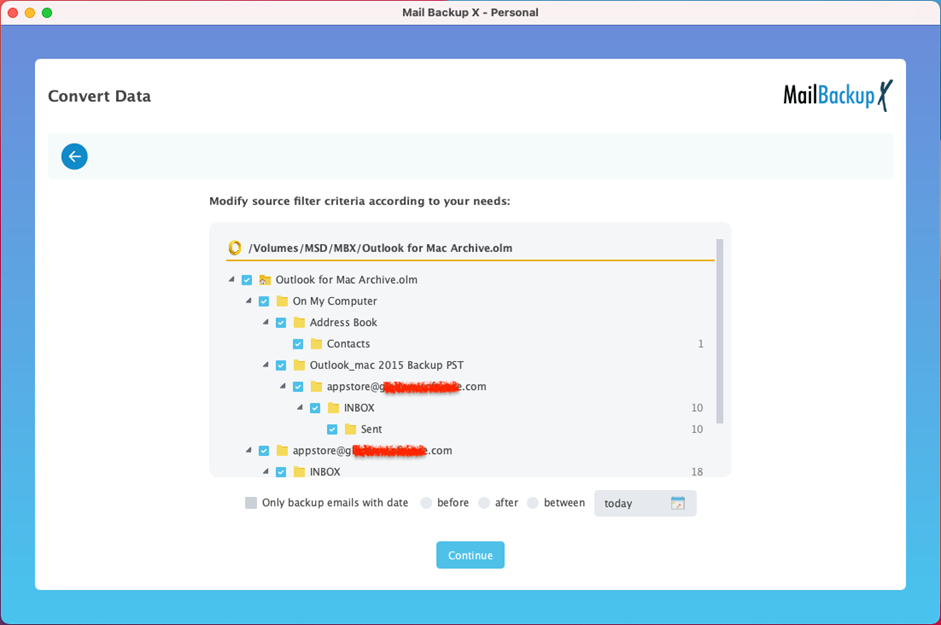
This is the step where you have to choose the target format or service that you want to convert to. Here, we are trying to import Outlook mac to Outlook windows, you have to choose Microsoft outlook PST as the target. This will take you to the next step.
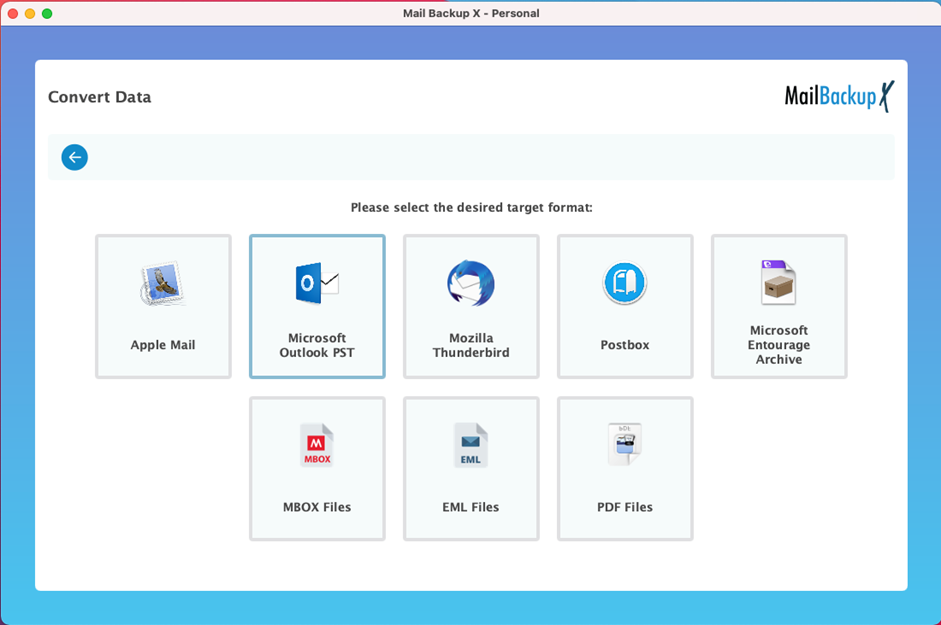
This is one of the most important steps where you get to choose the size of the output PST files. Many outlook users are not able to handle oversized PST files since they slow down your whole application. You get the option to automatically split large PST files to smaller more manageable chunks. Once you choose a specific size, all output PST files will be split automatically after reaching that size.
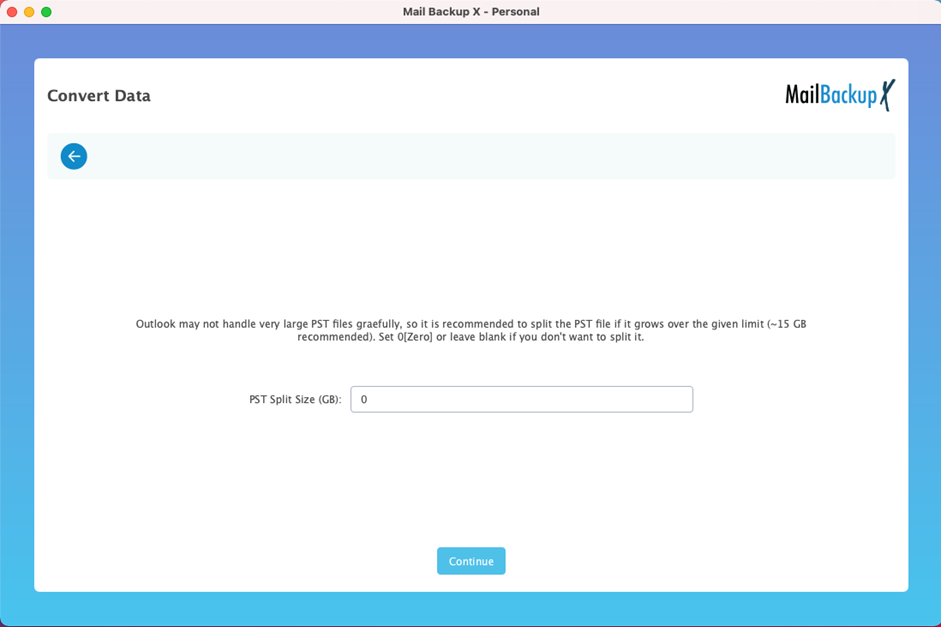
This is the step where you are asked to specify your storage location. This is where your resultant PST files are going to be stored. If you want, you can choose an old folder or create a new one. After choosing the desired location, click on open.
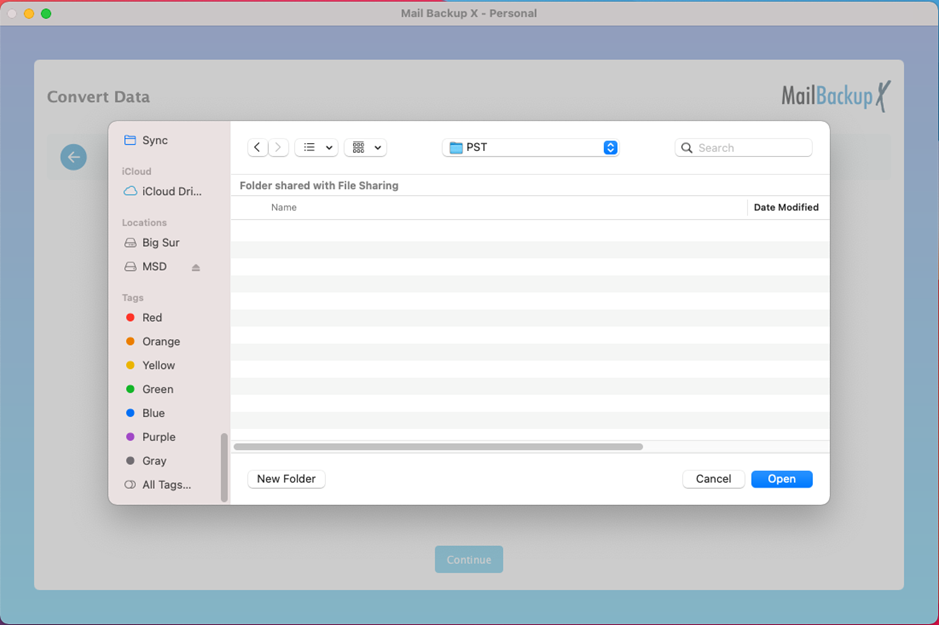
The outlook mac to windows transfer process has now started. You can see as it happens right before you. You can check out the progress of the conversion as it happens in real time.
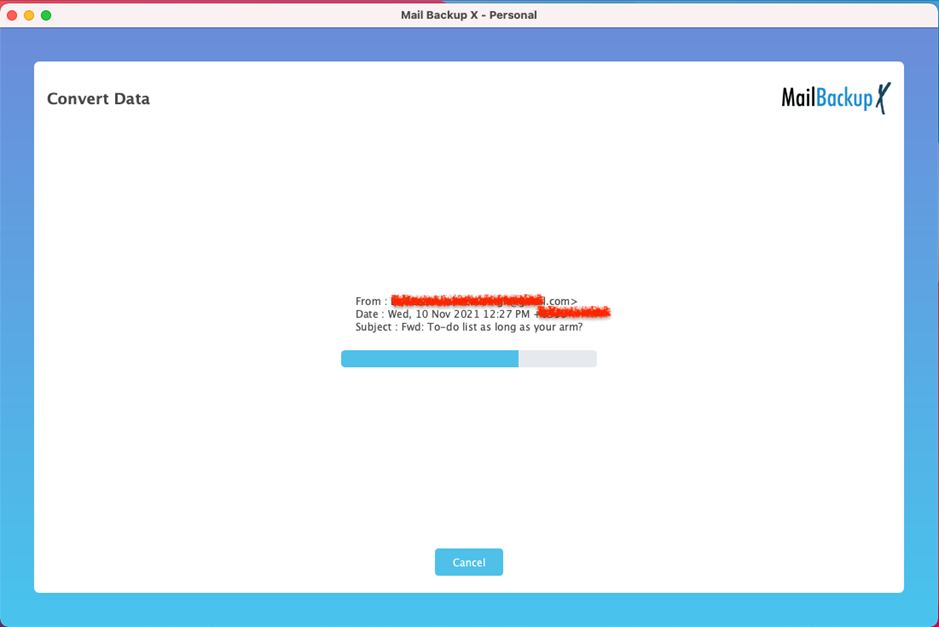
This is the last window which shows you details about the finished Outlook mac to Outlook windows conversion. Here you can see how many items have been exported and where they are stored.
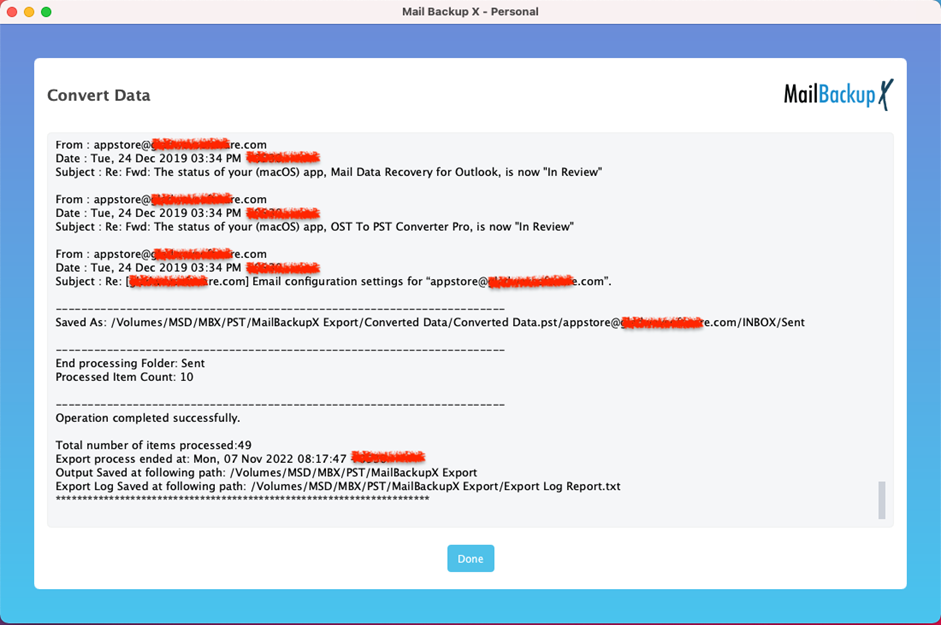
This was the detailed and stepwise process to export Outlook Mac to Outlook windows.
These features make it possible for all users to enjoy all aspects of professional email management. You don’t have to spend a huge sum of money to get this tool since it is the most affordable solution out there today.
This tool is offered to all users in a single user version and a team version. The single user version is the most affordable and useful version. You can also get the team version which is offered for 5, 10, 20, 30 users or more.
Both the single and the team user versions can be upgraded with a simple $20 top up. The top up package gives you 10 more mail profiles to work with.
If you want to convert outlook mac to outlook windows, you should always use a professional email conversion solution. There are a lot of tools that you may find suitable only certified OLM to PST converters are suitable to do the job. If you want a solution which always works, you should get Mail backup X software.
Large PST files are a nuisance for most email users. Outlook begins to hang or slow down once the PST files reach a certain size. Only the best of the tools are able to offer this benefit. Mail backup X tool lets you choose the size of the output PST files. You can specify the size of the PST files and the tool will automatically split the resultant PST files as soon as they reach that size.
The filter item window is embedded within the interface of Mail backup X tool. You get this filter item window where you can choose only those items or folders that you wish to be exported. You get to select each item that you wish to export from Outlook Mac to Outlook windows PST. This allows you to be in total control at all times during the conversion process.
Yes, you can easily convert Outlook Mac to Outlook windows with the help of free software. However, it is not recommended to use free methods for email management. Free tools will not protect your email data and they can always turn out to be a huge risk. This is why you should only work with professional software. However, if you absolutely want to try the outlook mac to windows conversion for free, you can try the free demo version of Mail backup X.
You can get the free demo version of this tool right here – www.mailbackupx.com/download-mailbackupx/
The free demo version of Mail backup X software is great to work with. You can test the real time performance of the tool with real data. The free demo runs for 15 days and gives you access to all features. Whenever you are ready, you can easily upgrade to the full version of the tool in a full package version which fits your budget.
You can get the free demo right here –
