
You can now export OLM files to Apple mail format effortlessly
Do you want to import OLM to Apple mail but don’t know how to do it? It is natural for you to feel confused since there is a lot of misinformation about exporting email files from one format to another.
If you are an email user who wants to export outlook mac emails to Mac mail, you are at the right place. There are specific tools which offer you an automatic way to convert emails from one format to another.
The best way to import OLM to Apple mail is none other than Mail backup X software. It is a certified software which is designed specifically to manage emails on both mac and windows operating system. You can use this specific tool to backup, restore, convert and export emails from all major email services which are used across the world.
You can easily use this OLM to Apple mail converter to export emails from Outlook mac, Apple mail, Gmail, Yahoo mail, Thunderbird, Postbox and other IMAP based services. You can use this software to manage all these email services with a single interface.
You can start the process by downloading and installing the tool
Once you launch the tool, you will see that you are at the first window. Here, you can see that the tool offers a direct option to convert emails. You can find the convert option on the left side panel. Click on it.
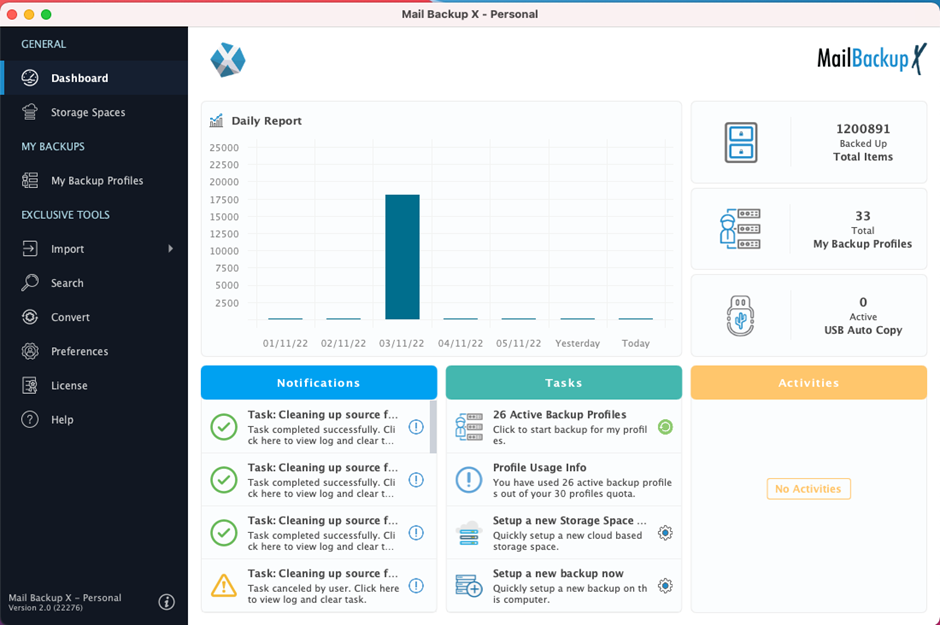
You can see that the tool offers you all major options among email services to export. The tool offers multiple options. However, you have to choose Microsoft outlook.
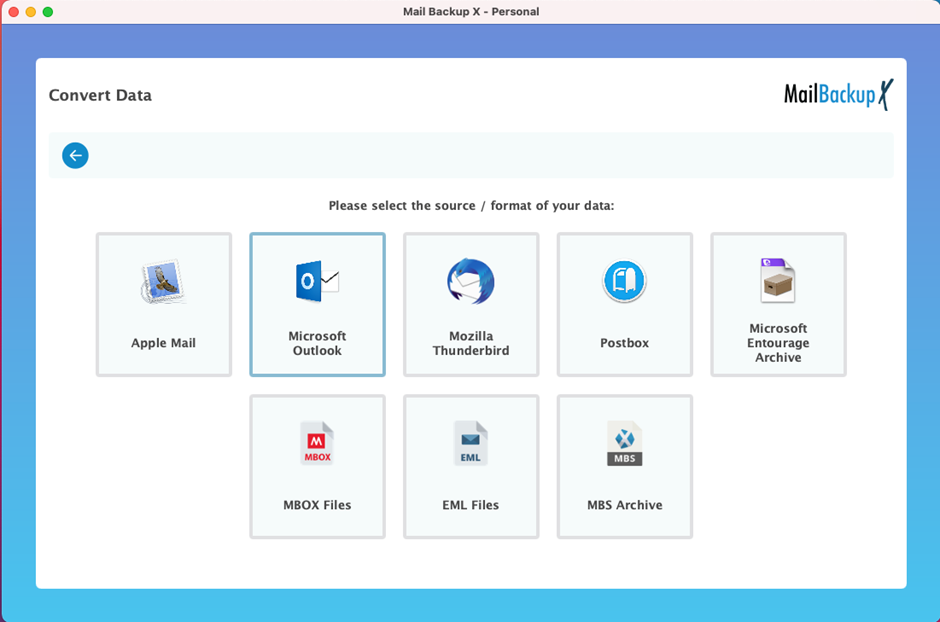
The tool then automatically scans your computer for any outlook related installations. You can see that the tool has scanned and brought forward any email folder or email profiles related to mac outlook. If you want, you can choose the main identity folder. You can also manually choose any folder you want according to the files you want. Once you have selected your source, you will be taken to the next step.
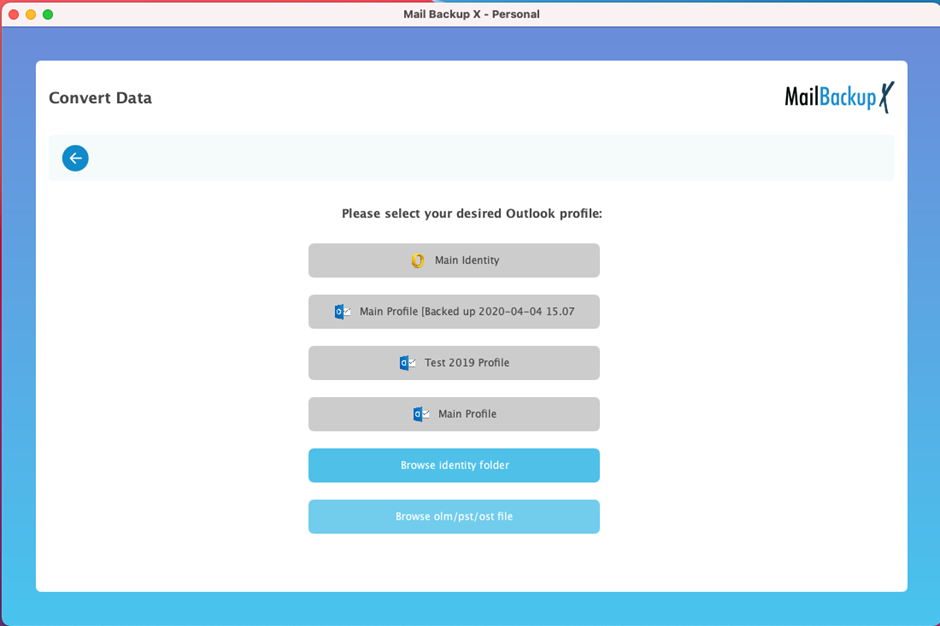
Once you have chosen the source format and your desired mail profile, the tool will show you all the existing OLM files within your chosen mail profile. You can choose the OLM file that you want to export. Choose the file you want and select open.
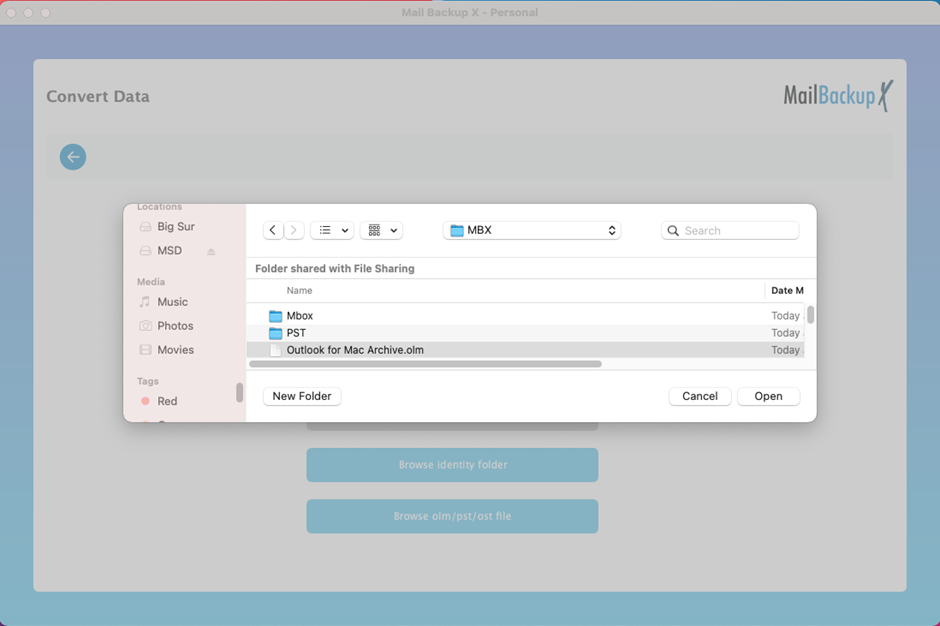
You are now brought to the next window where you can select the email folders that you want to export from OLM to Apple mail. You can choose any folder that you want to export and click on continue.
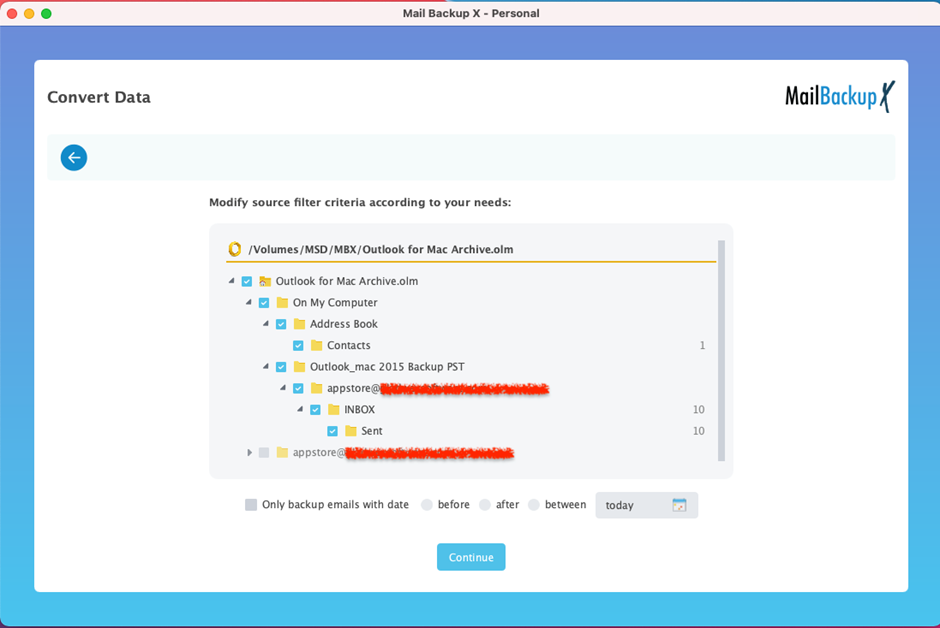
This is the step where you have to choose the target format or email service. Since we are trying to export OLM to Apple mail, you have to click on Apple mail.
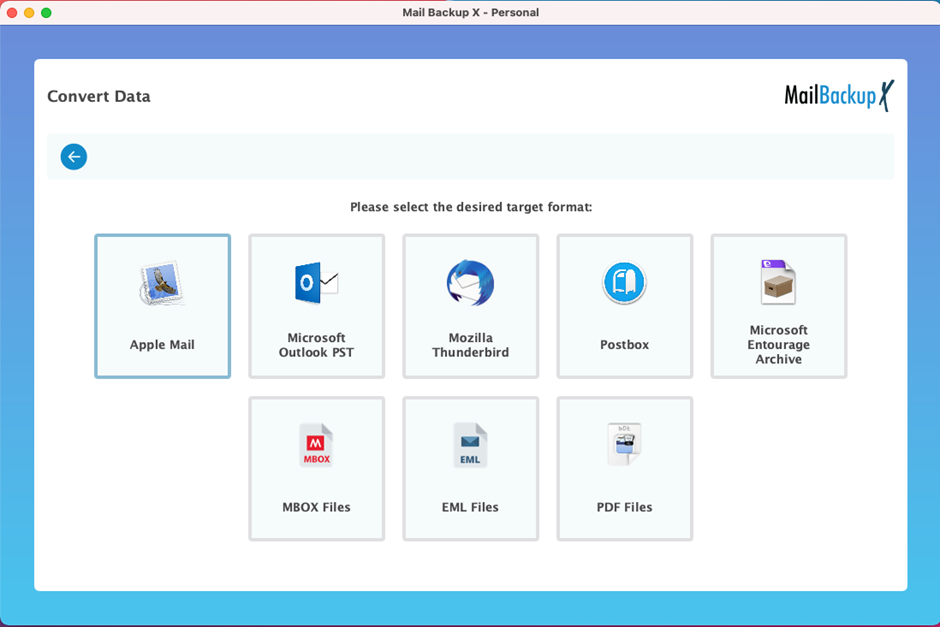
The next step is where you have to choose where you want your emails to be stored. You have to choose the location or the folder that you want to use as the export location. Your OLM files will be stored as Apple mail files in this location. If you want, you can create a new folder or choose an already existing folder. Once you have chosen the folder you want. click on open.
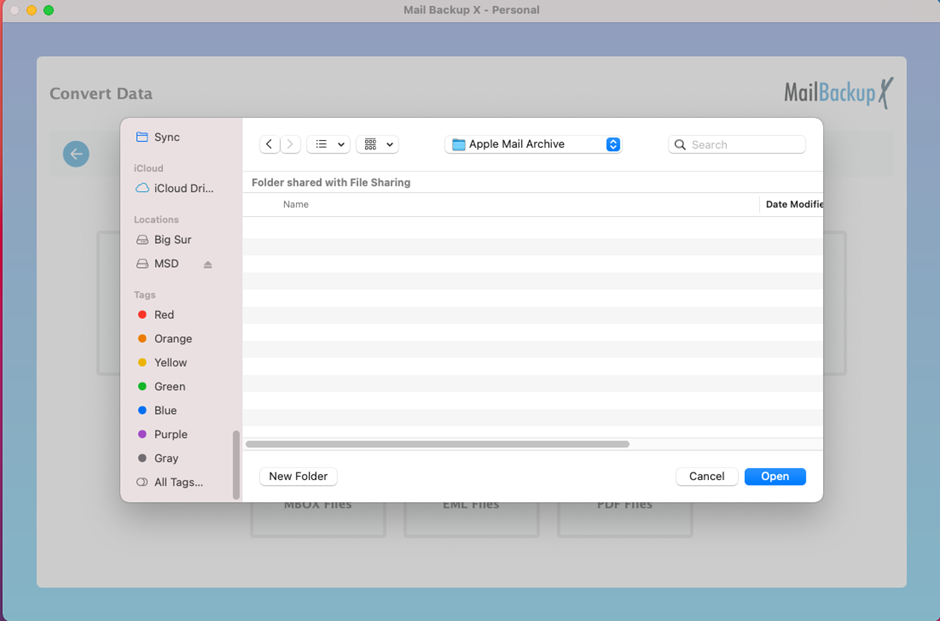
You will see that your OLM to Apple mail export process has started immediately. You can actively track the live progress of the export process. You can even see the names of the progress. Whenever the process is finished, you will automatically go the next window.
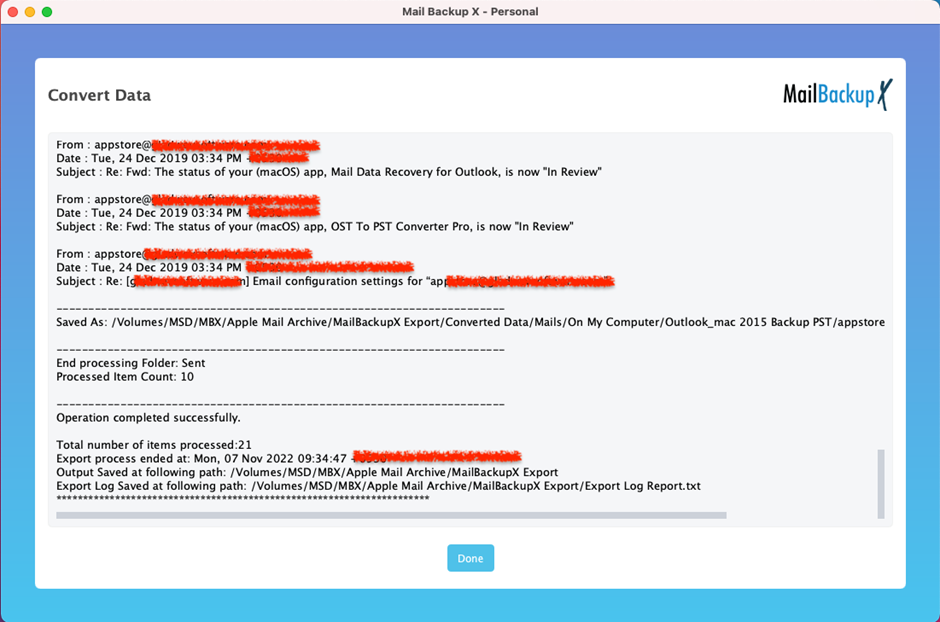
The final window in the process is the one where you can see all the details of the process which is now done. This window shows you all the details of the process along with the storage path to the destination folder. You can also see the total number of items that have been exported from OLM to Apple mail.
This is the entire process of Outlook Mac OLM to Apple mail migration. As you can see, the process has been made easy with the help of the user-friendly interface.
Do you want to see this tool work in real time? You can get the free demo version of this tool right here – https://www.mailbackupx.com/download-mailbackupx/
This tool lets you choose between the single user version and the team version according to your requirement.
The single user version can be used by a single user. You can install this on two computers. You can convert up to 5 mail profiles per user.
You can also choose the team version which is offered for 5, 10, 20, 30 users or more. The team version packages are divided into several packages according to different budgets. You can manage up to 5 mail profiles per user. The team version admins can manage emails remotely for other users.
Both the versions can be upgraded with a smart top up which costs only $20 and gives you 10 more mail profiles to work with.
If you want to export OLM to Apple mail, you should get a professional email converter. Certified software are designed to ensure that you don’t have to face any problems while trying to export emails from one format to another. You can use Mail backup X software if you want to export your emails while also retaining the original folder hierarchy.
No, OLM files don’t work directly on Apple mail. In order to use OLM files on Apple mail, you will have to convert your emails from OLM to Apple mail format. You can do this with the help of Mail backup X software. This professional tool helps you use OLM files on Apple mail by giving you a reliable way to move your emails whenever you want.
If you want to export OLM files to Apple mail with 100% accuracy, you need to have a sure shot way to export emails that you can trust. Professional tools are designed to eliminate risks and to achieve accuracy in email migration.
Mail backup X operated on a whole other level when compared to other migration software. If you are a user who wants to excel at email management, you should only work with this professional tool. You will observe that this tool offers you absolute control over your email data and also gives you access to the most unique features.
You can use this tool for email migration, backup, recovery and archiving. This tool offers you everything at one place.
The best time to start OLM to Apple mail conversion is after you have found the right solution. You don’t have to waste your time anymore. You can use Mail backup X software to export your emails from OLM to Apple mail format. This professional tool will give you the power to manage your emails anytime you want. You will not have to wonder about the right time to manage your emails once you have found the right software for the task.
Get the free trial today – You can use it too!
The free demo of this OLM to Apple mail converter software is now available for download. You don’t have to worry about risking even one penny to work with this tool. The free trial of this automatic solution works effortlessly for 15 days and gives you access to all features. You don’t have to upgrade the tool to the full version to check all features. This is the best thing about this software.
Whenever you feel satisfied that the free demo works well for you, you can upgrade to the full version and choose the package that works for you.
To get the free trial right now, click here –
