
If you don’t know how to export Apple mail file to Outlook format, you are at the right place. To import Apple mail to Outlook, you are going to need a reliable solution which works. There are thousands of users who are worried about not having the right means to export their Apple mail emails to their desired format. However, most of the users lack the right method and this gives rise to great confusion.
The best way is Mail backup X automatic Apple mail to Outlook converter. This professional software is the complete solution for all your email management needs. This tool is able to backup, migrate, archive and also restore any emails you want. The best thing about using this method is that it is absolutely easy to work with. You don’t have to worry about the process because everything is automatic and you are given step by step instructions by the user-friendly wizard. It has simplified the email management process to an extent where all email users are able to take control over their email data.
Note: Free and web-based tools are found in abundance. You may think that they are offering a lot of benefits for free but nothing comes for free. Most email users who choose free methods end up regretting their choice because they experience data loss and file corruption. Free tools are often loaded with spyware and malware which affect your computer and files. In the worst-case scenario, you can lose all your emails. This is why it is recommended to only work with professional tools.
Here are the top reasons why users love to work with this software
The most common concern of users while working with third party software is ease of use. You can relax while working with this tool because it is pretty simple.
Since this tool has eliminated all risks related to email management, you don’t have to worry about data loss.
It is ensured that you won’t have to think about lags or errors because the tool has been designed with powerful algorithms.
The mail migration process is smooth. The wizard-based interface guides you with a step-by-step process.
There is a filter item window where the tool shows you all the email items from within your email mailbox. You can choose only those items that you wish to be exported.
This tool is not limited to Apple mail. You get the option of managing emails from other popular email services like Gmail, Yahoo mail, Outlook, Office 365, Thunderbird, Postbox and all IMAP supported email services.
The inbuilt PST file splitter option is brilliant and should be used by all users. Large PST files are difficult to work with. This is why Mail backup X already gives you the option to choose the size of the resultant PST files.
You get a dedicated search bar within the interface where you can search for any particular emails that you wish to find.
This tool is a multipurpose solution which gives you the benefit of complete email management. You can use this to backup and restore any emails you want from all major email services. Apart from this, you can also create portable backups and PDF archives of the emails you want.
You have to download, install and launch the tool.
You will see the initial dashboard. If you are prompted by the privacy settings to give disk access to the tool, you should give full access to Mail backup X personal.
You will see that on the left side panel, there is a dedicated button for conversion. Press convert.
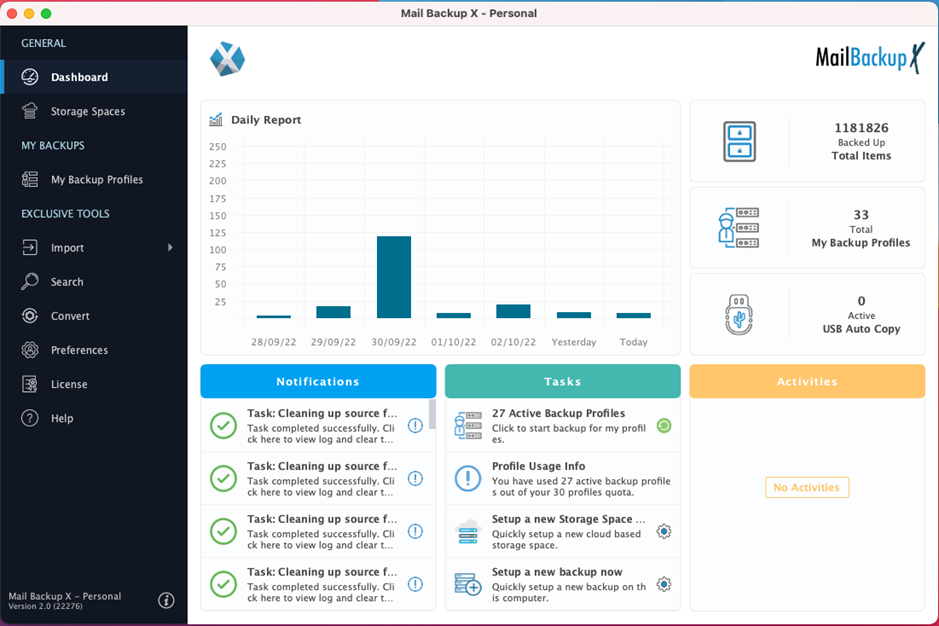
The tool now asks you to select the source format for the export process. Here, we have to select Apple mail.
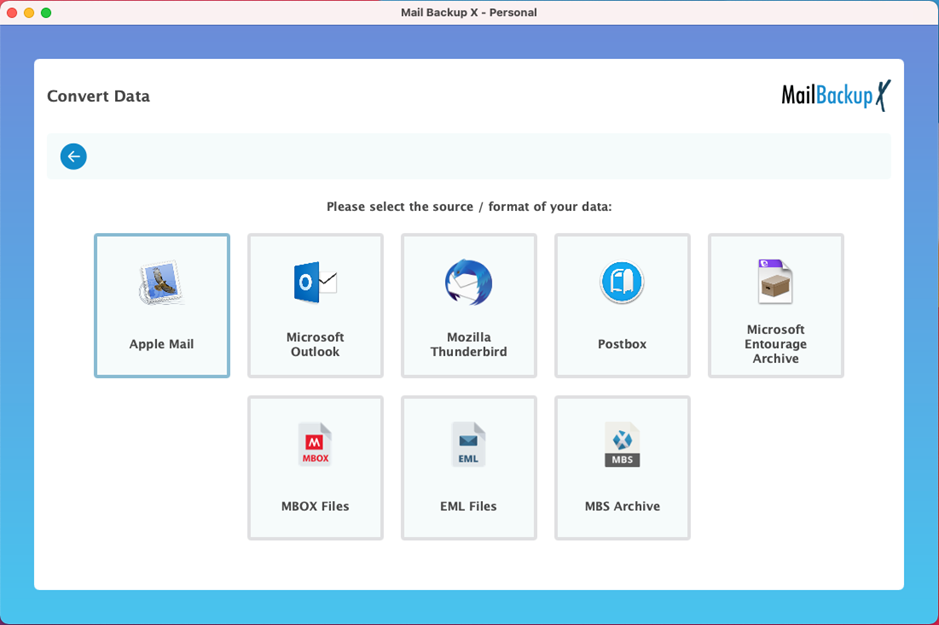
The tool will now ask you whether you want to manually select an Apple mail archive or not. You can also use the automatic search option given by the tool. It will automatically find all Apple mail files and bring them to you so that you don’t have to manually browse them. It is recommended to click on autodetect.
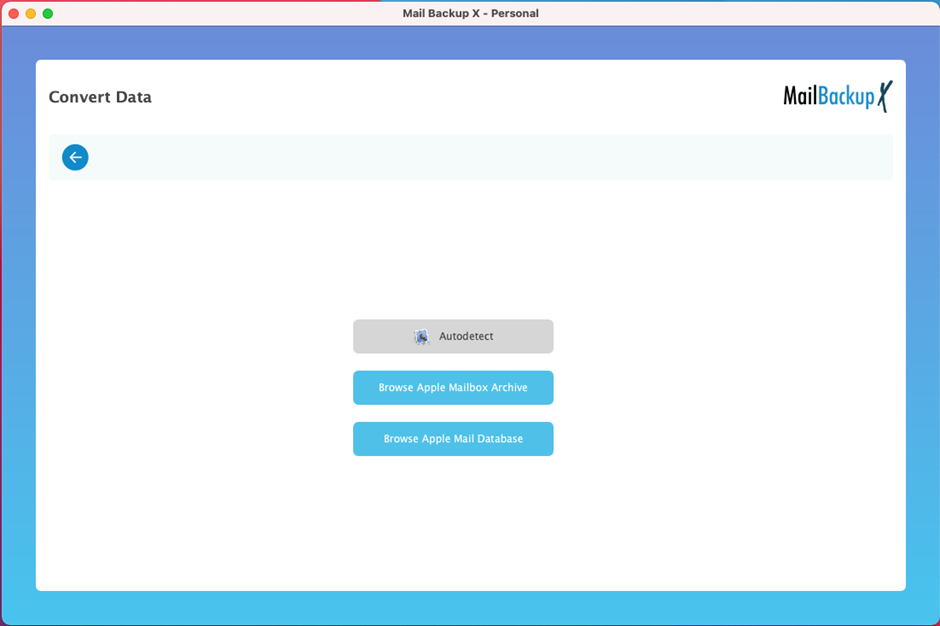
The tool will now show all the Apple mail email folders which are there on your computer. You can choose the email folders and sub folders that you wish to export to MS outlook. You can select or de-select folders according to your preference. Click on continue.
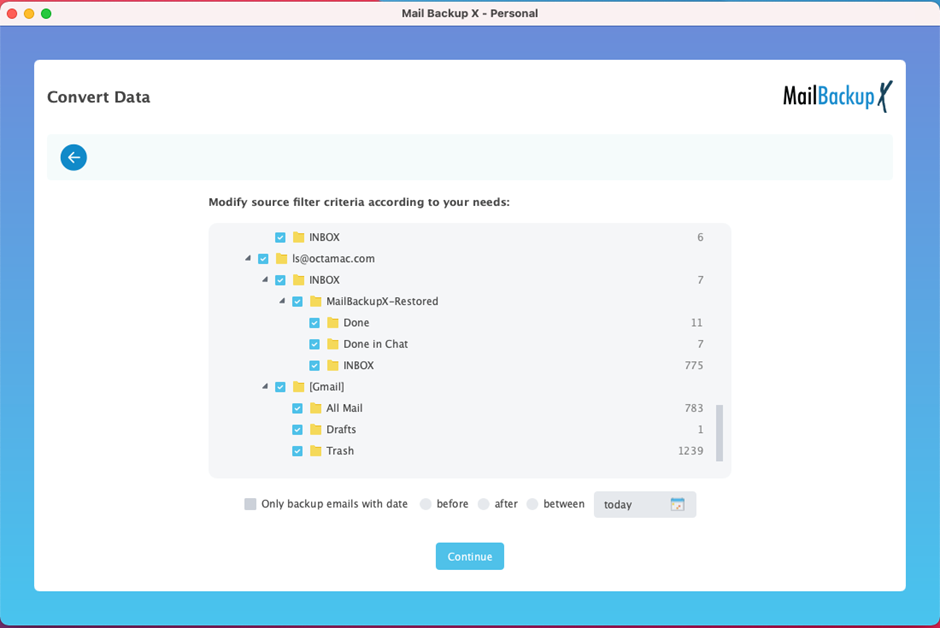
Now you are asked to choose the destination format or target for the export. Here, you have to choose Microsoft Outlook PST. However, you can also see that there are other major options too.
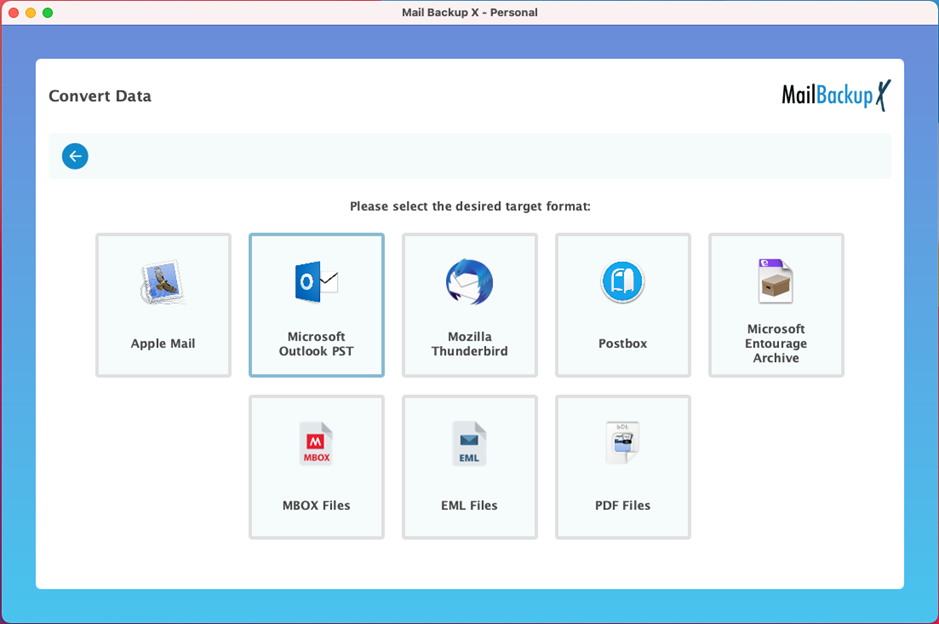
This brings you to one of the most important steps in the process. You have to specify the preferred size of the PST files. Since oversized PST files can crash and can give you problems, it is recommended to split large PST files into smaller segments so that they can be used without the risk of corruption. Enter your preferred size and click on continue.
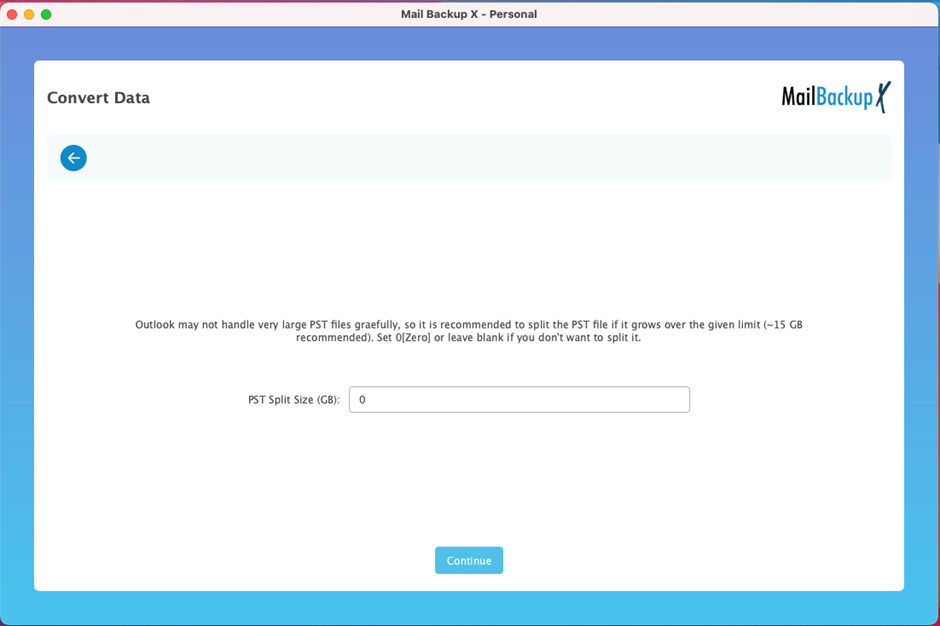
You are now required to choose the location where you want the exported Outlook emails to go. You can browse through your computer to choose any existing folder. You can also create a new folder. Once you have chosen the storage, the backup process will begin automatically and you will see as it happens.
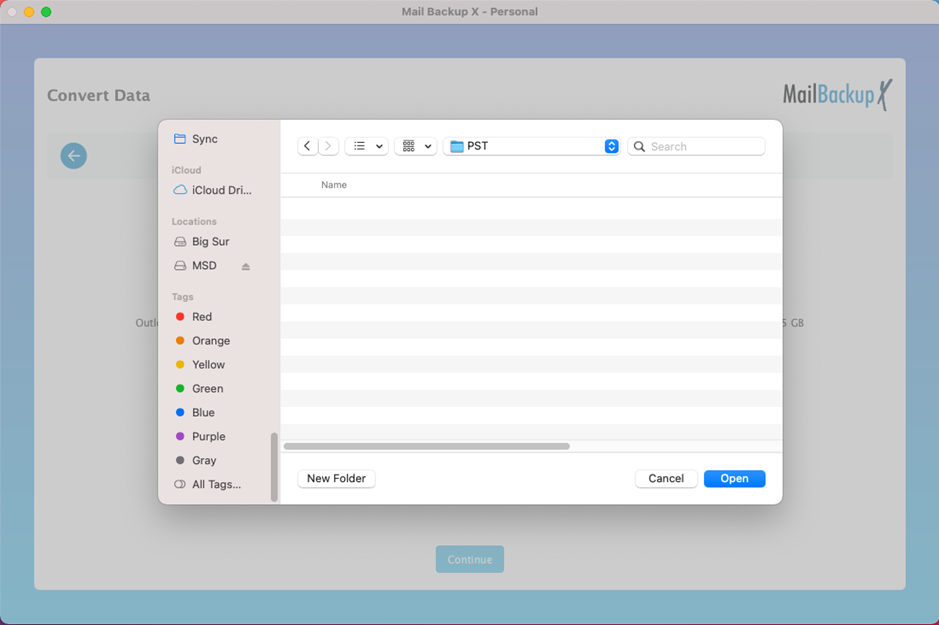
Once the Apple mail to Outlook Import is done, you can check the resultant files in the dedicated folder. You can also check out the export log where you can find all the details of the export process.
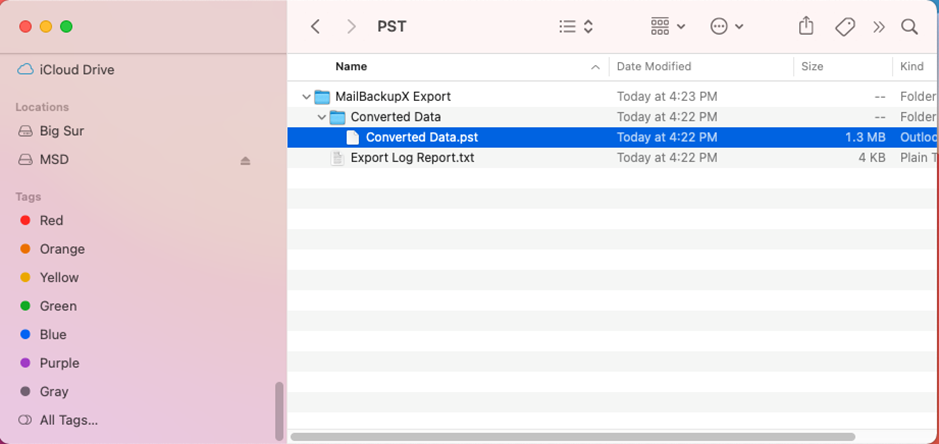
This was the step-by-step automatic process of Apple mail to Outlook PST conversion. Anyone can do it. The user wizard prompts you to take each step. You can try this for free at first with the demo version of the tool.
“I was not sure about this tool until I tested the free demo version. It makes me my own boss when it comes to email data. This is why I love it so much. With this single tool, I am able to migrate Apple mail to Outlook and vice versa. Since it runs on both Mac and Windows, it suits almost all users who want to work with it.” – Caitlyn Eno
These packages make this whole deal profitable for you
The free demo version of Mail Backup X Apple mail to Outlook converter can be downloaded right here. Using the free demo could be the best decision ever for you because you get to use all the features of the tool for more than two weeks. This 15-day trial gives you the benefit of testing the tool with real data. Once you are sure that this works well for you, you are welcome to go ahead and upgrade to the full version. You already know what the different packages offer so it will be an easy choice.
Don’t waste your time. This is the future of email management. Get started today.
