
If you are searching for a way to export MBOX file to PST format, this is your lucky day. If you don’t know how to import MBOX to PST format, you don’t have to worry about it anymore.
Mail backup X by InventPure lets you import MBOX files to PST format in just a few clicks. You can also use it to backup and restore all major email services on both mac and windows. It is a professionally designed solution which works flawlessly to ensure that you can manage your emails yourself without needing any third party help.
There are a lot of benefits of exporting MBOX files to PST. There are a lot of times when email users want to move their emails from one email service to another. These are times when users need an email conversion tool. Many email users have to shift their emails because their work requires them to do so. Reasons are many but solutions are not enough.
There are a lot of users who don’t know how to export MBOX files to PST format. This is where professional tools come to the rescue. Mail backup X MBOX to PST converter is the best choice there is because it is the most versatile and powerful way to manage emails.
Features are the backbone of any tool and this is also the case with Mail backup X.
You can set up your own backup profile with the help of the user-friendly interface. Everything is always in your control since you are creating your backup profile while modifying the settings according to the results you want.
During the conversion process, you are brought to a particular filter item window where you are given the chance to choose any emails you want to export from one format to another. Who doesn’t like being in control? This tool lets you choose what you want without any compromise.
Since this tool works with multiple email services, you get to convert to and from different email formats. There is no issue of compatibility while working with this tool. You can work with different email services like Gmail, Yahoo mail, Apple mail, Outlook, Office 365, Thunderbird, Postbox and other IMAP based email services. OLM, PST, MBOX, EML and RGE are some of the supported formats.
This tool is truly made for everyone as the complete solution for email conversion and overall management. This is why it works on both mac and windows. You can use it to manage all major email services so basically there are almost no services which are left out. You are getting the best of both worlds.
You can ensure that all the folders are preserved just the way they were before the export process. Retaining folder hierarchy is essential while working with emails because email mailboxes can have hundreds of folders and subfolders and preserving nested messages is also essential. This tool is the best at preserving the integrity of your data.
You get the option of splitting large PST files into smaller ones. This is almost essential for all email users who want smooth performance
One of the main reasons why email users love to work with this software is the fact that you can do multiple things with this tool. You can get the greatest benefits of email management within a single interface. This tool can be used to backup, restore, archive and also export any emails you want. This truly makes it an all-in-one solution for all users.
This tool is embedded with the most user-friendly wizard-based interface. You get step by step guidance so that you can go through the entire process without any hassles. Just follow the wizard-based interface and you will get the results you have been waiting for.
The process to export MBOX files to Outlook PST format is incredibly easy. You just have to follow the user interface after installing the tool. Let us check it out.
You can start the process by double clicking on the tool icon. This will bring you to the main dashboard.
Click on the “Convert” button on the left side panel of the main window
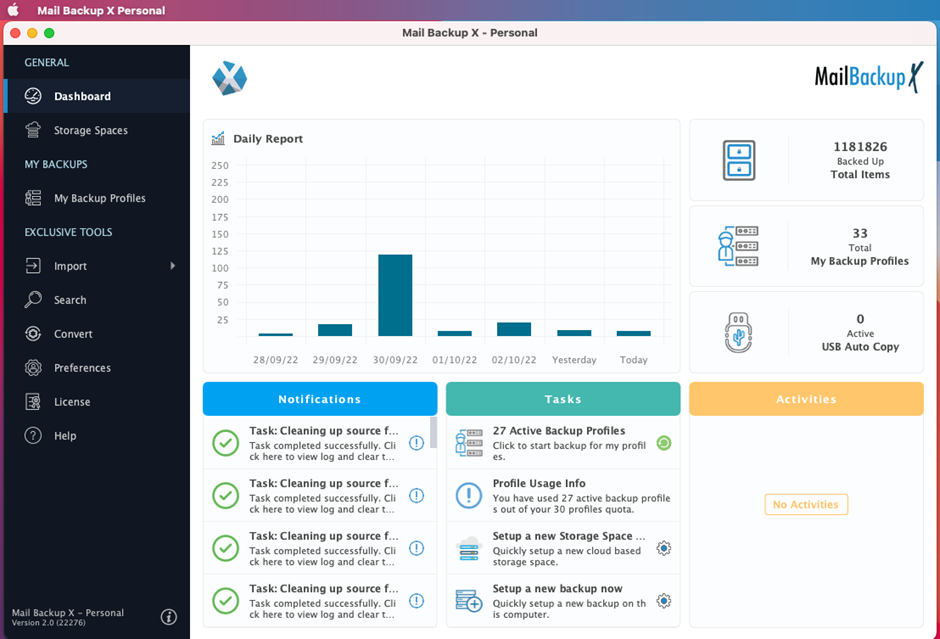
Now you can see the different email services from which emails can be exported to another format. Since we are trying to export MBOX files to PST, you have to click on MBOX files.
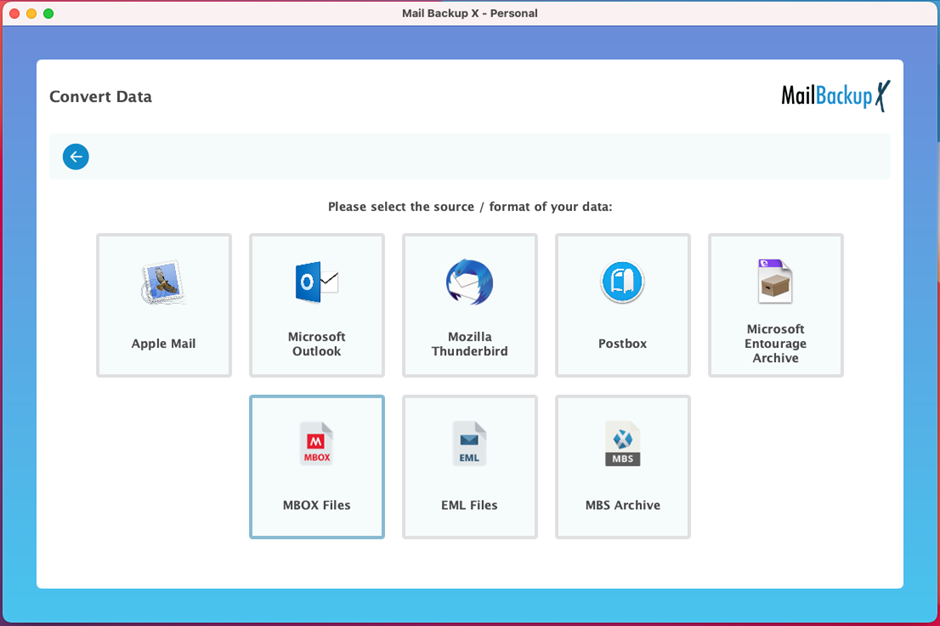
The tool now asks you to choose the source of the MBOX files. The tool automatically scans your system for MBOX files and shows you different options. Here, you can see a takeout folder which has MBOX files. Click on it and hit open.
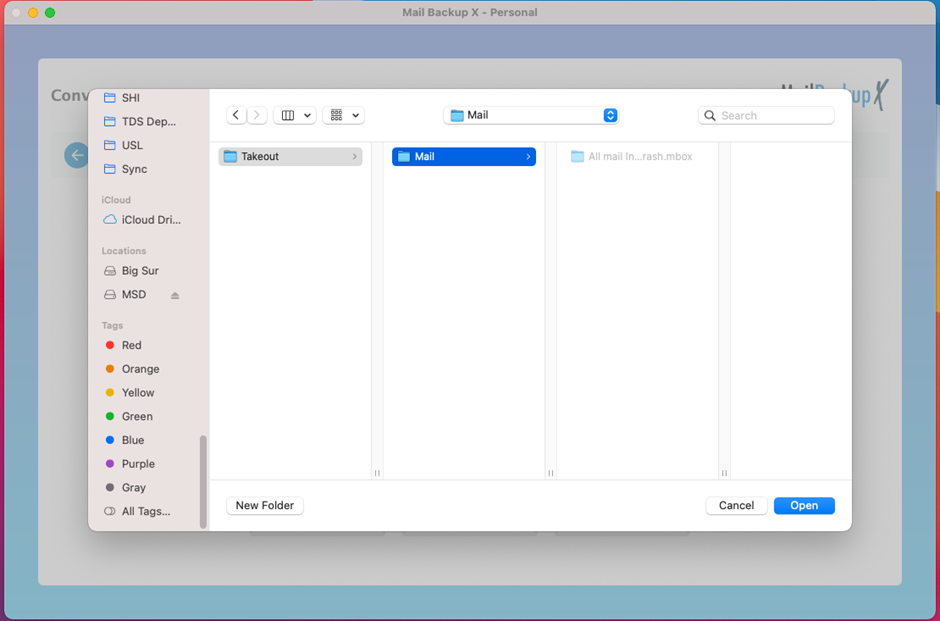
In the next window, the tool shows you all email folders within that MBOX files. You can choose the folders you want to convert. Once you have chosen the folders you want to export, click on continue.
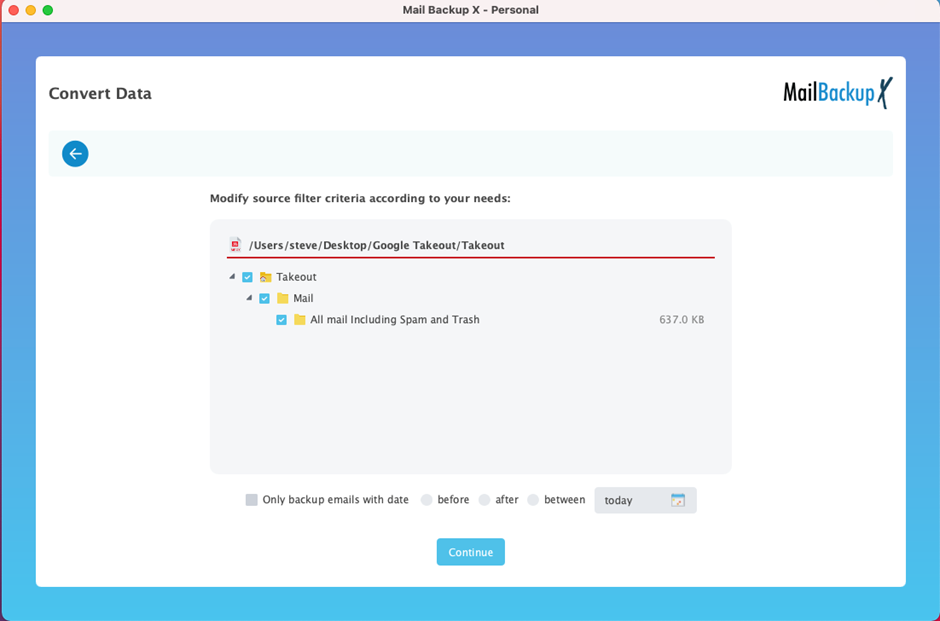
Now, you have to choose the destination or target format. Since we are trying to import MBOX file to PST format, you have to select Microsoft Outlook PST.
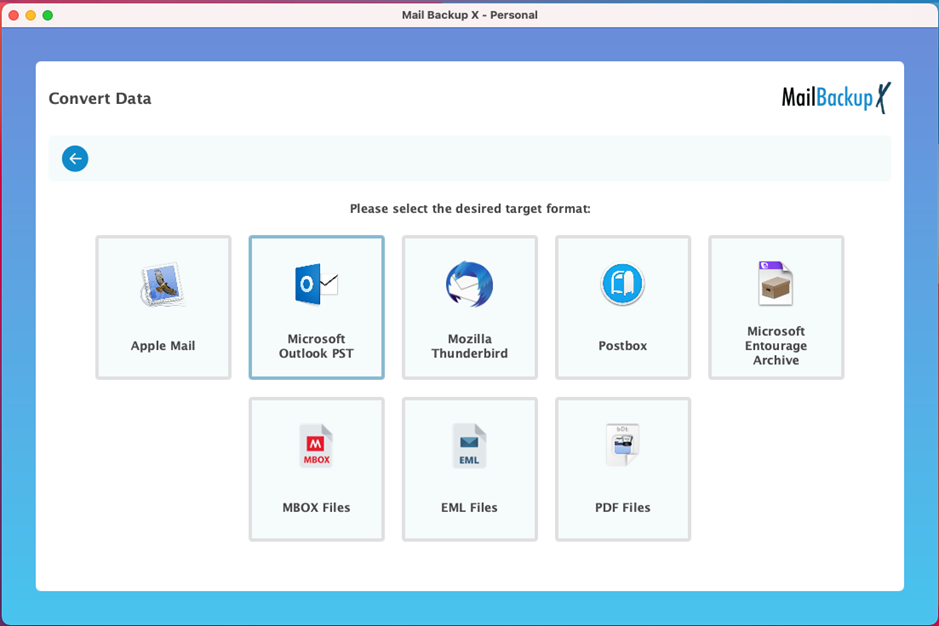
This will bring you to one of the most important steps in the entire process of MBOX to PST export. This is the step where you get the option to split the PST files into smaller, more manageable segments. Once you have specified the PST file size that you want, you have to click on continue.
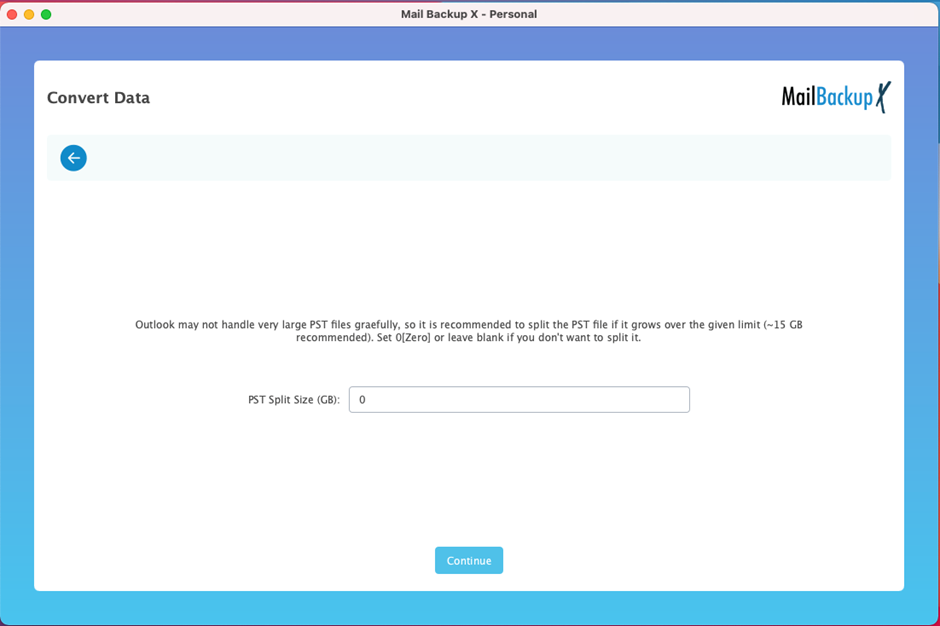
Now you have to choose the location where you want your backup file to get stored. You can create a new folder or use an existing folder to store the emails. You get to create a path for storage according to your wish. Once you have done this, the process will start instantly and you can see as the MBOX files get converted to PST format.
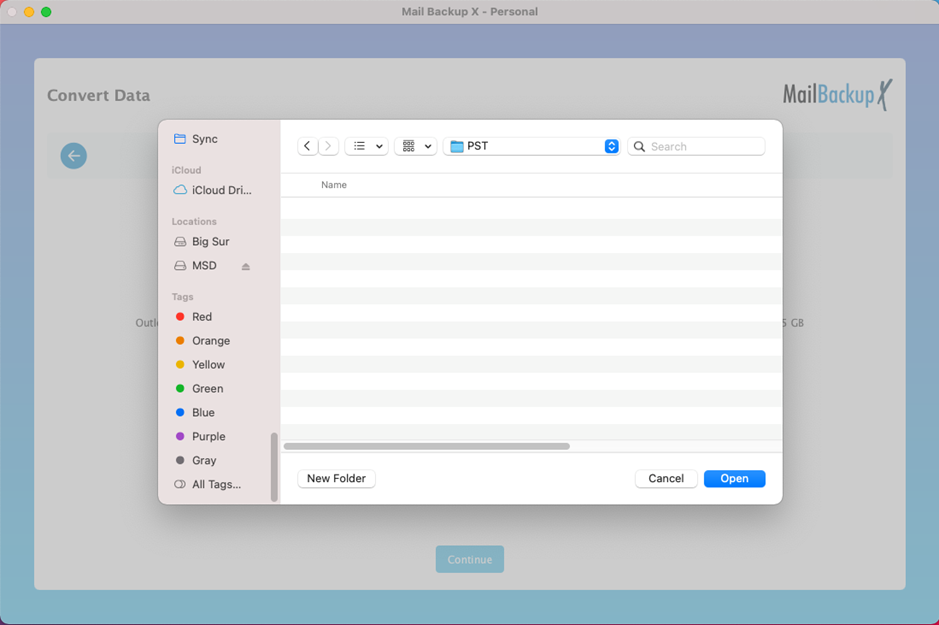
Once the process is finished, you get to a window where you see all the details of the conversion process. You get to see the number of items converted along with the destination of the converted files. You can click on done.
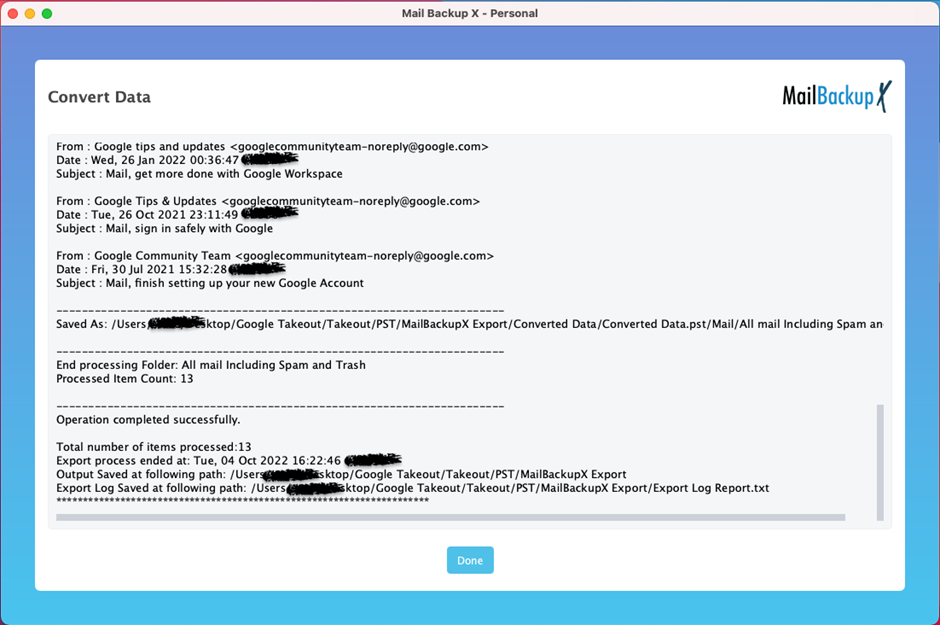
You can check the exported files in the Mail backup X export folder.
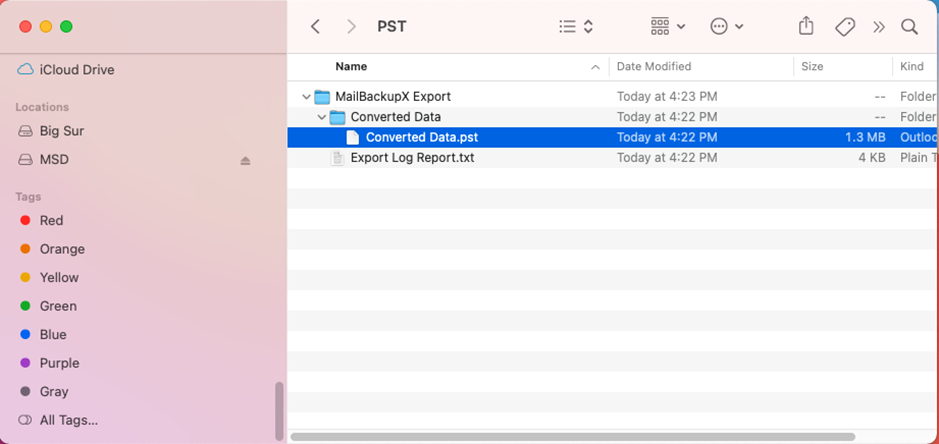
This was the step-by-step process to export MBOX to PST files automatically with Mail backup X. As you can see, the process is quite simple and you don’t have to do anything difficult or tricky to get this done.
Even first-time users can go through this step-by-step process and convert their emails from one format to another.
“I had never done this before so I was clueless about a lot of things. Thankfully, Mail backup X helps the user through each step of the journey and ensures that you are able to export your emails just like you want without any risks. You can get everything done related to emails with a single interface. You can get the free trial today.” – Jeff Raider
The tool offers different versions to choose from according to your budget and needs
The single user edition is perfect for individual users since it is the most affordable. You can manage up to 5 mail profiles with this. Additionally, you can upgrade this version with a $20 top up and enjoy 10 more mail profiles.
This is for teams ranging from 5 to 30 users or more. You can backup or export up to 5 mail profiles per user. If you want, you can get the same top up and get 10 more mail profiles. You can also remotely backup these emails for other users and assign extra backup profiles to any user you want.
Get the free demo of Mail backup X tool. You can easily test the tool for 15 days and enjoy all the features without fail. When you are satisfied, feel free to upgrade to the full version.
Get the free trial right here.
