
If you want to export Outlook to mac, you should get a professional solution that works just for you. There are so many options out there which offer to convert Outlook to mac that it can be extremely confusing for simple email users.
Mail backup X is the best software to import Outlook emails to Mac. If you are someone who wishes to find the best solution without having to go through a difficult time, this is the right tool for it.
You don’t have to be an expert to use this tool effectively. All you have to do is follow a simple step by step process. The wizard interface guides you through the process and ensures that you can securely and successfully migrate and manage any emails you want.
Here is the step-by-step process to convert outlook emails to mac emails with the help of Mail backup X software
To get started, you have to double click on the tool and this will immediately launch the software. Now you are at the initial window where you will have the convert option. Click on the convert option to start the export process.
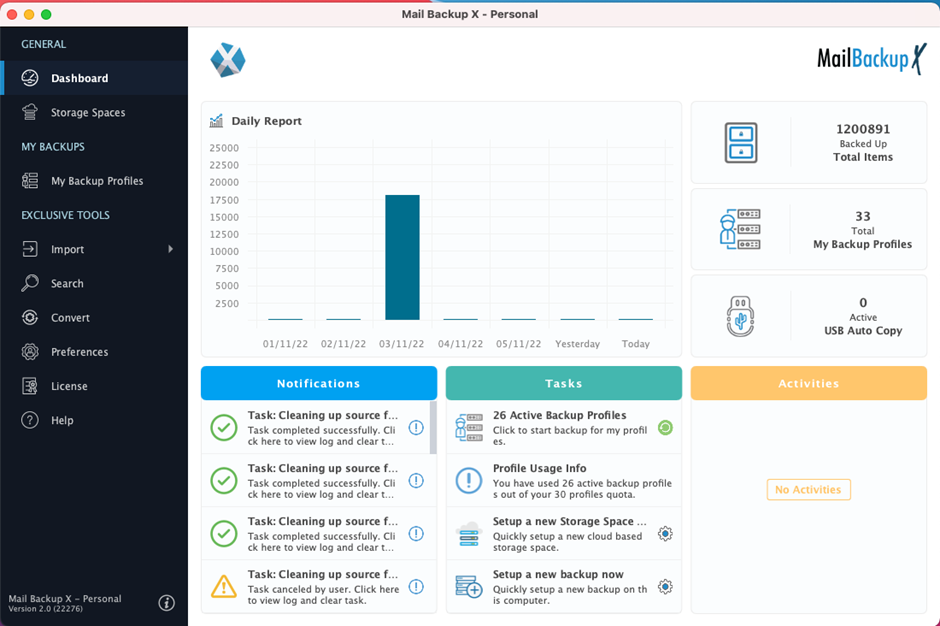
Doing this will start the conversion process. You will be taken to a new window where you can see different email services. Click on Microsoft outlook.
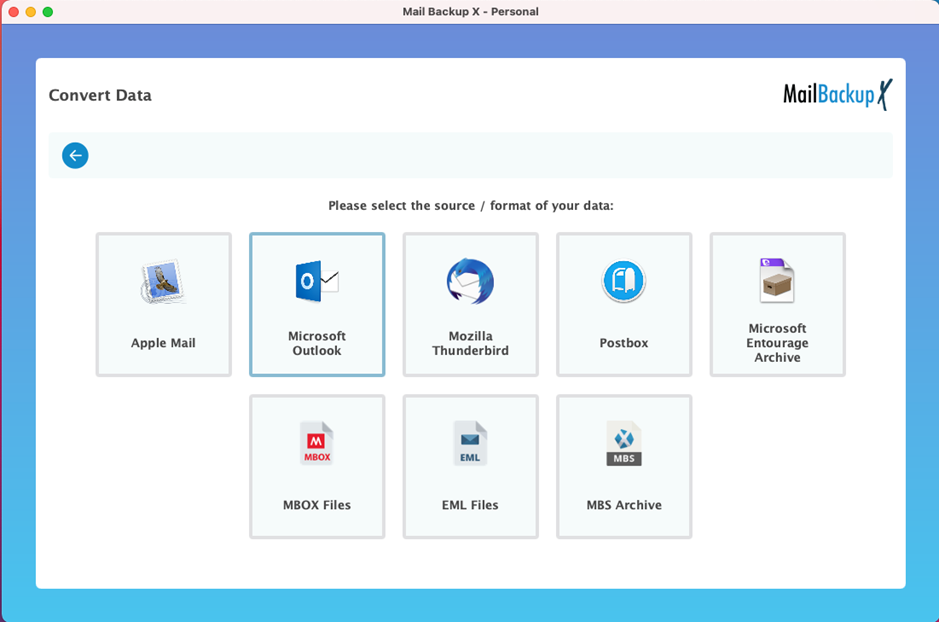
Mail backup X will now scan your computer and will show you all outlook related email profiles. You are also given an option to manually explore through your folders so that you can choose your preferred outlook files. You can choose the profiles you want. However, it is recommended that you choose the automatic
Now, the tool goes through your computer and will give all outlook identity folders and related outlook email profiles. You can also browse through your computer and choose the Outlook mac files you want to export. Once you choose your preferred profile, the tool will take you to the next step.
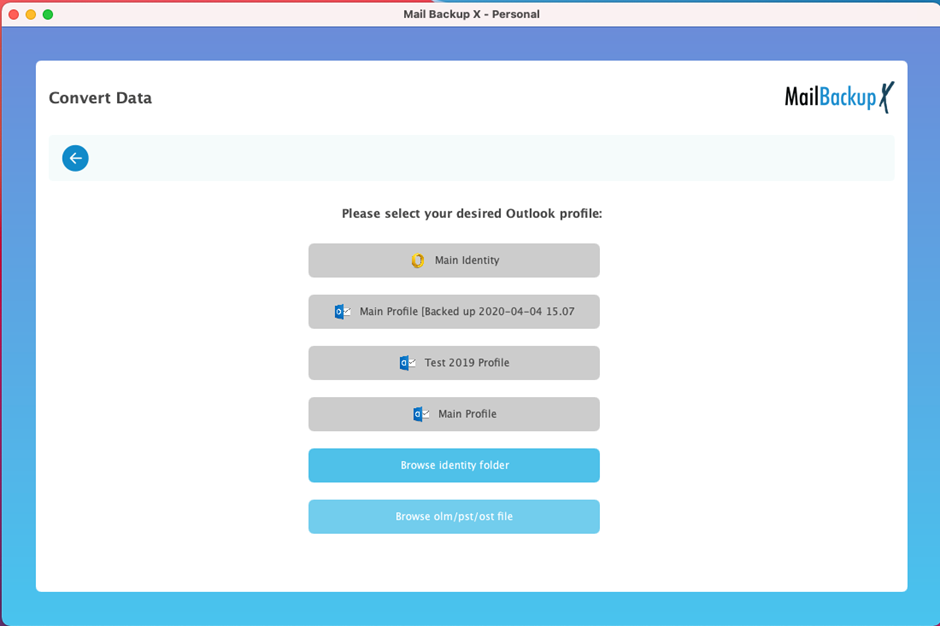
On the next window, you will see the files that are there in your chosen mail profile. If you want to go ahead with the process, you should just choose the file that you wish to be exported. Click on Open once you have chosen the file.
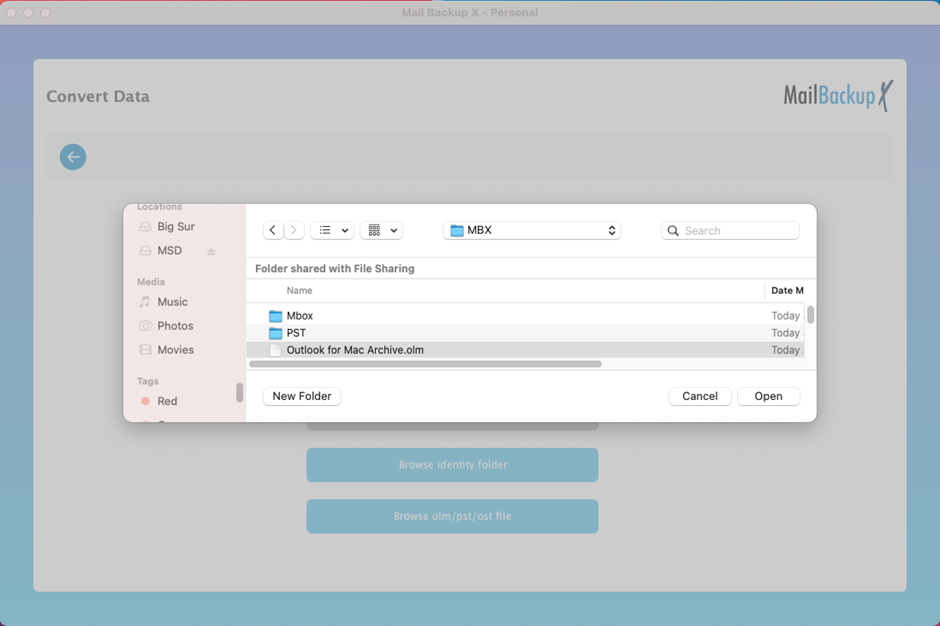
Now you will see that the tool has opened the chosen file. You can see that all the files and related email items are there in your Outlook email file. This is the filter item window where you can choose exactly what you wish to be exported. Once you have chosen the email items, you can click on continue.
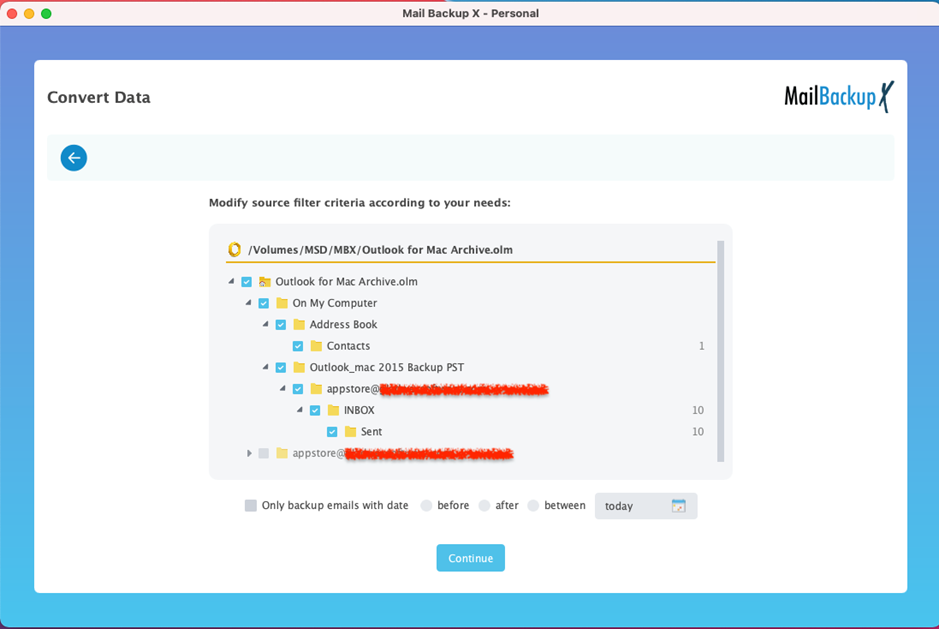
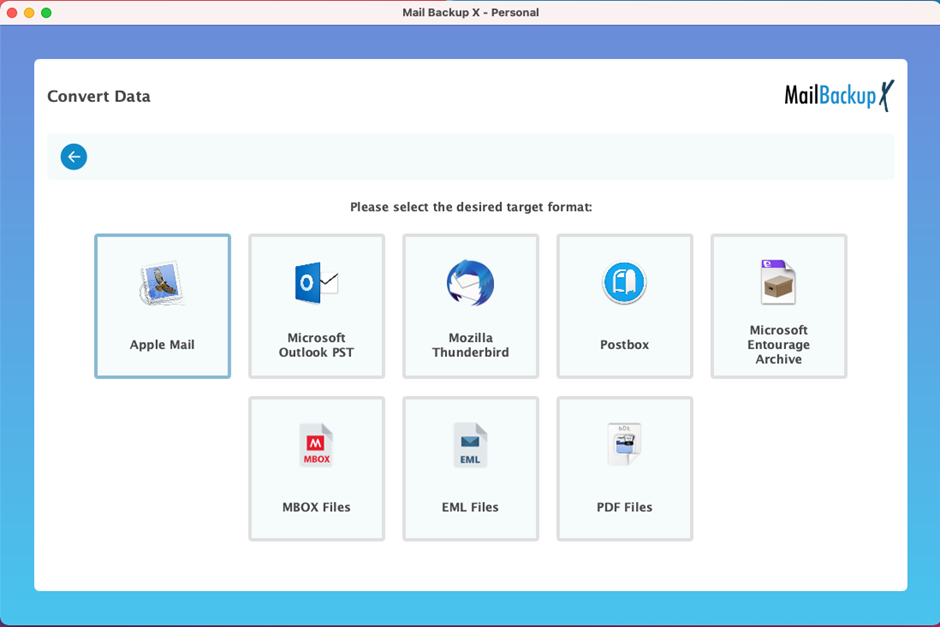
Now that you have chosen your desired destination email service, you have to choose where you wish your converted emails to be stored. You can choose an old folder or create a new one according to your need. Once you have chosen the storage, just hit the open button and your Outlook to mac export process will start immediately.
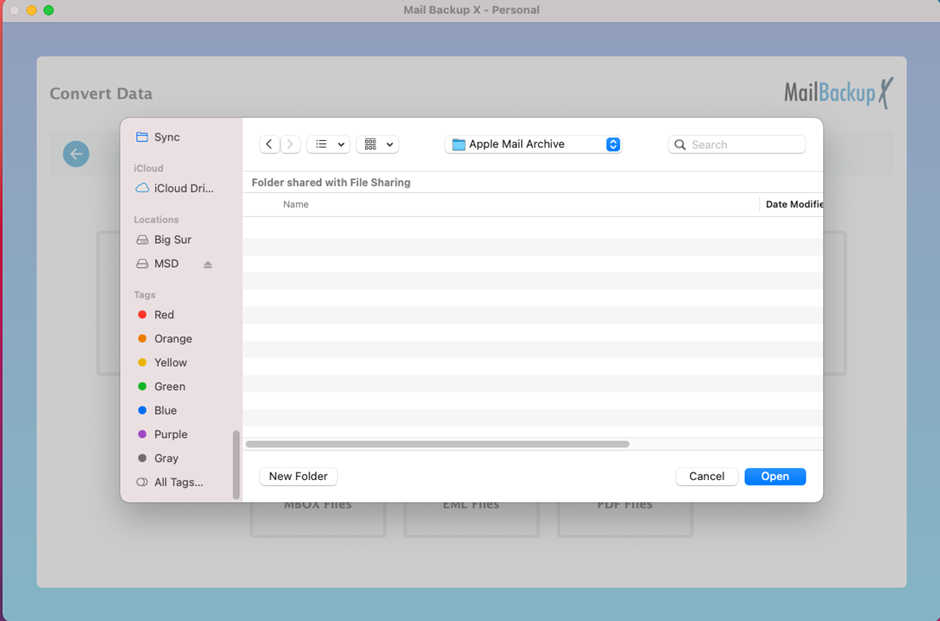
This will instantly start the Outlook to mac import process. You can clearly see that your chosen emails are being exported from Outlook to Apple mail for mac. You can see as the transfer take place. As soon as the transfer is finished, you will taken to the next window.
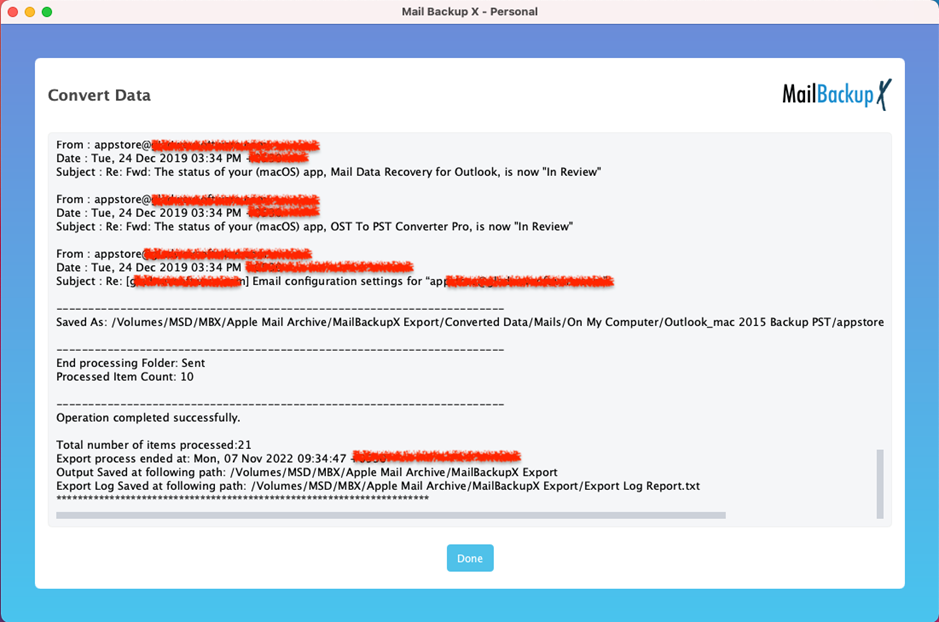
This is the final window where you can see a detailed summary of all the exported files along with the number of items.
This was the whole process of Outlook to Mac conversion with the help of the best automatic email converter. As you can see, the process is easy and you don’t have to go through anything difficult to get this done.
Mail Backup X is a professional Outlook to mac converter tool specifically designed for email conversion. It is compatible with both Mac and Windows operating systems, making it a versatile and convenient option for users on different platforms. This tool works well for email backup, recovery, archiving and conversion. This versatile solution lets you manage emails in all ways possible. Let us take a look at everything it can do for you.
One of the standout features of this Outlook to mac exporter tool is its ability to manage multiple email profiles. This can be particularly useful for users who have multiple email accounts that they need to convert or manage. The tool scans the data automatically, saving time and effort for the user.
In terms of data preservation, this Outlook to mac converter excels. It is able to preserve all data during the conversion process, including emails, attachments, metadata, and formatting. This ensures that users can retain the integrity of their emails and all associated information.
In addition to its core conversion capabilities, this Outlook email to Mac converter tool also works with all major email services and is packed with a range of useful features for email management. These features make it an excellent choice for users looking for a comprehensive solution for managing and converting their Thunderbird emails.
Mail Backup X is a reliable and feature-rich email converter tool that is well-suited for users looking to manage and convert their Thunderbird emails. Its compatibility with multiple operating systems, ability to manage multiple email profiles, and comprehensive data preservation capabilities make it a top choice for email conversion and management.
Yes, you can test the free trial of Mail backup X tool in order to export Outlook to mac for free. The free demo of this tool has been designed so that you can easily understand how it works in real time with real data. You don’t have to worry about risking your money because you are not spending even a single penny to get this free trial which works for 15 days. The free demo gives you the chance to use all the features without any limitations. Once you are sure that it works for you, you can upgrade to the full version in the package of your choice.
If you want to get the free demo right now, click here – https://www.mailbackupx.com/download-mailbackupx/
If you want to export outlook emails to mac without fail, you are going to need a solution that you can completely trust. There may be many different options but you should only work with professional ones which are designed specially to protect your emails during the process of email migration.
No, it is not recommended to use free tools to export Outlook emails to mac. This is because free and web-based tools are not designed to handle professional data or a large amount of important email data. Many users try free tools and end up regretting their choice.
Mail backup X offers a lot of attractive features which makes it unique and sets it apart from other software.
This tool has been used by more than 40,000 users from all across the world. Experts have given this tool a full 5 stars rating. These ratings speak volumes about the worthiness of this tool.
Mail backup X Outlook to Mac converter offers two versions which are offered in different packages.
The single user version can be installed on two computers. It can be used to manage up to 5 mail profiles. if you want, you can upgrade this version with a $20 top up and get 10 more mail profiles.
The team version of this tool is offered for 5, 10, 20, 30 users or more. Each user can manage up to 5 mail profiles. If you want, you can get a top up for just $20 which will give you 10 more mail profiles.
Additionally, if you are the admin of the team version, you can remotely use the tool for other users and also assign the extra mail profiles to any user you want.
Get the free demo of this remarkable Outlook to Mac converter by clicking right here –
