
Want to export PST files to EML mail? You need to check out this perfect solution!
In order to import PST files to EML mail, you are going to need a superior solution that you can trust with your official email data. This is why you should not waste any time. Packed with an array of useful features which boost your results, this tool is ideal for all, regardless of experience.
Export emails from different formats
Mail backup X is a professional PST to EML mail conversion solution which gives you the chance to export emails to and from different email formats and services. You can choose the source and destination formats of this conversion process to get full control. Apart from PST to EML mail exports; this tool lets you convert emails to and from all major email services used across the world.
Choose what you want to export
The tool shows you all the emails from your mailbox so that you can choose the ones that you wish to export from one format to another. This is the filter item window which gives you total control over the export process. Before this, users had to convert their entire mailboxes or folders and they did not have the benefit of choice. This tool gives the benefit of choice to users which is a great change in the way people manage their emails.
100% accuracy during email transfer
Most tools are not able to preserve the folder hierarchy of the email mailboxes during email transfers. The main reason behind this is that most available tools are underpowered and cannot manage large sized PST files without crashing. Mail backup X, on the other hand, is an extremely powerful and potent solution that works in all conditions.
Transfer PST files with complete data retention
You get to completely preserve your folder hierarchy with the help of this tool. There is nothing that is left behind with this tool. You get to preserve the details of each folder perfectly. You can even select or de-select the email folders you want. Complete data retention is the foundation of professional email migration and this tool offers that.
Split large PST files to smaller chunks
Large PST files are prone to corruption. This is why PST files are better to work with when they are split into smaller and more manageable PST files. During the conversion process when you are trying to convert to PST format, the tool gives you the chance to specify the size of the resultant PST files before you choose a suitable place to store them.
Store EML files wherever you want
Mail backup X tool gives you the chance to choose your own storage while converting your emails. Most users don’t know where their exported email files are stored. This is why many users avoid the process of email conversion. If you want to be in total control over the whole process including the storage, you should certainly work with this tool.
If you want to export PST to EML format, Mail backup X offers the greatest features and ease of use. You don’t have to go through a long and complicated process to transfer your emails.
How to export PST to EML Mail?
Here is the step-by-step guide to safely export PST to EML Mail with a professional PST to EML mail converter
Download the tool and launch it by double clicking on the tool icon.
You will see that you are on the main dashboard. On the left side panel, you will see the option to “convert”. Click on it.
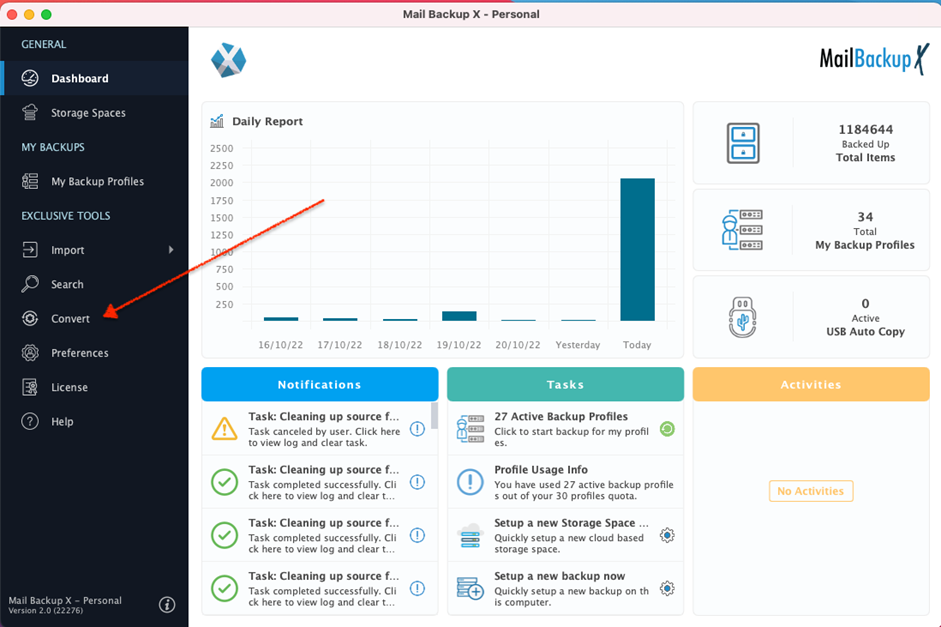
In the next window, you are asked to choose the source format. You have to choose the email service or compatible format that you wish to be exported to another format. Here we are trying to export PST to EML, so you have to choose Microsoft Outlook.
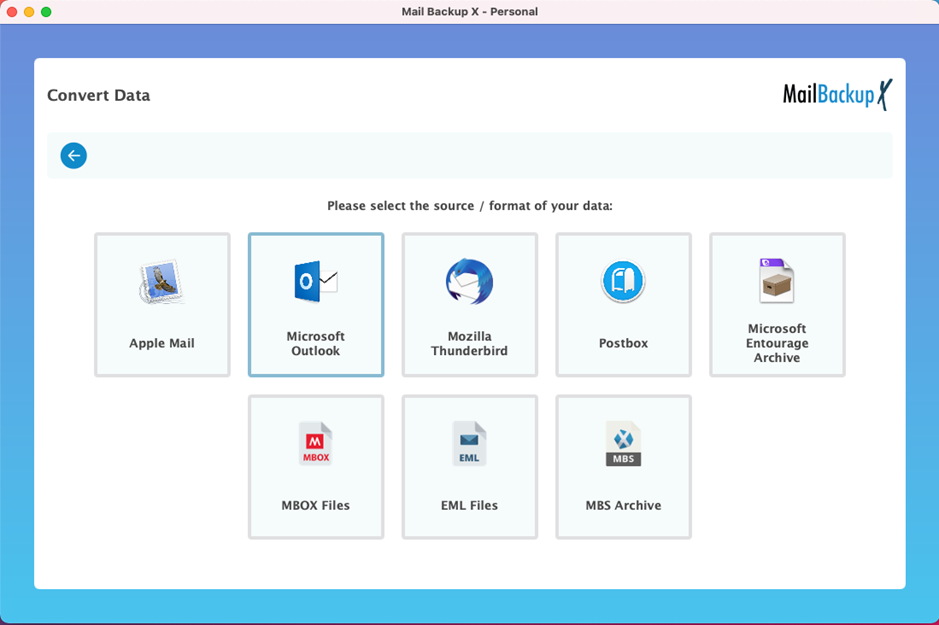
The tool will now scan your system. It will bring all email folders including the main identity to you. You can choose your desired mail profile. You can also directly browse for an identity or a PST file on your computer.

Now, you will be able to see the file that you have selected. Click on open and you will be able to see the contents of the file.
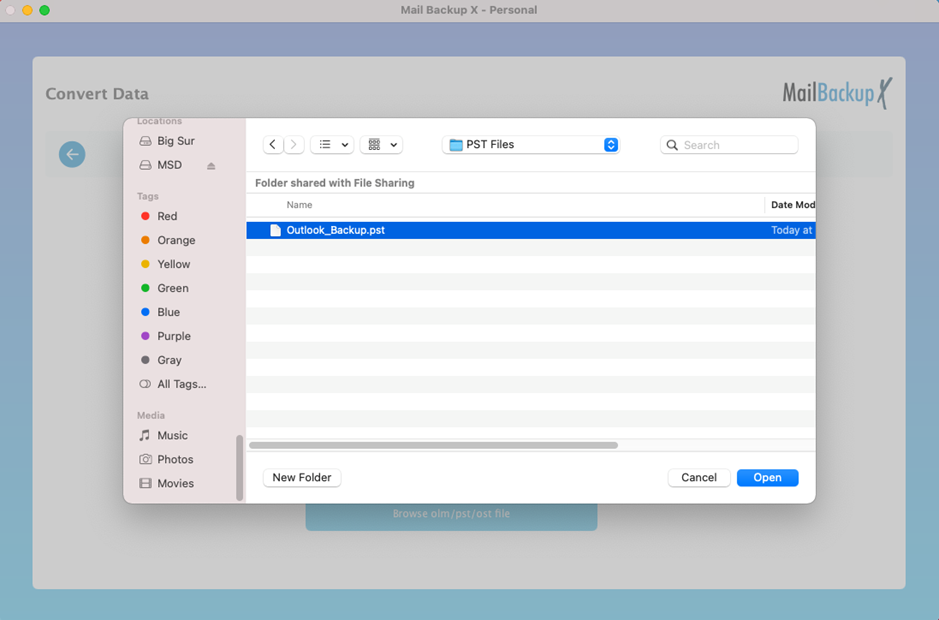
You can now see the contents of the chosen profile or PST file. You have to choose the folders that you want to export from PST to EML mail. Once you have chosen the folders, you have to click on continue.
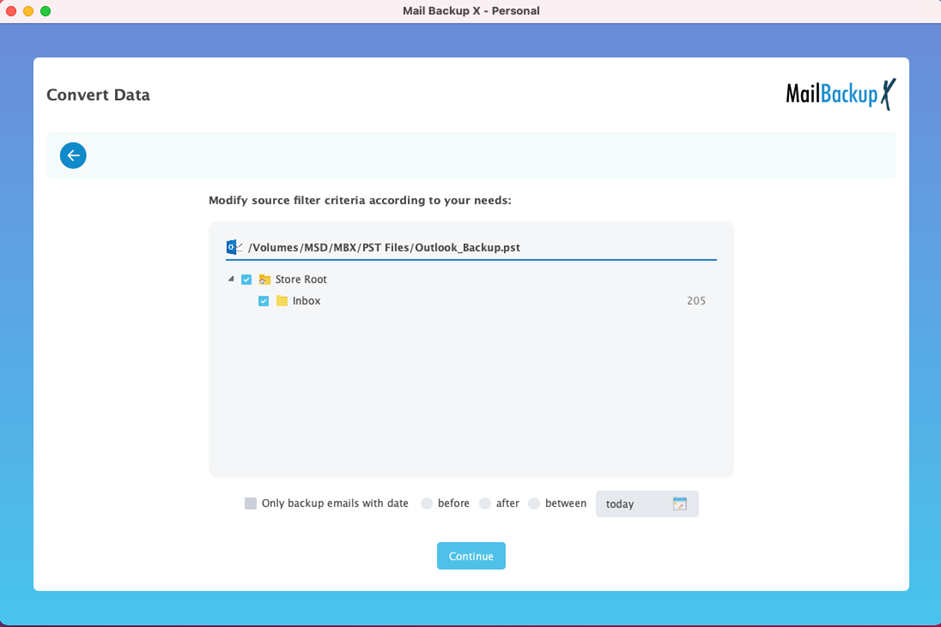
This is the part where you are required to choose the desired target format. Here we are trying to export PST to EML mail so you have to choose EML files.
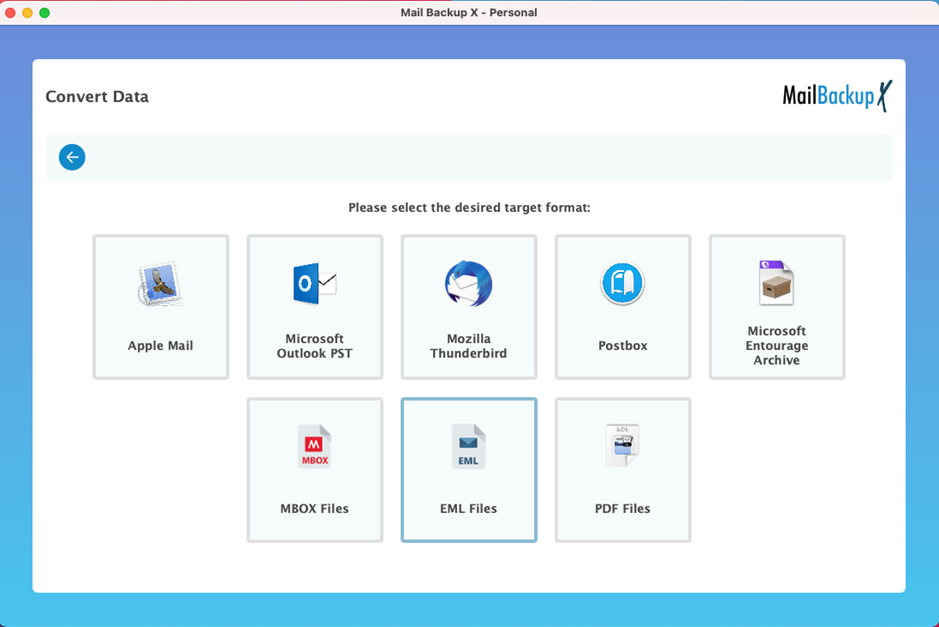
Now you are required to choose the location where you want your resultant EML files to be stored. You can create a new folder or choose an old one based on your plan. You can store your exported EML file anywhere you want. Once you choose the location, the export process will start.
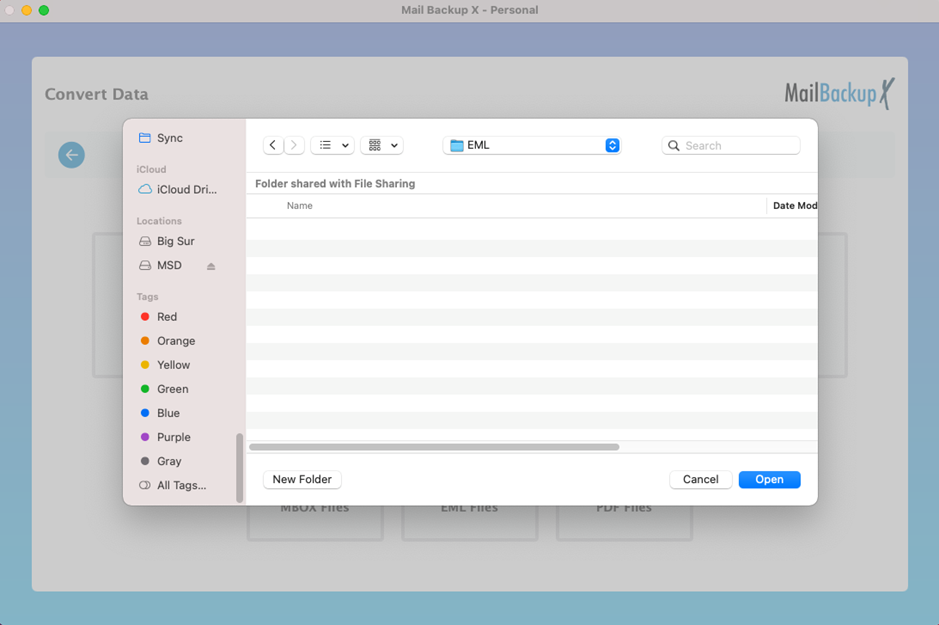
You can see the live progress of the PST to EML export process. You can see the progress bar move as the emails get imported from PST to EML format. You can see other details too as the files get transferred.
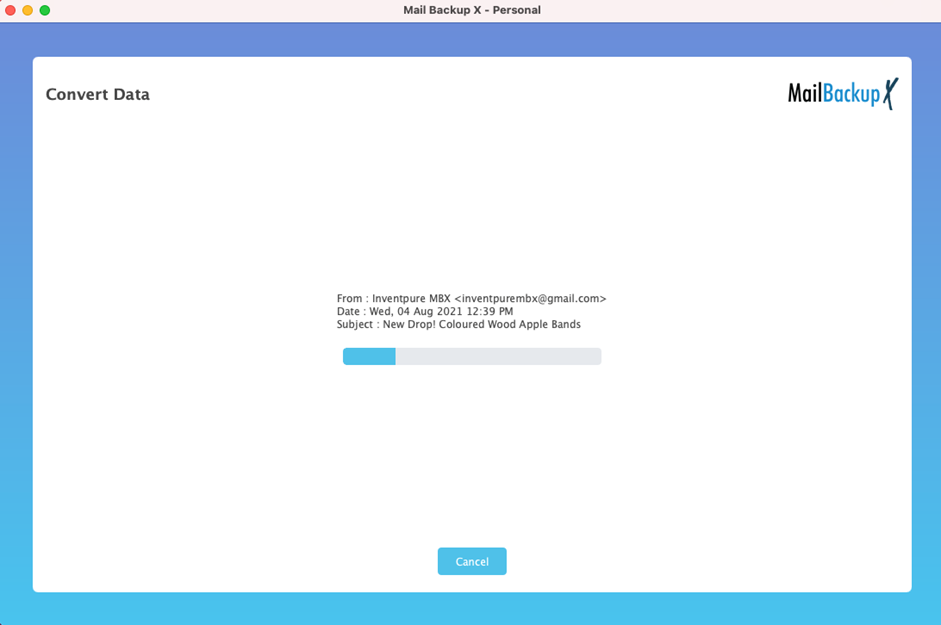
This brings you to the final window where you get to see the details of the export process in the end. You can see that all the emails that you selected have been exported.
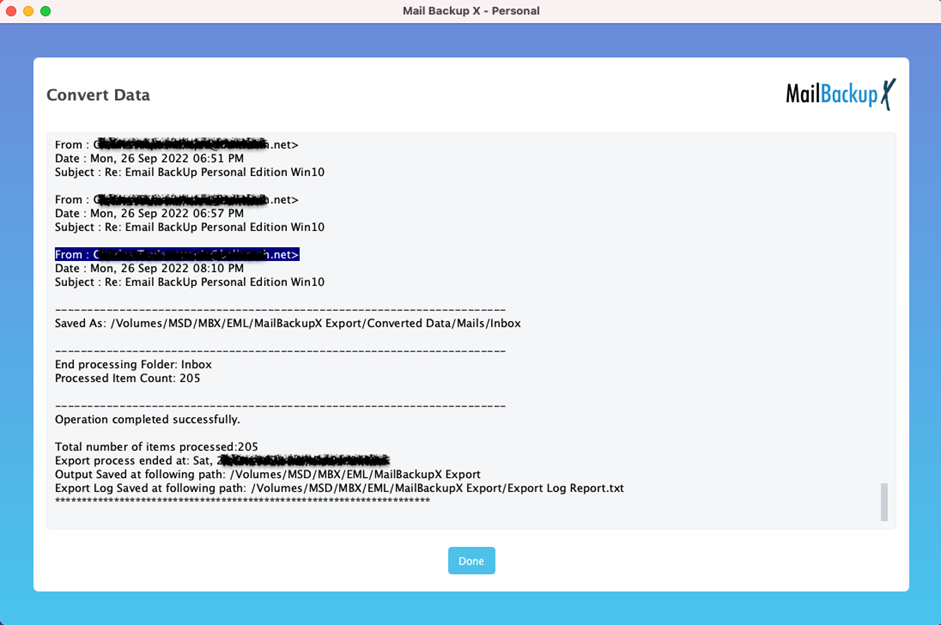
The tool shows you the resultant folder where you chose to store the exported EML file. You can see that there is a folder named MailBackupX Export. You can find the converted data in it.
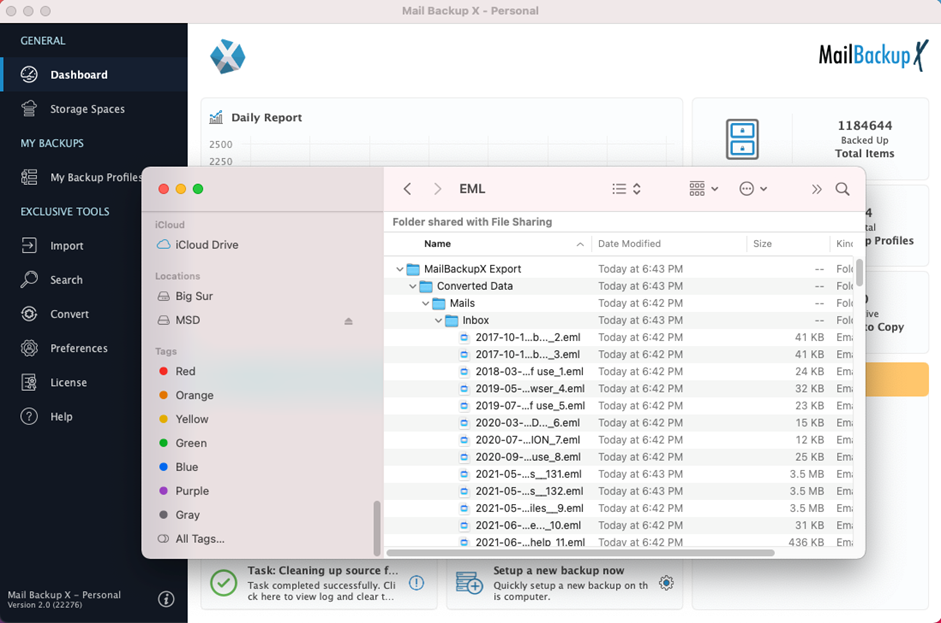
This was the step-by-step process to import PST to EML mail. This is a simple process which is easy for even first-time users. The step-by-step user interface gives you instructions which are easy to follow.
You get to personalize the export process to a great extent and this makes the tool even more desirable for email users who have been looking for control over their emails.
You have to test this tool to experience its real power. The free demo of the tool can be downloaded right here – https://www.mailbackupx.com/download-mailbackupx/
“I wanted to export PST to EML mail but I could not find any conventional or popular solutions out there. This is where Mail backup X proved to be the best choice for me. I have been using this tool as a complete email management solution and it has never failed even once. I use it to convert my emails after I have backed them up. I would really suggest testing its free demo.” – Jill Creed
Choose your preferred Mail backup X version
Mail backup X tool is offered in different versions. You can choose the version according to your budget and your needs.
The single user version of this tool is designed to work for individual users. It can be installed on two computers. It can be used to manage up to 5 mail profiles per user. You can also get an affordable top up package for just $20 which gives you access to 10 more mail profiles.
The team version of this tool is offered in packages ranging from 5, 10, 20, 30 users or more. It lets you manage up to 5 mail profiles per user. The team version is perfect for small to large teams. You get the choice of upgrading your package with an affordable $20 top up which gives you 10 more mail profiles to work with. The admin of the team version can remotely manage the profiles for other users.
The free trial of this PST to EML converter tool is now available for download. Once you start working with the free trial of this tool, you will instantly realize that this professional solution is the best one you can find. The best thing about the free demo version of this tool is that it works for a period of 15 days. All features of this tool are made available to you in an unlocked capacity. You don’t have to stay clueless about the performance and the results of the tool anymore. The free demo is fully functional and easy to work with.
You can get the free demo instantly by clicking here – https://www.mailbackupx.com/download-mailbackupx/
