
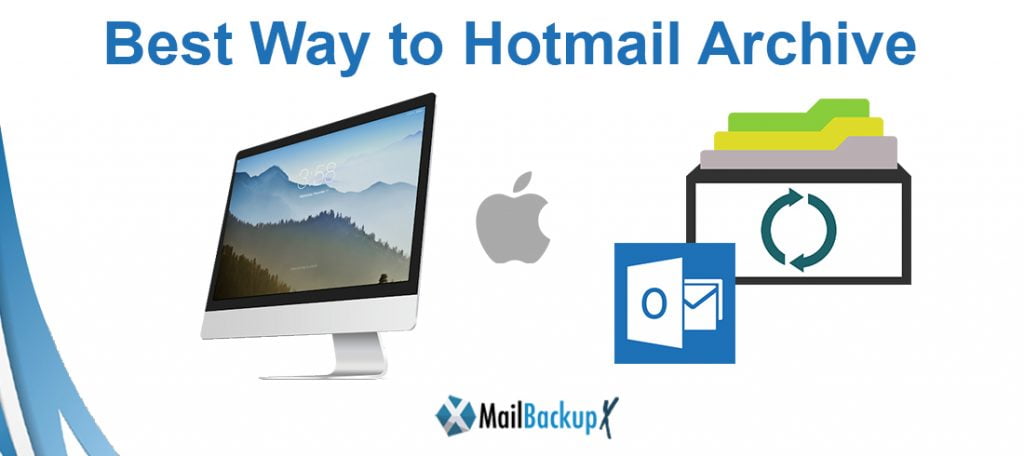
The best way to archive Hotmail would be one which is safe and trustworthy. There are many options available out there which promise to archive all Hotmail emails but most of them are not what they seem. If you don’t know how to archive Hotmail, you should not be taking any risks. There are a lot of free Hotmail archive software which promise to teach you how to archive Hotmail. If you want to play it safe, never go for free or mediocre methods because they will not protect your data. The only reliable way is to archive Hotmail with the help of a dedicated professional tool.
Archive all Hotmail emails with an automated way to keep your data secure
Don’t know what to do next? Get the free trial of this tool and find out how it really works!
Get it right here without wasting any more time.
There is a manual method to archive Hotmail folders but it has several limitations. First of all, the process is limited to one folder at a time and the speed of it depends upon the size of your folders. The manual method is not failproof and it has failed many times for many users. The manual method needs to be carefully performed since missing even a single step can mean data loss. This is why experts suggest that you avoid it if you are looking for perfect results without any risk of data loss or file modification. So, if you are someone who doesn’t know how to archive Hotmail and doesn’t want to suffer through a slow and unreliable archiving process, get a professional solution.
Here is the place where you are going to find the best way to archive Hotmail.
Professional tools are the only way through which you can truly be sure that your Hotmail archives are created securely. They have also made this previously difficult process into something which is doable by any user regardless of their experience. There have always been many unfortunate incidents of accidental crashes or accidental deletion of data. It is for this very specific reason that software was created to avoid such situations. If you are able to get your hands on a certified solution that can create secure email archives regularly and automatically, you will be in luck.
It is a true thing that professional tools are the real and final solution. However, they don’t come without a few limitations. Many users have reported having troubles with professional tools. Many of them turn out to be either too complex or too expensive for a normal user. This does not serve anyone since the whole point of modern technology is to make things easier for all users regardless of how much they want to know. So if a user doesn’t know how to archive Hotmail folders, a regular certified tool will not be of much help. However, designers at InventPure have been successful in creating a comprehensive Hotmail archive software which does not have the older limitations present in traditional professional tools. It has been creatively designed to be both each to use and also affordable for anyone. This improves everyone’s chances of being able to archive Hotmail folders whenever they want without having any fear of data loss or modification.
Mail backup X is an efficient and the most productive way to securely create Hotmail archives. It has been developed to make the process of Hotmail archiving possible for all users, beginners or advanced. It works on both Mac and windows so that all users can use it for their email management requirements. This tool is the perfect email management solution since it can do more than just email archiving. You can backup, archive, restore and even migrate emails with this tool. It is the perfect multitasking tool that can do a lot more than many other software combined.
“I remember a time when to archive Hotmail you needed a lot of skill and experience. Even then it was considered risky. However, I am not bound by these things anymore. I use Mail backup X and it works perfectly for me. I can archive and restore Hotmail whenever I want with it. You can try it for free if you want.”- Cillian Grey
“I wanted to archive my old hotmail emails but I didn’t have the experience that was needed to do it. Mail backup X allowed me to make quick archives of my Hotmail email service. I am able to restore the mails back to the live Outlook mailbox whenever I want. I would suggest you try it once.”- Burman Slater
Computer Processor: 1 GHz or Higher
Computer Memory: 2GB or More
Internet Connection: Cable or DSL
Mac- Mac OS X- 10.10 and above
Windows- Windows 8 and Above
There are a lot of free and web-based Hotmail archiving tools that are available for email users. However, it is not advised to go for these methods since these are not entirely safe. These tools can prove to be really risky for those users who have valuable data that they want absolutely safe and out of harms way. Free tools put your data at risk in multiple ways. They are most likely to upload your mailbox data to online servers which is as unsecure as it can get. Don’t fall for hefty claims and play it safe. Use certified tools that are designed to do the job. Try Mail backup X as your Hotmail archive solution.
Professional tools are better than online tools in many ways. For Eg-
Fortunately, with Mail backup X, you don’t need to install any additional plugins to use any features of this tool. Every feature is built in an fully functional for all users who install and work with this tool. You get inbuilt features like search box, email converter, compression feature, PDF archiving, filter item facility and more.
You don’t need to manually find your email folders of where they are. The tool automatically loads your mailbox data from your email service so that you don’t have to make any extra effort or remember the files where they are. Everything is done automatically and you just have to follow simple instructions to get the process done like you want and whenever you want.
Yes, it is true that you can archive Hotmail to cloud based services for storing the archive and restoring it whenever you want. Currently, Mail backup X supports Google Drive, OneDrive and DropBox currently. You can load your data to these services and keep it ready for anytime you might need to access it remotely.
Where can you get the free trial of this tool?
The free trial of this tool can be downloaded right from www.mailbackupx.com
You can use the free trial of this tool for a limited time. You are offered to use all the features of this tool without any interruption. The features are not locked and you can use them for a limited time. Once the tool has managed to satisfy your needs, you can upgrade to the full version in the packages that you want. There are multiple packages to choose from.
You can choose from the following packages
Individual version– this is meant for single users who want to backup and archive their email data securely. It is compatible with both mac and windows OS. You can backup 5 mail profiles with it per user. You can install the same license on two computers. If you want to use it to manage more email mailboxes, you can upgrade your version by getting a top up package that will give you 10 more mail profiles to backup or archive.
The team version– This is meant for teams of users who want to manage large amounts of data. This version can also be used remotely to manage other profiles by the administrator. You can get this version for 5, 10, 15, 20 and 30 users or more. You can manage 5 profiles per user. You can directly upgrade to the full version from here. You can also get 10 more mail profiles with an additional top up and you can assign these to any user you want.
Personal Edition:- https://www.mailbackupx.com/mail-backup-x-personal-edition/
Team Edition:- https://www.mailbackupx.com/mail-backup-x-team-edition/
