
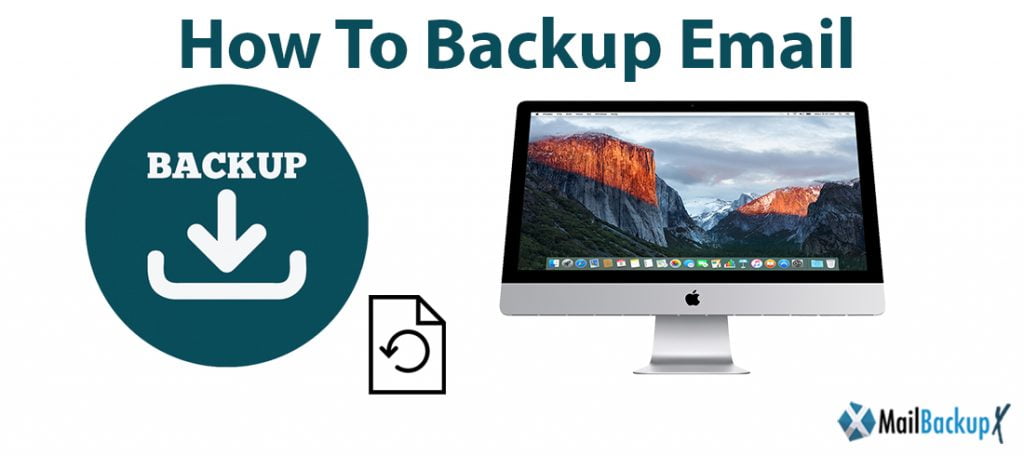
Use a professional email backup tool learn how to backup mails in outlook, Thunderbird, Gmail and other applications with success
Don’t know what to do with this information? Why don’t you try the tool for free and find out yourself?
Mail backup X was strategically designed to ensure that all email users can succeed at the task of email backup and recovery without needing external help. Using this simplistic method will enable even first-time users to manage their email mailboxes like they want and use their emails to their full potential.
Email backups are necessary, more than ever. There are a lot of things that can go wrong while working with emails these days. There is a constant threat of cyber-attacks. More users are getting affected by threats like ransomware and hacking. If you want to safeguard your valuable email data from these, you need to keep regular and updated backups of your mailboxes. Mail backup X allows you to achieve this without asking you to be an expert. It has helped more than 40,000 users and continues to be the best way to backup emails.
Backup Outlook mac/Windows and other services
Since this tool has been developed specifically in versions for both mac and windows, it can backup multiple email applications on these operating systems. So, both macOS and windows users can backup and restore their outlook applications without worrying about compatibility or such limitations.
Auto USB backup and sync option
This email backup and archiving solution lets you feel free with your data since it offers you to directly make USB backups with a one-time setup. You can set a particular USB drive with the tool and when you plug it in, the tool will automatically store the latest synced backup in the chosen USB drive. This gives you ready to go backups whenever you need.
Search within backed up database
This feature really makes things simpler for you if you want to double check some files in your archived mailboxes. This search bar can be used to find any desired email items archived within the mailboxes. This helps you feel safe since you can ensure that whatever you want is just a few clicks away. It also ensures that you don’t delete important files before ensuring that they have been backed up successfully.
Generate easily accessible PDF archives
If you want to share your backup or archive with anyone, PDF files can be the best and most accessible medium. They can be accessed easily with any PDF viewer application. Additionally, these files can be password protected for enhanced safety. PDF files are also great for preserving the folder structure of the email mailboxes. This single feature gives a lot of leverage to your overall performance and productivity.
Filter what you need while you backup your emails
The filter item facility turns out to be immensely useful while you are backing up emails. You can select or de select the items you need or don’t need to be backed up. This allows for better customization of your email backups. Selective email backup and recovery is one of the main reasons why many email users find Mail backup X to be the best email backup solution.
Backup email files automatically
You can set up automatic incremental backups for Outlook, Gmail, Thunderbird, Yahoo mail or any other email application with this tool. You will not have to worry about manually backing up your mailboxes anymore. You can set up these automatic backups to ensure that you don’t have to make any extra efforts and your backups can be made automatically on regular intervals. You can choose to store your backed up archives anywhere you want. You can also restore the backed-up emails to the live mailbox instantly.
Choose storage location and save 3X space
What can be better than being able to save storage space these days? Users who deal in large volumes of data might want to save up on space since many times it costs substantially. This is where the automatic data compression feature comes to save the day. You can save up to 3 times storage space. The tool allows you to store your backups in an offline location or in the cloud service of your choice.
Inbuilt Email conversion feature
You get this bonus feature that makes a great difference in the way you manage your emails. With this tool, you can’t only backup Outlook and other apps, but also something else. You get to migrate email files from one format to another with absolute precision. If you choose Mail backup X, you get two tools at the cost of one. The inbuilt email converter that we offer saves the time, effort and money that it takes to find a reliable email transfer utility.
Smart backup and resume for more productivity
This feature elevated the overall performance of this tool. You don’t have to worry about losing all your backup process in case you lose connectivity. The smart backup and resume feature of the tool pauses the backup/restore process if you lose connectivity. Unlike other email backup and archiving solutions, Mail backup X does not stop the process all together. The tool has the ability to pick up the process right from where it was left off.
Computer Processor: 1 GHz or Higher
Computer Memory: 2 GB or More
Internet Connection: Cable or DSL
Mac- MacOS X- 10.10 and above
Windows- Windows 8 and Above
‘I bought bulk license for my humble business. Truth be told, I was apprehensive as to how difficult it would be for my staff to use it. But no one had any issues at all. Everyone found it to be a really easy yet the most exceptional backup software.’- Kate
‘It’s been six months that I have been using this tool. It has been backing up my files automatically. I have even used the external backup to get the data on my home computer from where I have been working for most part since the situations changed. I have made up my mind to renew the license. Great tool!’- Zach Stu
My hard drive can fail. Modern devices and gadgets have their own shares of problems. How will this tool help me to restore data in such cases?
You are absolutely right when you say that hard drive can fail. The two necessities for restoring data are that you have a backup from where to restore and you have a device where you would be restoring it. If you have external backup, which is a feature of this tool and you can use it, then you can always restore it to another device. You can backup externally on Cloud as well as on an external drive or use one of these methods.
How do I optimise space when I backup data using this tool? Can you please guide as we are trying cost cutting without any quality issues?
This tool comes with an inbuilt solution for your problem. With the data compression feature which is good for compressing data to thrice the original size, space optimization is always there. This helps you save money on getting more space for your backups while at the same time keeping your device light. So, this tool is a perfect fit in your cost cutting plan while giving you the most amazing results for data backup as well as for email migration.
Is your tool superior compared to others in terms of how easy it is to search for specific folders or emails?
This tool is definitely superior to all other professional email backup tools. It is superior in all departments including the feature to search for a specific file. You can use simple attributes or even complex ones using and, or, and find the file you wanted to search really quickly. This is a truly advanced search option.
How do you ensure that changes in the operating systems or platforms don’t affect the performance of backup?
We cannot stop the changes which a company may make to its operating system or to a particular email platform. But we do accept that this world is more dynamic than even the offline world probably. This is why we come out with updates and give them free to users who have active licenses.
Will on-device data backup slow down my system?
We recommend that you backup data on device as well as externally. But we advise it to keep you covered for any disaster. As far as slowing down of the system because of backup is concerned, this won’t happen because this futuristic tool comes with a data compression algorithm which compresses data by three times. Tool too is light. Thus, your system performance is never affected.
The free demo of Mail backup X allows you to test how the tool works in real time. Once you have tested the tool, you will be able to make a well-informed decision. You can choose from two packages which cover most users. These packages are the single package and the team version. You can choose your preferred version according to your budget and requirement.
