
Backed up data files generally date back to years of documents, communications, and much more accumulated in the form of archives. Finding a specific file from within such databases can be a huge task. This, however, can be completely cut short with the help of tools such as Mail Backup X by InventPure. This tool comes with a professional grade inbuilt mail viewer that helps the users in accessing their mails without having to switch between different applications. Thus, this OST viewer utility helps in cutting short a process that otherwise consumes a lot of time and energy of the users.
Emails are the lifeline to almost all the businesses to exist today. This means that email accounts of users contain a lot of important mailers that pertain to their orders, deals, statements, etc. Even for users who utilize emails for personal purposes, confidential information is saved on their email files. As such, safeguarding these files becomes of prime importance to the users. And this is where Mail Backup X becomes extremely useful to them.
Mail Backup X is an email backup, archive, and conversion tool that extends these services to the average user. That is to say that the tool is made such that it can be fully taken advantage of by the beginners as well as experts. It functions perfectly for email files belonging to all the major email clients like Outlook, Apple mail, Gmail, Yahoo mail, Postbox, IMAP services, etc. It is essentially a unique platform for multiple ancillary email services that the users need time and again. And this is the very reason why every user must consider owning a copy of this best OST viewer.
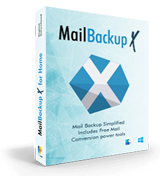
Mail Backup X is a 100% reliable tool when it comes to safety checks. The tool has passed all the industry standard security requirements but that is not all that it offers. This tool is an offline mode tool; a feature that curtails all possible threats like data theft, account hacking, etc. It is also absolutely bug free and thus keeps data clean and corruption-free. When providing access to the emails, the users experience safe authentication sessions. For instance, Google extends an approved authentication session to the Gmail users. What is more is that the tool retains no information, whatsoever, when providing email backup services. It simply copies the data files to safe locations chosen by the end user. The bottom line is that this is one of the safest OST viewer tools in the market today.
If you are looking forward to understanding the working of Mail Backup X then refer to this simple user-guide that lays down the steps to be taken to backup Outlook email files.
Step 1: Download the tool. Before downloading, ensure the following requirements are in place.
Install the tool using simple setup wizard.
Launch it on the screen.
Step 2: The Dashboard appears on the screens of the users. To begin the process, the users can navigate to ‘Tasks’ and the select ‘Setup a new backup now’.
They can also achieve the same by navigating to ‘My Backup Profiles’ and then by choosing ‘Setup a new backup profile’.
Step 3: Choose Microsoft Outlook to begin the process to backup the email files.
Step 4: Now choose the Main Identity for the version for which you wish to take the backup.
Step 5: The tool now reads and extracts all the files and folders present on the mail. The same get displayed on the screen and the users can select/deselect these items to finalize the content for backup. After completion, click on ‘Continue’.
Step 6: Here the users can adjust the advanced settings that help them personalize the backup profile. The settings relate to:
The users can edit all these settings to their satisfaction. Once done, click on ‘Save’ at the bottom of the page.
Step 7: Now that the settings are in place, the users can sit back and relax. The tool becomes operational immediately and the progress report can be checked under ‘Activities’ on the Dashboard.
This happens to be one of the fastest and smoothest ways to achieve email backup without having to expose data to third parties. The users can exercise full control over the process and hence gain results of their choice.
Mail Backup X is a unique piece of technology that comprises of modern-day features that enrich the overall user experience. With this tool in hand, every user can achieve their desired set of results while fully controlling the process. Let us have a look into some of the best features that users get with this wholesome package.
One stop tool for multiple services
This one tool alone extends email backup, archive, and conversion services for all the major email clients in the market. These include Apple mail, Zoho, Yahoo mail, Outlook, Gmail, Cpanel mail, Thunderbird, IMAP services, etc. The users, therefore, do not need to invest in multiple tools to get these jobs done.
Inbuilt mail viewer
This tool’s professional grade mail viewer makes it an excellent OST PST viewer for Mac. The users can view all their archived mails from a single point without wasting time. It is a convenient as well as an effective way to access the data files.
Import archives
The tool not only lets the users to archive their new files but also to import their archived mails in several supported formats such as OST, PST, MBOX, RGE, etc.
Compression algorithms
The tool lets the users optimally utilise their storage space. In that, its ultra-high compression algorithms save up to 3 times the storage space when securing the backup data files in the chosen locations. Thus, the users can save much more data in the same given space.
Customizable backup profile
The users can customize their backup profiles a great deal with the help of this tool. It extends features like auto USB sync, backup frequency options, mirror backup, cloud storage options, and much more to help users personalize the whole experience.
Safety options
The tool is been tested for all safety aspects and has been deemed as one of the safest in the industry. It is an offline mode tool that allows the users to take full control of the task without external involvement. Moreover, it extends features like data encryption to strength the security of the data files.
Restore archives
With this tool, the users can quickly restore their archived files to their live mail boxes. This is an extremely helpful feature for increasing productivity almost spontaneously.
Partial or absolute backup
The users have the option to take backup of single file or of multiple files in their database. The tool has the power to manage large databases the size of which may run into Terabytes. This offers great flexibility to the users.
User friendly
The tool is undoubtedly a user-friendly technology. It comes with an interactive interface that is readily comprehensible for beginners as well as experts. Additionally, it offers round the clock customer care services for any sort of technical support desired by the users.
Compatible
The tool is fully compatible with Mac OS (10.13 and above) and Windows OS (Windows 8 and above).
The tool is certainly one of a kind and deserves a trial by each and every user. Go ahead and grab a copy of the tool now.
Mail backup X offers packages that are suitable for individual as well as team users. Details that highlight the inclusions have been listed below.
Note: To get licensed edition for larger teams, kindly request for custom quotes.
Q1. Is this a free tool or does a user need to pay for it?
A1. Mail Backup X offers two versions of the tool- free demo version and fully licensed edition. The former is a trial version that allows the users to try it out for a period of 15 days. This is a testing window during which all the features of the tool remain fully accessible. Post this period, the users are required to pay a nominal amount to convert this to a licensed version. Hence, the tool is free for use only for 15 days.
Q2. Can I use this OST viewer on Windows 10 system?
A2. Yes. The tool is fully compatible with Windows 8 and above. The tool is also compatible with Mac OS X (10.13 and above).
Q3. Is data encryption effective in protecting the files from threats?
A3. Data encryption is an effective way to eliminate unauthorised use of data files. Encrypting data files with a key restricts the use of files and limits it to those who have the key’s details to it. Thus, it certainly enhances the protective shield of the data files.
Q4. What is the best way to restore archived mails?
A4. The most effective and quickest way to restore archived mails to live mailbox is with the help of Mail Backup X. Its simple wizard allows the users to quickly restore the mails with just a few clicks.
Q5. Is the individual edition as good as the team edition?
A5. There is absolutely no difference between the two editions other than the number of users that these are meant for. Beyond that, the tool has same features for both the editions. The users can always make use of the FREE demo trial version to test it out and verify the usage details of this tool.
What is the next thing to do at this point?
This article must have certainly cleared all the doubts pertaining to this fabulous tool for you. What you need to do now is test it out for yourself to verify all the claims made so far. And this can be done with the help of its FREE demo trial version that extends full access to the features for a 15-day period.
Once the users are satisfied with its services, they can choose to convert their copy to the fully paid version by paying a nominal amount for it. As stated, there are individual as well as team editions to choose from. The payment formalities are quite basic and do not take much time to be completed. The license key is delivered to the users in their email accounts the address of which is provided by the users at the time of registration. Get your FREE demo trial copy now.
