
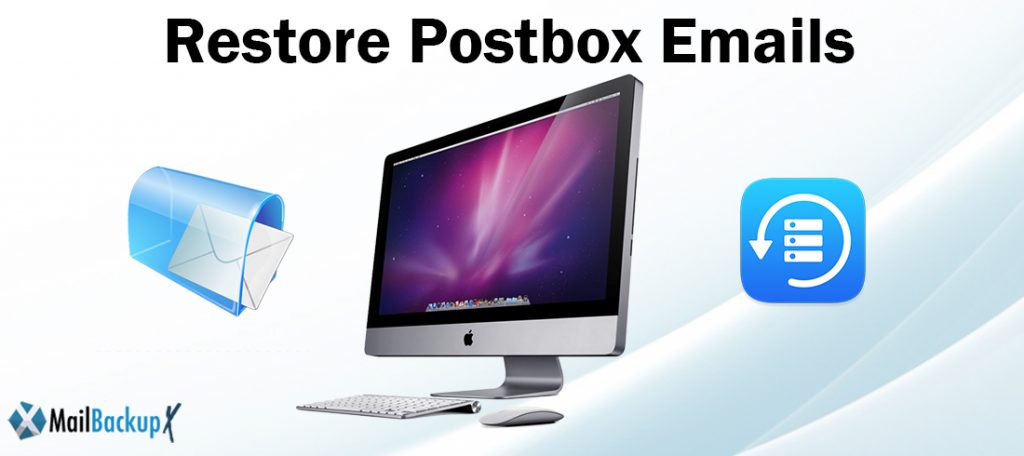
Postbox is quite frequently used email client by the users. It serves as a great utility service by providing immense information in the form of news feed and of course by supporting the generic email services. More often than not, users utilize this client to keep their data files safeguarded. However, this is not a permanent solution if the files being shielded are to be stored for a long period. In that, the chances of running out of storage place alongside the threats posed by the digital world interfere with the safety aspect to a large extent. Hence, the users proactively restore Postbox Mac emails by taking backups on time. This is an absolute necessity if the users do not wish to lose out on confidential and valuable files that have been stored in Postbox. The bottom line is that every user wishing to keep their hold strong on the data files is required to take this task up without fail!
Once the user prioritizes their intent to take up the task to restore Postbox emails, it is imperative to choose a reliable route to achieve the same. If the users were to believe the internet, there would be several options to choose from to accomplish this task. However, experts and critics in the field have vigorously tested all of these choices and subsequently concluded that not even a fraction of these are truly dependable in terms of accuracy, safety, swiftness, etc.
There are three major filters that the users need to put while deciding on how they would eventually restore Postbox Mac!
While the users can put in more filters to refine their choices; the above mentioned factors are absolutely non-negotiable.
Inventpure Software has brought forward its invention better known to the world as Mail Backup X! This is a third party offline mode tool that allows the users to take up the journey without being trapped in any of the regular complications that come in the way of attaining the results for the task to restore Postbox.
Mail Backup X is a unique tool and it definitely gives the users an edge in obtaining the final files without any glitch. Some of the downright advantages of picking up this tool for restoring Postbox Mac are:
Get this tool today to empower yourself with the best way to restore Postbox. Simply click on the link to get your copy.
The features embedded onto Mail Backup X are extremely innovative and unique. These are majorly responsible for its immense success. Let us have a look at some of these:
This tool is nothing but the best in the field to restore Postbox emails with absolute precision. Get this tool today and unfold the magic like never before!
This tool is meant for backing up, archiving, or converting data files for all the major email clients.
Any user, from beginner to expert, can depend on this tool for flawless final results.
The packages offered for this tool are highly affordable. However, the users can avail educational discounts with a valid Student/Faculty ID.
This offline mode tool comes from a reliable background. The files are 100% safe and secure.
The tool offers a fool-proof pathway to restore Postbox. The chances of getting help up anywhere during the process are negligible. In case of need, however, the 24*7 customer care services can be reached.
In case any complications arise in the process of backing up the data files and these are eventually not resolved by the technical team, the users can avail the option of 30 days money back guarantee.
This tool comes with compression algorithms and thus the users must not worry about space issues.
This tool works seamlessly with both Mac and Windows.
While it entirely depends on the size of the data base, the users must know that this tool works at supersonic speed; thus delivering the final results in less than expected time.
The tool backs up every single element on the tool. This includes items like non-English content, graphics, emails, etc.
Mail Backup X is a tool with ground breaking technology; it no doubt enjoys 5 star rating.
“I have zero technological inclination and therefore my fears of messing up the task to restore Postbox were well founded. Two of my biggest requirements were to have a user-friendly and reasonable tool to devise a strategy for backing up my valuable files. I asked around and fortunately a colleague from the IT team advised me to use Mail Backup X by Inventpure for the task. I am so grateful for having made the choice to go forward with this tool. It is an absolute charm and so is the 24*7 support team who helped me with the most basic queries on the subject. All I’d say is that this tool helped me create sound copies of my data files without any difficulties.” – Amanda Pearson.
“I am thoroughly impressed by this tool as it works seamlessly to give out accurate results without wasting the time and energy of the user. Its PDF archive option is a brilliant addition to the already impressive list of traits present on it. I’d cent percent recommend it to my peers.”- Ryan Willis
The creators of this tool have rolled out several packages to suit the varied budget needs of the users. These are:
– (i) Works on 2 systems
– (ii) Backs up up to 5 mail profiles per user
– (iii) 10 extra mail profiles available as top up
– (i) Works on 5, 10, 20, or 30 systems
– (ii) Backup up to 5 mail profiles per user
– (iii) 10 extra mail profiles available as top up
Make a choice based on your usage as well as financial requirements!
In order to restore Postbox effectively, the users need to be fully confident in their choice of tool. For this reason, the creators of this tool have also extended a FREE demo trial version for testing purposes. Using this version, the users get access to all the features of the tool for limited period.
Do not wait any longer; get your FREE demo copy today!
