

People lose email data every day and many still don’t realise that simply by automating Yahoo mail backup they can prevent this data loss effectively. Be it businesses or be it individuals, data loss affects everyone. Trying to recover from data loss without Yahoo email backups can be tough as well as expensive. The amount of time it can take can greatly impact the business. Email backups don’t just save money and effort but they greatly reduce downtimes making them most efficient at maintaining workflow continuity even when primary mail data cannot be accessed or recovered. There are so many causes of email data loss and no one can work to prevent all the causes which is why backing up emails is the most sensible thing to do.
It is not just that Yahoo mail archiving and backup are important but also using a certified tool for it. Let us find out why.
With secure and comprehensive email backups, you are able to access all the email data you want getting ready access to the information you need. Certified tools provide backups that give you faster results.
With Yahoo email backups you wouldn’t have to rely on the mail server alone to access your mailboxes. You can view your emails whenever you want.
Users can organize their mailboxes really well and declutter by simply archiving old mails on another location. These archived emails can then be deleted from the mailbox creating free space.
Businesses, certain organisations, and even certain professionals are supposed to archive their email data for a certain amount of time. Archiving Yahoo emails allows these groups to comply with these regulations.
Mail Backup X is the best tool to backup Yahoo mails on Mac and Windows providing best features for businesses and individuals. It is an affordable solution with the easiest automatic process. It helps users save money, time, and effort. It helps make teams more productive by taking over the load of email management most effectively. See how it does it all:
The short learning curve that results in no need for any training of a user to setup and use this tool is the brightest feature. Any one from your team will be able to use this tool even if they are a beginner level user as this wizard based tool is a user-friendly automatic Yahoo backup tool. Small businesses and professionals all over the world are using it without facing any challenge so far. Even home users are backing up their emails with it quite easily. It has a very few, short, simple, and absolutely necessary steps.
Mail Backup X has a mail viewer embedded in the application. This powerful feature can be accessed directly from the dashboard. All the backed up Yahoo mail files and file from other email clients can be viewed from here without having to access each email client. This saves time and also provides a calm way of functioning for the user. With other tools unnecessary steps and having to open multiple windows to view files from different email clients does cause a lot of distress. This built-in mail viewer feature does not just save time but also improves the ability to monitor the archived email data.
This is another built-in powerful feature that provides an accessible search feature to the users. This can also be accessed from the dashboard of this Yahoo mail backup solution. You will be able to easily find any emails and attachments with this feature. The best thing is that advanced options are available so you can search using time, sender, and specific keywords. For complex queries you can use and-or operators which helps you refine your search. This module is very easy to put to use. You can find what you are looking in your Yahoo backup files.
This built-in email conversion feature also makes Mail Backup X markedly superior to other methods as it becomes your all-in-one email management system. This email conversion setting is accessible from the dashboard and it can be used for importing and exporting email files. You will be saving money on buying a separate tool for this job and also save effort in integrating multiple tools into the workflow. This feature supports migration to and from several email formats. You can convert the email file you are exporting to another email client in a compatible format in split seconds.
With this professional five star rated tool, you are archiving your emails in their preserved form. Folder hierarchy is also preserved when you use this innovative tool. Let us see the best features for effective email backups and archiving:
This automatic Yahoo mail backup software preserves all the information which is there in your mailbox data right from emails to folders like contacts and calendars. Attachments also remain intact. The tool comes with zero data loss assurance which exemplifies the highest standards this tool adheres to. This is why it is an ideal tool for everyone. So, when you are aiming for zero data loss, get this tool.
This tool brings robust and unique security feature your way. First of all, the Yahoo emails backed up with this tool are archived in the sense that they cannot be accessed without your licensed tool. When you take an extra step and select dual encryption, then you are adding a layer of password protection to these files. When your files are being backed up, they are also being encrypted making them absolutely secure. The feature works automatically yet again like many other features which means you can stay relaxed. No one will be able to access your archived email data.
Another data optimisation feature apart from the other ones is the ultra-powerful data compression feature. This powerful feature minimises the space taken up by the archived emails and other mailbox data. It is the 3x data compression feature which you can see will reduce your storage needs by one third. It is applied on individual Yahoo mail archive basis. Manual Yahoo backup methods lack all these optimization features. Space is not the only thing it is saving. It is also saving time because downloads and uploads are sped up.
This feature might be amongst the top five benefits of using Mail Backup X because it gives you true data retention and access for your mailbox data. You will be able to backup your email data on multiple sites. Even if one of the copies is deleted or lost for any reason, you will still have the other copies to restore Yahoo backups. This is an important feature and it is in your best interest to use it and create offline as well as online backups. This is what experts also strongly advise to email users.
You must be thinking are there really more benefits of this software tool? Well, there is good news because there are some more excellent advantages.
One of the key highlights of this Yahoo email backup software is that it can be used for all major email services like all IMAP mail clients, web based applications, and more. This means you can also use it for secure and efficient archiving of emails from Gmail, Apple mail, Thunderbird, Outlook, etc.
This is a Yahoo mail backup and restore tool. You know by now that email conversion can be done with this tool. What you also need to know is that this tool singlehandedly restores your archived emails where you also have the decision making power of a full or partial recovery as well as recovery to the live mailbox.
The tool isn’t a solution where people with varying needs have to settle for the same package. It is rather a very well designed tool where many licenses are available for the users to choose from. There are options for individual home and professional users as well as for the teams. You can get updates for all these licenses. Customer support team can give you all the details you need.
There won’t be scope for any delay once you decide which license for Mail Backup X you need. You have to then just pay for the license. With your payment approved you will be provided a link to download this tool. You can then download the tool immediately and set it up on your system swiftly. The tool will be ready for use instantly on your Mac or Windows device.
No matter which tool you use, customer support is important. It is a department where most tools falter as they either provide paid assistance or have restricted timings. But this tool excels even here by providing the users with free round the clock support. Whether you have tool and email backup related queries at night or in the day, you are just one step away from getting technical assistance from the experts. Such services are helpful in the growth of any business and for even home users.
Launch the application and click on “Setup a new backup profile”. You can also go to “my backup profiles” and setup a new backup profile.
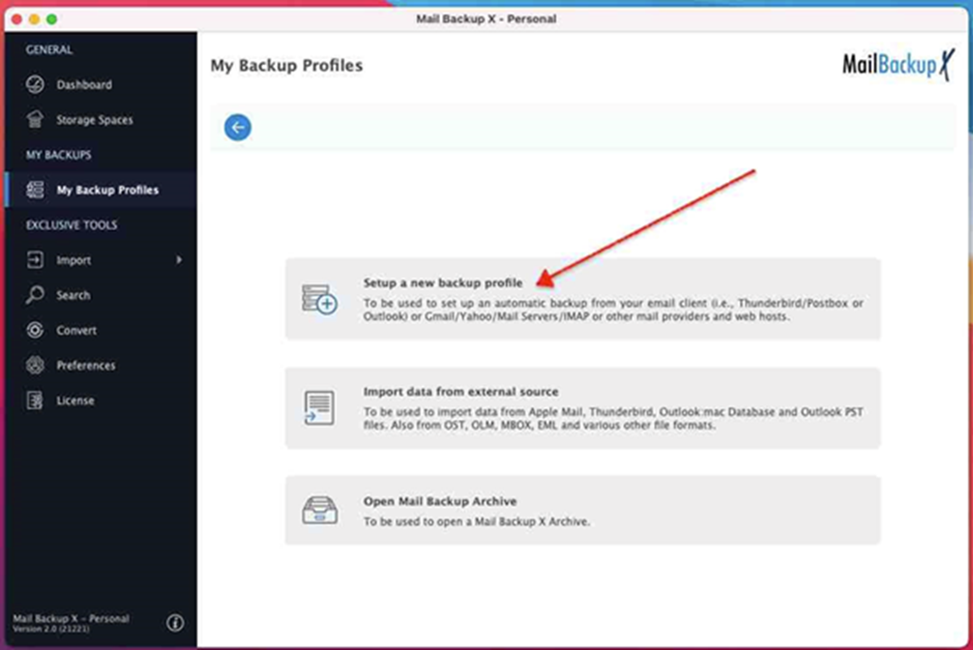
From the array of available options, click on Email server.
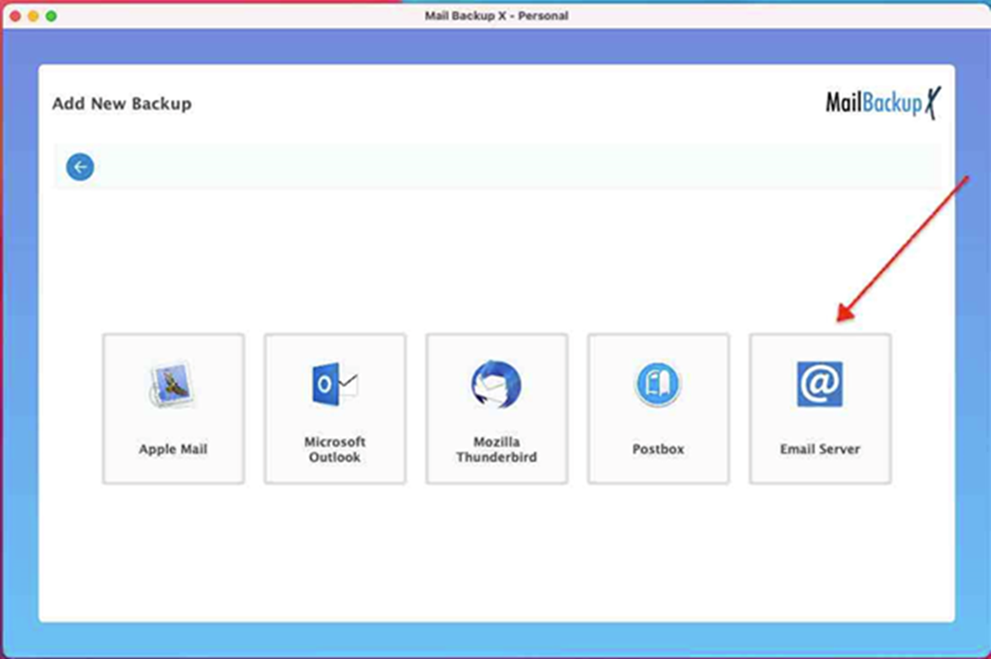
This will bring you to another window where you will see different email services, click on IMAP server.
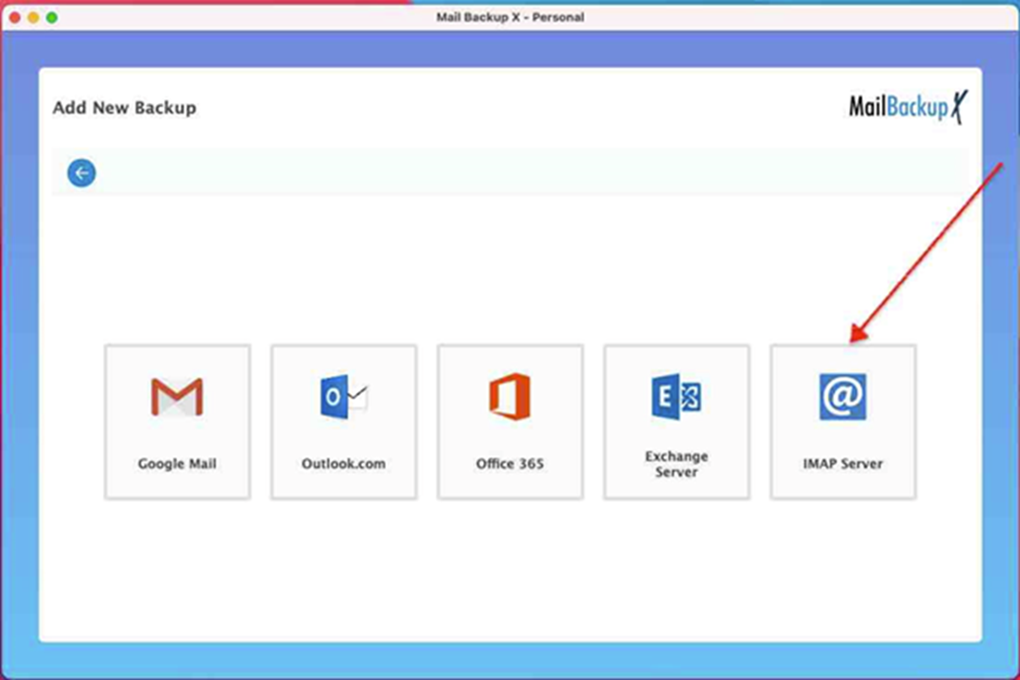
Note: The default Yahoo email password will not let you login to this tool. In order to backup with Mail backup X, you will need to first generate an app specific password by logging in separately to your Yahoo account.
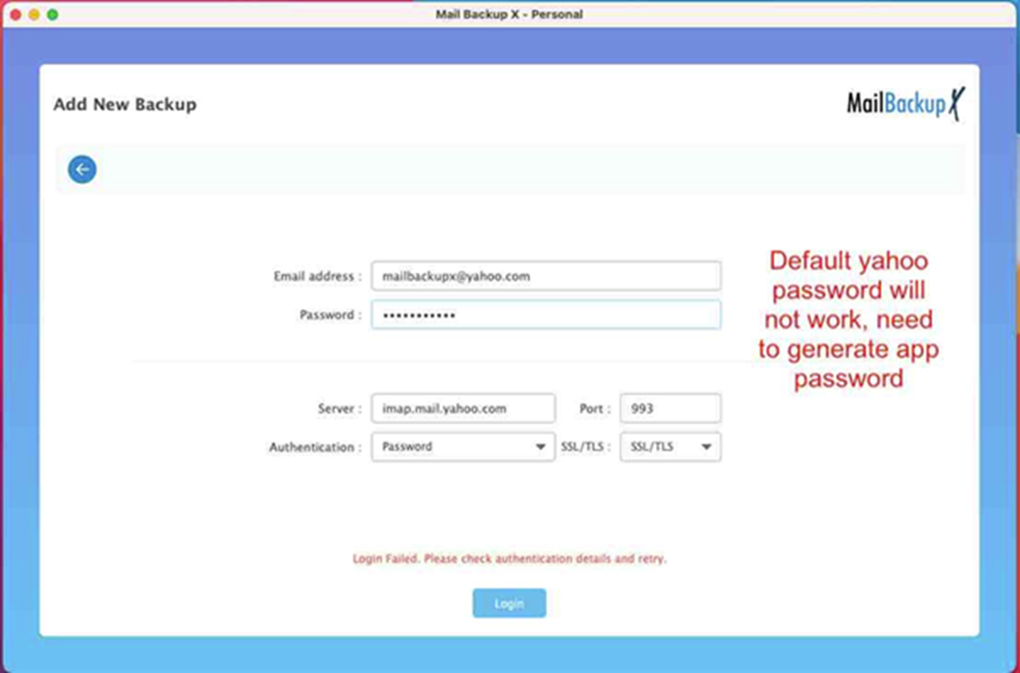
How to generate app specific password in Yahoo mail
Login to your Yahoo account. Find your profile name on the top right corner and click on it. Click on Account info
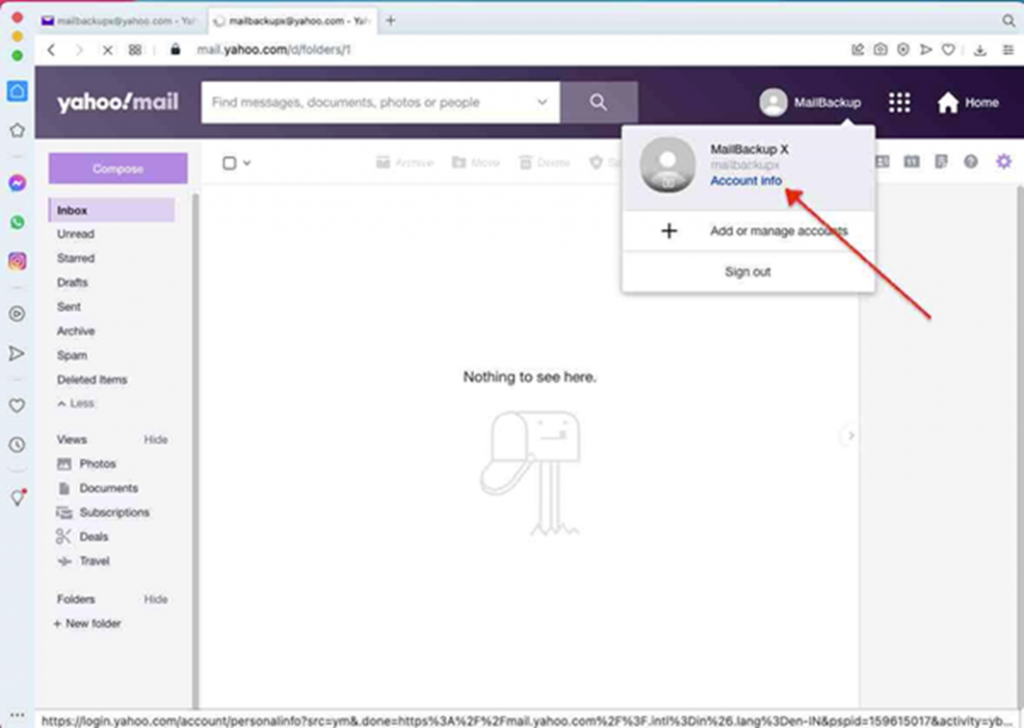
Once you are in the Account info page, find the Account security tab.
In order to access the account security screen, you will be asked to enter and verify your Yahoo email credentials. Click on Generate app password.
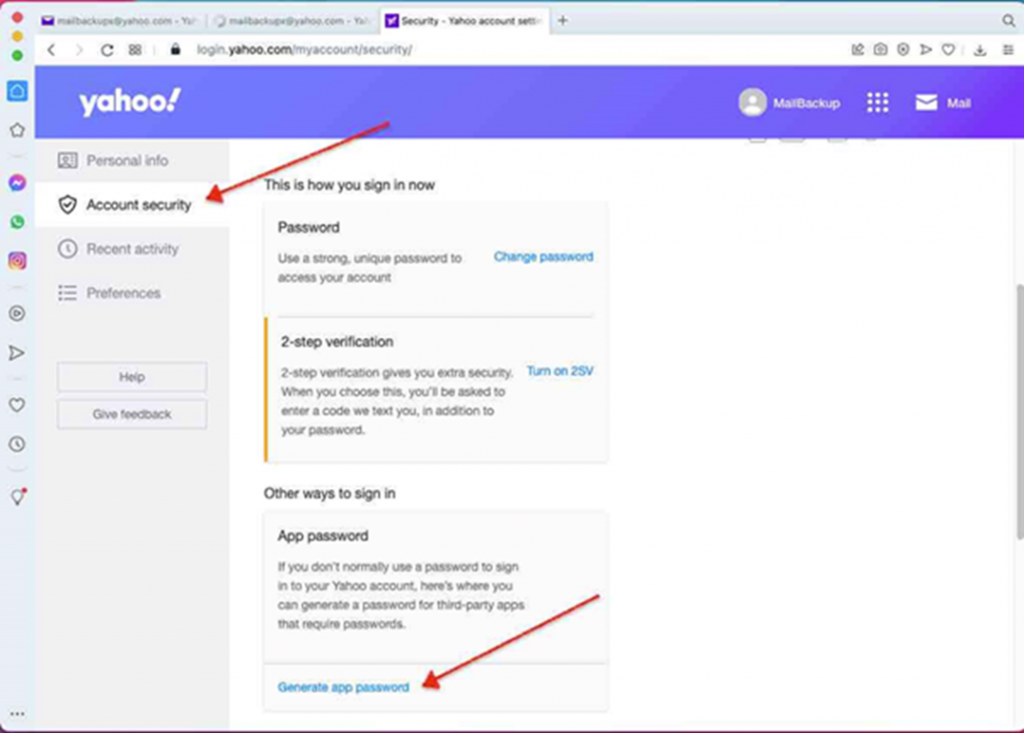
Click on get started
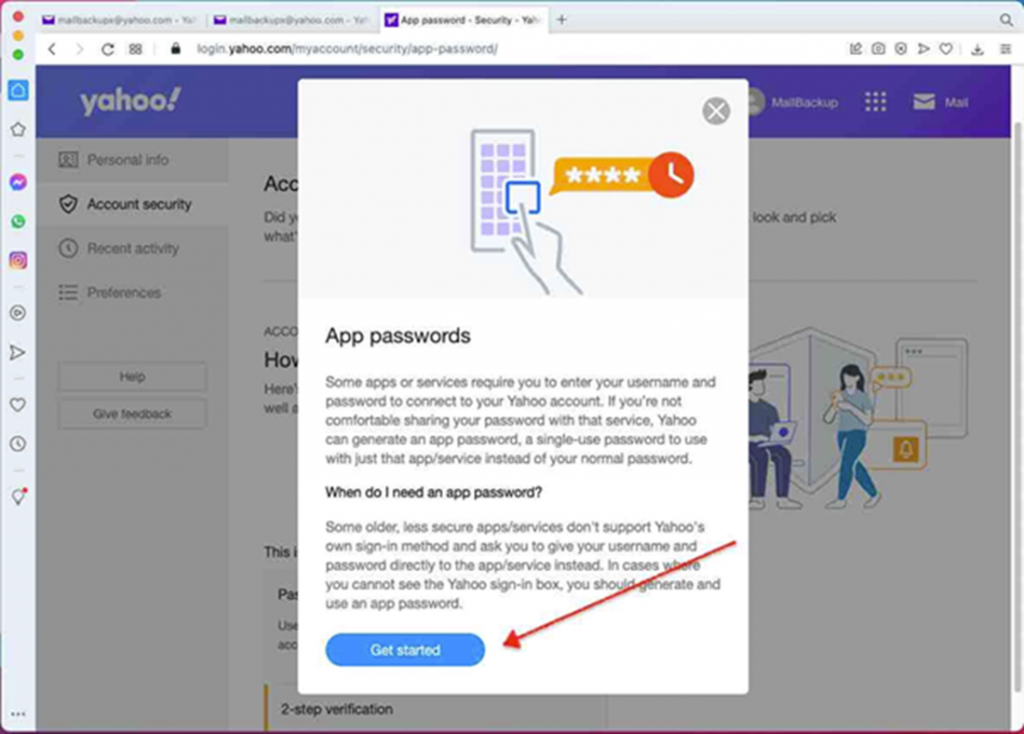
Now, Yahoo mail will ask you to enter the name of the app which is requesting access to the data. Since we are generating the app password to be used in Mail backup X application, you have to enter the name “Mail backup X”. Click on Generate password.
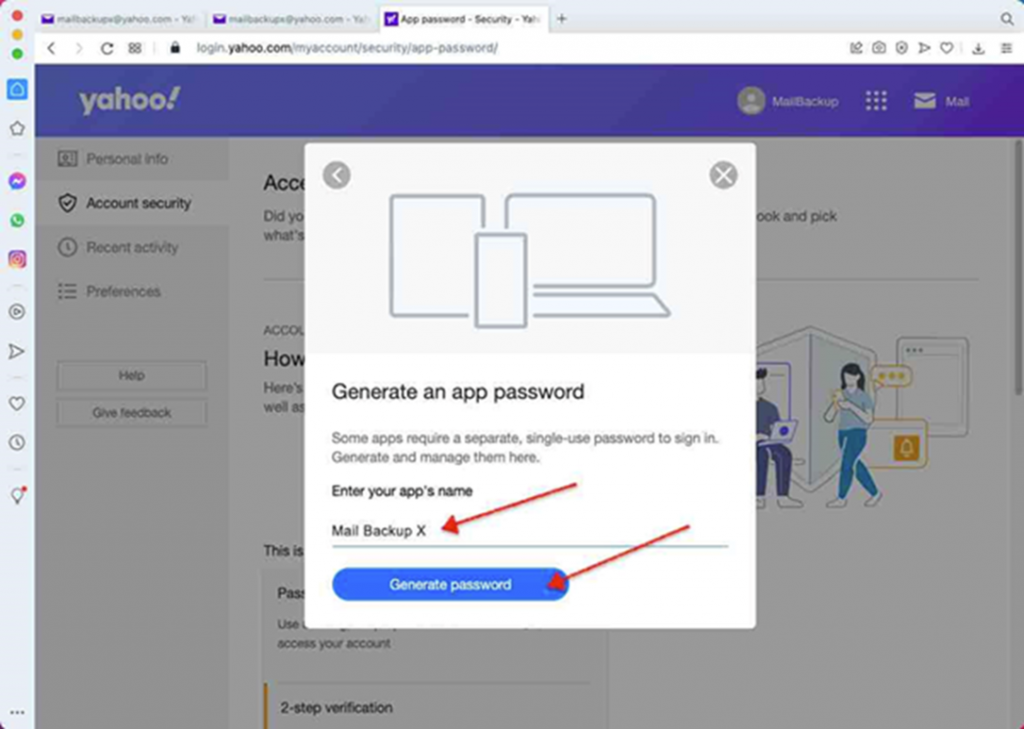
Copy this password and click on Done.
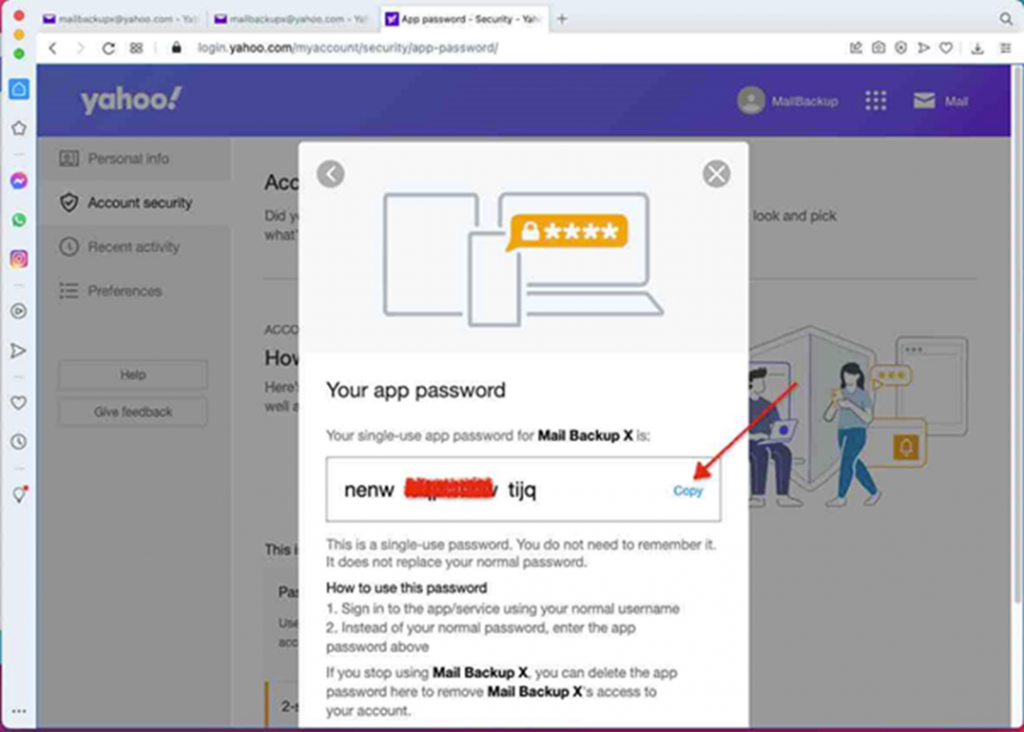
Now let us get back to our Yahoo mail backup process with this Yahoo email backup wizard
In the section where you are asked to enter the password for Yahoo mail, paste the app generated password that you just copied.
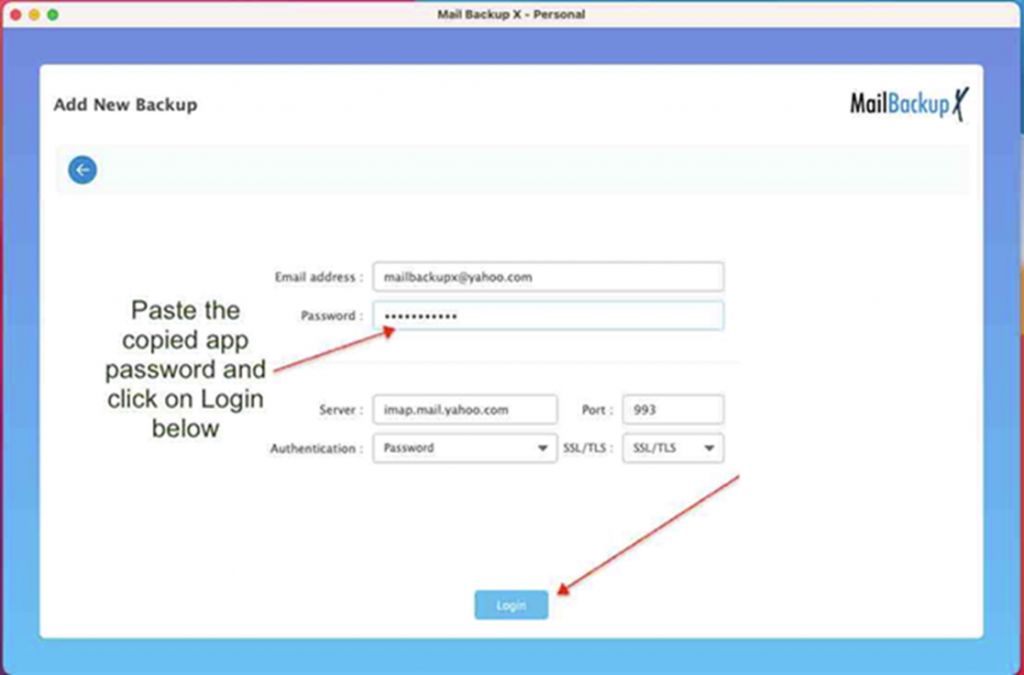
After you click on Login, the tool will scan all the folders that are contained within your mailboxes. You can easily choose the folders that you wish to backup. You can de select the folders that you wish to exclude from the backup. Make sure you choose to include sub folders.
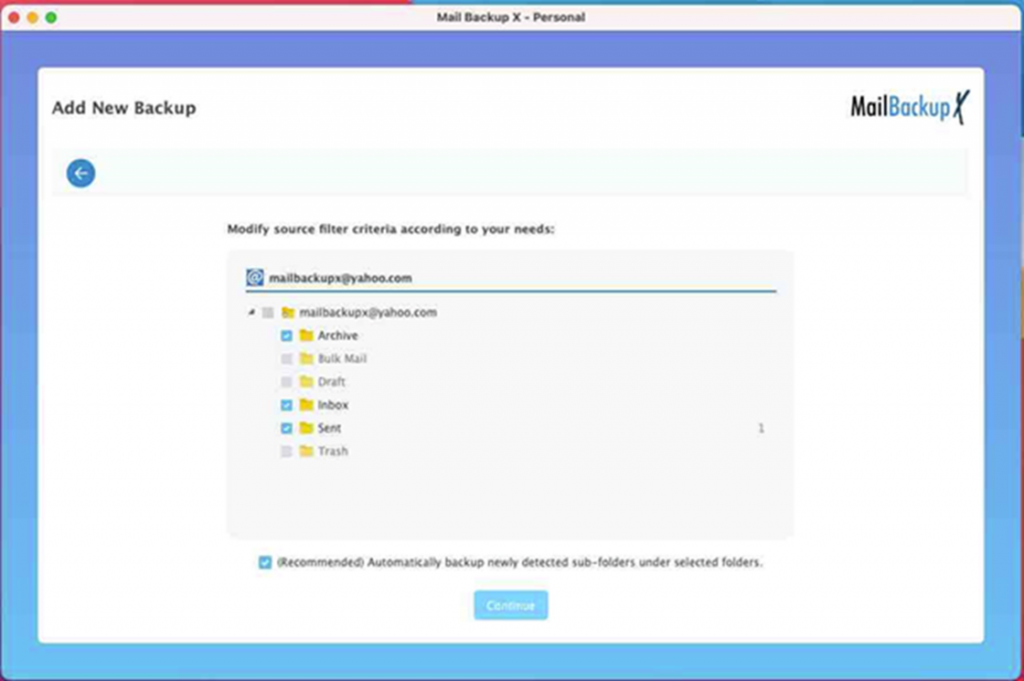
Click on Choose a space.
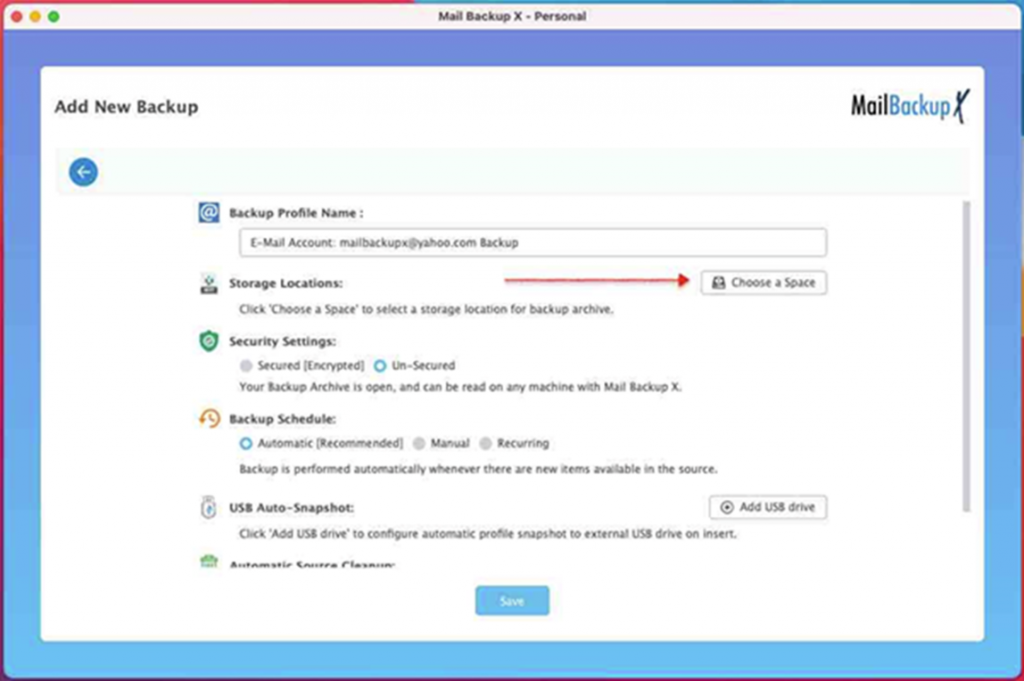
Click on “On my computer” if you wish to store the Yahoo Email backup on your local drive or external hard drive. Click on cloud space if you have already added your cloud service. You can also encrypt the data that you have within the app with a strong password. This is the advanced settings window where you can customize your backup according to your requirements.
Once you have customized the settings, click on save.
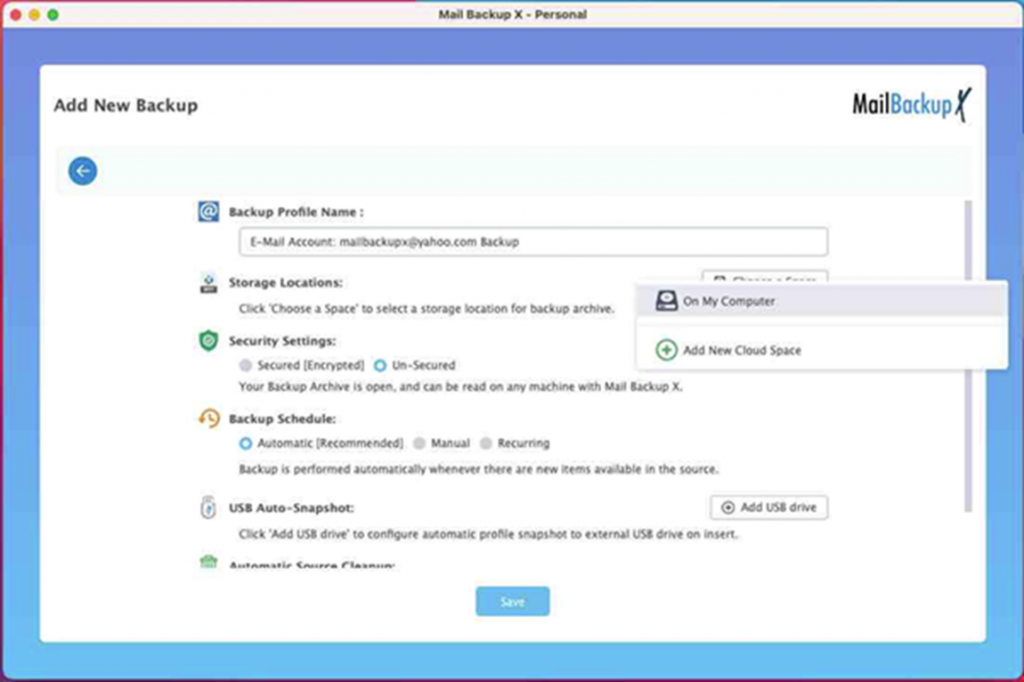
Your Yahoo email backup process is now finished. You can track it under the tasks section on the dashboard. When the process is finished, you can download the detailed log report.
Which Yahoo mail backup and archiving solution works best?
A professional tool always works the best for backing up any email client including Yahoo mail. But what works best is something that can automate your backups letting you choose incremental backups, full backups, or partial backups as needed. A tool which is easy to use while having advanced options is what everyone needs. Choose Mail Backup X to get all these benefits and that too via affordable packages.
What can I do if I want to share my Yahoo mail backups with a colleague?
The tool offers the easiest solution for those who wish to share Yahoo mail backups with their colleagues. It has a PDF archiving option that can be used for the desired files. Use password protection and send it to the intended person.
I don’t want to backup all the files while I create a Yahoo backup. What should I do?
The tool has a filter item feature for this so that you can select the files you want to include while leaving the rest out of backup process. Thus, the selective backup feature helps you backup only the required emails and folders.
What are the chances of data loss or data theft while using this tool for email backup?
With several safeguards and features like offline mode and dual encryption, this certified tool leaves zero scope for any kind of data loss or theft. The process and the backed up files are both safe.
How does the Mail backup X help in making portable backups?
The tool gives you an easy way to create portable Yahoo backups which are saved on USB drive, external drive, and like with the help of USB sync and snapshot feature.
How is the performance of the tool while dealing with large email files?
Mail Backup X is a very powerful application which has been tested for very large files up to 50 GB. This tool does not have performance issues or lags. You won’t see any errors using this seamless tool for Yahoo backup and restore.
What is the most unique and unexpected feature of this tool?
There are many such features but the embedded email converter definitely stands out. It also completes the package and makes it a comprehensive email management tool for several email services.
I don’t have a lot of space in my hard drive to store the backup. What does the Mail backup X offer?
There are two very good features for this. One is the automatically implemented 3x data compression feature that saves three times the space. Then you have the distributed backup feature which too can be used in tandem.
I am a first-time user. What if I get stuck?
First of all, with the wizard based interface and easy navigation, the chances of you getting stuck are low. Secondly, even if that rare thing happens, there is 24*7 free customer support which will handle the issue providing quick resolution.
What if the tool fails and does not give me results?
Well, that won’t happen for most people. But if it does, there is a 30-day refund policy that gives you the much needed assurance.
The Mail backup X comes with multiple benefits that you cannot miss
“None of the methods I tried for backing up Yahoo emails have been easy. Even with difficult execution, I never got the results I was aiming for. This is precisely the reason I tried Mail Backup X as I had heard a lot about this tool. I can say with confidence after using it for several months that it is an impeccable solution for restoring and archiving emails. I would say take the free trial and decide for yourself. You won’t be disappointed.”
“Yahoo email backup has never been my strong suite and I have always struggled with whichever method I have used. But after getting Mail Backup X, I can say that I feel like an email backup expert and that too without any hard work. Automating my email backups has been so easy and so has been email migration. File security with double layered encryption is something one cherishes especially with long term data retention. It is a wonderful software for the users.”
———————
Computer Processor: 1 GHz or Higher
Computer Memory: 2 GB or More
Internet Connection: Cable or DSL
Operating system
Mac- MacOS X- 10.10 and above
Windows- Windows 8 and Above
The Mail backup X is undoubtedly one of the highest rated tools that work well for almost everyone. This is why it enjoys 5 star ratings of experts from all around the world. This proves its worth among all types of email users regardless of their experience.
The Mail backup X comes in two affordable packages which are created according to the needs of different users.
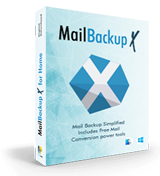
This version is for personal use by single users
1. It works on two computers
2. It can backup up to 5 mail profiles per user
3. It works on both macOS and windows OS
4. You can get an affordable top up to get 10 additional mail profiles
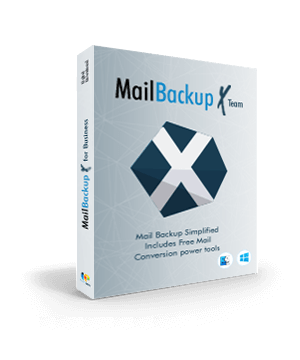
This version offers licenses for teams
1. It works on multiple computers
2. It works for 5, 10, 20 and 30 users
3. It works on both MacOS and windows users
4. You can get 10 extra mail profiles with a top up
5. You can backup up to 5 mail profiles per user
Here is what users expect and what Mail backup X Yahoo mail backup tool delivers
You get a user-friendly wizard-based interface which guides you through the conversion process from the installation till the end.
The tool is able to handle large mailboxes without any crash or errors. You don’t have to worry about the size of your mailbox.
Mail backup X tool allows you to backup and restore several email services like Yahoo mail, Apple mail, Gmail, Office 365, Outlook, Thunderbird and IMAP services.
You can backup, restore, archive and even convert email services.
You can customize your email backups according to your personal preference. Set up duplicate backups, automatic backups, full backups and more.
Mail backup X Yahoo backup tool offers a free trial to all interested users and offers a full version that you can upgrade to.
| FEATURE | FREE DEMO | FULL VERSION |
| Works on mac and windows | YES | YES |
| Backup and restore multiple email services | YES | YES |
| Export email backup from one format to another | YES | YES |
| Store yahoo backup wherever you want | YES | YES |
| Valid for usage | 15 DAYS | UNLIMITED |
| Items that can be backed up | FIRST FIFTY ITEMS | UNLIMITED |
Are you trying to find out more about this tool? Is your concern related to making an investment you don’t have a complete idea about? It is a reasonable concern. You should know that this tool has affordable licenses so investing in this certified-five-star rated tool is not going to be an issue for any user or business. But even with all of this you still get the option to determine whether this email backup and recovery tool is the best solution for you or not.
For making the decision, you get a free trial version.You can try every feature in this trail. On the other hand, other tools do not have demo with unlocked features. Many of these tools don’t even have free demos. But with this certified tool everything is transparent. Yahoo email backup and recovery has never been easier! Test it today and see how it works out for the best. When you get the surety during the 15 day trial period, upgrade to the paid tool.
The full version of Mail backup X Yahoo backup tool is offered in different packages. These packages range from 5, 10, 20, 30 users or more. You can backup up to 5 mail profiles per user with this version. There is one benefit of working with the team version that the admin can use the tool remotely for backup and recovery for other users. You should surely upgrade when you are satisfied.
You also become eligible for maintenance updates with the full license of both Team and Personal editions. These maintenance updates enable users to use this tool seamlessly on their new Mac systems. Updates are free for a year with the purchase of the license. You can contact support if you have any queries about the licenses and how they work.
In conclusion, we can say that this best Yahoo backup tool is the ideal solution to back up your Yahoo email files and other email services which are offered. If you don’t have enough experience to backup Yahoo emails, you should not get worried because this professional solution has been developed specifically to help you out of this. In just a few steps, you will be able to backup, archive, restore and even convert the email items that you wish to. It is a step-by-step method which can be followed by even first time users. It has simplified the process to the greatest extent for all users, beginners or advanced. The best thing that you can do right now is to get the free trial of the tool and see how it works in real time. Once you have seen the tool work in real time, you will truly understand the worthiness of this innovation in email management technology.
