
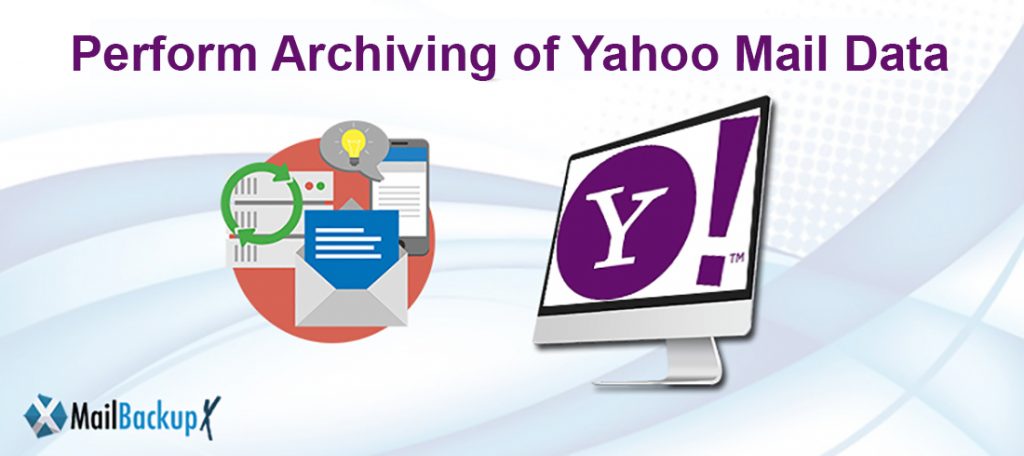
You know it but don’t want to admit it. There are thousands of Yahoo emails in your mailbox. You have just left them alone. You know they are important. You know they mean something to you. You don’t want to delete them and you just want to keep them. However, you do not take extra measures to protect your Yahoo Mail emails either. You have heard about the hackers but you are in denial that your Yahoo account may be hacked next. You think ‘why would they bother when I am operating such a small business?’ Think again. If you receive important emails from your clients or you have documentation that is sent through emails, it is better to archive your emails.
Where does Yahoo Mail archive folder fit in all this? Well, let us put it this way. When you let your Yahoo Mail emails remain in your Yahoo mailbox you are not doing your emails any favor. In fact, you are doing more harm than good. You are making them vulnerable to modification, theft, and deletion. If you don’t want that, then you need to think about archiving your Yahoo Mail emails as soon as possible. When you archive, your emails are going to be stored in a Yahoo Mail folder. The archive folder of Yahoo Mail will be where you choose to store the file on your computer or elsewhere.
When we say de-cluttering, we do not mean throwing away emails from your Yahoo Mail mailbox.It is no doubt that having Yahoo Mail emails just stay in your mailbox is super-easy. However, it is easy for the hacker to get access and delete the important emails too. Therefore, you can use the power of email archiving to save and be safe. How? When you archive your Yahoo Mail emails regularly, then you will have an updated folder that has all the emails from your mailbox. Even if something happens to your mailbox, you won’t be losing any data. In this way, you will be safe and so will your Yahoo Mail data.
You can assume that your Yahoo Mail data is not so important. However, if you are a part of a business or own one, then do not under-estimate email archiving of Yahoo Mail data. It has been found through research that many businesses get stuck in litigation cases due to insufficient data to prove they are right. Email conversations have crucial information. If your business uses Yahoo Mail extensively on a daily basis, then getting your Yahoo Mail email data archived is the right step forward. In fact, it is a fantastic investment that you will never regret for even a second in the future.
If you do not archive emails then that loss of data can cause quite some problems for you and your business. For example, you may have to pay hefty fines, you will lose your reputation and your business will run into problems due to loss of profits. This is not hypothetical as people have had to pay the price when they did not have the ability to prove their innocence. Why would you let your Yahoo Mail emails just stay there? You can archive your Yahoo Mail emails. Then you can later delete the emails (from your Yahoo Mail mailbox) that have been archived (in your Mac). This will ensure you have a copy of your email archives somewhere.
You cannot simply choose an archiving solution, archive on your Mac then delete emails from your Yahoo mailbox. It does not work that way. The reason is that most archiving tools do not possess the sophistication required to archive fully. You need to ensure that your emails’ data is retained completely before you delete emails from your Yahoo mailbox. What if you archived with a tool only to realize later that:
You cannot just go on checking each and every email archive. You can’t waste your time comparing whether it contains all the information that it is supposed to contain. This is why it is important for you to take your time when it comes to choosing a Yahoo Mail archiving solution. How do you choose though? The more options there are, the more confusion there is. However, the confusion is only there when all the options provide the same features at similar prices. The tool that we are going to recommend is something that has been tried and tested and provides reliable results each time. You don’t have to check the preservation, as it is top-notch every time.
The tool is called Mail Backup X by InventPure. This incredible Yahoo Mail archiving software tool is a brilliant tool when you want accurate archived results. It ensures that complete retention of your Yahoo Mail is performed even when you archive 10,000 emails from your Yahoo Mail mailbox. This ability to ensure complete preservation stems from the fact that the tool guarantees zero data loss. The ability to do this regardless of the number of Yahoo Mail emails you archive is commendable. The archiving software does so with utmost ease and ensures that you are able to archive your emails in a fraction of time.
The Yahoo Mail archive folder should ideally be stored in various different locations. Mail Backup X lets you do that with comfort and ease. You can mention one storage location or you can choose multiple locations. This will ensure the extra protection of your email archive folder as it is stored in many locations. InventPure’s archiving solution lets you store your archives on the FTP server as well. The client is provided to you through which you can save on the FTP server. It provides extra security for your Yahoo Mail email archives and is a great backup copy location where you can save loads of data.
The archiving software tool encrypts each Yahoo Mail email archive which ensures that all your mail data is safe. There can be no unauthorized person who will be able to view what your Yahoo Mail archive contains. You will be the only one capable of accessing and viewing what is inside the archive in Yahoo Mail. The tool automatically compresses your mail data too which helps you upload archived folders much faster. The compression works to compress your Yahoo archives up to three times that save three times more space. This can be very convenient as your storage space won’t be occupied as quickly.
You can choose to save your Yahoo Mail folder with archives on your external drive too. If you want it to be a secondary backup place then it is easy to do so. The setup for this is really easy as you can efficiently sync the two locations. For example, say that you archive directly on Mac every time. Now you decide that you want the Yahoo Mail archives to be there on your external drive too. You can sync such that the Mac archives are copied to external hard disk. For example, you have a copy on your Mac. When you newly archive on Mac, these new files are added when you plug in the USB external hard drive to your Mac.
This automatic syncing helps save time and keeps your Yahoo Mail archives secure. Even if you do not remember to manually copy, the copy is made on the external disk. This helps to ensure that you have your archives in your external drive too.
You can archive your emails incrementally, recurring and manually:
Incremental: This checks the location for the previous archives. When it sees that new Yahoo Mail emails or folders are being archived, it archives them. If it sees that you are archiving the same file twice, it does not archive that file. This saves time and space.
Recurring: When you want the backup of your Yahoo Mail to be done at a particular time, this is the most beneficial one. You can set the time for backing up your Yahoo Mail archives. The archiving is done at that interval time.
Manual: You can archive yourself. This is for you if you want complete control of archiving. You can select and pick which folders you want to archive and then archive accordingly. This is helpful when you do not want to specifically archive at the same time every day.
Mail Backup X’s other features include the ability to let you save your archives in PDF format, the ability to view all archived email data and the option to search through Yahoo archive folder. You can find out more about the features on the Mail Backup X official website. You can try the free trial version tool.
