
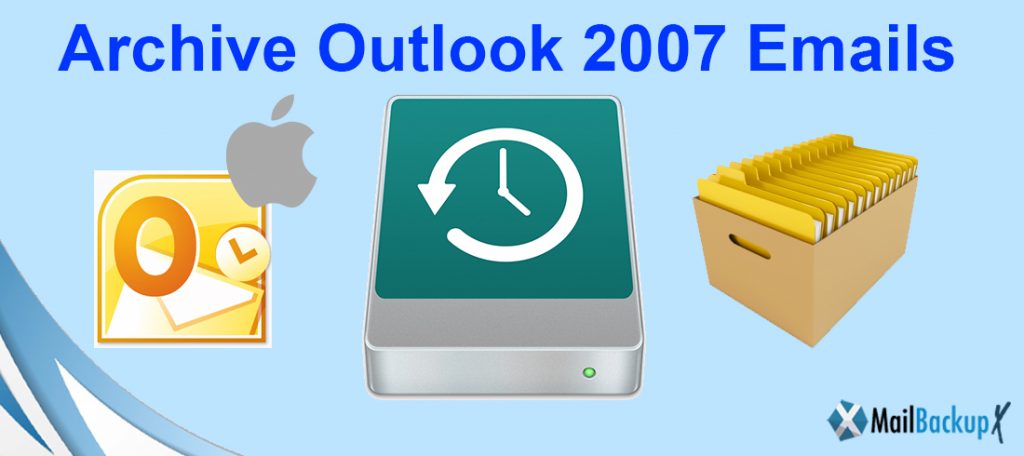
If you are one of those users who are in dire need to archive Outlook 2007 Mac then this article will educate you on the below-mentioned topics:
Outlook users often find themselves in situations wherein mail loss dread sets in and thus they are forced to take up tasks of the likes of archiving Outlook 2007 Mac. Mail server crashes, accidental deletion of mails, etc are just a few of the reasons that might lead to such circumstances. The problem, however, is not in identifying the task but the pathway to achieve the same. The truth is that there are only a meager number of solutions as compared to the enormous demand for a remedy in this regard.
Another fact that the users must be aware of is that the process to archive Outlook 2007 Mac must be cautiously handled as there are a lot of delicate twists that can lead to undesired results. A user’s decision to archive Outlook 2007 Mac manually can turn into a complete disaster for two major reasons: (i) it is extremely technical, and (ii) it is not a full-proof answer to backing-up/archiving the mails.
For those of you curious to understand how to archive Mac 2007 manually, here is a quick line-up of the steps:
This is how a user can archive Outlook 2007 manually. This method, however, is not upheld even by the experts in the field. There are loopholes which can lead to mails being lost in such a set up. And such mails once lost cannot be recovered either.
What the users must do to archive Outlook 2007 emails instead is that they must choose InventPure Software’s Mail Backup X which happens to be the most efficient of all tools.
If you are debating whether or not to believe that Mail Backup X is the best way to archive Outlook Mac 2007 then read on the following pointers which work in favor of this tool.
Firstly, the experts in the field constantly recommend this tool due to the apt algorithms that have been embedded onto it. It never leaves any element behind; thus ensuring recreation of perfect copies of the data files. The final results are so refined that no one can differentiate between original and the backed-up/archived/converted copies by this tool.
Secondly, it is safe to use. The tool is entirely bug-free and thus it keeps the files safe from threats like application crashes, etc. Moreover, the tool has perfect shield against online threats too.
Next, one can experience ease of use on its user-oriented interface. The guidelines are loud and clear which makes it possible to achieve the results within minutes of initiation. 24*7 customer care services can always be taken help of.
Lastly, the tool comes at a very reasonable cost. There are 3 license keys to choose from. Value packs like top-up packages can also be availed.
Thus, to archive Outlook 2007 Mac, this tool is better than the best!
Mail Backup X comes with a simple process that can be understood by everyone. A step by step guide to let the users know how to archive Outlook mails 2007 has been included hereunder:
This is perfect display of simplicity for the process to archive Outlook 2007 email to hard drive. One can have a dry run at this by getting the FREE demo copy of the tool. It gives access to the major integrated features of this tool which further helps the users in analyzing the true capacity of this tool on how to Outlook mails 2007.
Click here to get a copy of the tool now!
There are several benefits of making use of Mail Backup X. A tool that repeatedly gets recommended by the users as well as the experts certainly has a lot to offer to its users. Here are some major pointers highlighting the exceptional qualities possessed by this tool:
Make use of this tool once and never look back! Once the users set up backup of the files, they are bound to get ever-lasting results. Give it a try by clicking on the link below.
As mentioned earlier, the tool comes in different license keys which have been nominally priced to suit the pockets of the users. The details of the same are:
The users get free maintenance updates for 1 year with each one of these license keys. Additionally, the users can purchase 10 more profiles as a top up.
The Mail Backup X is a very easy to use tool. Anyone without any prior knowledge or experience can easily use it.
Yes. The tool even provides you with a Team edition package especially designed for organizations.
No. You won’t face any data problems while archiving your Outlook 2007 Mac mails with this tool. The tool provides you with a 100% safe and accurate backup process without any gaps or losses.
Yes. The Mail Backup X provides you with a lightning fast search module that helps you to find the desired files in no time.
The Mail Backup X is a multi-platform backup solution. It easily runs on both Windows and MacOS machines in different versions. So, you can carry out the backup process on platform of your choice.
The USB backup and sync feature of the tool allows you to do that. You can easily and safely backup your archived Outlook 2007 Mac mails on an external USB device.
The algorithms that the Mail Backup X supports are ultra-modern and well refined. They handle all kinds of database with 100% accuracy irrespective of its size and data format.
The tool comes with a free to download trial version that provides you with all the premium features. So, you can try and test out the tool first without paying anything upfront.
Yes. The tool allows you to save your data on cloud-based storages. In fact, you can even sync up the data with an FTP server if you like.
The tool is a multi-archiving solution as well. Along with archiving your Outlook 2007 Mac emails you can also archive the data from email clients like Thunderbird, Postbox, Apple Mail and a lot more.
Many top experts of the trade prefer the tool for a seamless archiving experience. It is rated as a 5-star backup solution.
“The Mail Backup X has made my everyday life much easier and better. It has helped me get over the complication that I had with archiving Outlook 2007 Emails as well as with my Thunderbird account. I say Kudos to the whole team.”- Harry
“The tool provides you with 100% customer satisfaction. It is a complete package with everything best packed together. And it is very easy to use as well. I loved the entire experience.”- Simon
The tool provides you with two different packages. They include two editions of the tool.
Go on and archive Outlook 2007 Mac like a pro with the most reasonably priced tool in the market!
To download the free trial of the tool, click here.
