
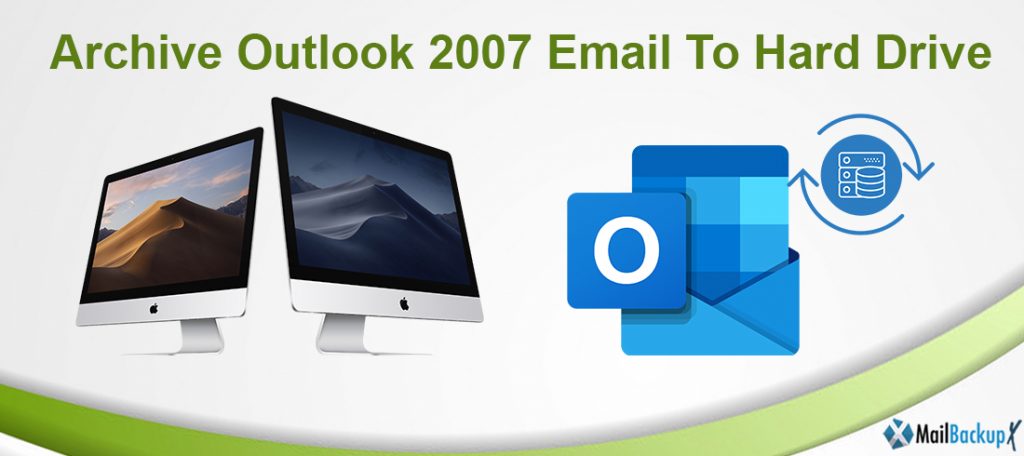
Gearing up for the task to archive Outlook 2007 to local drive requires support in the form of a fully-equipped tool. This article aims at introducing that tool which has been the hot choice in the market.
Inventpure Software has created the best way to archive Outlook 2007 emails in Mac in the form of Mail Backup X! This tool supports the users for backing up, archiving, and converting their email files. This feat can be achieved for all the major client services such as Yahoo mail, Gmail, Apple mail, Thunderbird, and many more.
Having the support of this tool ensures that the users work on an interface that is understood by them in entirety. It lays down a clear pathway by highlighting the steps in layman language. This means that all the technical jargons have been kept at bay to make this tool usable for even the beginners in the field. And the mechanism is so sturdy that it does not miss out on even one bit of information contained on the email files.
For users who wish to archive Outlook 2007 to local drive all by themselves, this tool is an ideal choice. It gives the users the freedom to exercise convenient options such as easy search of archived mails, automated backup of files, and the like. One can find answers to all their queries via the round the clock customer care services as well!
As far as testing of this tool is concerned, one can simply opt for taking home the FREE demo version of the tool which gives full access to all the major features of this tool. From testing the interface of the tool to verifying the credibility of the final set of results, this demo version gives it all. Click on the link below to get a copy of the tool now!
The skill set that has been incorporated onto this tool empowers it to extract, analyze, and rebuild each item on the email file. This includes items like non-English content, contacts, calendars, attachments, etc. What is more is that the recreation is not merely carrying forward of the content but also the placement in the right place and order. In simple words, the overall folder hierarchy structure of the data files is fully maintained by this tool.
The identification of the files too is made simpler with the inclusion of advanced search module. Users can search their files with complex inputs with ‘and’ and ‘or’ words. This helps in speeding up the search as well as in minimizing the effort to get the same. Another useful feature is its inbuilt mail viewer. This helps the users in viewing all their archived mails from a single location without having to switch between different email clients.
The aptness of this tool in giving out splendid final results is unquestionable. One can expect 100% accurate final results; that too in a swift manner.
Test it out by clicking on the link now to archive Outlook 2007 to local drive!
The free-flowing process that has been designed by the experts for this tool is nothing but a quick pathway to success. The vivid display of instructions coupled with the simplicity of the interface makes this tool an exceptional choice to archive Outlook 2007 email to hard drive.
A small guide/tutorial has been included herein to enlighten the users with regards to the quick steps that lead to the creation of perfect results. Follow the under-mentioned steps and archive your files like a pro!
Step 1: The process begins with the download, installation, and launch of the tool on the system. The setup wizard is extremely simple to follow and thus this step gets completed in a jiffy.
Step 2: After the installation of the tool, the vivid interface of the tool appears on the screen. The first page gives multiple options. From amongst those, choose ‘Setup a New Backup Profile’.
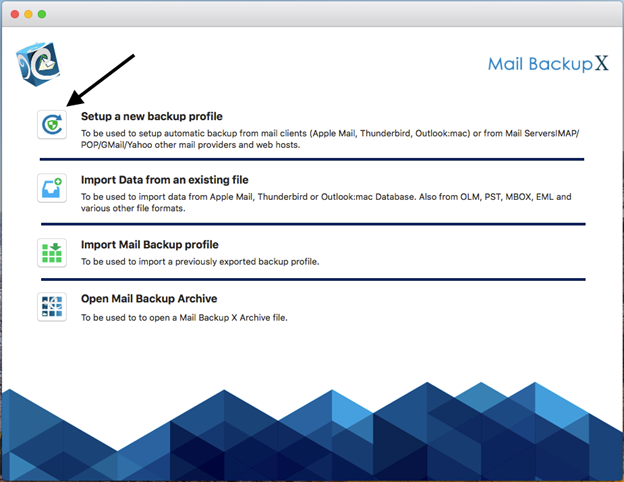
Step 3: Choose Outlook from the list of email clients being displayed on the screen.
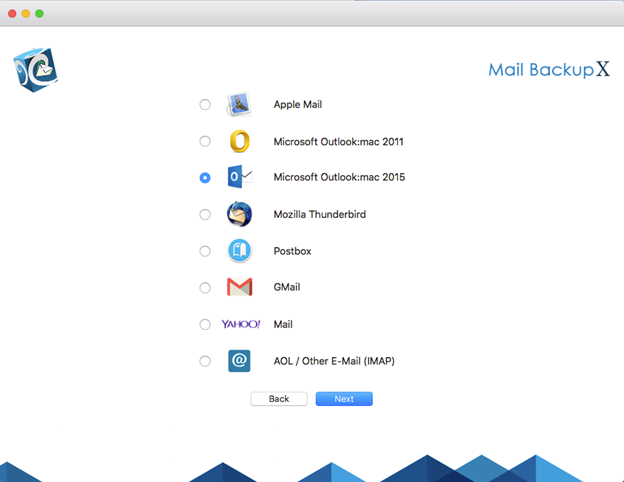
Step 4: Select/deselect the folders from the list being displayed. These must be chosen on the basis of the files that have to be backed up.
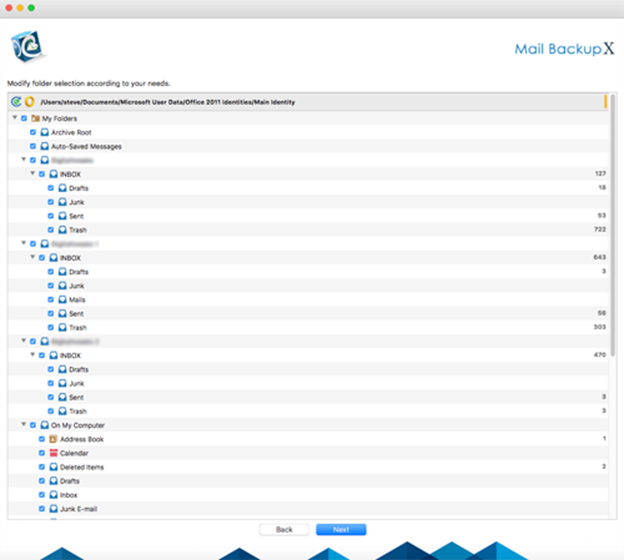
Step 5: Here, the users must setup the frequency of the backup of the data files. It is also advised to adjust the settings for mirror backup. Auto USB sync can also be setup at this point.
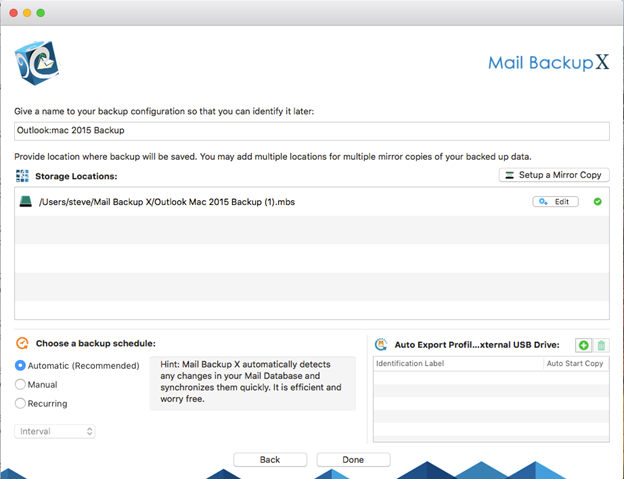
That is all! After the completion of the final step, the backup of the Outlook files starts working uninterruptedly. This is how to archive emails in Outlook 2007 to local drive without any flaws.
To test out this simple procedure, simply click on the link below and take home your copy of the FREE demo version!
Mail Backup X is a tool that offers its services to the users at very reasonable prices. The tool comes with plethora of unique features such as integrated FTP client, inbuilt mail viewer, etc., yet it has been priced so low so as to suit the pockets of majority of the users.
Certainly, price of the tool is a huge consideration for every user but at the same time the efficacy of the tool makes a huge difference. From this point of view, there is huge relief as the tool is known to give out 100% accurate results every single time. The performance record is absolutely spotless which makes it an ace tool to archive Outlook 2007 to local drive.
This tool meant to archive Outlook 2007 to local drive can be procured in three different license keys which vary as per the budget and user requirements. The details of the same are:
These three license keys allow full access to all the features of this tool. One also enjoys free maintenance updates for 1 year. Alongside these, the users can purchase 10 more profiles as a top up as well.
Thus, to archive Outlook 2007 to local drive in an efficient and reasonable manner, this tool serves as the perfect choice. Pick any one of the license keys as per your requirements and enjoy a hassle-free journey to get perfect copies of the data files.
The Mail Backup X uses a special ultra-high compression algorithm that saves up to 3x times the storage space and even encrypts your data for security. It fits a large amount of data into smaller storage space without causing any damage to it.
The tool runs on refined modern algorithms. It easily backs up all of your non—English data along with everything. No more data losses.
The tool not only archives Outlook 2007 mails but also provides support for Thunderbird, Postbox, Apple Mail, Yahoo mail, Gmail, Outlook mac and many more.
Yes, you can easily do so. The Mail Backup X is a platform independent machine and can be run directly on both Windows as well as MacOS.
The Mail Backup X comes in two different packages. One is for individuals and other for organizations. It offers support for up to 30 users per purchase for organizations.
Yes, that too very easily. The tool provides you the feature of saving up your archived data to cloud-based storages and FTP servers as well.
The Mail Backup X doesn’t require you to be a technical wizard to operate the tool. Anybody can use the tool easily with the intuitive interface and the instructional guide provided by the tool.
You can be very well assured about the quality of your backup process. The tool easily archives large databases as well giving you a 100% secure and complete backup process.
The Mail Backup X provides you with a lightning fast search module. It helps you in searching the data with the help of specific keywords, sender name and time frames as well.
The tool provides you the option of viewing your archived Outlook 2007 email files. This gives you the ability to view the archived data being imported from any email client.
The tool is renowned for its performance and reliability. And top experts from around the world agree to that. The tool is a 5-star rated Outlook 2007 Email Archive Tool.
“I was searching for the best way to archive Outlook 2007 Emails. The search led me to Mail Backup X. I was pleasantly surprised by the performance of the tool. It is 100% safe and helps you elevate your backup process to the next level. Highly recommend it for everybody”
Mark
“I read about the tool on the Internet and I am pretty happy to say that I wasn’t disappointed. For a non-technical person like me, the tool is an absolute gem to work with. It is easy to use and provides all-round support for your backup process. I absolutely loved it.”
Ethan
You can buy the tool for yourself as well as your organization. The tool offers multiple packages covering all the bases.
Click here to grab a copy of the tool now!
