
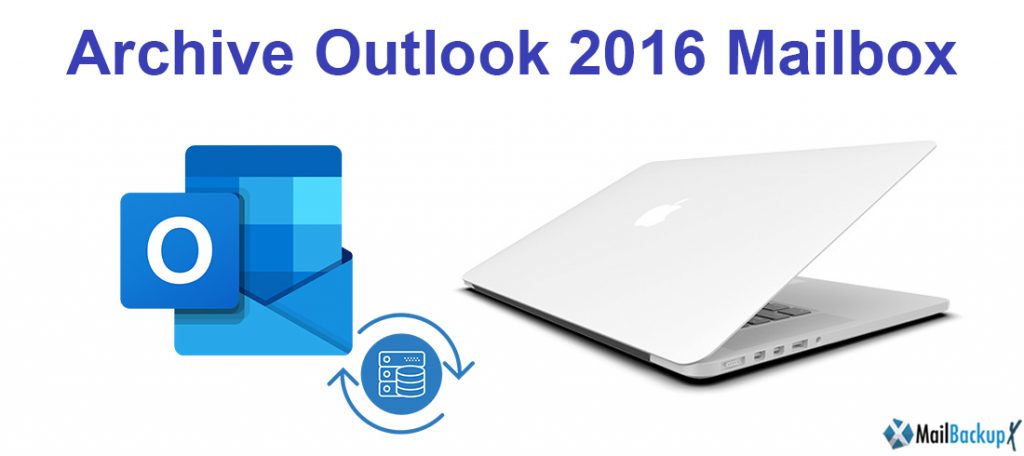
Email files, nowadays, hold a lot of relevance in the lives of the users. These are utilized by individuals to save information such as events, notes, documents, and the like. As such, these serve as safe lockers for crucial information.
Now, there are certainly a lot of email clients that have sprung into action but if the email client in use is Outlook 2016 then the users are often seen pertaining to the activities to archive Outlook 2016 Mac. This is generally taken up due to any one of the following reasons:
These few yet highly recurrent factors have made the task to archive Outlook 2016 mailbox a trend amongst the users these days. And if the users wish to accomplish this journey with full effect, there is no tool better than inventpure Software’s Mail Backup X to settle this demand. This tool is the talk of the town and it is at this position with all the justifiable reasons.
Read on to know more in the next segment.
The best way to archive outlook Mac 2016 is to employ Mail Backup X for the task. The tool has been topping the charts with its exemplary performances and this success is all attributable to its mind blowing features. A few of the best features that deserve a mention are:
This tool is a great step-up from the methods that forced the users to archive Outlook 2016 manually. As a matter of fact, this smart and advanced tool hugely cuts down on the user effort. It also ensures a successful journey to archive Outlook 2016 folder every single time.
Such an enticing tool is definitely worth a try to archive Outlook 2016 folder without any hiccups. Simply click on the link to get a FREE demo version of the tool.
The journey to archive Outlook 2016 in Mac is quite straightforward with Mail Backup X. This line up of steps hereunder illustrates the process to archive Outlook 2016 folder with this tool. Follow the instructions for successful implementation of the same.
Step 1: The users must begin their journey by downloading the tool. Using the installation wizard, the same must be installed on the system. Lastly, the users must lunch the tool on the screen to initiate the process to archive Outlook 2016 in Mac.
Step2: The journey begins with the choice of ‘Setup a New Backup Profile’ from the 3 options being displayed on the screen.
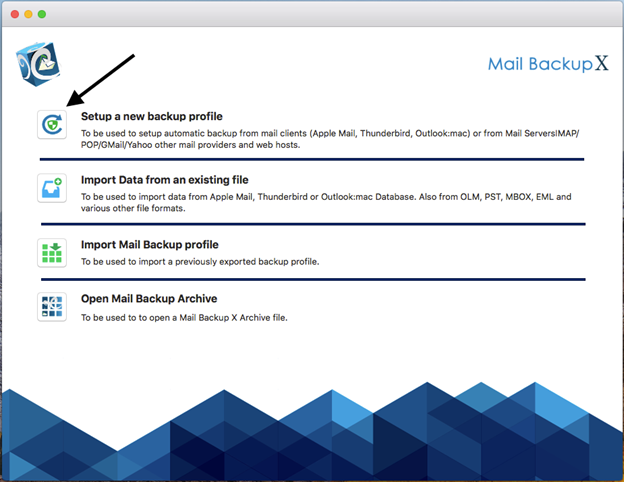
Step 3: Then a list of mail clients appears on the screen. The users must carefully choose the Outlook profile to progress with the task to archive Outlook 2016 database.
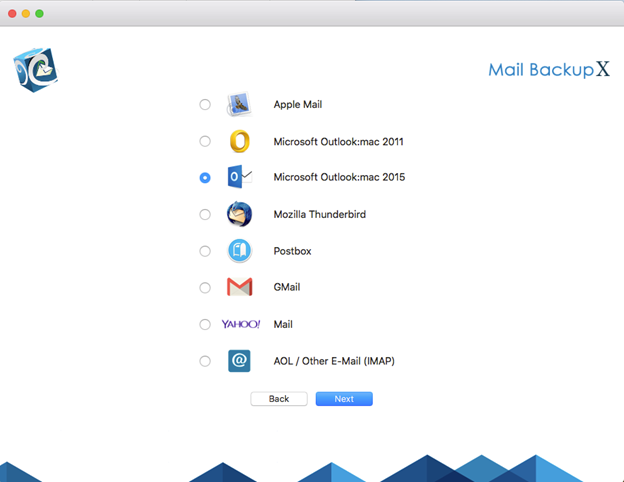
Step 4: from the list of files and folders being displayed on the screen, the users must select/deselect the items as per their preferences.
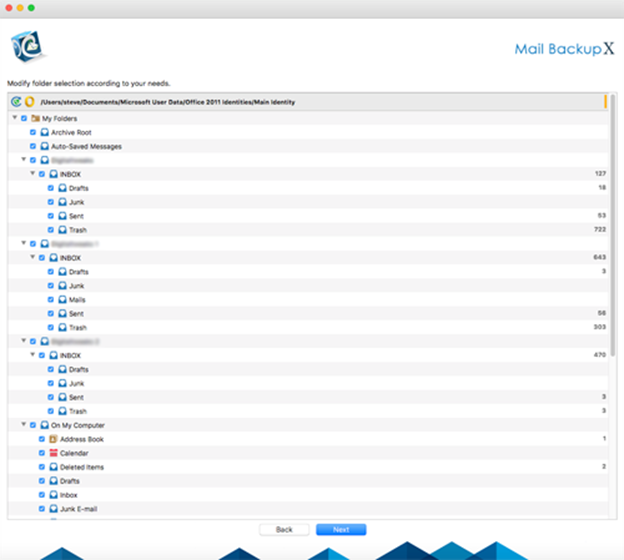
Step 5: This stage offers advanced settings. The first one pertains to the frequency at which the users desire to setup the backup profile. The second one enables the users to add mirror locations for added security. And the final one relates to the activation of Auto USB sync to smartly backup and sync the data to the USB drive automatically.
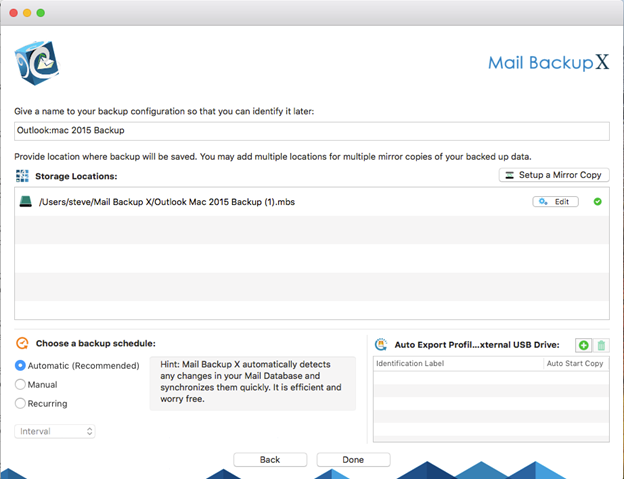
Step 6: At this stage, the backup has been successfully setup and thereby the users can begin with the task to archive Outlook 2016 database.
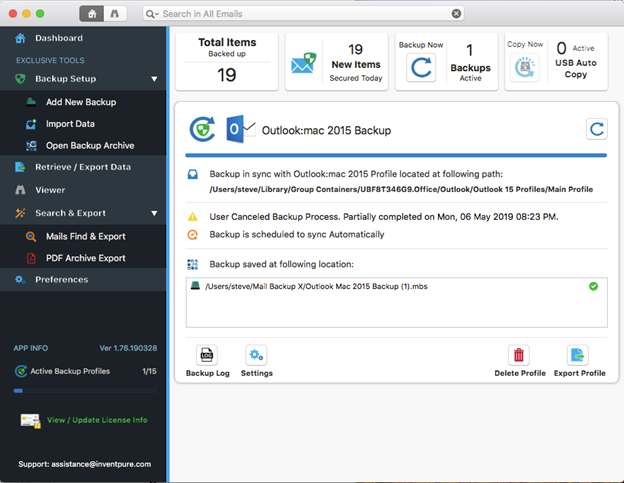
This is by far the most rewarding journey that the users can experience when archiving Outlook 2016 database. To become a part of the experience, click on the link below to download a copy of the tool.
The Mail Backup X is an all-round backup solution that is trusted and recommended by top experts around the world. The tool offers you power, precision, ease and a lot more at a very affordable price.
No, you would need any help. The installation wizard of the tool is very well structured to let you install the application in just a few clicks. All you need to do is download the software and open it.
The Mail Backup X provides multidimensional support to your back up process. You can not only archive Outlook 2016 database but also email files from Thunderbird, Postbox, Apple Mail, Yahoo Mail, Gmail and IMAP email clients.
The tool is one of the quickest backup tools available out there. It helps you achieve a flawless backup process in a little amount of time.
Easily. The intelligent interface of the tool ensures that no user faces any difficulty in using the tool. Anyone can easily backup their emails using this tool.
There is absolutely no risk involved in using the tool. The Mail Backup X rates the safety of data very highly and ensures that your data is a 100% safe throughout the backup process.
The Mail Backup X is renowned for delivering consistent excellent performances. It has garnered a reputation of being one of the best backup solutions in the business.
No, absolutely not. The tool gives your data the highest priority. It assures that your data remains throughout the backup process.
The tool supports both MacOS and Windows. So, you won’t face any problem in running tool on any of the operating system.
Yes, the customer support team is available 24*7.
The Mail Backup X has a 5-star rating from experts all over the world. It is considered as one of the best backup solutions in the business.
“The tool has been an excellent investment for me. It has made backing up Outlook emails easier, quicker and more accurate. The features that the tool provides for this price range feel unreal. You must try it at least once and you won’t be disappointed.”- David
“I tried out the trial version of the tool and instantly fell in love with it. It was so easy to use and smooth in working. It resolved many situations where my previous backup solution used to get stuck at. It has been a very pleasant experience using this tool.” – Martha
The Mail Backup X provides a range of solutions for all kinds of users. The tool has separate packages for individuals and teams.
