
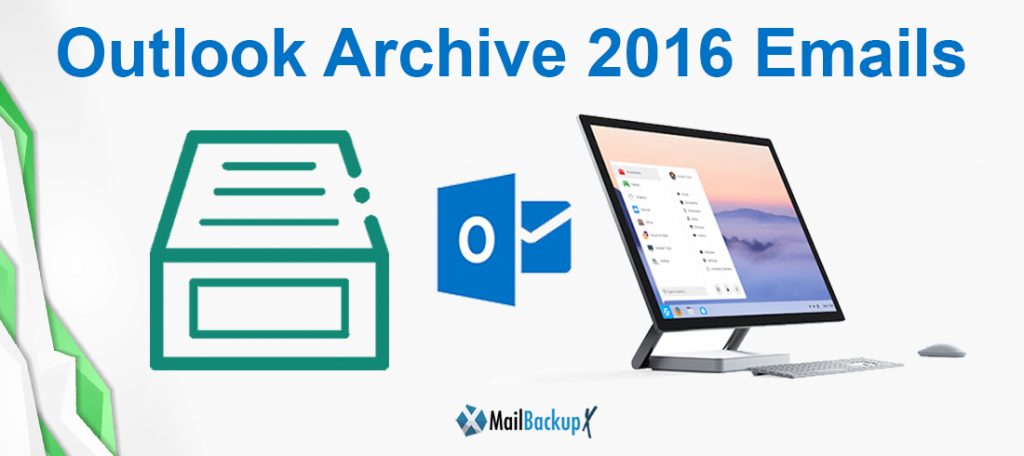
Every email user these days comes across a stage where taking backup of the data files becomes unavoidable. In case of Outlook users, where the storage space is quite limited, this remains all the more true. With regards to this, if you are one of those users who wish to learn how to archive Outlook 2016 emails to local drive, you have reached the right space.
The main point of writing this is to introduce you to the best tool- Mail Backup X by inventpure Software. The tool is an amazing product that allows backup, archive, and conversion of the email files. This tool has an impeccable record of exemplary performances which has given it the position of one of the best tools in the market to archive Outlook 2016 emails to local drive.
It comes with a simple interface that can be operated by one and all. Don’t believe us? Read about its process and make your judgment!
With Mail Backup X the users can be fully assured of the high paced and successful journey all the way to the end. A quick line up of steps to be followed to setup the process to archive Outlook 2016 emails Mac is:
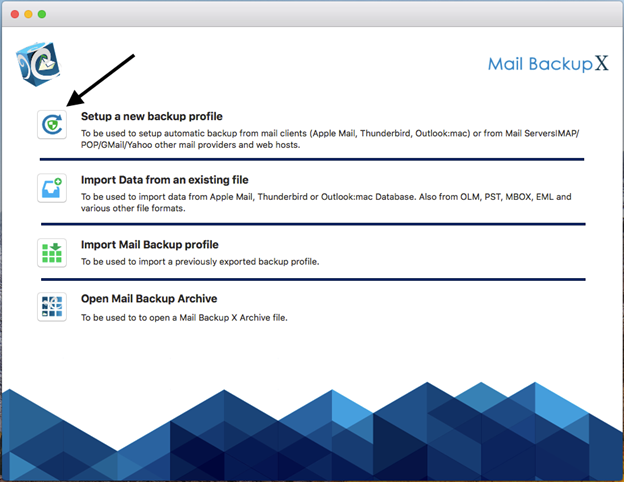
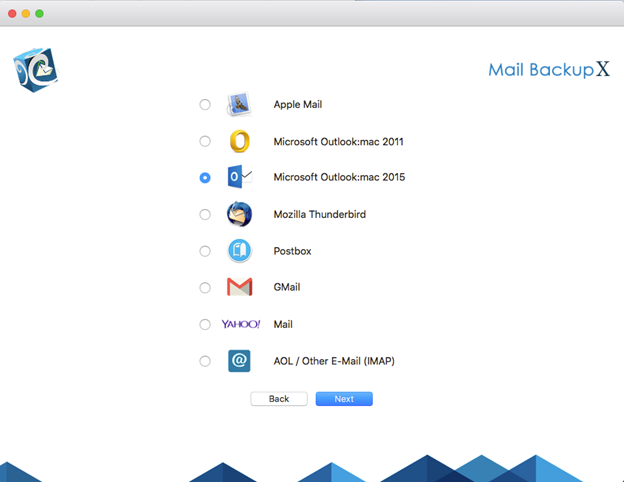
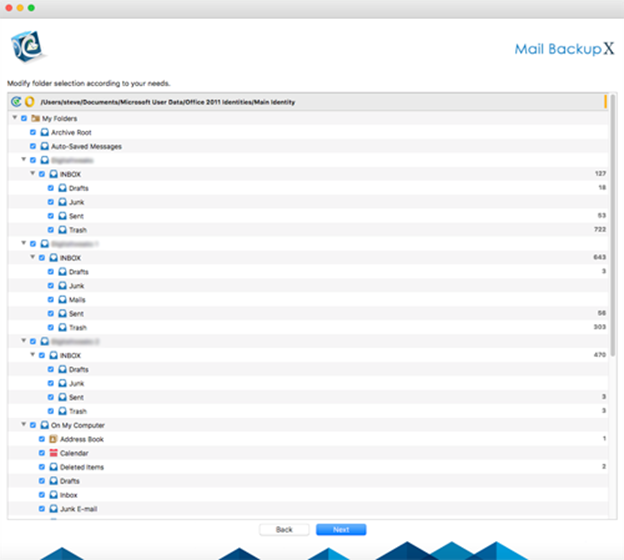
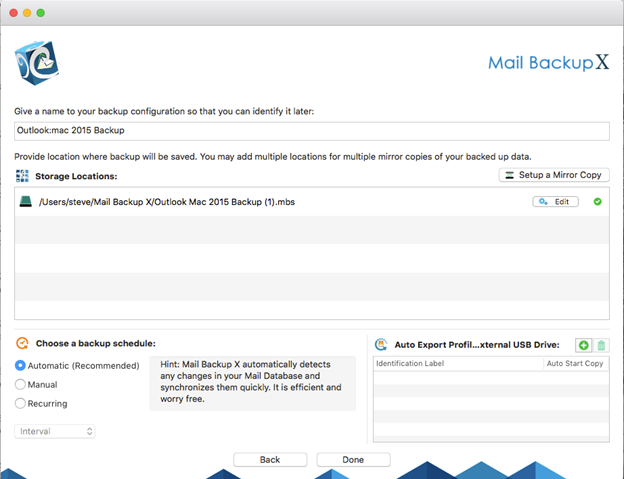
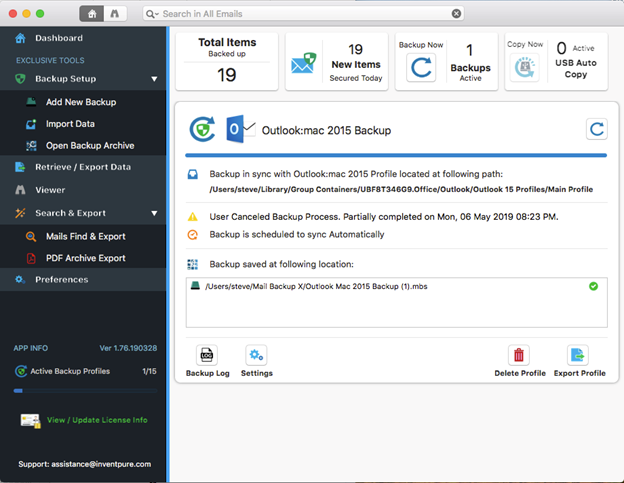
This simple pathway to success takes barely a few moments to be completed. Give it a try today itself by grabbing a copy of the FREE demo version of the tool.
Mail Backup X serves as a great choice of tool to archive Outlook 2016 to hard drive. The users benefit on multiple fronts with its jaw dropping features to accompany the users all through the journey. With no further delay, let’s have a quick glance at the major features of this tool:
Grab a hold of this tool by clicking on the link below. It will certainly be the best decision you would make today!
Mail Backup X is a budget tool that has hand curated license keys to suits the user requirements from all prospects. One can choose from the under mentioned license keys to gain full access to the brilliant features of this tool to archive Outlook 2016 email to hard drive:
Mail Backup X: This is the basic key that allows the backup of up to 5 mail profiles. This license key can be installed on 2 systems.
Mail Backup X for small business: The next in the series is this key which is meant for small businesses. This one allows the backup of up to 5 mail profiles per user. This key can be installed on 20 systems. Further, one can protect up to 20 users.
Mail Backup X for Enterprise: This is the last key in the line-up. This one is meant for large enterprises. It allows the backup of up to 5 mail profiles per user. This key can be installed on 100 systems. It has been designed to protect up to 100 users.
Add-ons: This is an additional option that can be combined with any of the license keys. By making an additional payment, the users can get a top-up of a set of 10 more profiles.
All the license keys come with free maintenance updates for a period of 1 year. The users can fall back on the reliable 24*7*365 customer care services for any kind of further query.
The Mail Backup X is one of the quickest tools in the email backup segment. The tool runs on modern algorithms that provide it with exceptional power and speed.
The tool is designed with modern and refined backup algorithms. This makes backing up large amounts of data easy and efficient.
No, it is not. All you need to do is download the tool from the official website and then just follow the informative installation wizard. And with just a few clicks, you install the tool easily.
The Mail Backup X provides you with a 100% safe and accurate backup process. There is no chance of any error or bugs coming up.
It will run on both machines. The tool runs on both Windows and MacOS based machines.
No, You don’t need any technical skills to use this tool. With an intelligent and intuitive interface and instructions provided by the tool, you can backup everything just with a few simple clicks.
Yes, the Mail Backup X does more than just archiving your Outlook 2016 emails. The tool brings a professional conversion engine that helps you convert emails from one format to another.
The Mail Backup X provides you with exceptional accuracy. It backs up everything present in the email database without any errors, lags or bugs.
Yes, the tool supports a wide range of email clients. It includes clients like Yahoo Mail, Gmail, Thunderbird, Postbox, Apple Mail and IMAP email clients.
You can contact the support team any day of the week. They are available 24*7.
The Mail Backup has received appreciation from all over the globe. Be it top experts or long-time users, everyone rates it as a 5-star backup solution.
“I am a technology buff and was looking for the best way to archive my Outlook 2016 emails. I stumbled upon Mail Backup X and that brought my hunt to rest. The tool is by far the best backup solution available in the market. It has everything you need, accuracy, speed, ease, reliability and a lot more. Plus, it is affordable too, making it the best choice in the market.”- James Rohn
“I was recommended the tool when I was struggling to achieve an error free back up process. The tool has been one of the best things that has happened to me. It has helped me take my process of archiving Outlook 2016 emails to a high level without having to burn a hole in my pocket.”- Ted Morgan
The Mail Backup X comes to you in multiple variants. It includes separate variants for individual and teams.
This is undoubtedly the best way to archive Outlook 2016 emails Mac without any errors. Verify the credibility of the tool by taking a test drive via the FREE DEMO VERSION. Without paying a single penny, get access to the major features of the tool to archive Outlook 2016 to local drive.
Click on the link to get your copy right away!
