
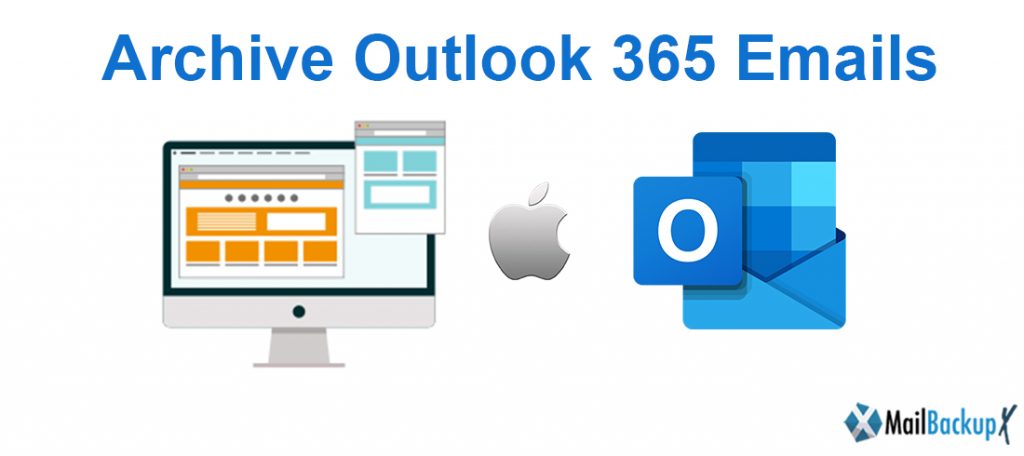
InventPure has created an exemplary product in the form of Mail Backup X– a tool that helps the users to backup their emails unaided. This means that the users need not rely on expensive self proclaimed experts in the field; they can solely and confidently pursue the job with full assurance of success in the task to archive Outlook 365 Mac.
The tool comes with a brilliant set of features that are aimed at ruling out all the loopholes that can come in the way of getting fully functional files from this task. The tool has right skills and algorithms in place to archive Outlook 365 Mac without any flaws.
With Mail Backup X, not only do the users create impeccable backups of their data files but also do so without any hassles in their journey. Let us look at the top 7 issues that can be overcome with the help of this tool.
Therefore, it would not be wrong to say that Mail Backup X is the best way to archive Outlook 365 Mac. It simplifies the journey and thus lets every user have a chance to archive Outlook 365 email to hard drive without any hiccups.
While a lot of users might consider archiving Outlook 365 manually, it is not recommended for 3 major reasons.
Mail Backup X comes with a simple solution on how to archive Outlook mails 365 in a jiffy. The users simply have to follow series of quite interpretative steps that lead the users straight to the final results. And the most important factor is that no harm is brought upon the data files with this tool being in the picture.
Step 1: The first step is to download and install the tool on the system. This can be done by following the intuitive steps in the setup wizard of this tool.
Step 2: Once the tool has been installed, launch it on the screen.
Step 3: Choose ‘Setup a New Backup Profile’ from the given set of options.
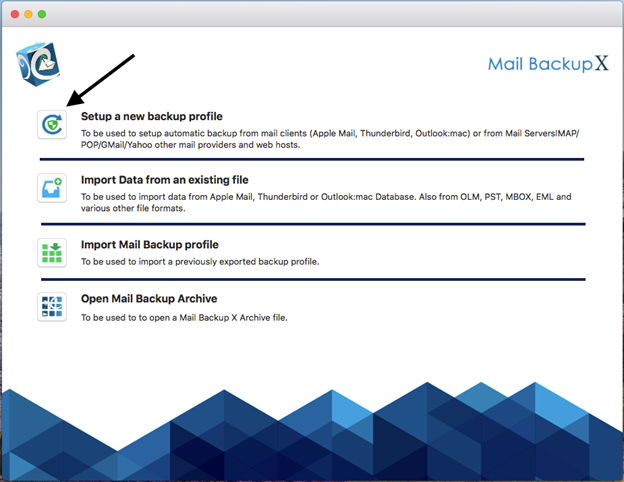
Step 4: From the list of service clients being displayed on the screen, choose the relevant Outlook service.
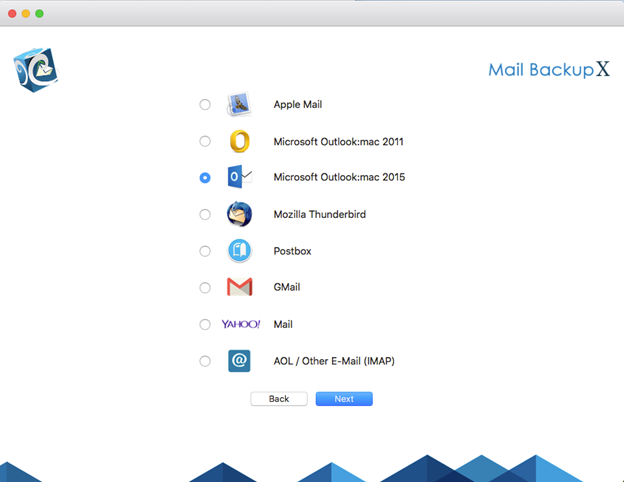
Step 5: Select/deselect the folders that have to be backed up from the list of files and folders being displayed on the screen.
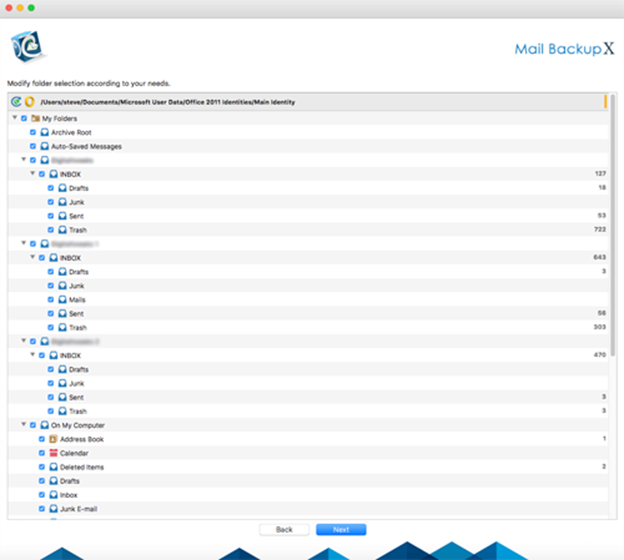
Step 6: Setup the frequency of the backup of the data files. Additional settings like distributed/mirror backup and Auto USB sync can also be adjusted at this stage.
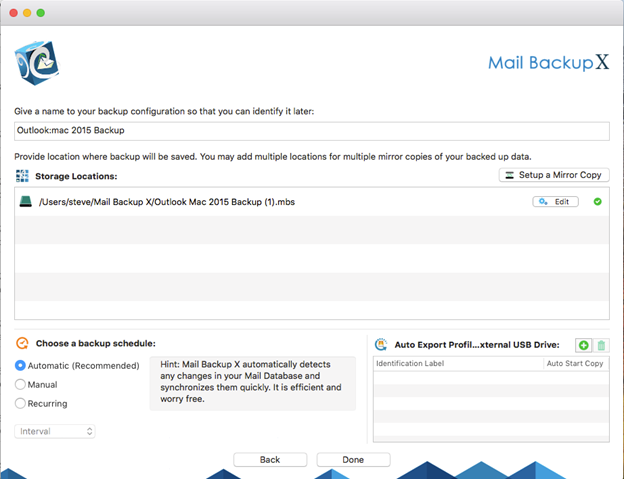
Step 7: The backup profile is in place.
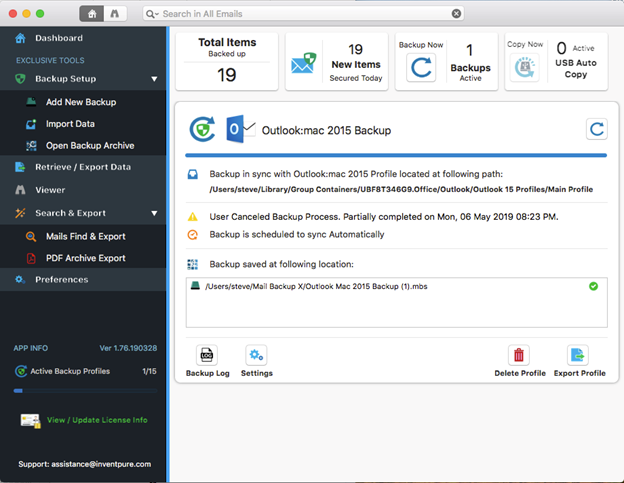
The users can archive Outlook 365 folder hereafter with absolute ease. This simple and straightforward pathway to archive Outlook 365 Mac is unique to this tool. It empowers all the users to confidently stead forward on their backup/archive/conversion journeys without the fear of failure.
If you too wish to have this amazing experience then click on the link below right away!
Mail Backup X is certainly a beneficial tool when it comes to the ultra modern features it works with. However, that is not the only way in which the users can gain from this tool when they archive Outlook 365 folder. This tool comes at very affordable prices which fit comfortably into the budget of wide range of users.
There are different license keys to choose from depending on the budget and user requirements. These are:
Apart from these license keys, the users have the option to invest in the add-on category. These add-ons can be purchased at additional cost and with this the users get access to 10 more profiles as a top up.
All the license keys allow full access to all the features of this amazing tool. These come with free maintenance updates for 1 year. Of course, the users can utilize the 24*7*365 customer care helpline at any point of time during their journey to restore Outlook 365 Mac.
Yes, the tool comes with a professional email converter at the core. This helps you to convert email files from one format to another.
The Mail Backup X is a completely risk-free tool. It ensures that all your data is safely and most importantly accurately backed up. You get 100% data safety assurance.
No, it does not. You get a very smooth and free flowing experience while using the tool to restore Outlook 365 mails. It never lags at any point.
The Mail Backup X addresses one of the most underrated features for a backup solution. The algorithms that the tool runs on provide you with a quick and accurate back up process.
It is extremely easy. Anybody can use the tool- courtesy of the intuitive interface of the tool. It helps you out at every step of the backup process.
The Mail Backup X stresses the safety and accuracy of your data a lot. It ensures that everything is backed up leaving no room for data losses, gaps or errors.
Installing this tool is one of the easiest tasks. All you need to do is purchase and download the tool from the website. And once you open it, the installation wizard guides you with all the required information.
The tool runs absolutely fine on both the operating systems. You can choose the system of your preference.
You can contact them via email/online chat. They are available 24*7.
The Mail Backup X is the epitome of safety. The tool guarantees 100% safety for your data during the backup process. You won’t miss a file ever again.
The Mail Backup X is a highly rated restoration and backup tool. The tool is in the good books of top experts from all over the globe. It has garnered a 5-star rating from them.
“I read an online article that recommended the tool. I was impressed with the features and tried out the tool. It has been the best decision I made. The Mail Backup X is the best restoration and backup solution present in the market. This tool provides you all the latest and the best features for a very affordable price range. A big thank you to the team.”- Mickey Rooney
“The Mail Backup X has passed every test the restoration process threw at it. The tool managed to accurately, safely and most importantly quickly restore all of my email files. And all I needed to do was point and click.” – Alexandra Weinstein
The Mail Backup X has a very diverse range of packages available. It provides all-round support for all kinds of users.
What is more is that the users can have a trial run before they invest their hard earned money into this tool. This version allows access to all the major features of the tool and thus is perfect for testing it out. Once satiated, it is the user’s prerogative to invest or restrain from investing into this tool.
So, if you wish to have a secure pathway to restore Outlook 365 Mac quickly click on the link below to grab a copy of the tool right away!
