
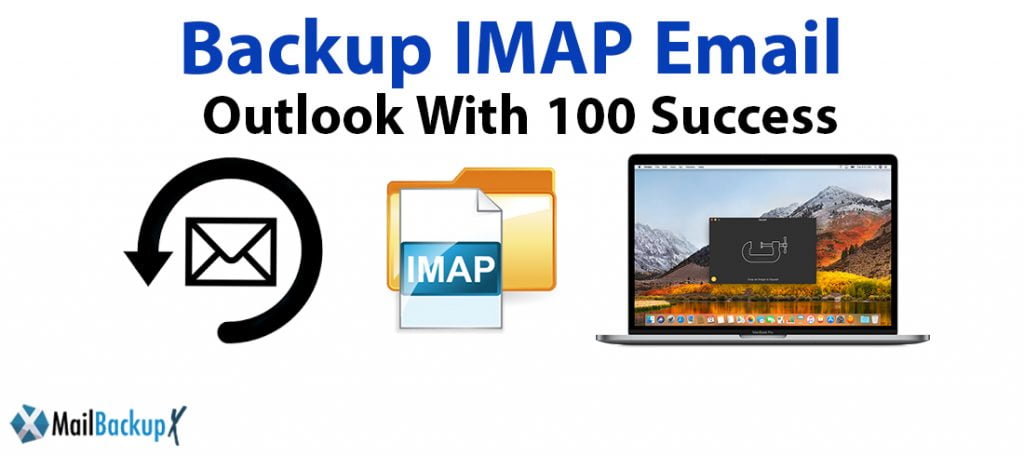
To successfully backup IMAP email brings a lot of advantages to the table and that is what you are going to learn today. If you have been looking for a tool to backup IMAP email, here you will find the most authentic information about IMAP mail backup. Whether you are looking for apple imac backup or apple mail backup, you are going to need an understanding about the process of IMAP mail backup first. There are a lot of pre conceived notions related to email backup and archiving because there is a lot of mixed information about the process and the available methods. If you have the knowledge and right information, you are less likely to make blunders which most users fear. Knowledge is power, so let us begin by first understanding the real need of email backup and archiving and how you can backup IMAP Outlook emails with 100% success.
Most email users want to back up their emails for a simple reason. They want to keep a safe backup of the data in their local hard drive for later use. Many times users are un-mounting their email mailbox from an online service and when the mailbox becomes redundant, the data contained in the mailbox is still useful. That is when users create a backup to save the data in the mailbox in the hard drive. Many times mac users want to unburden their email database so that it runs smoothly without any lags. Another reason to back up IMAP mail is when a user is trying to convert his email files from one client to another. An email backup in this case is necessary since email conversion still has its risks. So before converting emails, it is wise to create a backup of your IMAP mail. These were the top reasons why users want to backup mac IMAP mails.
Talking about outlook, there are a lot of email backup tools that offer to backup IMAP outlook account. However, most of the IMAP outlook backup tools that you find on the internet are either online or free tools. It is important for you to realize that online and free tools are not safe or reliable to deal with confidential email data. Online and free mail backup tools are not equipped with the right safety features which are necessary to safeguard the database. So if you have confidential or classified email data in your email database, it is the best to go for solutions which are safe and reliable. This job is done by professional email converters since they are especially created to ensure result safety for all users.
Professional or third party tools are specialized software created to simplify the process of IMAP email backup for many email applications. You can backup IMAP email outlook with an assurance of data safety. Third party tools are expressly created to ensure that the user’s data is safe and kept out of harm’s way. They are created with essential features which make it easy for the user to back up IMAP mails without any complex steps. These tools are suggested for anyone who wants to keep their files sorted and safe from data modification or file corruption.
However, professional third party tools can be a little troublesome for first time users who have no experience of IMAP imac backup. This is why users can be found looking for a professional tool which is easy to use as well as reliable. Let us find the best solution which is available right now.
The Mail backup X by InventPure is a certified solution that works directly on mac and gives you total control of the email backup process. You don’t have to need previous experience of email backup and recovery. The tool is extremely easy to use and can be handled by anyone with limited knowledge of computers. The tool comes with a user friendly interface which guides you through each step from installation till the end backup results. The tool is also packed with some of the best safety features which ensure that you don’t lose even a single email item during or after the backup. However, it is the ease of use that puts this tool above the remaining options. Professional tools can also be notorious for being complex and expensive. This mail backup and archiving tool fixes that by being affordable and very easy to use. You should take a look at some of the best features of this tool.
The tool comes with an extremely user friendly interface which makes it easy for you to backup IMAP emails without being an expert. You are given step by step instructions from the beginning to the very end. So even if you have never done this before, it will not be an issue for you.
This feature allows you to backup and archive IMAP email accounts in PDF files. This feature is extremely rare and unique. You can preserve the folder hierarchy of your database with this benefit. You can also print the database and share with others. You can password protect the PDF file and share for further use. Portable backups are a thing now that you can use.
You can backup and archive IMAP emails from multiple email applications. You can back up from Yahoo mail, Outlook mac, Apple mail, Gmail, Thunderbird and Postbox etc. This gives you the power to back up emails from every client on mac whenever you want. Almost all mac email applications are available for backup in one place.
You can now store your backup in a USB drive. With the auto USB backup and sync feature, you can map a USB drive to sync the backup whenever it is plugged in. This is the best way to get a portable IMAP email backup whenever you need it.
This feature allows you to view imported email items from different email applications and different formats without needing to switch. The inbuilt mail viewer gives you control over archived files at all times.
This feature allows you to compress the backup in 3X lesser space. You don’t need to do anything in it. The tool will automatically compress the backup as it stores it in your hard drive. This truly serves the purpose of backing up old email files for all.
The tool comes with an inbuilt search engine so that you can find your wanted email items in the archived database. All you need to do is enter specific search items and the tool will bring the files/items to you. This reduces the overall archiving time since no time is wasted in browsing the database.
This tool also works as an all in one email converter so that you can convert to/from all major email formats. This feature is one of its kind and sets this tool apart and ahead from the rest.
The free trial of the tool lets you get familiar with the features, performance and results of this tool. Once you think that this tool is right for you, you can easily upgrade to the full version at an affordable price. The full version gives you free support and free updates for life.
To download the free trial right now, click here.
