
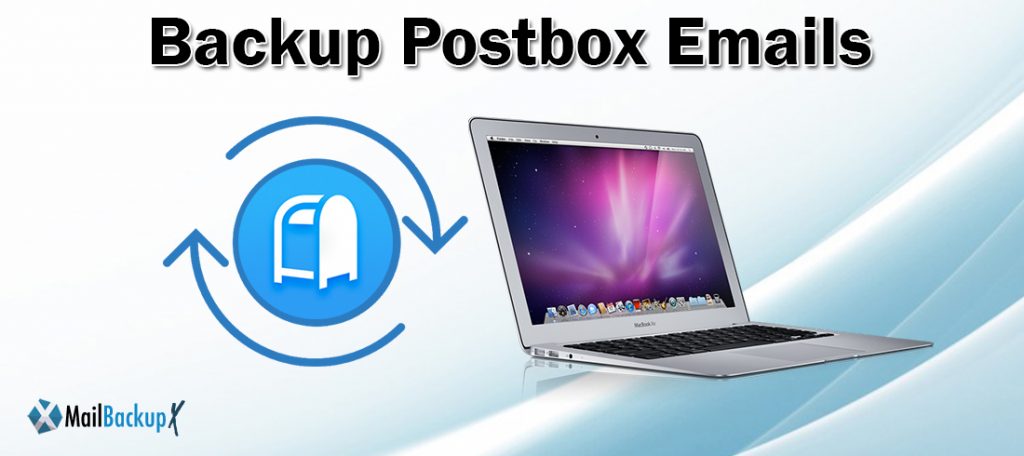
The decision to backup Postbox emails is a wise one. In an uncertain world, keeping a backup of your important data – especially emails – is not only smart but also a necessity. It is devastating to lose even a small part of your email database in a way that cannot be reserved. To have another copy of that lost item somewhere in secure location is crucial.
But the answer for how to backup Postbox emails is not a certain and convincing one. You can find dozens of ways to do so – from complicated manual ways to streamlined software method.
It should be mentioned straightway that without any software to backup Postbox Mac contents, the process is going to be very time-consuming. But even more important than that, it is going to be incredibly risk for the integrity of your emails, for all the details inside your Postbox files that you cannot afford to lose. Only a qualified backup tool with all the essential features and designed with precision can deliver safe and quick results.
Mail Backup X is one such application that brings the advanced features under a simple interface straight to you. It’s one of the best ways to backup Postbox emails that is also constantly being upheld as safest by experts on email backup tasks. Mail Backup X is a resounding answer on how to backup Postbox emails the way that it is meant to be.
From basic and lower-end backup ventures to highest ones in large corporations, Mail Backup X works with ease and safety that is unprecedented.
To backup Postbox emails safely, a tool must have a decisive and precise mechanics that work with the emails and their contents. With this tool, you get exactly that. Every little data inside Postbox files and databases is backed up to the format of your choice and there are no exceptions in that.
One quick look at the database, you will see how complex emails can be in terms of their contents. They are rich in information and that too in various formats and structure. What many applications for backing Postbox Mac data do is skip over details and the metadata, resulting only in partial backup. Not Mail Backup X. Through a clever technical core that is optimized for all intricacies of your email data, it manages to stay clear of any integrity loss or other slipups that other traditional means cannot really offer.
Moving on to another significant aspect of Mail Backup X that has made a massive difference in the experience of the users that cannot be matched by any other Postbox backup tool – user-interface! How a user interacts with all the powerful features is the link between software and human. It is the ultimate bridge that turns the technical feature into a useful and practical help for the end-users. And Mail Backup X has a truly brilliant UI that simplifies the job without taking away any sophistication or a feature that more advanced users might need. In fact, it has only added to the list of features usually found in other backup tools.
Your first time trying to backup Postbox emails? You will not even realize that that is so. The interface transforms the entire process into a very simple and intuitive approach that requires no in-depth experience and skill on backup tasks. With a simple set of instructions and even simpler UI that is completely graphical in nature, everyone receives the equal proficiency with the results, for a both high-end and low-end user.
We are going to take a quick look at all the features it introduces to the sphere of Postbox backup ventures. It highlights all the reasons why experts have been recommending it since its launch and why you too will find it equally efficient for the task.
Additional security through mirror backup: Mirror option offered by Mail Backup X lets you backup the data onto a remote server, as opposed to local. Integrated FTP client gives you all the freedom to set the remote location to backup Postbox emails.
Backup other email databases: The tool is not merely the best way to backup Postbox emails but also offers ways to backup Apple Mail, Outlook Mac, Thunderbird, and IMAP email accounts like Gmail.
Backup Postbox Mac automatically: You can also set it up in a way to automatically backup your data without any input from you. Any changes get synced up with the backup file immediately. There is also a recurring mode of backing up your emails where you can specify how frequent do you want to do so (for example, weekly, monthly, etc.)
Save in your desired format: You can also choose to convert the files from one format to another, which is the best way for email migration across various clients. If you are looking to transfer the database in Postbox to windows Outlook, you can choose to convert the files into native PST format. The available formats you can convert to are OLM, RGE, MBOX, PST, and EML, which amounts to almost all popular email clients in use today including Thunderbird and Apple Mail.
View your Emails from the tool itself: If you want to access the contents of a database, you do not need to open the files from any other application or email clients. Other than the tool for backing up Postbox Mac data, it can also act as an email viewer. It makes things a lot more convenient and simpler and saves time.
Backup Postbox Emails without any modification: The accuracy of the structure and metadata is a crucial feature for all Postbox backup tools. If something is missed, the entire thing can fall apart and the results may seem impractical. And if you don’t find any such error, that is even worse. But Mail Backup X has a smart way of working with your Postbox files in a way that doesn’t leave out or skip over any item. Items such as attachments, images, email addresses, long HTML links, formatting of text, header info, and more – all these are backup up without any alteration or integrity change.
Folder Organization Stays Same: The way you have structured and maintained your folders remains the same after the backup. The entire tree-structure of folders and sub-folders within, no matter how multilayered it is, this tool to backup Postbox Mac data retains all that hierarchy information with zero errors. There is never a single mismatch between original and output.
Mail Backup X remains one of the best ways to backup Postbox emails (and also for other email client’s databases) as evident from the features mentioned above. But if you wish to find more in-depth information how the tool and get to see all of its abilities directly, the free trial is the best way to go.
Download it and check out the interface, mirror-backup options, recurring or automatic feature, email file conversion feature, and more that haven’t even been mentioned here. It will be immediately clear why this tool offers an approach that is constantly being upheld by experts for its safety and efficiency!
1. I have no experience in using a backup tool, can I use this tool?
Yes! Anyone can use this tool easily and archive windows 10 emails effectively.
2. Can this tool help if I have a large database?
The Mail backup X can handle large database like it is nothing.
3. Do I suffer any risks of using this tool?
Fortunately, there are no risks using the Mail backup X and the process is 100% safe.
4. Will I face any kind of error while using this tool?
This tool is made of advanced algorithms and there will be no chance of errors while using this tool.
5. Will my data be safe?
This tool guarantees 100% data safety for you while backing up is taking place.
6. Is there a way to share my archives?
You can share your files by converting them into PDF files.
7. Is this tool compatible with other applications?
Yes! This tool is compatible with multiple mac clients like yahoo mail, mac mail, thunderbird, Gmail and postbox etc.
8. Is this tool can be used as a converter?
Yes! This tool can also be used as a mail converter which allows you to convert email items to and from different formats.
9. How can I take portable backups?
You can take quick portable backups in a USB drive with this tool.
10. What will happen if I get stuck?
You can talk to our support experts who are available 24*7 in case you get stuck.
Critics and experts are providing 5 star for our Mail Backup X and you can make your choice based on our reviews and ratings.
“I found the Mail backup X when I was about to almost give up, I wanted to archive windows 10 messages but didn’t know how to do that. So choosing this tool helped me to backup all emails I wanted without any risk of data loss. This tool is easy to use and gives 100% data safety and it gets my 100% recommendation.”- Wilson
“Whenever someone asks me my favourite method to archive windows 10 mails, I always say that it is the Mail backup X. This windows 10 email archive tool is easy to use and it works on both mac and windows. Guess what? It is so affordable! It is 100% recommended.”- Serena
The Mail backup X is available in a variety of packages
For single users – Professional edition
– It works on two computers
– You can take backup up to 5 mail profiles
– To get increased mail profiles get top up packs
– Free – maintenance and updates for one year
For company – Mail Backup X team edition
– This tool works for 5, 10, 20 and 30 users
– You can backup up to 5 mail profiles per user in this edition
– To increase mail profile capacity you can buy affordable top ups
– Free – Support and maintenance for one year
To get the free trial of the tool, click here.
