
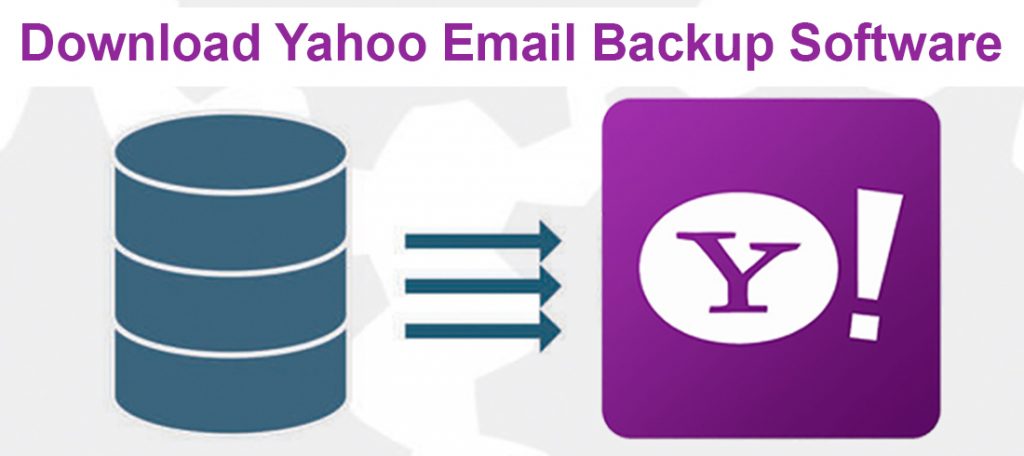
Without the help of experts, creating backup of Yahoo emails can be quite vicious and time consuming. You may find dozens of methods/tools/techniques online on how to make a backup of Yahoo emails, but none of them are close to being practical and efficient. In modern times, merely finishing the task is not desirable, but to do it quickly and in process saving time is also an important part. And such tasks of backing up emails and other contents can be the worst undertaking for productive users.
From manual and intricate techniques to sophisticated automated software, you can find them useful in backing up yahoo emails. Among all those solutions, “Mail Backup X” from InventPure takes the top position without leaving any uncertainty and hesitation. All other software tools for creating a backup of Yahoo emails are much behind than this one in terms of accuracy, ease of use, stability, speed, and more.
So, what exactly is it that makes Mail Backup X so popular among both experts and home users? Below we will get into detail of that question and its answer.
It is commonly seen with other tools for creating backup of Yahoo emails are missing a lot of essential features. Most of them are too simple and thus, impractical. And the rest are too complex and cumbersome, and thus, impractical too. They barely reach a balanced state that is the crucial part of any software, not just the ones that backup data.
Mail Backup X has a different story to tell and a different experience to provide. Through exceptional and unique features like – USB sync, remote server backup, recurring backup options, and more – you get a flexible approach to backup Yahoo emails. And all of these features are unified under a simple graphical layout (User-interface) that brings all of the power of the tool together. This allows high-end users to backup data in whatever they want or need, while also allowing amateur or home users a direct and intuitive way to do the same task.
Mail Backup X is a Mac compatible application that quickly reached the top of all recommended tools for backing up data of Yahoo emails. One reason was given above – smart interface complementing the sophisticated features.
The whole point of creating backup of Yahoo emails, and of any backup tasks, is the safety of data. Everyone wants the safest path, so that during and after the process, the backup files are as secure as possible, and will remain so in the future. Creating a backup in a virus-infected computer can offer some use for the time being, but isn’t truly smart decision for long terms. Similar other scenarios can either add to the confidence of your backups or make you more nervous.
This is the context in which Mail Backup X is the safest tool you can get today that offers the essential features for secure data backups. If you have ever wondered how to take backup of Yahoo emails that doesn’t leave any hesitation or anxiety, this is the answer.
But why that is so? Below are some of the top features of Mail Backup X that will hint at its safety aspects.
Auto-copy of External USB Drive: Some users trust an external USB drive for securing the backup files. With this tool, you get the option to create backup of Yahoo emails on a USB drive. One of the best reasons to have a USB copy of a backup is that the USB drive is not connected to the computer all the time, making it somewhat safe from anything that can happen to a computer.
Setup a Mirror: On the right side of the tool’s user-interface, you can see an option called “setup a mirror.” This allows you to setup a location on a remote server where the tool can save the backup of Yahoo emails. It should be obvious as to why this option adds so much to the safety of your backup files. Moreover, Mail Backup X gives you the freedom to create more than one mirror locations. Add additional locations to save your backup files easily.
Automatic option: The automatic backup option can also be considered a safety feature because all the changes can be automatically synced without your input.
This question comes up more often than any other – how do I take backup of Yahoo emails thoroughly in a way that does not leave out certain information from those emails?
It’s a very valid question. Emails are the most common way to communicate with others and the reason for that is the freedom a user has while adding or modifying the information associated with the emails. You can format an email completely using HTML, embed images, attach files locally from PC, attach cloud-based files, embed graphs, excel sheets, etc.
There is also a huge amount of meta-data that saves the information about the emails, time and date they were sent/received, email addresses of sender/receiver (CC, BCC), subject line, and countless more. There are English text, Non-English text, Unicode text, and special characters. Some of this information are stored on the email headers and some are stored elsewhere.
Another type of data is structure, mainly folders and the way they are arranged. Emails and their replies too can have a structure and a hierarchy. Such information is not an actual file, but part of it, and equally at-risk during backup processes.
This wealth of data can make users uncomfortable while backing up Yahoo emails, and only a professional tool like Mail Backup X can offer the relief of 100% clean conversion.
Mail Backup X is fully capable of backing up Yahoo emails thoroughly without any exceptions.
The fact that brings it all together and is the final aspect in making Mail Backup X such a popular tool is its affordable and cost-effective licenses.
For full activation, you can pick any one of the following types of licenses:
But first, try the free version. Using this demo edition of Mail Backup X, you can get to see it in action. Try out all the features described above and see how they help in creating backup of Yahoo Emails. You will likely realize that there are no other solutions/software that even comes close to such a performance.
1. I’m a novice, can I archive windows 10 emails using this tool?
Yes you can! The Mail backup X is the best tool to archive windows 10 emails for beginners and experts use this tool too.
2. My database is large, Can I use this tool?
The Mail backup X would be your best pick if you have a larger database, it can handle large databases easily without fail.
3. Am I risking my files by using this tool?
Fortunately, there are no risks at all, the process is completely safe.
4. Will I face any kind of errors while using this tool?
This tool works on advanced algorithms, it does not have any performance based issues and it never lags or causes any errors.
5. Are my data safe while using this tool?
The most common reason why users choose this tool is because it provides 100% assurance for your data safety.
6. Can I share my archives?
You can save your archives as PDF files and these PDF files can be password protected and shared.
7. Can I use this to on other applications?
Yes! This tool works with multiple mac clients like yahoo mail, mac mail, thunderbird, Gmail and postbox etc.
8. Is this tool capable of doing other things?
You get an inbuilt mail converter with this tool which allows you to convert email items to and from different formats.
9. Is this tool allows to take portable backups?
Yes, the tool offers an auto USB backup feature that allows you to take quick portable backups in an USB drive.
10. What will happen if I get stuck?
You can talk to our support experts who are available 24*7 to solve your queries.
The Mail backup X is getting 5 star ratings from critics and experts. You can make your choice based on our reviews and ratings if you don’t believe what we say.
“I found this tool in a right time. I wanted to archive windows 10 messages but didn’t know how to do that. So choosing this tool worked for me and will work for you tool. This tool is easy to use and I’m recommending it for you.”- Ryan
“Whenever someone asks me my favourite tool to archive windows 10 mails, I would say it is the Mail backup X. This archive tool works on both mac and windows platforms. It is super easy to use and it is so affordable too!”- Victoria
The Mail backup X is available in a variety of packages
The Professional version is available for solo users
– It can backup up to 5 mail profiles per user
– It works on two computers
– You can increase mail profiles by top up
– Maintenance and updates for a year (free)
The Mail backup X Team edition offers even more benefits for you
– It works for 5, 10, 20 and 30 different users
– You can backup up to 5 mail profiles per single user
– You can also buy top up packs to increase mail profile
– Support and maintenance for 1 year (free)
To get the free trial, click here.
