

The practice to backup Windows 7 emails does not have to confuse you, having the right software by your side will help you in that area. We propose that you try out Mail Backup X if you are looking for the best way to backup Windows 7 emails. It is quite helpful not only to those who backup their data regularly but also to first-timers, using it all emails can be securely stored in the archive. There are multiple choices out there, so we will make it easy for you to choose by listing the most explicit benefits of using this software to backup Windows Outlook emails.
To backup Windows Outlook emails you do not have to sweat and learn all the complex details of the process. All you will need is this software with its specialities.
You can test these claims for free by clicking on the link to the free demo version of the software.
This software functions not only as an automatic mail backup software but also for multiple associated functions. It comes with several integrated features that make it appropriate for backup, archiving and restoration of your data.
You would be able to use this software for the purpose of mail conversion too. That is how you would change the format of the output files. There are multiple options to choose from-PST, OLM, EML, RGE and MBOX.
It can be used to backup and archive data from various sources, not only to backup Windows Outlook emails. Backup data from mac outlook, Microsoft Outlook, Apple mail, Gmail, Hotmail, Thunderbird and Postbox. Also, it comes with several backup options. Using it you would be able to carry incremental backup, mirror backup and distributed backup. From these options the users are free to choose the one they want based on their needs and preference.
As mentioned above, this software functions with multiple mail clients. So the users who would be dealing with multiple mail clients would have an easy time converting their data. Also, to work with multiple mail clients at once the facility of inbuilt mail viewer has also been introduced. Whenever a new mail arrives the users would be able to view them all at one place.
Though the work of this software involves having to backup Windows 7 emails and other messages, it also ensures that all the files remain safe and intact. It makes sure that the folders and subfolders remain in the perfect hierarchical order, so that the users do not have to waste time searching for anything.
To get the data search results faster one can make use of the ultra-fast data search facility. One would be able to find out files instantly using this facility. One can find out attachments by putting in the name of the sender, kind of the attachment etc. To enhance the query the users can make use of the “and/or” operators that find out relevant files instantly.
You do not have to sacrifice storage space when you think of how to backup Windows 7 emails. This software will make sure that the users can have sufficient storage space at their disposal at all times. They would save up to three times storage space by making use of the ultra-high data compression module. This also proves to be helpful to speed up the process especially at the stage when one is uploading and retrieving later.
This facility is quite useful when you restore contacts, calendars and database from outlook. You can imagine how smartly it functions from the fact that it memorizes the folder names and their locations on the USB drives. The next time the USB drive is inserted; it traces back and then syncs the new data under the same folder names.
You can benefit in the security department thanks to the integrated FTP client. It enhances the security of the files as the data s uploaded to secure ftp servers always remains secure. The users can retrieve their data whenever they want to thanks to this facility.
Considering the array of features that this software provides, the price in exchange of it is quite low. The affordability is not an issue also since there is no learning curve involved. It comes in three licence keys, all of them affordable. Also, it comes with free maintenance updates for a year.
Step 1: This step involves the download, installation and launch of the software on the system.
Step 2: In the next step the use has to choose ‘setup a new backup profile’ from the four options being displayed.
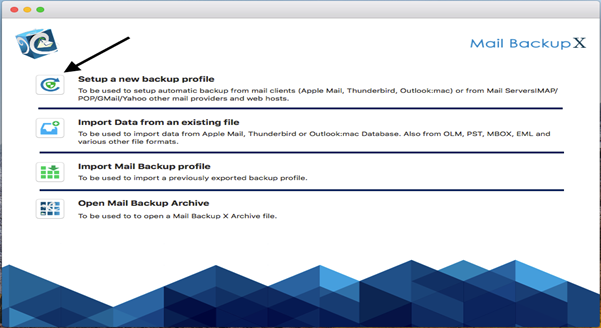
Step 3: In this step the list of mail clients would be displayed. Here you have to choose outlook profile to continue to backup and archive files.
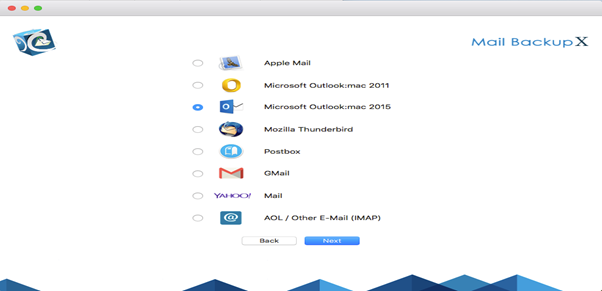
Step 4: Then the list of the folders and files in the database would be displayed. Here the users are supposed to select/ deselect the items as per their preferences. Those files would be taken for the backup.
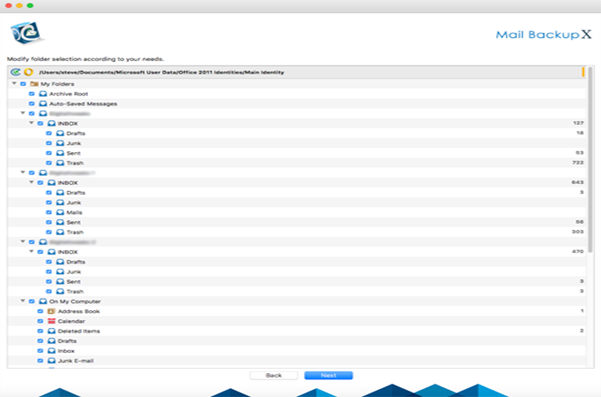
Step 5: This is a crucial step involving several actions. This is the step at which advanced settings pops up. The users can here finalize the frequency at which they would setup the backup profile. For added security the users can also use the mirror backup facility. Also, this is the step at which the users can setup auto-USB sync. It will enable the users to smartly backup and to sync the data to the USB drive as it is connected.
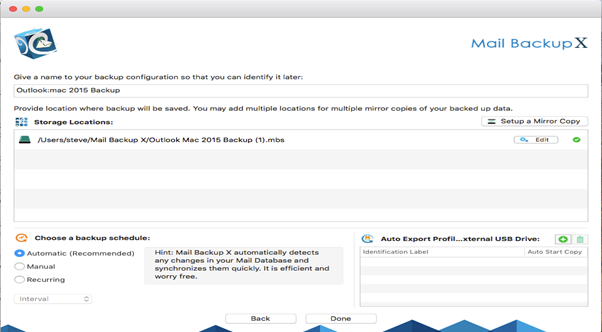
Step 6: In this step the users would get to see the backup in place and thus backup Windows 7 emails from here easily.
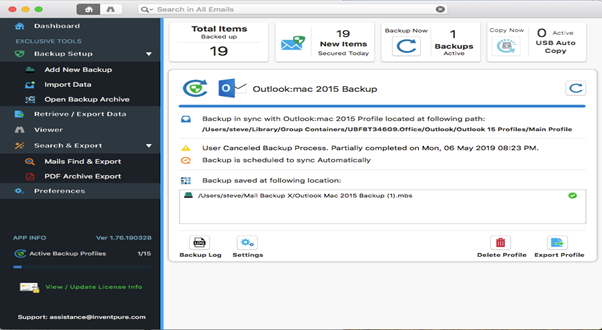
These steps are quite easy to carry and do not take any extra time. Undoubtedly, these features and easy steps of backup make it quite easy to operate.
We provide a free demo version of the software for everyone. You can grab it right now. Use it to check out the features mentioned in the description. You can backup your files using it and then decide for yourself if you want it for regular backups. The full version comes with unlimited access to all the features. The facility of free maintenance updates is also available for a full one year.
1. My database is large, can I use this tool?
Absolutely! You can use this tool without question, it can work with large databases very easily?
2. Can I use this tool with my novice skills?
Definitely! Skills doesn’t matter while using this tool. Its user-friendly interface will guide you throughout the end.
3. How fast it can provide my output?
Mail backup X is integrated with advanced algorithms which will provide you your output in just seconds.
4. How can I install this tool?
This tool is very easy to install. All you have to do is just select the subscription and press install.
5. What about the accuracy of my results?
This tool guarantees 100% data safety and will provide you the outputs with 100% accuracy.
6. What should I do to share my archives?
You can convert them into PDF format where your files can be password protected and ready to share.
7. Is this tool compatible with both Mac and windows?
Yes the tool is compatible with multiple mac clients like yahoo mail, mac mail, thunderbird, Gmail and postbox etc.
8. Is this tool can be used only as a backup tool?
You get an inbuilt mail conversion feature other than the backup feature that is already available which allows you to convert email items to and from different formats.
9. Will this tool supports USB backup feature?
Yes, the tool offers an auto USB backup feature with which you can make quick portable backups in a USB drive.
10. What if I get stuck?
You can talk to our support experts who are available 24*7 if you get stuck.
Rating
The Mail backup X is a 5 star ratings tool and you can make your choice based on the reviews and ratings.
“I found the Mail backup X in an ad. I always wanted to archive windows 10 messages but didn’t know how to archive them. So choosing this tool is the best thing that happened to me. The tool is easy to use and gives 100% data safety and I’ve been using this tool for almost a year.”- David
“If someone asks me, what is my favourite method to archive windows 10 mails, I would say that it is the Mail backup X. It is super easy to use and it’s so affordable! I recommend it 100%.”- Miller
The Mail backup X is available in a variety of packages
For single users – Professional version
– You can backup up to 5 mail profiles per user with this tool
– This tool works on two computers
– You can get top up packs to increase mail profiles which are affordable
– Free maintenance and updates – 1 year
For a company – Mail backup X Team edition
– It works for 5, 10, 20 and 30 users in Team edition
– You can backup up to 5 mail profiles per user and can increase the number of mail profiles
– You can buy top up packs to increase mail profile capacity which are affordable
– Free support and maintenance – 1 year
