

Using Mail Backup X for mac people can have automatic mail backup solution. It can be used to backup windows 8 emails as well as to backup data from various sources including thunderbird, apple mail, Gmail, Hotmail, Yahoo Mail, Postbox and the like. Apart from being useful over various mail service providers, this software is also the perfect solution you have been looking for mail conversion and archiving. It archives your data and also lets you change data format in the mac itself. All of these features come inclusive of this software, no extra charge applied! Apart from these, to make the users’ task easier, this software also has several features that make mail backup an easy task instead of a liability.
As this software supports all kinds of data, instances of incomplete conversion are near to none. Take for instance the capacity of this software to process the complex details of attachments. So, before and after the backup and conversion, you can expect the data to remain safe as well as fully processed. In addition, it also provides to its users a lot of inbuilt features too. It comes in three varieties for usage in various places. A free demo version of the software is available for everyone in the public domain.
To backup windows 8 emails you have to follow certain steps, below we have elaborated on the steps.
You can either do this or use the Mail backup X for automatic backup. It is a tool that can backup, archive, as well as convert email files. So, it serves multiple purposed simultaneously, without having to compromise on any. There are several advantages of this software that you might want to consider.
The answer to the above question is to simply use this software. It comes with manifold benefits which you will experience as you begin working with it. Using it you would be able to avoid a lot of trouble in the course of mail backup and also have access to lots of features that will make the overall experience easier for you.
This software comes with smart backup options like incremental backup, mirror backup and distributed backup. Incremental backup allows backup of files as they arrive. The users can choose from among these as per their convenience and get to increase the security of their data files using such options.
Not only backup, the users would also be able to carry the conversion of their mail files. Once the files have been backed up and being converted, you can choose from multiple options-MBOX, RGE, EML, PST and OLM.
If you are wondering how you will work with multiple files at once then you should definitely check out the mail viewer. It lets you view mails from various mailing platforms at once. You would be able to view mails from various sources without having to switch between various mail clients.
This facility lets you restore outlook contacts, calendars and essentially the entire database easily. It comes with the ability to memorize folder names and locations on the USB drives. When the user plugs in the USB drive then it automatically syncs the data under the same folder names.
When an ordinary tool is used to backup windows 8 emails there is a high probability that the hierarchy of the folders might get messed up. But that would not happen under the guard of this software. Throughout the process it maintains the integrity of the files and maintains the structure of the files.
This software backs up entire mail database at once, so it is quite useful to have the ultra-fast data search module along with it. You would be able to find out files immediately using this features, even the complex ones using the and/or operator.
Not only would you be backing up your files using this software, you would also be saving storage space along with it. The ultra-high data compression algorithm saves your space up to three times.
The presence of the FTP client ensures a secure backup of the data files. It means that the users would be able to restore the data whenever they need to.
The process to backup windows 8 emails is quite easy with this software; just have a cursory look at the steps below and you would be able to do that on your own.
Step 1: You must have this software on your device. You would need to download, install and launch it.
Step 2: From the given options you have to choose ‘setup a new backup profile’.
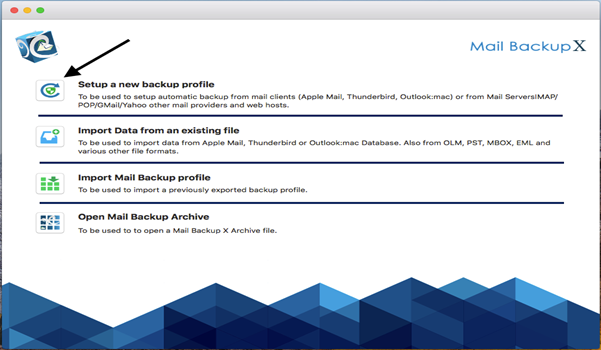
Step 3: A list of mail providers would pop up, you have to choose windows outlook from among them.
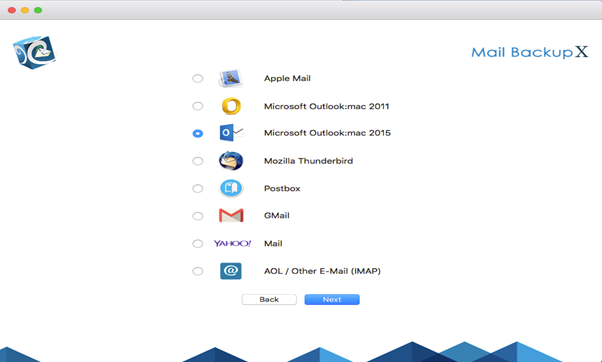
Step 4: This is the step where the list of files and folders would be displayed. The users can choose from among these as per their choice.
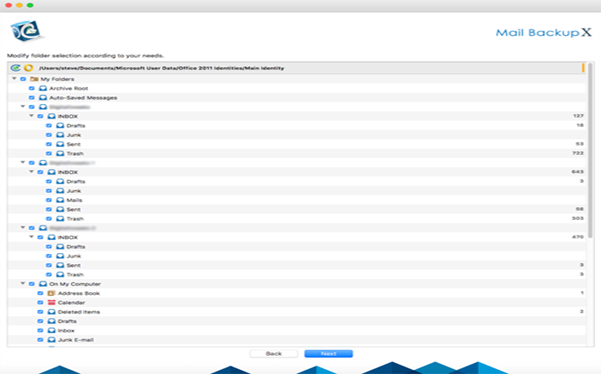
Step 5: This is the stage of advanced setting. Here the users can finalize the frequency at which they would like to setup the backup profile. For added security they can also add mirror locations. This is the stage where the users can utilize the facility of automatic USB sync. By connecting the USB the users would be able to sync the data to the USB drive.
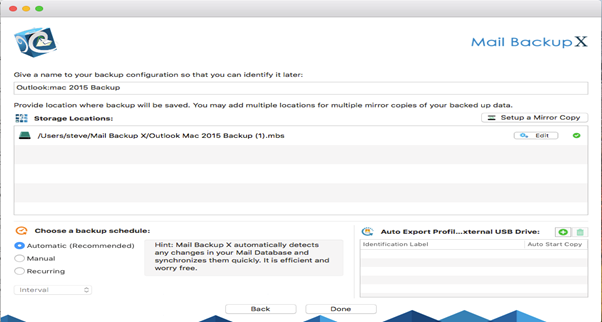
Step 6: By this time the backup is on track and the users can restore data from outlook accounts here.
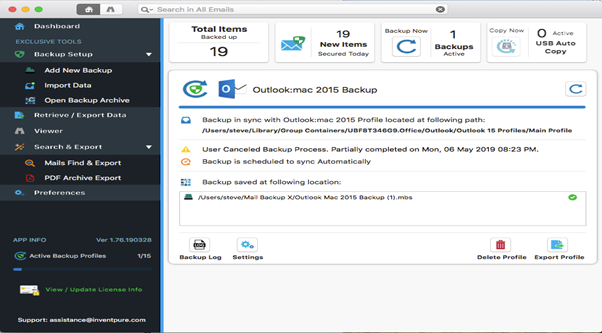
Anyone can use the free demo version to check if its fits their requirements. One just needs to upgrade to get the facilities of the full version.
1. My database is large, am I able to use this tool?
Absolutely! You’ll be able use this tool without question, it can work with large databases very easily.
2. Am I able to use this tool with my novice skills?
Definitely! Skills doesn’t matter while using this tool. Its user-friendly interface will guide you to the top.
3. How quickly it can provide my output?
Mail backup X is integrated with advanced algorithms which will provide your output in mere seconds.
4. How am I able to install this tool?
This tool is incredibly easy to install. All you got to try to do is simply select the subscription and press install.
5. What about the accuracy of my backed up files?
This tool guarantees 100% data safety and can provide you the outputs with 100% accuracy.
6. What can I do to share my archives?
You can convert them into PDF format where your files are heavily password protected and prepared to share.
7. Is this tool compatible with both Mac and windows platform?
Yes! This tool is compatible with multiple mac clients like yahoo mail, mac mail, thunderbird, Gmail, proton mail and postbox etc.
8. Is this tool can only be used as a backup tool?
You get an inbuilt mail conversion feature aside from the backup feature that’s already available which allows you to convert email items to and from different formats.
9. Can this tool supports USB backup feature?
Yes, the tool offers an auto USB backup feature with which you’ll make quick portable backups in an exceedingly USB drive.
10. What about the customer service?
You can check with our support experts whom will be available 24*7 if you get stuck.
This is a 5 star tool and you can make your choice by seeing our reviews and ratings.
“I found the Mail backup X in an advertisement. I always wanted to archive windows 10 messages but didn’t understand how to archive them. So choosing this tool is that the neatest thing that happened to me. The tool is simple to use and offers 100% data safety and I’ve been using this tool for pretty much a year.”- Jordan
“If someone asks me, what’s my favourite method to archive windows 10 mails, I’d say that it’s the Mail backup X. This tool is super easy to use and it’s so affordable! I like to recommend it to everyone.”- James
The Mail backup X is offering you a variety of packages
For single users – Professional version is available
– you’ll be able to backup up to five mail profiles per user
– This tool works on two computers in this package
– You’ll be able to get top up packs to extend mail profiles
– Free maintenance and updates available for 1 year
For an organization – Mail backup X Team edition is available
– It works for 5, 10, 20 and 30 users in this package
– You’ll be able to backup up to five mail profiles per user
– You’ll be able to buy top up packs to extend mail profile capacity which are affordable
– Free support and maintenance available for 1 year
Anyone can use the free demo version to check if its fits their requirements. One just needs to upgrade to get the facilities of the full version.
