
Your best guide to import OLM files to Thunderbird mail format
Email users like working with different email services based on their requirements and interest. Some users like to work with free email services while others go for subscription based paid services. Outlook for mac is one of the most widely used subscription-based email management services. Once your Outlook subscription ends, you won’t be able to use your outlook service. This happens with a lot of users and not everyone wants to keep using paid services. This is when they look for email migration services.
If you are also one of those users, this is the best place for you to be.
Most email users don’t know how to export their emails even though Outlook mac to Thunderbird migration is pretty common. If you are someone who wants to import OLM files to Thunderbird format, you are going to find the perfect solution right here.
Mail backup X is the most regularly recommended tool by experts for those looking for a certified and dependable solution for email migration. This tool works freely on mac and windows without any compatibility issues.
You can use this tool to backup, restore, archive and also export different email services like Outlook mac, Apple mail, Gmail, Office 365, Thunderbird, Yahoo mail, Postbox and other IMAP based email services. This tool is packed with all the best features which enable you to manage your emails like no other solution out there.
Curious about how it works? Let us find out.
If you want to export OLM files to Thunderbird, you should
This is the step-by-step method to export OLM files to Thunderbird Mail format
Once you have downloaded and installed the tool, launch it by double clicking on the tool icon.
You will find that you are at the first window where you can find the main dashboard. Here, you can see the left panel where you can clearly find the option to “convert” emails.
Click on convert to start the email migration process.
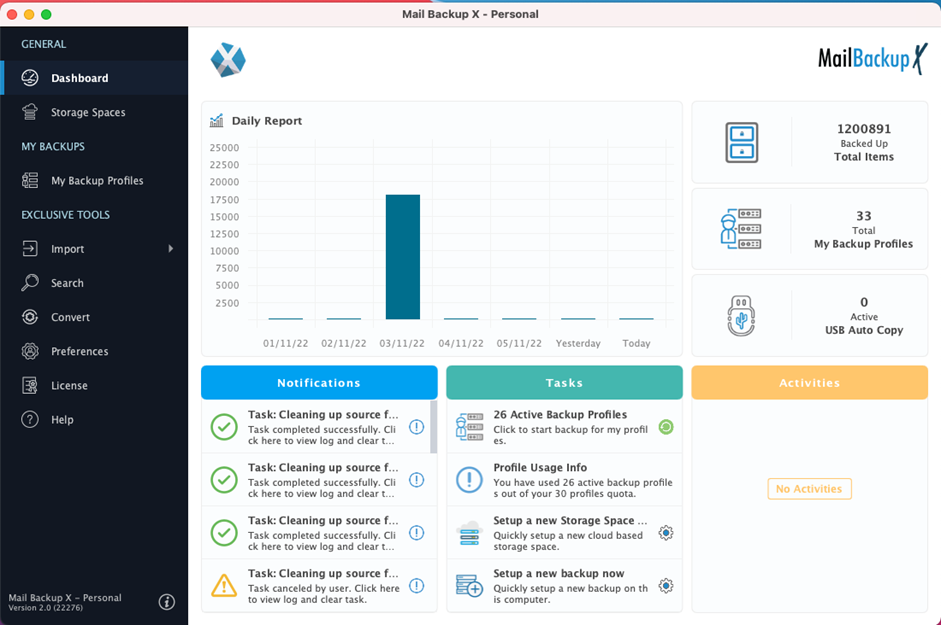
Now, you will find that you are at the next window. Here you can see that you are given multiple options to choose from. These email services are the ones that are most widely used across the world. You can choose any you want but since we are trying to export Outlook mac, you have to choose Microsoft outlook. Doing this will take you to the next step.
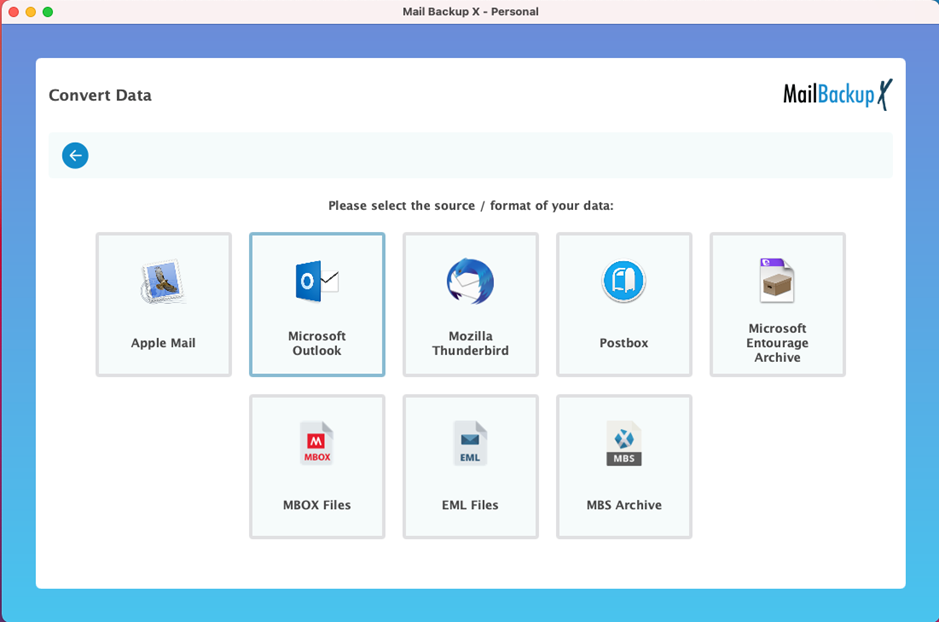
Now, the tool will start scanning your computer for any outlook mac related files and installations. You can see the option to choose your desired outlook email profile from the given options. You can choose an old profile or the main identity folder according to your preference. If you want, you can also manually browse through your computer to find OLM files.
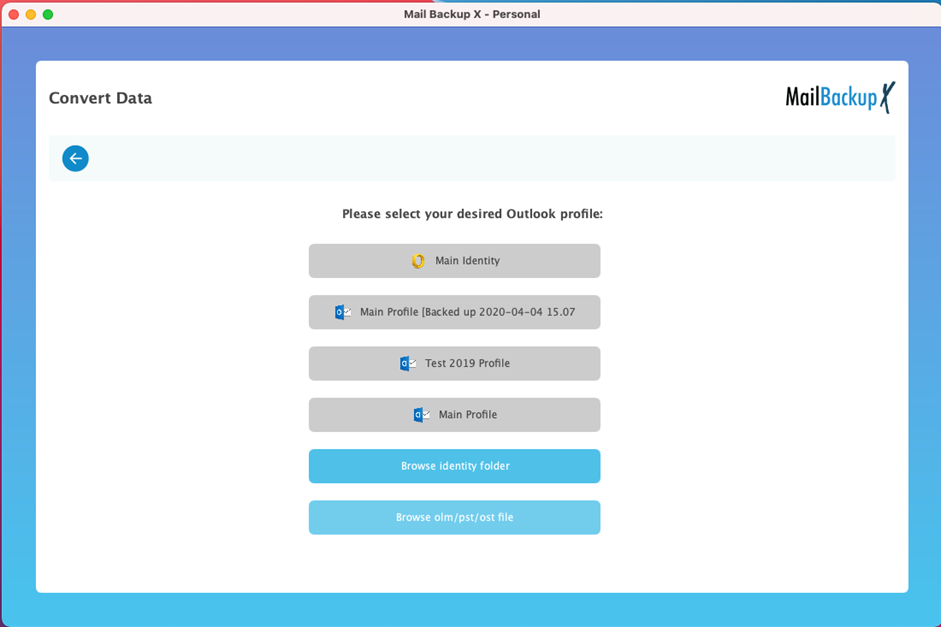
The profile that you have chosen will now be opened before you. On this window, you will find the files within your chosen email profile. You can see the OLM files in that profile and you have to select the file you want. Once you have chosen the file you want, click on open.
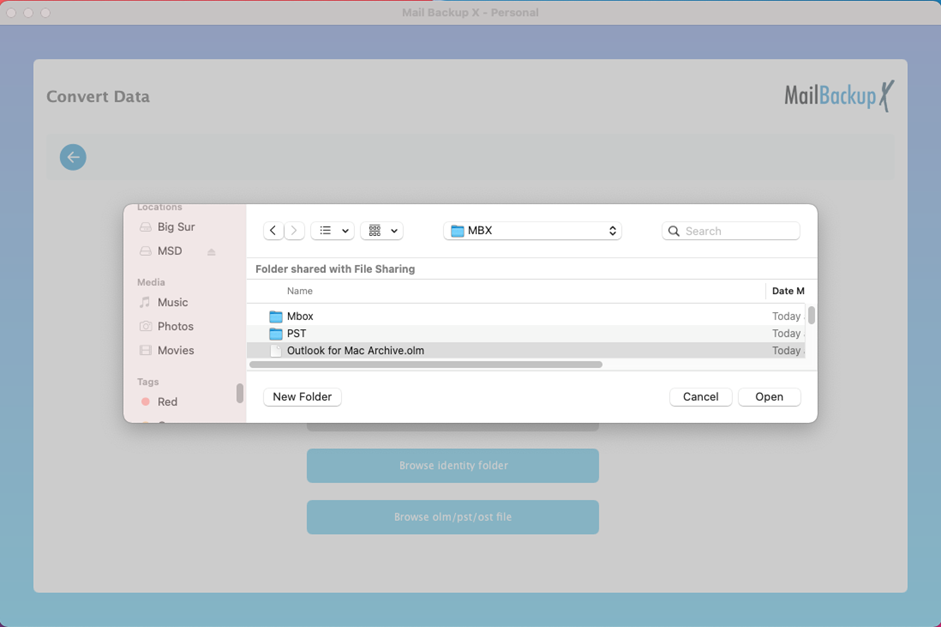
This will bring you to one of the most important steps in the process. You are at the filter item window where you can choose any email folders, items or subfolders that you want to migrate from OLM to Thunderbird.
You can select or deselect any emails you want according to your plans. Once you have chosen your desired email folders and items, click on continue. You can even choose emails within your preferred date range.
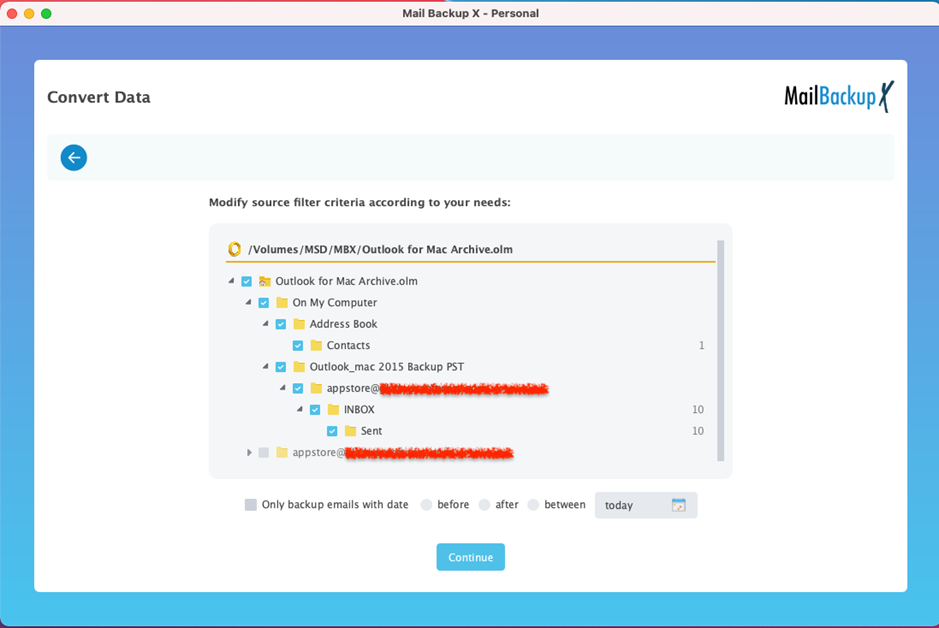
This is the step where you are required to choose the destination or target format. We are trying to export OLM to Thunderbird, so you have to choose Mozilla thunderbird as the destination service. Once you click on this, you will be taken to the next step.
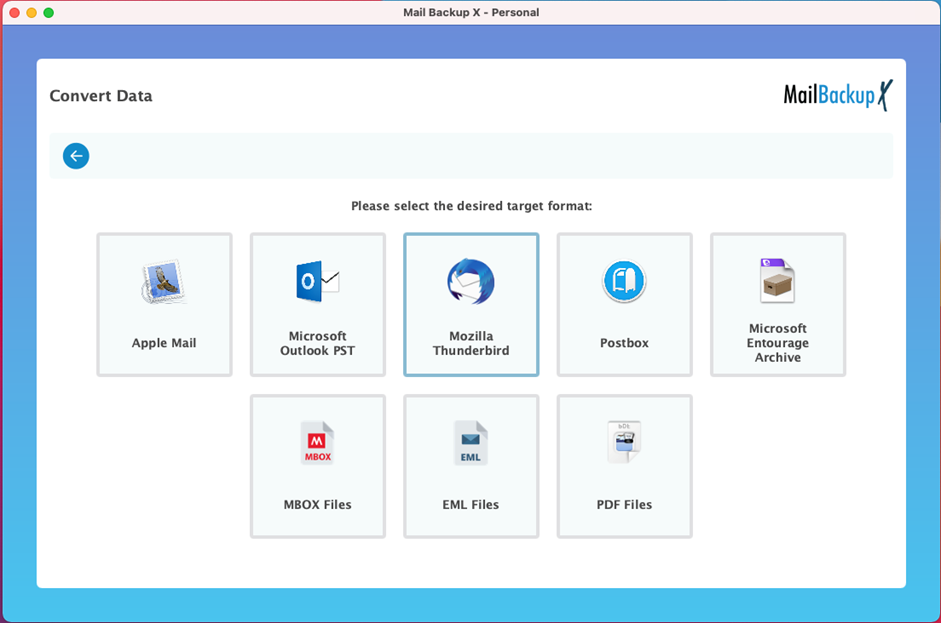
Now, you are at the next window where you have to choose the location where you want to find your exported thunderbird files. You can browse for your desired email folder or create a new one. This is the folder where your resultant Thunderbird email files will be stored.
Once you have chosen the right folder for your email conversion, click on open.
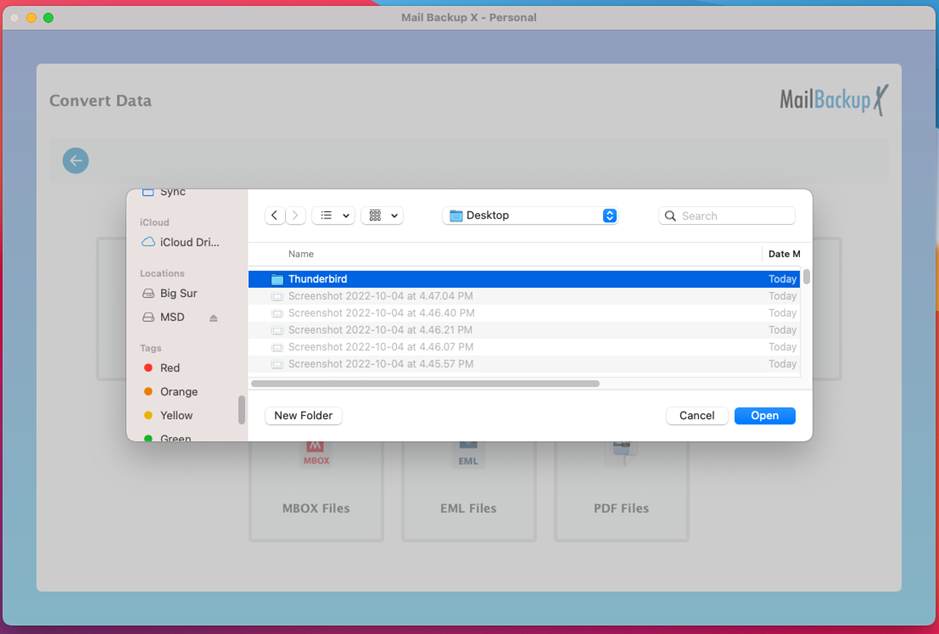
Your email migration process will immediately begin and you can see as your emails get exported from OLM to Thunderbird format.
You can see the names of the files which are being exported from OLM to Thunderbird format. Once the process is finished, you can see the detailed log report at the end of the process.
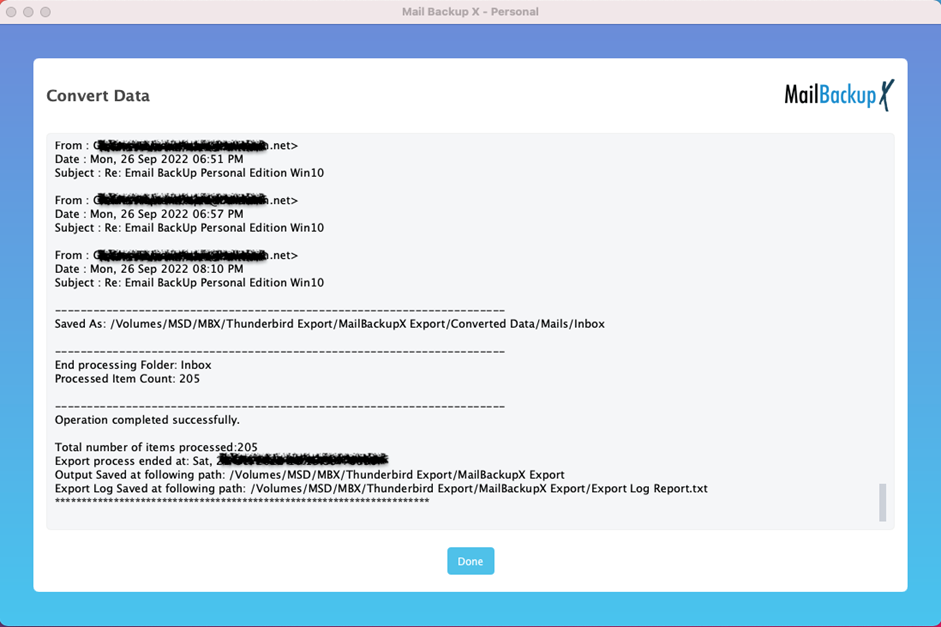
This is the final window where you get to see the details of the finished process. On this window, you can see the total number of files exported along with the location of the final destination folder.
This was the process of exporting Outlook mac OLM files to Thunderbird format.
You don’t need to have any experience with email migration to work with this tool. By following this simple guide, anyone can export OLM files to Thunderbird format.
There are many users who try to export OLM to Thunderbird format manually. However, this is not a good idea because there is no default or official way to migrate emails from Outlook mac to Thunderbird manually. Even if you can find out a way, there will be too many manual steps to take care of. Even if one step is missed or taken incorrectly, you might end up losing your entire mailbox. If you don’t want to take this type of risk, you should always export your emails with an automatic solution.
If you want to import Outlook data in Thunderbird, you will have to export OLM files to Thunderbird format. To do this, you will need the right email migration software. If you don’t want to lose your emails or worry about cyber threats, you should only work with a professional solution. Mail backup X is the best way to import OLM mac data to Thunderbird format. It is simple, easy to use and economical for all types of users.
If you want to ensure that only specific email files or items are exported from OLM to Thunderbird, you can use Mail backup X which offers a filter item feature for this. The filter item window shows you all email folders which are there in your selected email files or mailboxes. You are given the chance to select or deselect any email items that you want to migrate.
This is how you are able to achieve selective email migration where you can choose even a single email item to migrate from one format to another.
If you want to ensure 100% security for your emails during your email transfer process, the only option you have is to work with professional software. A certified tool like Mail backup X is the best option if you want to make sure that you don’t affect the integrity or uniqueness of your emails.
The free trial is a great choice for you to get started with the email migration process. You can use the free demo of Mail backup X tool to export OLM files to Thunderbird for free. The free demo works for 15 days and gives you absolute freedom to migrate or manage emails like you want.
You can get the free demo version of this tool right here – www.mailbackupx.com/download-mailbackupx/
Get the free trial right now!
The free demo version of this software can be downloaded right here if you are interested in testing how it works. All the features of this tool are left unlocked so that you can check out each feature and how it performs. You can test the performance of the tool for 15 days.
Once you are sure that this is what you want, you can upgrade to the full version in your chosen package according to the number of users and the decided budget.
To download the free demo version of this tool, click here :-
